The Beelink Pocket P1 is pocket-sized Windows PC powered by the quadcore Intel Z3735F SoC. Also featuring 2GB RAM and 32GB of onboard storage, the Beelink Pocket P1 crams an impressive amount of functionality into a truly pocketable form factor.
Thanks to GearBest for providing me a sample to review. Click here to view the latest price.
What Is It?
The Beelink Pocket P1 is a pocket-sized Windows mini PC powered by a quadcore Intel processor. It’s great for a tiny HTPC or desktop thanks to its fanless design, impressively small form factor and low power requirements.
[GB-BP1-Deal]
Beelink Pocket P1 Technical Specifications
- Chipset: Intel Baytrail quad core processor with Intel HD graphics (Z3735F)
- RAM: 2 GB DDR3
- Storage: 32GB eMMC + microSD slot up to 64GB
- Video & Audio Output: HDMI 1.4, 3.5mm Audio
- Connectivity: Dual Band 802.11 b/g/n Wi-Fi, Bluetooth 4.0
- USB: 2x USB 2.0 port
- OS: Windows 8.1 with Bing (32-bit)
- Dimensions: 15.23 x 8.3 x 1.14 cm
- Weight: 223g
What’s in the box?
Beelink have provided a solid set of inclusions. Inside the box, you get:
- 1x Beelink Pocket P1
- 1x HDMI Cable
- 1x Power Adapter
- 1x English Instruction Manual
It’s great to see that Beelink have included the micro HDMI to HDMI cable in the box. We’ve had a few products neglect to include one which is always frustrating.
Beelink Pocket P1 Unboxing and Demo
Beelink Pocket P1 Design
I’ll admit I was skeptical when Beelink called this device the Pocket P1. Few devices that have claimed to fit in your pocket have come remotely close. Compared to its closest competitor, the Ainol Mini PC, the Beelink Pocket P1 makes it look like the former look huge in comparison. It really is impressive just how small and thin the Beelink Pocket P1 actually is. At just 15.23×8.3cm and an impressive 1.14 cm thick, it’s definitely pocketable.
The device feels well-made, with an all metal case and hefty weight which makes the Beelink Pocket P1 feel solid. I’d be comfortable chucking it into a bag as a portable HTPC.
Using a stylish charcoal and black color scheme, the case is predominately Most of the device is blank, except for the Beelink branding on the top and the ports at the back. This minimalism makes the device look incredibly modern. I had many people struggle to believe there was a Windows PC hidden inside.
All the ports are located on the back of the device. From left to right, we have 2 full size USB, micro USB for power, Micro HDMI, 3.5mm audio and the power button. A small red power LED is hidden between the 2 USB ports.

Lastly, it does get a little cramped in the back. With everything plugged in, it can be a challenge to plug/unplug USB devices and I couldn’t use my HDMI to micro HDMI adapter was useless as it would hit the power cable. It’s clear portability required some sacrifices, but when you’re packing a quadcore Windows PC in your pocket, I think the tight fit can be forgiven.

Beelink Pocket P1 Initial Impressions
To boot the device, you need to hold the Power button for several seconds until the power LED turns on. Boot times are reasonably fast, taking 14 seconds to boot into Windows from a cold start. Resuming from standby is more-or-less instant.
The Beelink Pocket P1 runs Windows 8.1 with Bing Operating System and comes activated. Navigating through Windows felt great and everything ran well, even during multitasking. I had no issues browsing the web and watching a video for example.
Beelink Pocket P1 Media Playback
Video playback was tested using Kodi 14.2 due to its excellent codec support and HTPC frontend:
| Video Codec | Video Performance (Kodi 14.2) |
|---|---|
| 1080p 3D SBS H.264 | OK |
| 1080p 3D ABL H.264 | OK |
| 1080p30 H.264 | OK |
| 1080p High Bitrate H.264 | OK |
| 1080p60 H.264 | OK |
| 720p50 H.264 | OK |
| 1080i50 H.264 | OK |
| 4K H.264 | OK |
| 1080p HEVC | Unwatchable (Too many skipped frames) |
| 4K HEVC | Unwatchable (Too many skipped frames) |
| 1080p VP8 | Watchable (Some Dropped Frames) (Software Decode) |
| 720p Hi10p | Watchable (Some Dropped Frames) (Software Decode) |
| 1080p Hi10p | Watchable (Some Dropped Frames) (Software Decode) |
| 1080p MPEG2 | OK |
| 720P RMVB | Watchable (Some Dropped Frames) (Software Decode) |
| 1080p VC1 | OK |
The Beelink Pocket P1 did an excellent job during the video tests. As experienced on other Windows mini PCs powered by the Intel Z3735F, only the more demanding codecs caused issues – often due to their need to use software decoding. Automatic framerate switching worked as expected.
Beelink Pocket P1 Gaming Performance
To test gaming performance, I installed 3 games from the Windows store – 1 2D and 2 3D titles:
Gaming performance was fairly good. The Beelink Pocket didn’t break a sweat when running Jetpack Joyride, with gameplay remaining smooth throughout. Beach Buggy Blitz maintained an solid framerate on maximum settings with only the occasional hitch and Asphalt 8 was playable, albiet at sub-30fps. However, I blame Gameloft’s recent update for the reduced performance I’ve seen with Asphalt 8 on Windows.
Gaming Controllers and Bluetooth
I connected my iPazzPort Bluetooth Keyboard over Bluetooth without any issue. My Tronsmart Mars G01 was recognized as a Xbox 360 controller and I was able to use it in both Beach Buggy Racing and Asphalt 8.
Beelink Pocket P1 Networking Performance
The Beelink Pocket P1 is Wifi only, as its tiny case can’t fit an Ethernet port. Those looking to add Ethernet should consider purchasing a USB to Ethernet dongle.
WiFi Performance
To test out WiFi performance, I used iperf (iperf –t 60 -c SERVER_IP -r) to test networking bandwidth in both directions.
WiFi performance was good, with upload and download speeds of 30.2 Mbps and 32.0 Mbps respectively. Web browsing and watching YouTube videos over WiFi was fast and I didn’t experience any buffering when streaming 1080p and 4K H.264 video from an NFS share via WiFi.
At approximately 5m from the router and through one wall, WiFi reception was registering 3-4 bars in Windows.
Beelink Pocket P1 Benchmarks
3DMark Ice Storm
3DMark Ice Storm Extreme
3DMark Cloud Gate
3DMark Sky Diver
PCMark 8 Home Conventional
PCMark 8 Work Conventional
CrystalDiskMark 3.0.3
Beelink Pocket P1 Temperatures
Thermal performance of the Beelink Pocket P1 was excellent, keeping up with the excellent Ainol Mini PC despite its smaller case thanks to a design which effectively uses the metal case as a heatsink.
Thermal performance was tested by using Prime95‘s Small FFT’s test which is designed to generate maximum heat. After running for approximately 30 minutes, the Beelink Pocket P1’s SoC temperatures maxed out at 55°C and there was no thermal throttling according to HWiNFO.
At this temperature, there is plenty more thermal headroom before thermal throttling will take over and limit performance, which is excellent.
Case temperatures were measured using an IR thermometer, with temperatures of 39.5°C and 40.1°C recorded on the top and bottom respectively. Ambient temperature was 21.3°C.
Beelink Pocket P1 Power Consumption
| Powered Off | Charging | Standby | Idle | Load |
|---|---|---|---|---|
| 0 W | 10 W | 3.3 W | 4.8 W | 8.5 W |
Beelink Pocket P1 Additional Photos
Getting One
I received my Beelink Pocket P1 from GearBest. You can purchase your Beelink Pocket P1 from them here.
Alternatively, it’s available from Amazon, GeekBuying and AliExpress.
[GB-BP1-Deal]
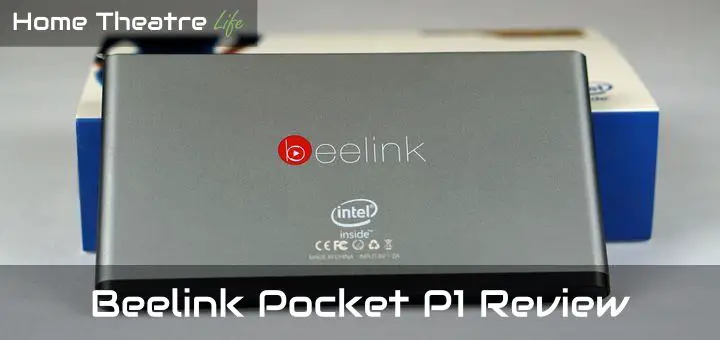









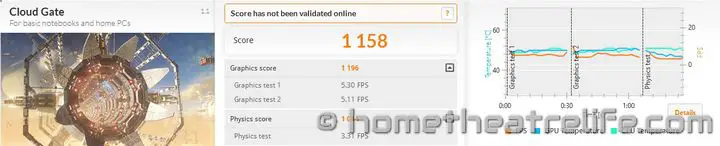



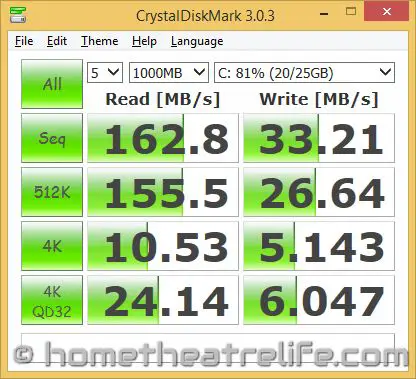







Genuine Intel system operation, like with the touch keyboard used together, lying on the sofa watching a movie, playing games, my daughter likes to see, the effect is really fantastic