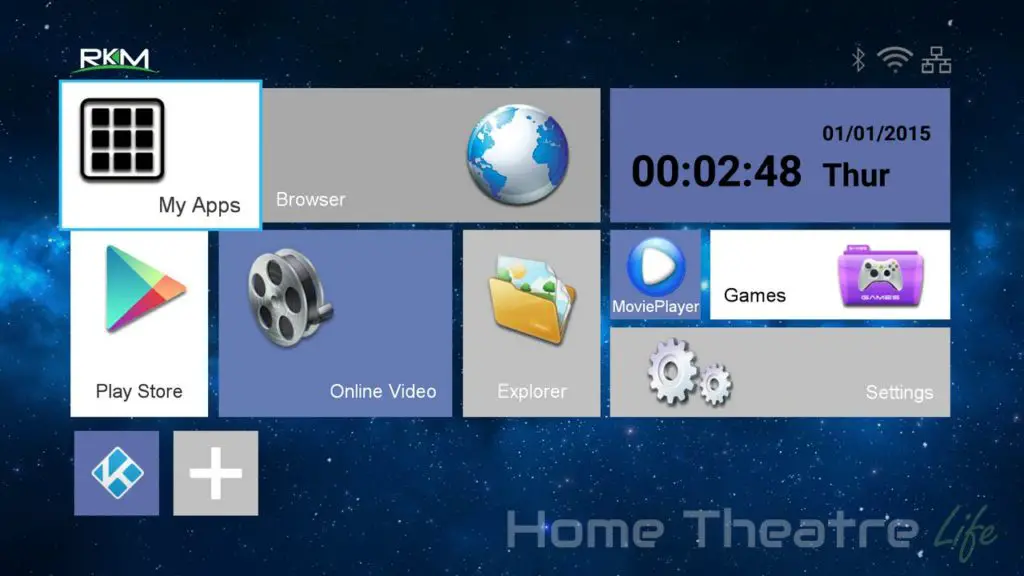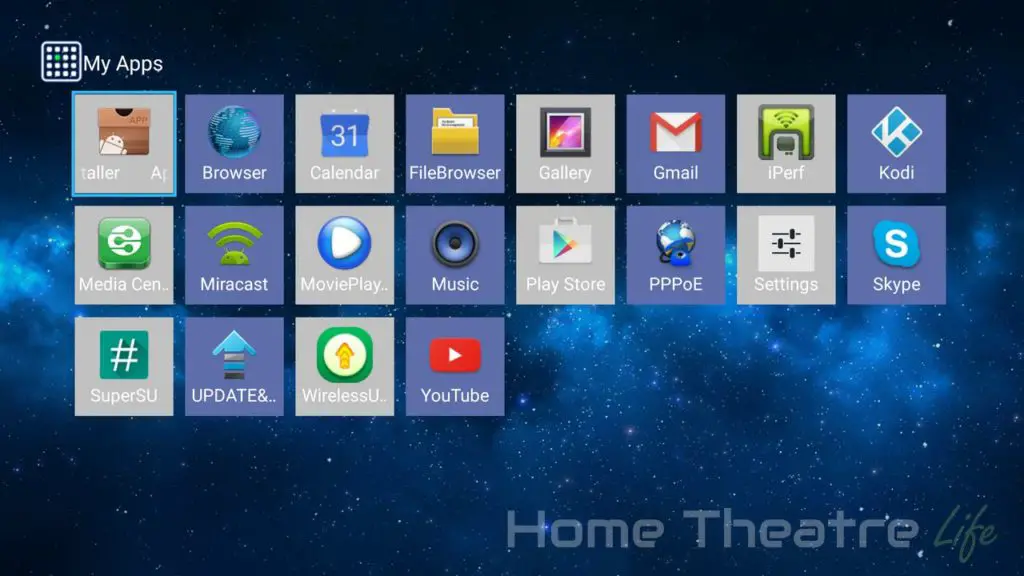The Mipow LED Smart bulb is one of a growing number of smart appliances. Featuring an inbuilt Bluetooth radio, RGB LEDS and an E27 screw, is the Mipow LED bulb a must have accessory or a useless gadget? Read our Mipow LED Smart bulb review to find out.
I want to say thanks to GearBest for sending me a sample to review.
Check Price at GearBestWhat’s In The Box?
There’s really not much to say about inclusions as I wouldn’t expect too much to be packaged up with a light bulb.
Inside the box, you’ll get:
- 1x Mipow LED Smart Bulb
- 1x English instruction manual.
Mipow LED Smart Bulb Review: Design
For a change, I really can’t say much about the product’s design. It looks light a slightly more modern light bulb.
Larger than a standard light bulb, the Mipow bulb is cylindrical. Most of the bulb is made of metal, with a white translucent cap to diffuse the RGB LEDS and lead to more uniform color distribution.
It looks nice and would fit well in most modern light fittings that favour exposed bulbs.
However, the light beam is slightly more directional than a traditional bulb due to its design.
The bulb is only available as an E27 screw so you’ll need to make sure your lamp or light fitting supports it or get pick up an appropriate adapter.
Speaking of fitting, you’ll need to make sure you’ve got enough clearance to fit the bulb in. I didn’t have any issues but some smaller lamps may not have enough room to accomodate the smart bulb’s slightly larger frame.
Mipow LED Smart Bulb Review: Using It
Using it is dead simple. Just screw the bulb into your light and turn it on. The bulb will automatically switch on its Bluetooth radio, ready to connect with the Playbulb X app on your smartphone (Available on Android and iOS).
The bulb is set to white initially but stays on the last color next time you turn it on thanks to its inbuilt memory.
The light’s 5W of power is distributed between 10 warm white LEDs and 4 RGB LEDs, leading to much more light when used “traditionally”, rather than colored. The white light is good enough for normal use (~280 lumens). When colored, it’s works well for changing the look of a room. I got some pretty cool effects using it to light up the back wall of my home theatre.
The light bulb is controlled entirely from the app. Those looking for support for web services such as IFTTT will be disappointed, though the unit is a fraction of the cost of bulbs that support web services.
After selecting a specific light (or a group of lights you’ve created, up to 5), you’ll get a color wheel that lets you set the bulb’s color to any of the supported 16 million colors.
There’s also presets for red, green, blue and white, a slider for setting the brightness, from max to completely off and a toggle that changes the bulb’s color when you shake your smartphone.
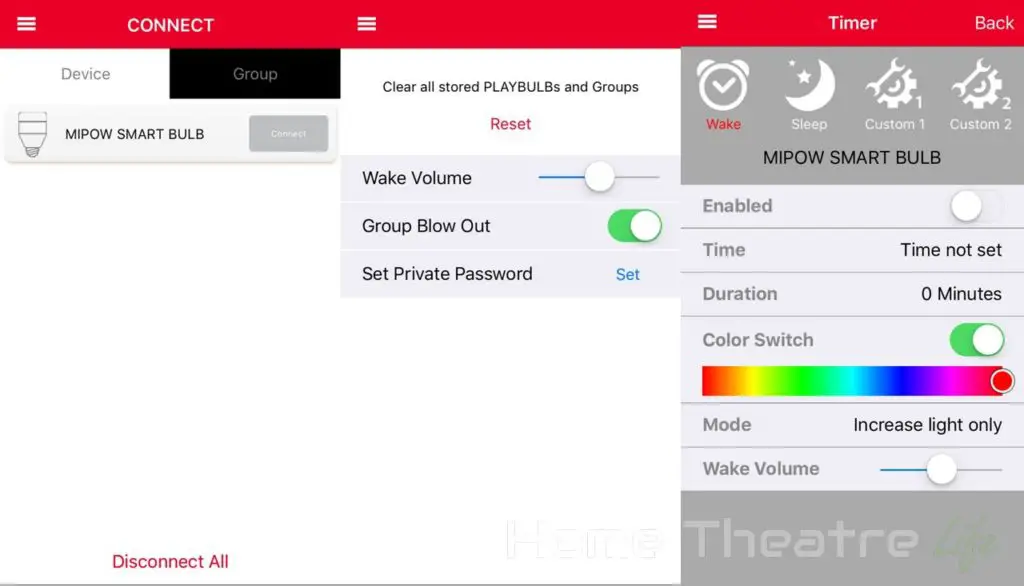
The app generally works well but lacks a little polish. The light bulb responds surprisingly quickly and everything is pretty intuitive. I did experience the occasionally oddity such as the color change in Candle mode not working or rarely the app didn’t connect to the bulb on the first tap but these are minor issues.
There’s also a couple of lighting effects to spice things up: pulse, rainbow, different rainbow (!?) and candle. They all look pretty cool, though the flicker effect in candle mode is too subtle unless you’re in complete darkness.
Speaking of flicker, there really wasn’t any noticeable during testing. The light from the Mipow Smart LED bulb remains consistant.
You can schedule the bulbs to turn on and off at a certain times but complex schedules aren’t supported, like different on/off times on the weekend.
If you’ve got Mipow’s other products (such as the Mipow Playbulb candle), there’s some pretty cool integration such as color sync and blowing out the candle can actually turn off every other item in the group.
Should You Get One?
The smart lighting movement is growing rapidly and the Mipow LED Smart Bulb is a great way of dipping your toes in without breaking the bank at a measly $14.
Though it lacks more advanced features such as IFTTT integration, it’s also a fraction of the price of more advanced alternatives such as Philips’ Hue range.
If you’re wanting to play around with LED smart bulbs, you can’t go wrong with the Mipow LED Smart Bulb.
Getting One
The is available from GearBest for under $15.
Check Price at GearBest