The GameSir T1S is GameSir’s attempt at providing a full featured controller with the flexibility they’re known for at a reduced price. As a follow-up to the amazing GameSir G4S, the company has set the bar high. Is the GameSir T1S worth it? Keep reading my GameSir T1S review to find out!
Thanks to GameSir for providing me a sample to review.
Please note that all opinions in this review are my own and not influenced by anyone. All products are thoroughly tested, with high marks given only to the very best. Some of the links in this article may be affiliate links. Purchasing through them helps me keep producing the content you love at no extra cost to you. Thanks for being awesome!GameSir T1S Key Features
- Support for Windows, Android, and PS3. Limited iOS support (Not an MFi controller)
- Built-in 600mAh battery for 18 hours of gameplay
- Can be used wirelessly or wired
- Built-in smartphone holder for gaming on the go
Where to Buy the GameSir T1S
The GameSir T1S is available from GameSir’s AliExpress store or Amazon for around $40.
Check Price at AliExpressWhat’s in the Box?
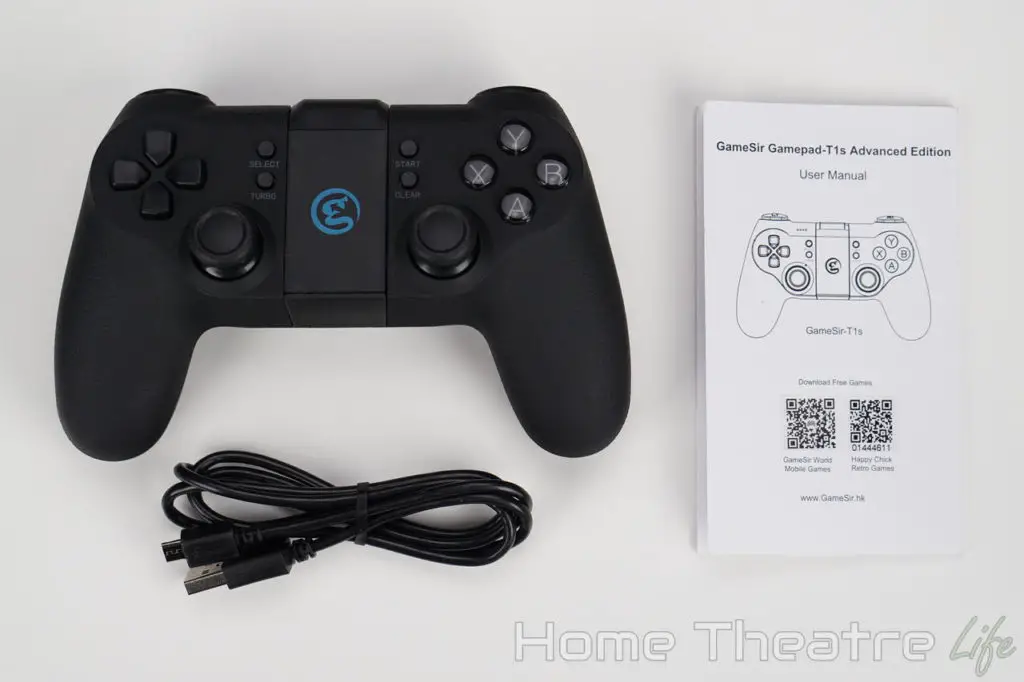
Inside the box, you’ll get:
- GameSir T1S Controller
- 2.4GHz Wireless USB Adapter (inside the controller)
- Micro USB charging cable
- English Instruction Manual
GameSir T1S Review: Design
After flirting with the Xbox One-esque design with the GameSir G4S, the company has looked to Sony’s DualShock 4 controller for inspiration.

This change has seen the GameSir T1S adopt a more subdued design. Gone are the flashy silver accents, replaced with an interesting leather-like texture. I’m not a fan of the look but it offers excellent grip when gaming so I’m ok with the trade off.
The controller itself feels solid and matches the quality of Sony and Microsoft’s efforts.
The buttons have an elegant transparent resin design that lights up with colored LEDs. They look great, especially in the dark.
The buttons look great, especially in the dark.
Speaking of controls, the GameSir T1S has everything you’d expect. There’s four face buttons (using the standard XABY layout), dual analog sticks (with L3/R3 buttons), two shoulder bumpers, dual analogue triggers, as well as start, select, turbo and clear buttons.

The controls feel great on the GameSir T1S, though they’re not perfect. The buttons and d-pad felt great. The latter felt precise and wasn’t mushy like some controllers.
The analog triggers offer pleasing resistance, though I found the shoulder bumpers disappointingly mushy like the Dualshock 4.

The analog sticks really shine, with small deadzones for accurate control.
Along the top, there’s a Home button and micro USB port for charging the in-built 600mAh battery. A row of four blue LEDs lets you monitor the battery’s status.
I’m glad GameSir brought the Turbo and Clear buttons to the face of the controller. This eliminates one of my gripes with its predecessor, as the GameSir G4S had these hidden under the smartphone stand.
For those gaming on a mobile, the GameSir T1S features an integrated smartphone holder in the centre. It’ll support phones from 3.5-6 inches at two separate angles which is nice.
GameSir have improved the stand since the G4S, using a fold out tab which does a better job holding your smartphone thanks to a clever fold-out grip.

The wireless USB dongle is hidden inside the controller which is a much-appreciated feature carried over from the GameSir G4S. It’s great that everything you need is all onboard.
In terms of comfort, it’s a comfortable controller. As someone who games mostly on a PS4, I feel right at home with the GameSir T1S.
GameSir T1S Review: Using It
The GameSir T1S continues the company’s goal of making the most flexible controllers. Supporting Android, Windows and even PS3 and iOS (limited to certain apps as the controller isn’t MFi-certified).
The controller supports wired and wireless connections, with Bluetooth 4.0 and 2.4GHz wireless supported. Regardless of your device, you should be able to connect the GameSir T1S to it.

A mouse mode is included, allowing you to control the mouse cursor and click from the controller. This was particularly handy for one-touch games that don’t support controllers (I’m looking at you Jetpack Joyride!) as I was still able to play them with the controller.
You can even tweak the controller to your liking, with shortcuts allowing you to adjust backlight brightness, vibration strength and Turbo frequency.
There is one thing GameSir have removed though and that’s D-Input support. Thankfully, D-input is never used anymore and I’ve rarely found a use for it aside from some older games and emulators so it’s removal is essentially a non-issue but something I need to mention.
Connecting It Up
Connecting the controller is straightforward, though you’ll want to keep the manual nearby as there’s a few button combos needed to access the controller’s modes and settings.
Both Windows and Android users can use the controller wired or wirelessly (via the included 2.4GHz adapter).
Using it on Windows is as easy as plugging in the USB adapter and booting up the controller in X-Input mode (X+Home) and Windows will recognise it as an Xbox controller. You can also plug the controller in directly via USB to use it as a wired controller.

In addition to 2.4GHz wireless and wired modes, Android users get the benefit of pairing up the controller via Bluetooth 4.0 for a simplified wireless experience. This worked well, though there’s some slight input lag like other Bluetooth controllers due to the underlying technology. That said, it didn’t impact any of the games I played.
The controller remembers the last used mode and automatically reconnects when powered on.
Gaming on the GameSir T1S
I tested the GameSir T1S on a number of supported devices, including my UGOOS UT3S Android TV box, Samsung Galaxy S7 and Windows 10 PC.
On Windows, X-Input games and emulators worked perfectly. Sleeping Dogs, Mad Max and Spec Ops: The Line automatically detected the controller for use in game and vibration worked as expected.
Android support was also solid. Games with native controller support detected the controller without issue whilst some emulators required me to map the buttons, though it worked perfectly once this was complete.
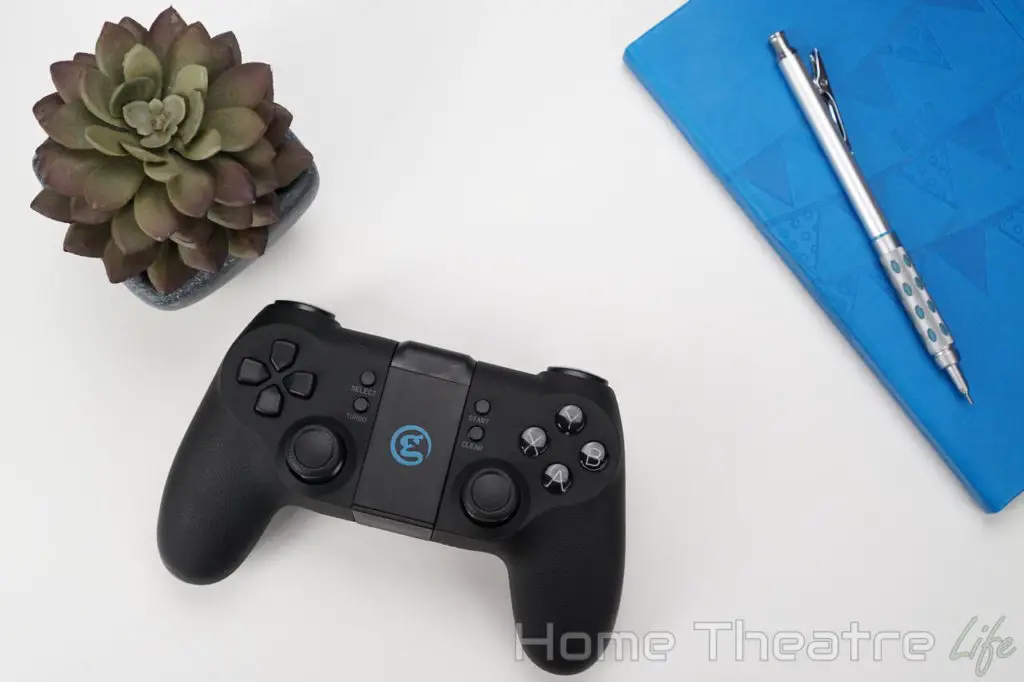
Range
Range was excellent. Whether I was using Bluetooth 4.0 or 2.4GHz wireless, I didn’t have experience any range issues though you’ll get a better experience using the 2.4GHz wireless connection.
Battery Life
The in-built 600mAh battery should offer around 18 hours of gameplay according to GameSir. After 4-5 hours of gaming, I’ve still got 75% battery remaining so this doesn’t seem unrealistic.
The controller will enter standby mode after 1 minute of inactivity and will turn itself off after 10 minutes to save battery life which is handy.
GameSir T1S Review: Software
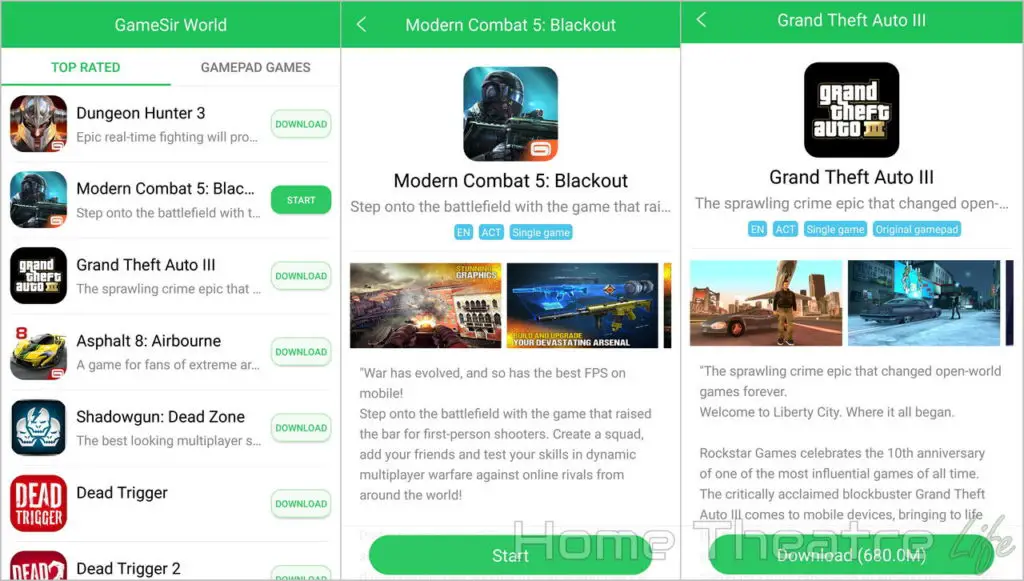
GameSir have also released two applications to get the most out of your new controller.
Happy Chick is emulation software that includes a whole host of retro games.
GameSir World is an app that shows you a list of compatible games so you can find what you want to play quickly and painlessly. Selecting a game launches it if you’ve already got it installed or takes you to the Google Play store where you can buy/download it. I really liked that GameSir have gone the extra mile here.
GameSir G3S vs GameSir G4S vs GameSir T1S

This is going to be a pretty common question and it’s a tough choice as they’re all solid controllers.
There’s two questions you’ll need to ask yourself:
- What’s my budget?
- Do I prefer Xbox or Playstation controllers?
If you’re tight on funds, the GameSir G3S is still a fantastic controller. It offers the same functionality as the GameSir G4S and GameSir T1S, though the smartphone holder is a separate attachment and it isn’t quite as solid.
If you can afford it, I’d recommend going for the GameSir G4S or GameSir T1S depending on your controller preference.
Fans of the Xbox layout with its asymmetrical analog sticks will likely prefer the GameSir G4. Similarly, Sony fans will feel right at home with the GameSir T1S.
Verdict

The GameSir T1S is another solid controller from the company. It continues GameSir’s reputation of making amazingly flexible controllers with equally impressive quality.
It’s not perfect, as I wasn’t a fan of the mushy shoulder buttons but you won’t get another controller with the sheer amount of flexibility and customisability the GameSir T1S offers.
If you’re looking for a new gaming controller for your smartphone, Android TV box or Windows PC, check out the GameSir T1S.
Pros
- Supports Android and Windows
- Wireless and Wired Support
- Integrated smartphone stand
- Long battery life
Cons
- Not an MFi Controller so iOS compatibility is limited
- Complicated to move between various modes
- Mushy Shoulder Bumpers
Where to Buy the GameSir T1S
The GameSir T1S is available from GameSir’s AliExpress store or Amazon for around $40.
Check Price at AliExpress

Hi, I haven’t seen mentioned anywhere what type of connection the 2.4GHz dongle uses. What type of device is recognized in Windows when you plug in the dongle? As a USB Game Controller or Bluetooth USB Module?
Hi Bruno,
It’s 2.4GHz wireless like a wireless keyboard. The dongle itself it proprietary to the GameSir T1S, though Windows detects it as an Xbox 360 controller.
It probably communicates with the controller by Bluetooth and will only pair with a specific MAC Address and exposes itself to Windows as a gamepad.
Possibly. You’ve got me curious now Bruno! I’ll ask around and see if I can find out.
Have you tested wired usb connection to pc?
I have the gamesir g3s and wired usb connection does not work although it is advertised to do so.