The HYSTOU FMP04B is an x86 mini PC that comes in a range of configurations, ranging from the Intel Core-i3-4010U up to the Core-i7-4510U. They also come more RAM and storage than most of their other mini PC counterparts, making them suitable for those wanting a bit more grunt.
GearBest have sent me the Core i5 variant with 4GB of RAM and 64GB of storage to review. You can purchase one from them here.
Check Price at GearBestIn This Review
Table of Contents
HYSTOU FMP04B Technical Specifications
[aps_product_specs id=”6463″]
What’s in the Box?

Inside the box, you get:
- HYSTOU FMP04B unit
- 2x WiFi Antennas
- Power Adapter
- Power Cord
- Bag of Screws
- DVD
- English User Manual
It’s great to see that HYSTOU have included the SATA cables inside the box, making it easy to add your own storage.
HYSTOU FMP04B Review: Design
There’s no doubt that the HYSTOU FMP04B is designed for industrial applications. It’s a massive 234 x 175 x 50mm, making it roughly the same size as the Himedia Q10 Pro.

Given that it’s tailored to industrial applications, the design favors practicality over style. The entire aluminium case is covered in finns, allowing it to act as a giant heatsink. There’s allso four screw holes so that it can be wall-mounted.
There’s an impressive array of ports on the HYSTOU FMP04B. The front of the unit has a power button, 4 USB 3.0 ports, 4 USB2.0 ports, 3.5mm audio output and a microphone input.

Jumping around to the back, we’ve got 2 wireless antennas, 6 COM ports, dual Ethernet ports, dual HDMI ports and DC In.

You’ll notice that all the USB and audio input/output ports are actually at the front of the device which is odd. This means you can’t hide the various adapters and cables behind the unit, leading to a messier setup. A few rear USB ports and at least a rear speaker output should have been included.
HYSTOU FMP04B Review: Using It
Powering up is handled via the power button, taking 30 seconds to cold boot with a keyboard and mouse attached. Standby is supported, with the unit resuming almost instantly.
My unit came with an (initially activated) copy of Windows 10 Enterprise that was pre-configured with a HYSTOU admin account. Unfortunately, it eventually deactivated itself so be prepared to bring along your own OS.
Windows 10 is stock. There’s a single C:drive with around 53GB/59GB free out of the box
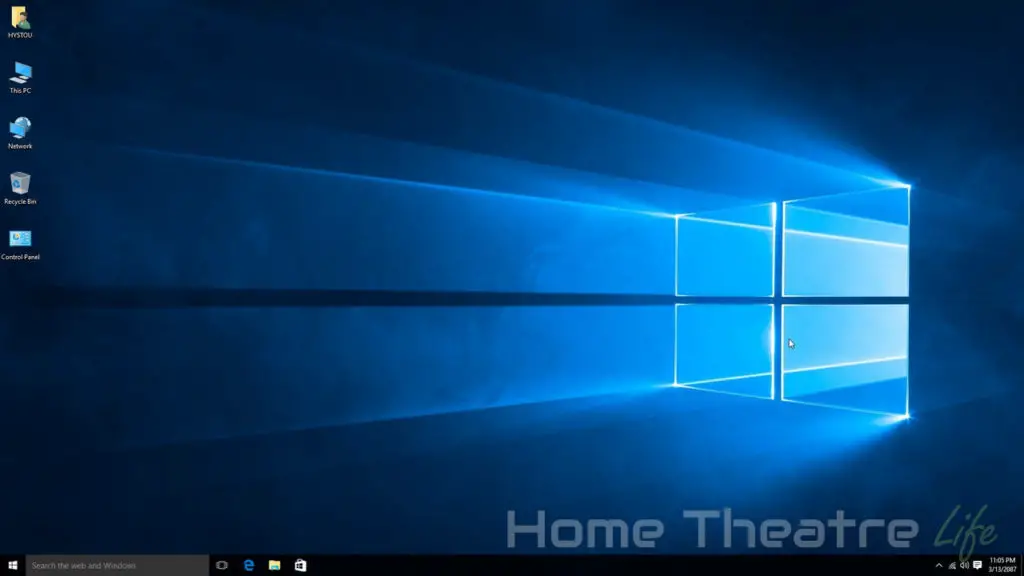
Everything feels super-snappy thanks to the Core i5 that’s powering the HYSTOU FMP04B. Whether navigating the OS, opening apps or multitasking, the unit’s Core i5 processor handled it with ease.
HYSTOU FMP04B Review: Media Playback
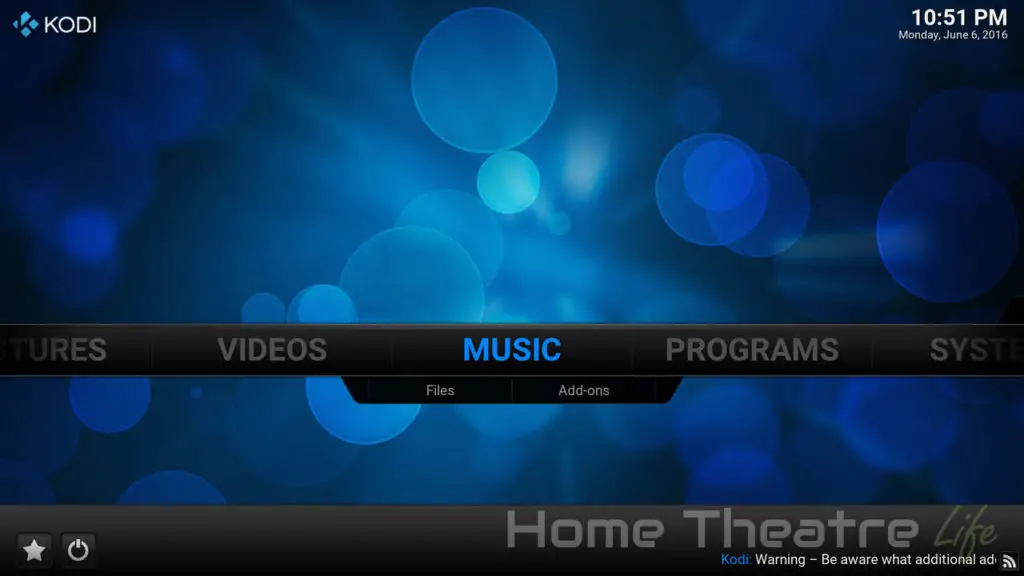
Media playback was tested using the latest version of Kodi at the time of writing (Kodi 16.1 Jarvis).
| Codec | Video Performance (Kodi 16.1) |
|---|---|
| 1080p 3D SBS H.264 | OK |
| 1080p 3D ABL H.264 | OK |
| 1080p24 H.264 | OK |
| 1080p High Bitrate H.264 | OK |
| 1080p60 H.264 | OK |
| 720p50 H.264 | OK |
| 1080i25 H.264 | OK |
| 4K 30FPS H.264 | OK |
| 4K 60FPS H.264 | NOWatchable – Skipped Frames |
| 1080p24 8-bit HEVC | OK |
| 4K 30FPS 8-bit HEVC | OK |
| 4K 30FPS 10-bit HEVC | NO |
| 1080p VP8 | OK |
| 720p Hi10p | OKSoftware Decode |
| 1080p Hi10p | OKSoftware Decode |
| 1080p MPEG2 | OK |
| 1080p VC1 | OK |
| Unencrypted Bluray ISO (Sintel) | OK |
Video playback on the HYSTOU FMP04B was excellent, with the CPU able to offer the grunt needed to software decode formats that trip other units. For example, my 1080p 10-bit H.264 samples played back via software decoding perfectly whilst most boxes struggle with these samples.
Automatic framerate switching is supported once enabled in Kodi’s settings.
23.976FPS content appeared to play back fine, without any obvious stuttering.
Deinterlacing performance was exceptional, with interlaced samples playing back without any noticable artifacts.
5.1 Audio Passthrough
Dolby Digital 5.1 passthrough via HDMI worked fine via Kodi 16.1
Netflix
Netflix plays back in HD via the native Windows 10 app.
External Storage Support
Playing back movies from my 2.5″ USB-powered HDD and USB flash drive worked perfectly.

HYSTOU FMP04B Review: Gaming Performance

To test gaming performance, I installed 2 games,1 2D and 1 3D title:
As you’d expect. the HYSTOU FMP04B’s Core i5 processor comes with decent integrated graphics. As such, my test games performed amazingly.
At 1080p, Jetpack Joyride was silky smooth. Beach Buggy Racing rendered at 60fps with vsync and maximum shadow settings. The gaming on this unit was great.

Gaming Controllers and Bluetooth
My Gamesir G4S was able to be hooked up wirelessly as an Xbox 360 controller to play Beach Buggy Racing.
Connecting up my Bluetooth keyboard also worked flawlessly.

HYSTOU FMP04B Review: Networking
Networking performance was tested using iPerf, conducting 3 tests and averaging the results. My router is approximately 5m away, with a single wall between the router and the device. WiFi performance is heavily impacted by a number of factors so your performance may vary.
Wireless Performance
Wireless performance was good on the HYSTOU FMP04B, with upload and download speeds of 65Mbps and 67.8Mbps respectively on the 2.4GHz band.
Real world testing saw no buffering when streaming 1080p and 4K H.264 videos from my NFS share so it appears wireless streaming is fine.

Ethernet Performance
Ethernet performance was decent, though under the 1000Mbps theoretical maximum. Upload and download speeds were 481Mbps and 506Mbps respectively.
HYSTOU FMP04B Review: Benchmarks
| Benchmark | Score |
| 3DMark Ice Storm Unlimited | 36683 |
| 3DMark Ice Storm Extreme | 22465 |
| 3DMark Cloud Gate | 3783 |
| PCMark Home Conventional | 2188 |
| PCMark Work Conventional | 2728 |
| GeekBench 3 Single Core | 2342 |
| GeekBench 3 Multi Core | 4531 |
As you’d expect, the HYSTOU FMP04B was the fastest Windows mini PC I’ve tested to date, offering considerably higher scores.
However, given the price premium allowing for a faster SoC, this is hardly unexpected. This puts the unit leagues ahead of Intel Cherry Trail-powered devices such as the Tronsmart Ara X5.
CrystalDiskMark
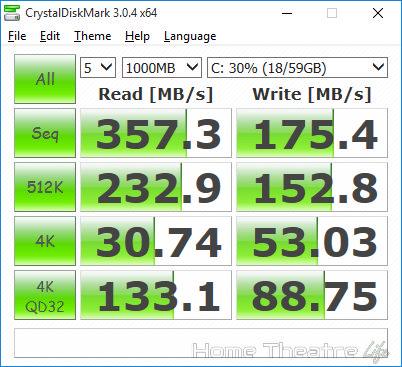
HYSTOU FMP04B Review: Thermal Performance
The HYSTOU FMP04B’s thermal performance was excellent. I stress-tested it using HeavyLoad for 25 minutes. With an ambient temperature was 20.0°C, temperatures maxed out at a mere 61°C without any throttling according to HWiNFO.
It’s definitely clear that the unit’s industrial design is performing as it should.
HYSTOU FMP04B Review: Power Consumption
| Off | Standby | Idle | 1080p24 Video | Under Load |
| 1.9W | 1.9W | 4.9W | 11.5W | 25W |
Verdict

There’s no doubt that the HYSTOU FMP04B is an ugly unit. However, under its industrial aesthetic is a powerful system.
It definitely has its issues, with the 6 COM ports being useless to most and it’s disappointing that the Windows licence wasn’t included.
However, its solid gaming and media playback makes the HYSTOU FMP04B a respectable choice if you can live with its design and bring along your own OS.
Pros
- Supports both Android and Windows
- Excellent Performance
- Lots of USB ports
- Dual Monitor support
Cons
- Industrial design doesn’t suit Home Theatre environment
- No Windows Licence
- No Rear USB Ports
Where Can You Buy The HYSTOU FMP04B?
The HYSTOU FMP04B range is available from GearBest starting at $220 at the time of writing.
Check Price at GearBestAlternatively, it’s available from EverBuying and GeekBuying.

