If you’re looking for a fitness tracker, there’s no shortage of options. Between mainstream brands like Fitbit to the amazingly popular Xiaomi Mi Band 2, you’re never short on choice. Technology giant Lenovo has entered the fray with the Lenovo HW01, a $30 fitness tracker that crams an impressive amount of features into its tiny price tag. Find out if it’s worth it in my Lenovo HW01 review.
Thanks to GeekBuying for sending me a sample to review.
Please note that all opinions in this review are my own and not influenced by anyone. All products are thoroughly tested, with high marks given only to the very best. Some of the links in this article may be affiliate links. Purchasing through them helps me keep producing the content you love at no extra cost to you. Thanks for being awesome!Lenovo HW01 Key Features
- Fitness tracking including step counting and calories burned
- Automatic heart rate monitoring every 15 minutes
- Supports both Android and iOS devices
- Receive notifications for Facebook, Twitter, phone calls and more on your wrist
- Silent alarm to wake you without disturbing others
- Syncs to Apple Health and Google Fit for a more comprehensive health dashboard
- Anti-sleep mode to keep you awake
Where to Buy the Lenovo HW01
The Lenovo HW01 is available from Geekbuying for under $30.
Check Price at GeekBuyingIn This Review
Table of Contents
Lenovo HW01 Review: Design
The $30 Lenovo HW01 sticks closely to the fitness band aesthetic.
A 0.91″ scratch-resistant monochrome screen dominates the band, boasting a respectable 128×32 pixel resolution. I found the screen was easy to read, even in sunlight and I haven’t got any scratches despite two weeks of regular use.
That screen integrates nicely into a soft, silicone wristband with an adjustable watch-style clasp which was large enough for my wrists with plenty to spare.
It’s comfortable too, as you’d hope for something that’s glued to your wrist for hours.

A small touch sensitive button at the bottom of the display that lets you move between the various stats the band is tracking. All the usual culprits are here: time, steps, calories burnt, distance traveled and heart rate.
You can also use the app to enable other features such as caller ID (causing the band to vibrate and shows who’s calling), a phone finder, sedentary reminders to get you moving and enable music controls.
The whole device is IP65-rated, protecting it against dust and water splashes so it’s safe against sweat and wearing it in the shower is fine, though you can’t wear it when swimming.

The band is charged via a micro USB port hidden under a rubber cap. I found this was tricky to open as the groove for your nail is a flexible.
That said, using the common micro USB standard is fantastic unlike the proprietary charging cable used on the Xiaomi Mi Band 2, as you rarely find yourself without a micro USB cable around (unless it’s just me!).

Lenovo claims a battery life of 5-8 days and that feels about right. I left the automatic heart rate monitoring on so I saw around 5-6 days but I suspect turning this off would increase battery life.
Lenovo HW01 Review: Software
Pairing up the Lenovo HW01 with the Lenovo Smartband app (iOS/Android) really unlocks the device’s potential.
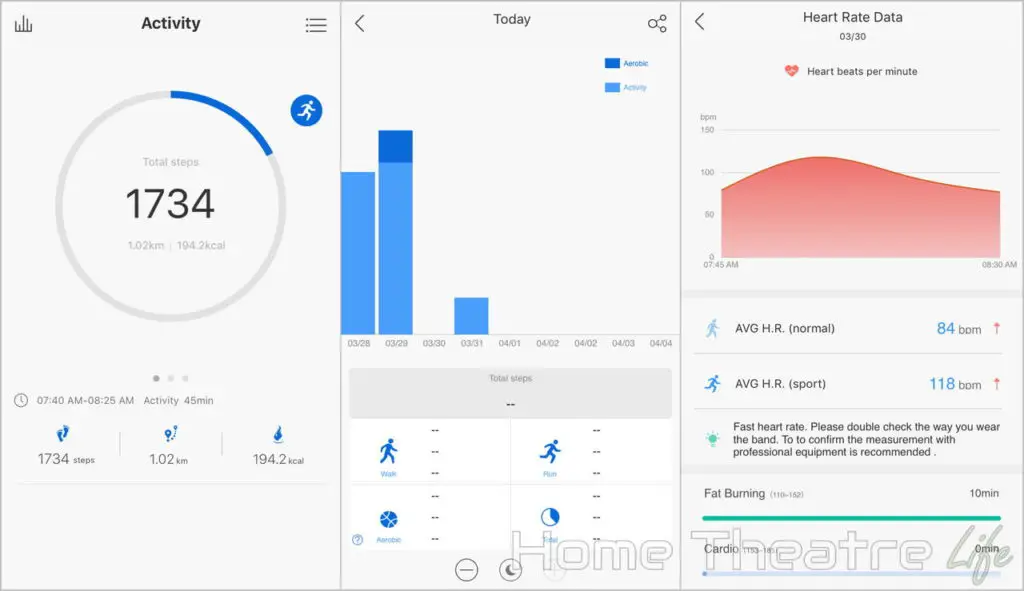
There’s an impressive range of features on offer, including:
- Viewing your statistics, including steps, heart rate and sleep quality
- Setting motivational goals, including step counts and sedentary reminders
- Setting silent alarms (causing the band to vibrate to wake you up)
- Using your phone’s GPS to map your run
- Configuring notifications from apps including Facebook, Instagram, Twitter, WhatsApp and Skype
- Taking photos, using the wristband as a selfie remote
- Installing firmware updates
These features are surprisingly comprehensive. You can set up silent alarms with recurring schedules, decide which apps will send you notifications (from a list of popular apps) and more.
You can also use the band to control your music, find your phone and even act as a selfie remote when using the app’s integrated camera.
It’s an impressive range of features that I didn’t expect in a non-Xiaomi fitness band at this price.
It can even act as a selfie remote
That said, I wasn’t a fan of music control as you need to open the music option and pause over the button you want (i.e. play/pause). Often, I found grabbing my phone out was far faster.
The app will also sync with Apple Health (for iOS users) and Google Fit (for Android users), offering a fantastic way to integrate your health stats into one easy-to-use dashboard.
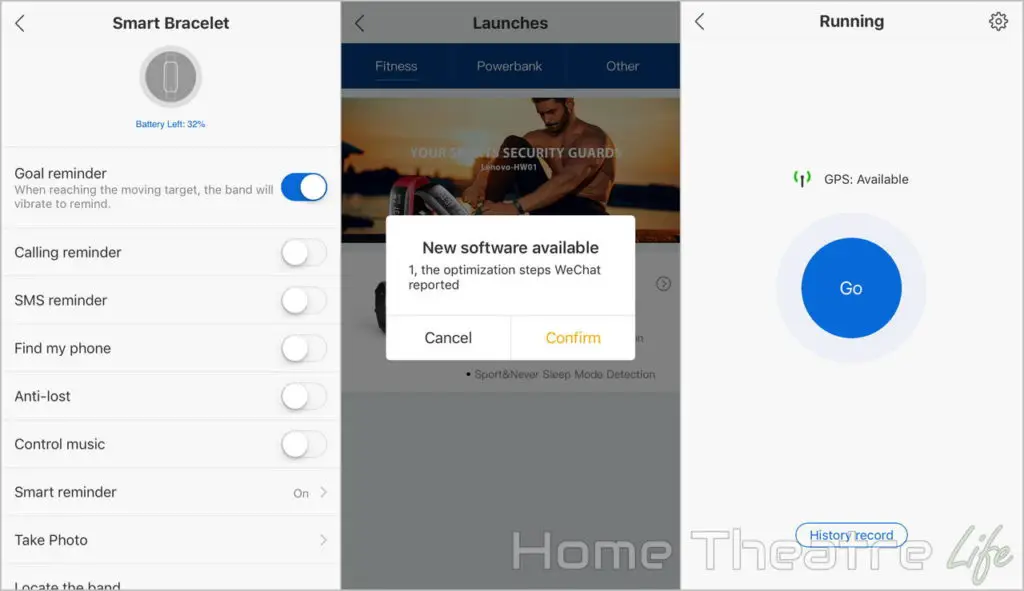
That said, the Lenovo Smart Bracelet app has a few odd quirks.
I really hate that there’s a splash screen advertising Lenovo’s fitness range. You can skip it but it’s an extra step to view my fitness data.
It’s also frustrating that the app limits you to only two alarms. I found this was generally enough (one for workdays and another for weekends) though I did wish I had more for once-off alarms.
Lenovo HW01 Review: Tracking and Tracking Accuracy
The main purpose of a fitness band is to track various stats and I have to say I found the Lenovo HW01 on par with other fitness trackers.

Steps
The Lenovo HW01 handles step tracking well. Steps are tracked throughout the day and automatically reset at midnight.
To test step tracking accuracy, I pit the Lenovo HW01 against my Xiaomi Mi Band 2, Pebble Time smartwatch, Apple iPhone 6 and Samsung S7 (via the S Health app).
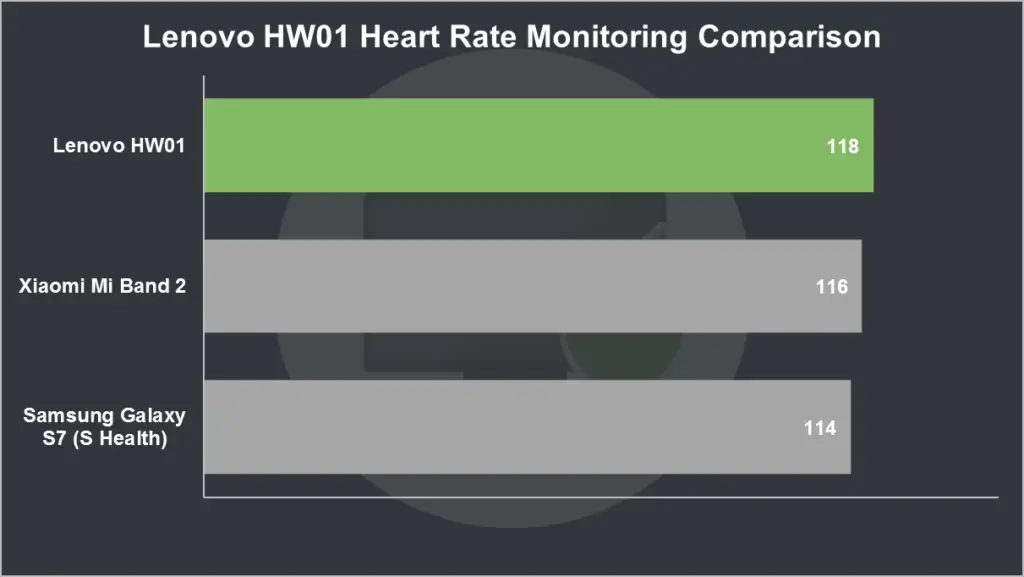
The Lenovo HW01 was close to the other trackers on average, excluding the strange reading my iPhone 6 gave me, so I’m pretty comfortable with the HW01’s counts.
Heart Rate
Heart rate tracking is another one of the Lenovo HW01’s key selling points. It can be triggered on demand, and you can even set up regular measurements so you can see how your heart rate changes over the day.
It’s still snapshot-based (taking measurements at certain times, instead of 24/7) but it can show interesting insights and something Xiaomi Mi Band 2 fans have been desperately asking for.
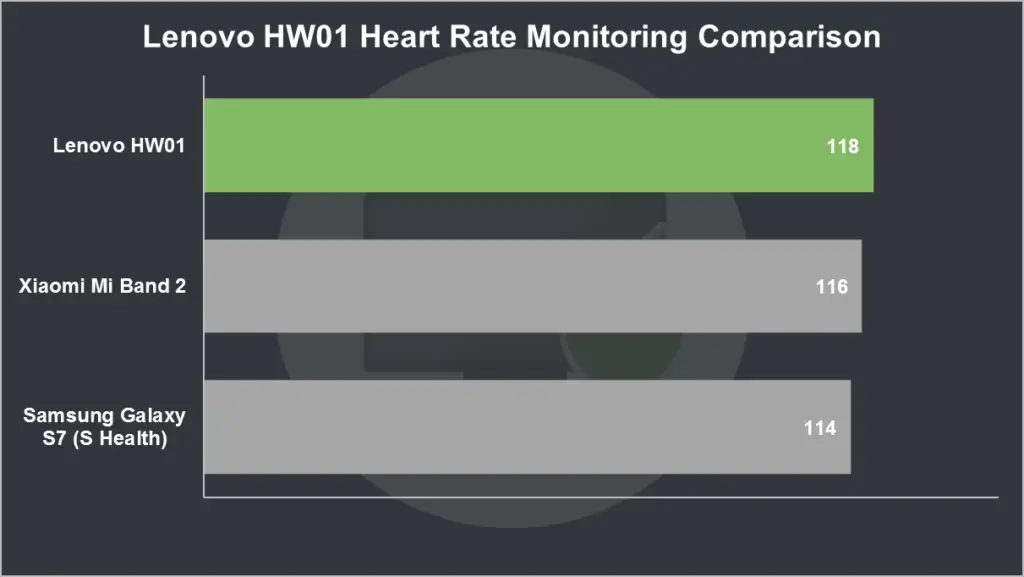
Heart rate monitoring aligned closely with other fitness trackers, sitting between the Xiaomi Mi Band 2 and Samsung S7.
Sleep Quality
Sleep tracking is similar to other fitness bands, offering a breakdown of sleeping patterns by “light sleep” and “deep sleep”, as well as measuring your average heart rate. However, how accurate sleep tracking is on these types of devices is up for debate.
That said, it seems to work well enough, triggering around 30 minutes after you’ve started sleeping.
Lenovo HW01 vs Xiaomi Mi Band 2

With the both the Xiaomi Mi Band 2 and Lenovo HW01 both under $30, it’s inevitable people will compare the two.
The Xiaomi’s lower $25 price tag will definitely be more attractive to price-conscious buyers. However, I’ve found Xiaomi’s Mi Fit app is far more refined than Lenovo’s (I can set more than two alarms for starters!).
That said, I preferred the Lenovo HW01’s larger 0.91″ screen (0.42″ on the Mi Band 2) and having regular, automatic heart rate checks throughout the day is great, as I often forget to use the heart rate monitor on my Xiaomi Mi Band 2 unless I specifically need it.
I also liked that Lenovo have thought outside the box in terms of what functions they can cram into the band. Music playback control and a selfie remote are clever additions, though you might find them of little use to you.
If you like a larger screen or want the Lenovo’s extra features, I’d recommend you buy the Lenovo HW01. Otherwise, the Xiaomi Mi Band 2 is exceptional value, despite lacking some bells and whistles.
Should I Buy the Lenovo HW01?

If you’re wanting to start tracking your fitness without breaking the bank, the Lenovo HW01 is a great choice.
For under $30, you’re getting a comprehensive fitness tracker that offers an impressive array of features.
Whilst it doesn’t do anything significantly different to other fitness trackers in the market, it’s a fraction of the price of FitBit devices and offers more features than Xiaomi’s band for only slightly more cash.
Pros
- Impressive Featureset for under $30
- Syncs to Apple Health Kit/Google Fit
- Accurate Step Tracking/Heart Rate monitoring compared to competing devices
Cons
- App could be more polished
- Can only set two alarms
- Automatic heart rate monitoring is every 15 minutes, not continuous
Where to Buy the Lenovo HW01
The Lenovo HW01 is available from GeekBuying under $30.
Check Price at GeekBuying

I have one Lenovo HW01, and I use the app also. My question is how can I sync the data with Google Fit? I am Android user… Thanks you help in advance.
Hi Johanna, I believe it’s located in Settings.
great writting! btw i have a question does this band track cycling? as far as i know mi 2 band has a major drawback of not tracking cycling!
When I was cycling it said ‘on vehicle’. And I think it measured steps meanwhile too, but less then when I would walk or run. So maybe it does that on purpose to take phisical activity on a bicycle into account too, or maybe not.
Bought it after two months after its release because mi had been out of stock since late April.Great performance.The strap gives the watch feel as well as great design gives a premium look. The app is now updated and gives an option to set 5 alarms rather than 2 alarms. Impressive performance and quality at a low and affordable price for starters.
Thanks for the great review GuRu. I’m glad I wasn’t the only one impressed!
Just got this one. Somehow I switched the clock to 12H, can’t find how to change it to 24H. Any idea??
That depends on your phone’s settings.
I am quite disappointed that it won’t connect to Nexus 5X. However, it works fine with iPhone 7. Are there other apps I can use to connect and pull the bracelet data?