The Tronsmart Draco H3 is an Android mini PC powered by the quadcore Allwinner H3. Thanks to the Allwinner H3, this Android stick PC can decode and output 4K content.
Thanks to GeekBuying for providing me a sample to review. Click here to view the latest price.
What Is It?
The Tronsmart Draco H3 is a tiny Android mini PC that’s capable of decoding and outputting 4K content.
Tronsmart Draco H3 Technical Specifications
- Operating System: Android KitKat 4.4.4
- Chipset: Allwinner H3
- CPU: ARM Quad-core A7 up to 1.5 GHz
- GPU: Octo-Core Mali-400 GPU
- Memory: 1GB DDR3
- Internal Storage: 8GB NAND + MicroSD card slot
- Connectivity: 2.4GHz 802.11 b/g/n WiFi (Broadcom AP6212), Bluetooth 4.0
- Audio/Video Output: HDMI
- Interfaces: 1x USB 2.0, 1xUSB OTG
What’s in the box?
Tronsmart have provided the basics to get you started inside the box:
- 1x Tronsmart Draco H3 Mini PC
- 1x USB Power Cable
- 1x Power Adapter (5v 2A)
- 1x Instruction Manual
- 1x HDMI Extension Cable

Tronsmart Draco H3 Design
The Tronsmart Draco H3 is roughly the same size as other stick-shaped mini PCs such as the MK808B Plus or Intel Compute Stick. It’s covered in a nice rubberized coating which feels great and makes the device feel more expensive than it actually is.
The design is military-inspired, featuring angled grooves and ventilation ports. At just 101x37x10 mm, it’s incredibly portable.
The ports are located on the side and bottom of the device. On the bottom of the device, we have a function button, micro SD card slot and DC In.

The back of the device houses a USB OTG port and a fullsize USB port.
It’s great that the Draco H3 has two USB ports, but the whole device looks slightly awkward when you’ve got a USB thumbdrive dangling off an OTG cable.
The male HDMI connection is hidden under a removable cap to keep things neat and protect the connector during transport. Just make sure you remember where you put it.
Using It
Like most Android stick PCs, plugging in the Tronsmart Draco H3 causes it to boot. A cold start takes around a minute and a half which is significantly slower than other devices I’ve tested. However, this device is designed to be left on constantly, so it’s unlikely to be an issue for most but still something to be aware of.
Resolution was set to 720p on first boot but the Tronsmart Draco H3 supports 4K output at 30Hz. However, the UI resolution is locked to 720p . Thankfully, video output is unaffected by the UI resolution lock – with video playback under MXPlayer being rendered at its native resolution.
The UI lock does impact all apps however. This means that apps like YouTube wouldn’t play any higher than 720p which is a shame.
Tronsmart have provided a 1080p kernel for those who are willing to sacrifice OTA updates and some performance for the improved UI resolution. I’d guess the trade off is worth it for those who love glorious Full HD UIs or want to watch 1080p YouTube.
The version of Android KitKat on the Tronsmart Draco H3 is essentially stock. The only noticeable customization is that Tronsmart have included a few key media apps as Netflix, Hulu Plus and Plex as well as an OTA update function.
The OS feels pretty good most of the time, with animations remaining smooth throughout. Although I did find that there was an occasional delay when opening an app or multitasking a lot.
The OTA Update feature makes getting the latest firmware a breeze. Clicking “Update now” downloaded the new firmware, rebooted the device and installed it.

The device comes pre-rooted out of the box for those that need it.
Miracast
The Tronsmart Draco H3 comes with Miracast support. I was able to cast my Galaxy S4’s screen to the Draco but there were weird video artifacts down the right side of the screen which made it unusable for any sort of landscape sharing. However, this could be due to an incompatibility in my phone’s ROM rather than an issue with the unit’s Miracast implementation.
External Storage Support
I was able to plug in my USB drive and 2.5″ HDD and play videos without any issues. The USB drives were automatically mounted upon plugging them in.
Tronsmart Draco H3 Media Playback
Kodi 14.2 is pre-installed and configured to use the included video players as an external player. This is because Kodi doesn’t support the Allwinner H3’s hardware decoder at this stage.
I initially had some issues with the external player not loading via Kodi. However, after a reboot, it started working fine.
| Video Codec | Video Performance (Kodi – External Player) | Video Performance (MX Player) |
|---|---|---|
| 1080p 3D SBS H.264 | OK | OK |
| 1080p 3D ABL H.264 | OK | OK |
| 1080p30 H.264 | OK | OK |
| 1080p High Bitrate H.264 | OK | OK |
| 1080p60 H.264 | OK | OK |
| 720p50 H.264 | OK | OK |
| 1080i50 H.264 | OK | OK |
| 4K H.264 | Watchable (Occasional Minor Stutter) | Watchable (Occasional Minor Stutter) |
| 1080p30 HEVC | OK | OK |
| 1080p60 HEVC | Audio Sync Issues | Audio Sync Issues |
| 4K HEVC | Audio Sync Issues | Audio Sync Issues |
| 1080p VP8 | OK | OK |
| 720p Hi10p | Unwatchable (Force Quit Video Player) | Unwatchable (Force Quit Video Player) |
| 1080p Hi10p | Unwatchable (Decoding Artifacts) | Unwatchable (Decoding Artifacts) |
| 1080p MPEG2 | OK | OK |
| 720P RMVB | No (Format Not Supported) | OK |
| 1080p VC1 | OK | No Audio |
I was able to play the Sintel Bluray ISO in Kodi without any issues so Bluray ISOs appear to be supported.
Tronsmart Draco H3 Gaming Performance
To test gaming performance, I installed 2 games,1 2D and 1 3D title:
With the 720p UI lock, games only run at the reduced resolution. Whilst the games don’t look as good as they could, with some noticeable aliasing thanks to the upscaled image, both games ran really well. Even with maximum settings, Beach Buggy Racing managed a fairly consistent framerate, with only the occasional dip. As long as you’re ok with the reduced resolution, the gaming experience is great.
Gaming Controllers and Bluetooth
I tried connecting both my Moga Pro Power and iPega PG-9025 via Bluetooth. Whilst the iPega PG-9025 was able to pair, none of the buttons were recognised by the OS. The Moga Pro Power paired fine and I was able to use it to play Beach Buggy Racing.
SixAxis Compatibility Checker reported that it was compatible so you should be able to hook your PS3 controllers up via Bluetooth.
Tronsmart Draco H3 Networking Performance
Networking pertformance was tested using WiFi Speed Test. 100Mb of data is transferred between the device and a PC running the benchmarking server application. This is repeated 3 times for each direction and the average is taken.
Wireless Performance
Wireless performance on the Tronsmart Draco H3 was mixed. Average download speeds were good at 23.8 Mbps. Upload speeds were appalling though, reaching 1.56 Mbps on average.
Thankfully, the poor upload speeds didn’t seem to impact video streaming, as I was able to stream 4K and 1080p video samples from an NFS share on my server.
Tronsmart Draco H3 Android Benchmarks
Antutu 5.7.1
Antutu returned a respectable score of 12147.
Epic Citadel
The device achieved 40.9 FPS at 1280×720 on the high-quality setting.
3DMark – Ice Storm Extreme
The Draco H3 scored 1791 on Ice Storm Extreme.
RAM and Storage
Internal memory read/write speeds were 34.79 and 9.91 MB/s respectively. RAM copy speed was benchmarked at 904.98 MB/s.
Tronsmart Draco H3 Temperatures
During testing, I didn’t notice any form of thermal throttling. With an ambient temperature of 20°C, case temperatures were 41.5°C after benchmarking using an IR thermometer.
Tronsmart Draco H3 Power Consumption
Power consumption was impressively low, consuming under 5w, even under load. As the device doesn’t have a standby mode, no power rating is provided.
| Off | Idle | Under Load |
| 0W | 2.7W | 4.2W |
Getting One
You can purchase the Tronsmart Draco H3 from GeekBuying. Click here to view the latest price.
Alternatively, it’s also available from Amazon.




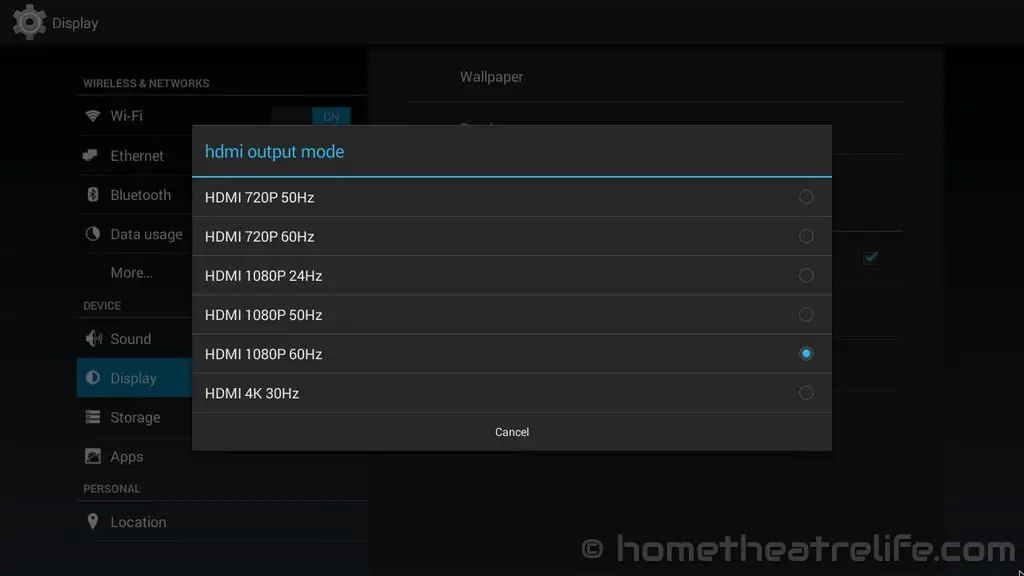
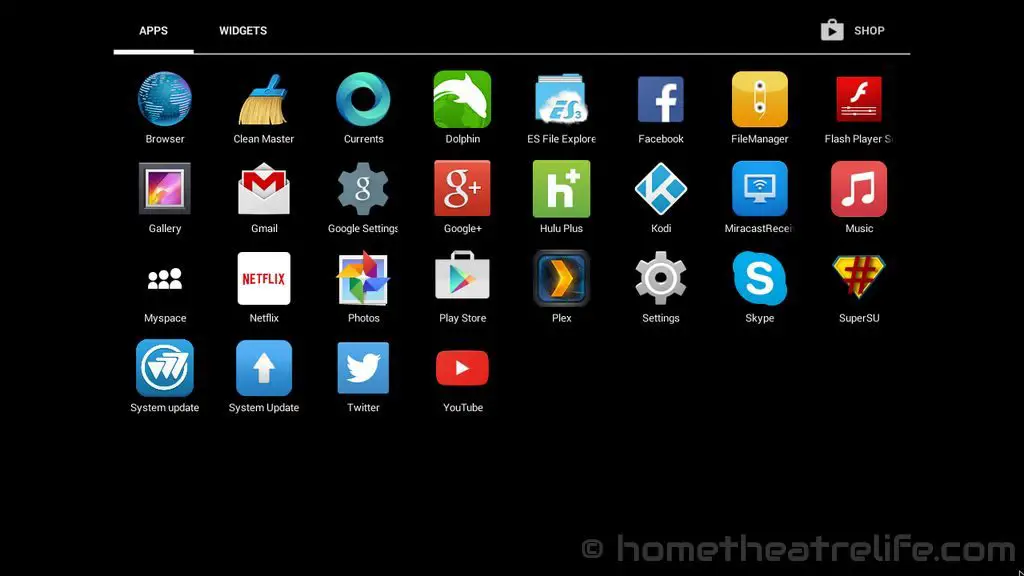
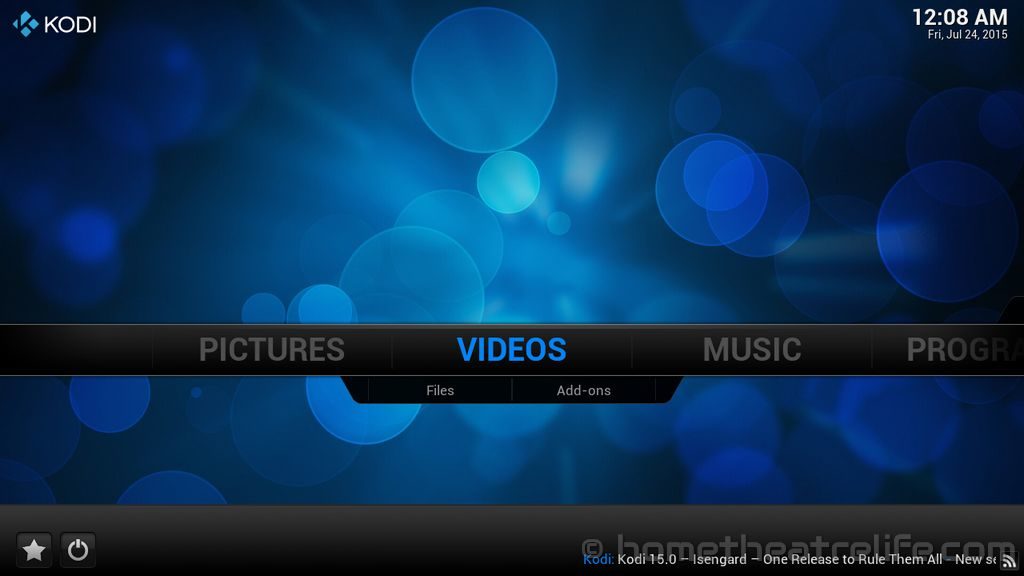


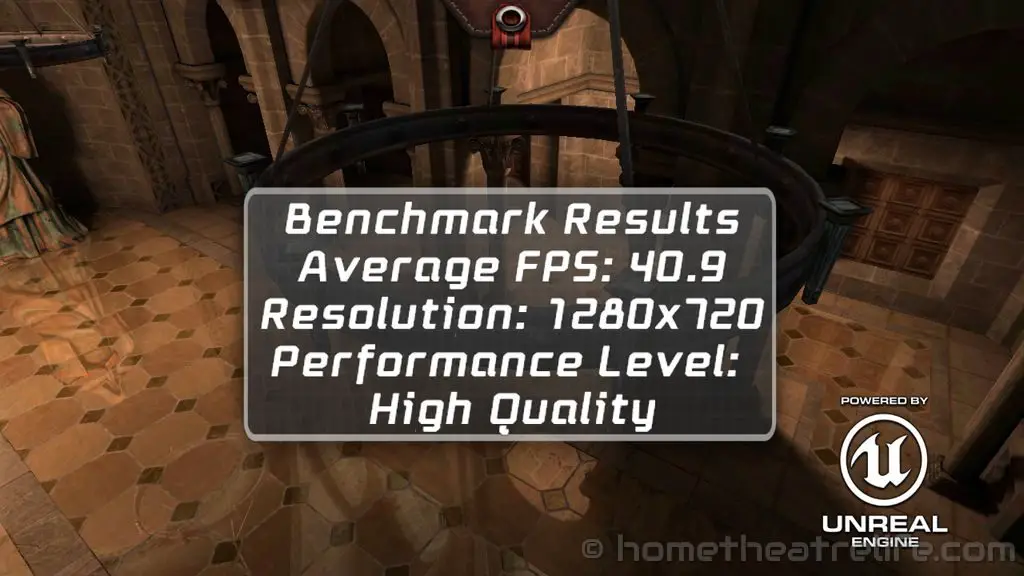
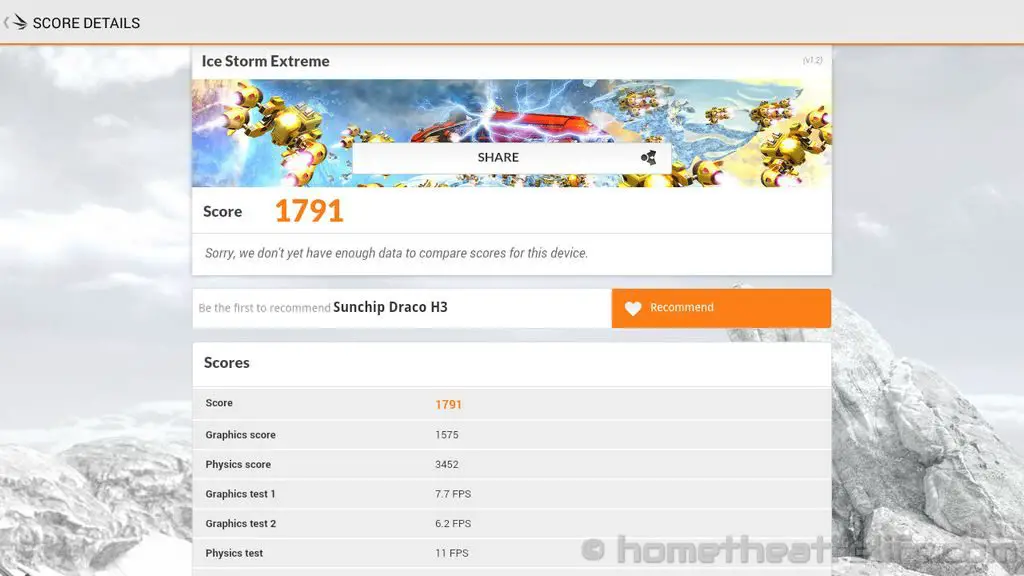

I received mine a few days ago and I’m more than happy with it.You just have to realize that for 39 USD you are not getting a mini-Cray computer to plug into the back of your monitor!
Thanks for sharing your experience Hugh! You’re exactly right – as long as your not expecting the world from a $39 Android stick, you’ll be happy. It’s quite a capable device as I found during testing.
Was going to get this its €32 but it has to many cons. I think people who are not in the know will purchase this with its cheap promise of a mini android PC. I think they will be pissed with results!