The Yi Home Camera has been on the market for a while now. However, it’s been limited to the Chinese version which is designed for the Chinese market. With Yi’s presence rapidly growing outside of its homeland, the company has begun to release “International” versions of some of its products, featuring English UIs and support.
The Yi Home Camera is the first in it’s home security range. Packing a 720p sensor, wifi connectivity, night vision and app support, is this $50 home security camera a winner? Read on to find out!
I want to say thanks to GeekBuying for sending me a sample to review. Support Home Theatre Life and purchase the Yi Home Camera from them using the button below. Use coupon “SHHPEOXT” to get $7 off!
Check Price at GeekBuyingAlternatively, it’s also available from Amazon.
In This Review
Table of Contents
What’s in the Box?

Inside the box, you’ll get:
- Yi Home Camera
- Micro USB cable
- USB Power Supply
- Instruction Manual
Yi Home Camera Review: Design

The Yi Home Camera follows the company’s modern design aesthetic. Using rounded edges and a nice matte texture, the camera blends in well with modern surrounds. I’ve opted for the black model but it’s also available in white for those that prefer a lighter color scheme.
The stand can be tilted, allowing you to aim the camera exactly where you need it.
All the smarts however are located in the top of the unit. This houses the camera itself, the unit’s micro USB port (for power) and it’s microSD card slot (for storage).

Yi Home Camera Review: Using It
Using the Yi Home Camera is incredibly simple. After downloading the Yi Home app (available on Android and iOS) and creating a Yi account, just tap the “+” button to add a camera. The app will guide you through the rest of the steps like connecting the camera up to your wifi network. In just a couple of minutes, you’ll be able to monitor your Yi Home Camera from your smartphone wherever you have an internet connection.
The app is the only way to control the camera but offers everything you need. There’s dedicated sections for viewing your cameras, alerts, albums or your Yi profile.
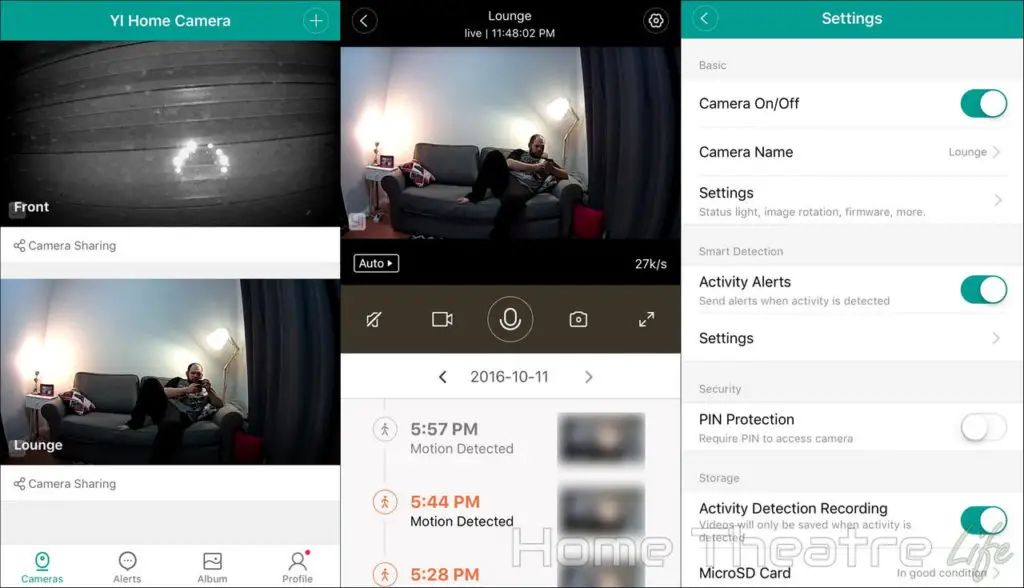
When monitoring your Yi Home Camera via the app, there’s plenty of functions available, including capturing video or images, scrolling through recorded footage or even speaking through the camera’s built-in speaker. You can even monitor the camera remotely without any configuration. It’s so incredibly simple to set up.
There’s also comprehensive per-camera settings, allowing you to customise a surprising amount on the camera. From being able to deactivate the status LED (for stealthy installations) to setting custom alert regions and schedules, it’s all here. I really liked the fact that I could specify an alert region, as it let me focus on “at risk” areas and avoid false alerts.

Recording is handled via the microSD card. The camera can be configured to record continuously on a loop or only when motion is detected. I found that motion recording was usually sufficient though high risk areas will probably want continuous recording.
Speaking of alerts, the Yi Home Camera uses push notifications on your smartphone to alert you if the camera detects any motion. When this occurs, a 6 second clip is uploaded to Yi’s servers, allowing you to see what’s triggered the camera. This can be disabled but it’s incredibly handy, allowing you to see if there’s anything to be worried about at a glance.
That said, I did find it frustrating that there’s a slight delay of a few seconds between getting an alert and being able to view the 6 second sample. It’s not a massive issue but something to be aware of.
Yi Home Camera Review: Image Quality
A security camera is useless if it’s image quality isn’t up to snuff. Thankfully, the Yi Home Camera’s 720p sensor offers a reasonable resolution whilst it’s 111° wide angle lens allows you to capture an entire room in the frame.

Though it’s not particularly high resolution (the company does make a 1080p version that’s considerably more expensive), I found 720p was sufficient. I found that I rarely had issues identifying people from the full resolution images. Obviously, a higher resolution would be better but you need to remember that the Yi Home Camera is under $50.
Night vision is about the same, offering about 3-4m of visibility thanks to the inbuilt IR LEDs. However, like most night vision, it’s not as clear due to the lack of light.

Verdict

The Yi Home Camera is an excellent device for home security. Whether you’re wanting to keep an eye on your kids or guard your house against intruders, the Yi Home Camera works well and is a steal given its budget price tag – particularly given that competitors such as DLink offer similar features at significantly higher price points.
Pros
- Solid security camera for the price
- Excellent mobile app
- Night vision and Wireless Connectivity
Cons
- 720p resolution may be too low for some
- No Windows or web-based UI for viewing cameras
- Some people may have concerns with China-based servers
Getting One
The Yi Home Camera is available from GeekBuying and Amazon.
Use coupon “SHHPEOXT” to get $7 off at GeekBuying.
Check Price at GeekBuying

hi im planning to buy this for my son in the philippines, i am currently in dubai, can i set up the camera here with my phone now then send it to him in the philippines? or will they need to set it up again with their wifi password?
Hi Trinz,
Good choice! Your son will need to set the camera up at his house as it’ll need his WiFi password. The setup process is very easy however.