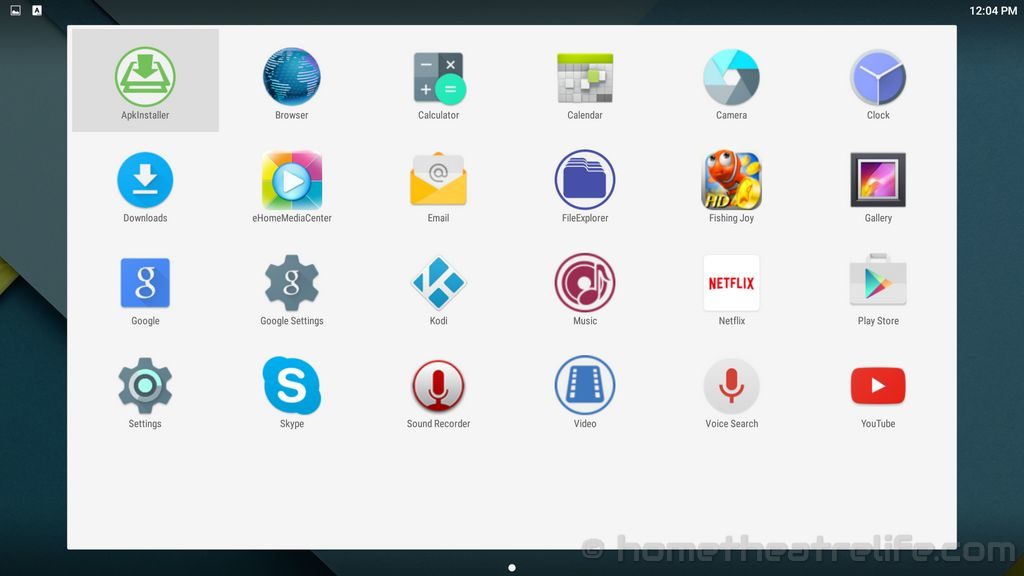The Beelink i68 is a new Android 5.1 TV box powered by Rockchip’s newest 64-bit SoC, the RK3368. Capable of 4K playback and H.265 decoding, the Beelink i68 features 2GB of RAM and 8GB of onboard storage.
I want to say thanks to GearBest for providing a sample for me to review.
Check Price at GearBestBeelink i68 Technical Specifications
- Operating System: Android 5.1
- Chipset: Rockchip RK3368
- CPU: Octacore Cortex A53 processor @ 1.5 GHz
- GPU: PowerVR G6110
- Memory: 1 or 2GB DDR3 (Depending on variant)
- Internal Storage: 8GB eMMC + Micro SD card slot (up to 64GB)
- Connectivity: 10/100M or Gigabit Ethernet, 2.4GHz or Dual Band 802.11 b/g/n Wi-Fi (depending on variant), Bluetooth 4.0
- Audio/Video Output: HDMI 2.0, SP-DIF
- Interfaces: 3 x USB 2.0, 1 x micro USB OTG
- Power Supply: DC 5V/2A
- Other: IR Sensor, Power button
- Dimensions: 120 x 120 x 24mm
- Weight: 640g
Beelink i68 Demo
What’s in the Box?
The Beelink i68 comes packaged with a pretty comprehensive set of inclusions:
- 1x Beelink i68 TV box
- 1x Power adapter
- 1x HDMI cable
- 1x IR Remote Control
- 1x Micro USB OTG Cable
- 1x English instruction manual
Beelink i68 Initial Impressions
The Beelink i68 doesn’t break the mold in terms of design. Fitting firmly into the “black square” category, it’s a minimalist black slab that won’t draw any attention.
The ports are located on the back and side of the unit. On the back, from left to right, we have the power button, DC power input, HDMI, Ethernet and optical audio.
Around the side, we have a fullsize SD card slot, 2 USB 2.0 ports and a micro USB OTG port. There’s also some venting to help keep the system cool.
The device is turned on via the power button at the back. Powering up the unit only took around 27 seconds to reach a usable state. Resuming from standby is essentially instant.
The unit runs Android 5.1 and Beelink’s implementation is pretty close to stock. There are a couple of included apps like Netflix and Kodi 14.2 with some video add-ons pre-installed. One of the Kodi add-ons is for adult content and shouldn’t be on there at all. I’d recommend installing Kodi from the Google Play store so you get the latest version.
The Beelink i68 isn’t rooted out of the box.
I quickly tried out some 1080p H.264 and H.265 samples in Kodi which seemed to play fine.
WiFi performance felt good during testing. I was able to play 4K and 1080p video samples from an NFS share on my server without noticeable buffering.
The Beelink i68 is the first Android TV box I’ve tested using the RK3368 and I was keen to see how the PowerVR G6110 GPU would stand up to other SoC GPUs. Thankfully, gaming experience was great. At 1080p, both Jetpack Joyride and Beach Buggy Racing played well – even on maximum settings.
A quick benchmarking using Antutu 5.7.1 saw the Beelink i68 achieve a score of 36306. Epic Citadel achieved 58.8 FPS at the 1080p High Quality setting.
Verdict So Far
The Beelink i68 has put on a respectable performance so far. Whilst its minimalist design is basic, it features strong internals that performed well in my brief testing.
Getting One
You can purchase the Beelink i68 from GearBest. Click here for the latest price.
Alternatively, it’s available from Amazon, AliExpress and GeekBuying.