The Onenuts HD Smart Cable is a smart cable that lets you share your smartphone’s screen to your TV or other HDMI device. Is it any good? Read my Onenuts HD Smart Cable review to find out.
Thanks to Tomato for sending me a sample to review.
Please note that all opinions in this review are my own and not influenced by anyone. All products are thoroughly tested, with high marks given only to the very best. Some of the links in this article may be affiliate links. Purchasing through them helps me keep producing the content you love at no extra cost to you. Thanks for being awesome!Onenuts HD Smart Cable Key Features
- Mirror your iOS/Android device to the big screen
- Watch movies, view photos and presentations from your smartphone on your TV
- Portable – Easily fits into your pocket or bag
Where to Buy the Onenuts HD Smart Cable
The Onenuts HD Smart Cable is available from Amazon or contacting Tomato directly.
Check Price at AmazonOnenuts Smart Cable Video Review
In This Review
Table of Contents
Onenuts HD Smart Cable Review: Design
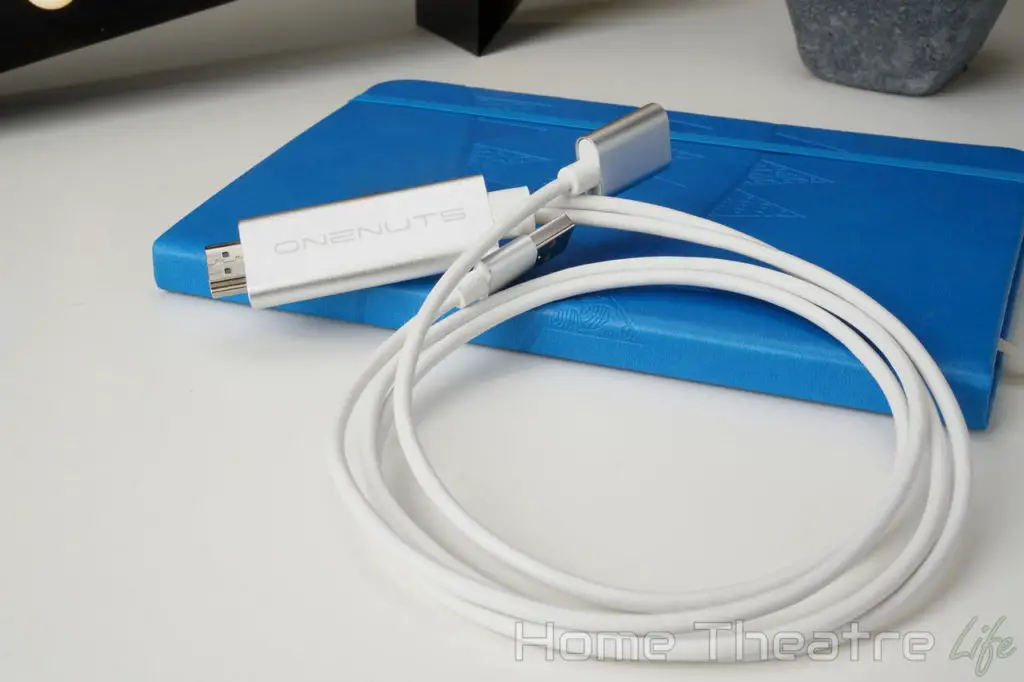
The Onenuts cable is attractive, with a stylish silver and white color scheme that looks right at home amongst Apple devices.
The Smart Cable’s smarts are in the USB-drive sized body. It features an integrated HDMI plug that lets you plug it straight into your TV.

There’s also two cables: a USB cable for providing power via a standard USB port and a female USB port for connecting your smartphone via its own cable. It’ll also charge your smartphone while you’re using it which is a nice feature.

I liked that it’s can be powered from a USB port, as I used my TV’s USB port for a tidy setup.
Onenuts HD Smart Cable Review: Using It
Using the Onenuts cable is dead simple. Those with an iPhone or other iOS devices can connect up via a Lightning cable. Accept the trust prompt on your iPhone and you’ll see your phone’s screen on the TV. I was impressed with how easy it was too get my iPhone to work. Everything was painless.
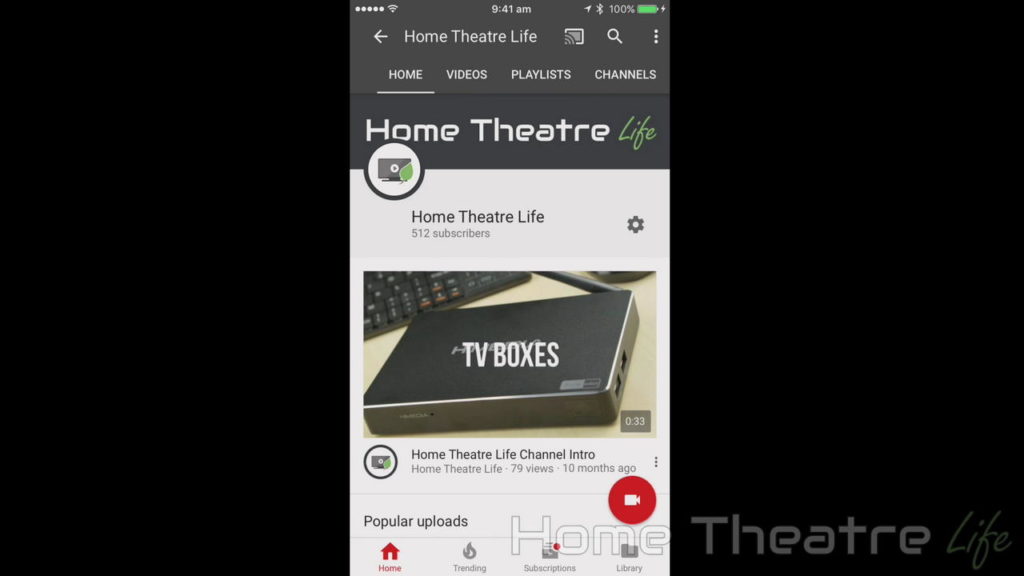
Android users have to go through a slightly more complex setup process by enabling USB debugging which is explained in the manual. However, the Android experience was more mixed.
My Samsung Galaxy S7 displayed fine, though at a super-low resolution that only filled a fraction of the screen. This is disappointing as the S7 is listed as a supported device.

My Samsung S4 running CyanogenMod was much better, with a full screen image. However, the image was still low resolution which limited its usefulness.
It’s also important to note that anything requiring HDCP (HDMI’s copy protection method) is off limits so Netflix or Hulu is a no go. Netflix just errors out, saying the connected display isn’t supported.
Mirroring performance on both iOS and Android isn’t as smooth as on the display, which is the same as most mobile screen sharing technology.
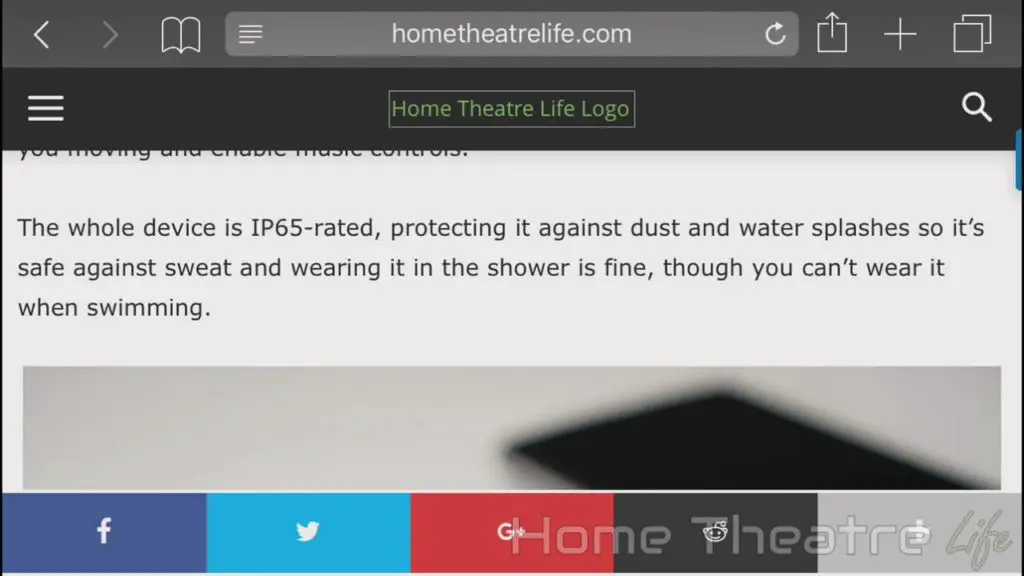
There’s a very slight delay between your phone’s screen and what’s being displayed. It’s not as smooth either, presumably being displayed at a lower framerate.
This impacts videos and games where high framerates are important. Watching videos was ok, though the lower framerate was noticeable.
Gaming was a mixed bag, as it depended on the game. Slower games like puzzle titles were playable whilst action games requiring precise timing were terrible.

That said, if you’re sharing music, photos or a presentation, this wouldn’t be an issue at all.
Interestingly, the cable’s splash screen shows EZCast branding so I figured I’d try the Android EZCast app. I connected my Samsung S7 up using “USB Tethering” as the app suggests and, surprisingly, it worked.
Using the app, I was able to update firmware, change settings and stream video without any lag. Screen mirroring also worked correctly, filling the screen at a higher resolution. The experience was far better than using “USB debugging” so I’m not sure why this isn’t officially supported but there’s no saying it won’t have issues.
Should You Buy the Onenuts HD Smart Cable?

The Onenuts cable does what it says on the box, letting you share your smartphone to the big screen. However, it does this with varying success.
If you’ve got an iPhone or other iOS device, the Onenuts HD Smart Cable is a good choice for sharing content on the go. Setup is painless, though reduced framerates mean videos and games are usable but not as smooth as on your phone or dedicated device.
That said, it’s great if you want to share photos, music or presentations.
Android users should avoid it though, as the output resolution was too low to be useful unless you use the EZCast app.
Pros
- Simple to set up
- Compatible with iOS and Android
- Portable
Cons
- Video output not as smooth as on phone
- Low resolution Android output
- No support for HDCP content like Netflix
Where to Buy the Onenuts HD Smart Cable
The Onenuts HD Smart Cable is available from Amazon or contacting Tomato directly.
Check Price at Amazon
