So it’s begun. Intel’s introduction of low cost chips combined with Microsoft’s improved licencing with their Windows 8.1 with Bing SKU has seen a number of small Windows sticks and boxes starting to appear. Whilst the first seemed to be the Meegopad T01, the PiPO X7 has arrived. Packing a quad core Intel processor and running Windows 8.1 with Bing, how does this box stack up?
Following the MeegoPad T01, the PiPO X7 is an quadcore mini PC using a more traditional “box” form factor. Leveraging Intel’s Bay Trail processor, this all-metal box runs Windows 8.1 with Bing and should have more than enough grunt to handle XBMC. Will this replace the traditional HTPC?
I want to say thanks to GearBest for providing me a sample to review. You can purchase the PiPO X7 from them here (silver) or here (black).
PiPO X7 Technical Specifications
- Chipset: Intel Baytrail quad core processor with Intel HD graphics (Z3736F)
- RAM: 2 GB DDR3
- Storage: 32 GB eMMC + micro SD slot up to 32GB
- Video & Audio Output: HDMI 1.4, 3.5mm Audio
- Connectivity: 802.11 b/g/n Wi-Fi (Realtek RTL8723BS), Bluetooth 4.0, 10/100 Ethernet
- USB: 4x USB 2.0 port
- Other Features: Power button, 1 Year Office 365 Subscription
- OS: Windows 8.1 with Bing (32-bit)
What’s in the box?
Whilst unboxing th3 PiPO x7, I have to say that there isn’t much in the way of inclusions. Inside the box, you get:
-
1 x PiPO X7 Box
-
1 x Warranty Card
-
1 x 12v 2.4A Power Supply

I’m accustomed to getting HDMI cables as a minimum but no such luck here. But strangely, I’m not that disappointed. I’m more impressed that I’m staring at a Windows PC that costs less than $100.
PiPO X7 Unboxing
PiPO X7 Design
Opening the box, I was struck at the size of the device. Whilst not large by any means, my familiarity with Android boxes and the Meegopad T01 set my expectations for something tiny. That’s not to say it’s big by any means – I’d say that roughly the size of a 7 inch tablet. The device feels solid and its all-metal case gives it the weight and feel like a premium product. The metal case pulls double duty, also acting as a giant heatsink to cool the quadcore Intel processor within.
The front panel of the device is relatively minimalist. A small, silver power button, red power light, two USB ports and a headphone jack make an appearance. It’s nice to see a headphone jack on the device, making it feel like a complete PC, rather than just a media player.
Moving around to the back of the box, we have the bulk of the ports. A large wifi antenna is connected on the rear of the device. Unfortunately, its not removable like on the PROBOX2 EX but it’s not a big issue. The other ports, from left to right, are 2 USB 2.0 ports, HDMI, 10/100 Ethernet and DC Power.
Both sides of the case feature grilled vents arranged in an appealing pattern.
The PiPO X7 comes in both black and silver. I’ve got the black version and I have to say, it’s a nice looking unit. A sleek, black box, the PiPO X7 looks incredibly minimalist and just blends in with your home theatre equipment. One thing I’m massively relieved about is that the antenna on the black model is black too, unlike the white that was shown in the product photos. Phew!
PiPO X7 Initial Impressions
After plugging in the box, you need to hold down the power button for a second to begin booting, with the red power light turning on. My TV was recognized as 1080p and the resolution was automatically set correctly.
I had to follow the standard setup process for a Windows 8.1 install – selecting country, naming the PC, setting the timezone, etc. After that, Windows set up the PC which took about 5 minutes. After this, the device rebooted. From this point on, booting was insanely fast – it only takes approximately 12 seconds to get to a usable state! There has been a lot of confusion about Windows licensing on these boxes but I can confirm that my box came with Windows 8.1 with Bing and was activated.
In terms of storage, according to My Computer, the C drive had 19.4 Gb out of 23.5 Gb free after the intial setup. Running Windows Update will reduce the amount of storage available slightly.
Connecting a keyboard and mouse, the PiPO X7 is effectively a standard PC, which is amazing for such a small and economical device.
PiPO X7 User Interface and Included Apps
So normally I’d talk about Android launchers and the customization (or lack thereof) here but this is your garden-variety Windows 8.1. No bloatware is included which is fantastic. If you want a detailed overview of Windows 8.1, TechRadar put together this excellent review.

Using It
Navigating Windows 8.1 was fluid. I didn’t experience any slowdown when testing the included apps. Web browsing was fast and scrolling was relatively smooth. I also had no issues playing embedded YouTube videos. I’ve included a video of my initial walk-through below:
PiPO X7 Media Playback
To test media playback, I installed the latest version of Kodi and played a number of test videos.
|
Video Codec |
XBMC 14.0 |
| 1080p 3D SBS H.264 |
OK |
| 1080p 3D ABL H.264 |
OK |
| 1080p H.264 |
OK |
| 1080p High Bitrate H.264 |
OK |
| 4K H.264 |
OK |
| 1080p HEVC |
Many Skipped Frames |
| 720p Hi10p |
Many Skipped Frames |
| 1080p Hi10p |
Unwatchable/ Many Skipped Frames |
| 1080p MPEG2 |
OK |
| 720P RMVB |
Many Skipped Frames |
| 1080p VC1 |
OK |
| 1080p VP8 |
Many Skipped Frames |
Kodi Walkthrough
I’ve put together a video showing how well Kodi performs on the PiPO X7:
Peripherals
I was able to connect both a USB thumbdrive and a 2.5″ Portable HDD and play media files off them without any issue.
PiPO X7 Gaming Performance
To test out gaming performance, I installed the Painkiller Overdose demo from 2007. Quite the blast from the past.
I have to say that gaming performance was pretty average, as I expected for this particular. I was able to get playable framerates at 1024×768 resolution with everything turned down to low.
PiPO X7 Networking Performance
PiPO X7 WiFi Performance
To test out WiFi performance, I used iperf (iperf –t 60 -c SERVER_IP -r) to test networking bandwidth. Speeds were relatively good, achieving download and upload speeds of 27.4 Mbps and 33.3 Mbps respectively.
With regards to actual usage, web browsing and watching YouTube videos over WiFi has felt fast.
PiPO X7 Ethernet Performance
Ethernet bandwidth was tested using the same procedure as WiFi, with the device connected to a Gigabit Ethernet port. As expected, Ethernet speeds were good. Download and upload speeds were 90.8 Mbps and 89.1 Mbps respectively.
PiPO X7 Benchmarks
CrystalDiskMark 3.0.3
The internal storage was benchmarked using CrystalDiskMark 3.0.3:
Other Notes
Temperatures
During benchmarking, the device barely felt warm to the touch, suggesting that the case was effectively dispersing the heat. Using an IR thermometer, I measured the temperatures on the top and bottom of the case to be 31.8°C and 34.1°C respectively. Ambient room temperature was 24.6°C.
Power Consumption
Power consumption so far appears quite low. During benchmarking, I had a peak power usage of 11W which isn’t much at all. I will update this with more detailed figures as testing continues. When the device is powered off, the adapter still draws 0.5W.
PiPO X7 Additional Photos
Getting One
GearBest provided me the sample to to review. You can purchase the PiPO X7 from them here (silver) or here (black).
Alternatively, you can also get the device from GeekBuying here (silver) or here (black), or Amazon.

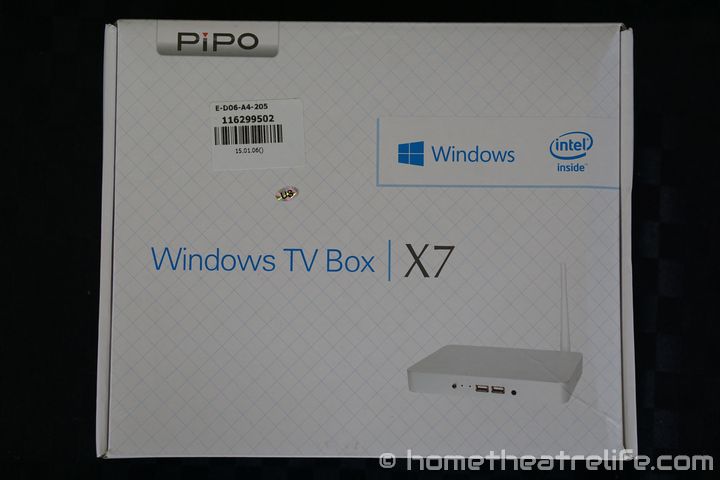




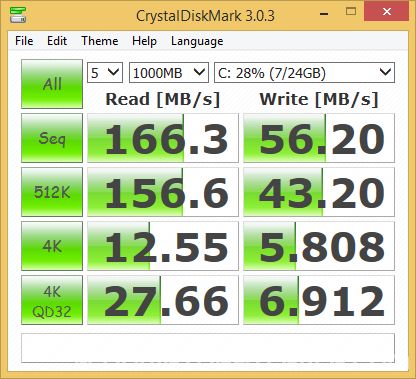





Hi Michael, sorry for reviving such an old thread (and device) but I have been wondering if there’s a way to overclock the GPU or just allocate a bit more video memory to it? I’m fine with CPU but I just want a slight boost to the GPU performance. Heat is not an issue in my case as I have made the heatsink mods using expensive pads and heatsinks and under stress tests it never goes over 53 degrees.
Any help would be much appreciated.
All good Foufoutos!
I don’t believe there’s any settings in the BIOS but I think there’s an option to optimize the GPU for performance under the Intel drivers but I can’t remember.
Thanks for getting back to me Michael! I have updated the graphics driver but still can’t find any option that would boost graphics performance a bit nor there is a setting to add more ”dedicated video memory” to the GPU that I can see.
Did a forced upgrade of Win8.1 Single on my Pipo x7
Everything looks good so far…..
I did a “reset windows” after the upgrade to free up space and i now have more free space than i had on 8.1. Before upgrade i had 11.9gig free. I now have 15.2gig free after it updates.
Have not loaded Kodi yet…..
Oh and it is activated with Windows 10 Home
Glad it all went well. Thanks for sharing. I’ll have to do the same to mine.
Nice review and wonderful item !
please test 3D frame-packed output with PowerDVD! i heard it works
Hi,
I already include frame packed 3D in both Side-by-Side (SBS) and Above-Below (ABL) formats in my testing.
Both were ok in Kodi, so I imagine they’ll be ok in PowerDVD.
I have a few questions regarding the Pipo X7: I suppose you can install any browser on it ? How’s the performance regarding video streaming from video stream sites ? I would want to buy a Pipo X7 and use it for streaming videos from Youtube and other video stream sites on my TV (not always FullHD quality but I would like to know if it handles streaming Full HD videos in browser). Thanks.
Hi Daniel,
As it runs Windows, you can install any browser on it – it just comes with Internet Explorer as a default. I always install Chrome :p
I had no issue streaming from YouTube over wifi so you should be fine.
Videos with more than 30 fps are very laggy… :(
Tested with KODI and K-lite codec pack
Uninstall the K lite codec pack , its a pure trash pack – download shark007 instead ! wonderful codec pack – absolutely all you need..
here : http://shark007.net/
enjoy (:
Have you had any issues with usb ports not responding to keyboard/mouse clicks when the PiPo has been idle for several hours?
I only ask, as I’ve got a Mele PCG03 (same chipset etc) which cannot be woken up by pressing a key (and the eth/wi-fi stops responding), and I’ve seen people with MeegoPad T-01’s not able to revive their computer?
I’ve had it idle for a couple of hours between tests and moving the mouse woke it up. Haven’t tested longer than that though.
Can it bitstream / passthrough HD audio to an amplifier? Specifically dts-hd and truehd (you would need an amplifier capable of decoding these to test)
Can you test how well Popcorn Time runs on Pipo X7?
Great device so far!
Could You clarify some points about software there?
1. Technologies used: BIOS or UEFI? Secure boot? WIMBoot?
2. Can this unit boot from SD card or is card reader only available in Windows after the driver loaded? ditto for USB sticks?
3. Is there a way of completely reinstalling Windows, not reverting to clean state by default Win8 “refresh” routine (i.e. is there any recovery OS image included or available for download)?
And one more: is Miracast/WiDi available on this box? The BayTrail SoC is capable if the WiFi adapter is compliant – so is it?
Sad sad sad… really want that $8x price…
could you pls retry Kodi tests with the new Intel gpu drivers?
https://downloadcenter.intel.com/SearchResult.aspx?lang=eng&ProdId=3845
I’m especially interested in the HEVC results of this little box.
Thx.
No change to HEVC i’m afraid. CPU is too slow for software decoding of H.265 content
Hi Jim,
All good for PSX/N64. Dreamcast is way too laggy. I’m guessing its CPU constrained.
I haven’t tested Steam Home Streaming at this stage.
With regards to the coupon, the price has gone up due to the wholesale cost increasing. I’ve done some work for you and using my coupon will get it for $107 though – if that eases the pain!
The price was 89,98 for silver US edition yesterday, but for others, 112, 120 etc… Than I asked if I can buy the EU Black with the same price? Then after the reply came, the price skyrocketed and now every one of them is $107 with coupon…
I should have bought it yesterday and used a plug changer.. :(
Very weird, when I put it in my cart, it’s $98.40, but when I apply your coupon code it goes up to $112.21! I tried to contact them through chat, but after 20 minutes of waiting I gave up. Is the offer still good?
Hi. I’m finding out what’s happened. Will update when I know more.
Yeah, I had it in my cart, my computer went on standby…when I went back to my cart I had to reenter the promo code and got the same issue as you. I contacted live chat and Larry had me on for two hours and went home for the night leaving me hanging. Super lame. I contacted customer support and told them it didn’t seem right for them to raise the price 14% when the presale is still going on. So they’ve had me going back and forth for two days now when they could have resolved it that first night. I’m guessing they aren’t going to honor the promo.
Hurry and try geekbuying.com with code UHWYAJDD. I just purchased for $87.99.
What about the Asphalt 8 game in Windows Store? Did you test any games from the official Windows Store?
Testing now. Beach Buggy Racing from the Windows store works well if you lower the settings from max. I’m getting Asphalt 8 atm.
So, what perfomance does it have?
Hi @andreysofinsky:disqus – At 1080p, I’d say performance was between 20-30fps on Asphalt 8. Playable but not great. If you turned down the resolution, it should be good.
Gearbest cannot ship any PiPo X7 device. :(
when is the Promo Code will expires i am planning to get Pipo X7 but on 1st of Feb
Hi,
I’ve got it extended to March :D
Wow awesome , thanks
Wholesale pricing seems to have gone up so the new price is $107 with my coupon.
i will cry now i saved the order yesterday without paying it , Now i have to pay 30$ more this not good trick , as other stores still have the Old price
in Aliexpress 103$ , on Pipo Mall 114$ (Official Store) .
not good from GearBest to increase without a reason because many user paid for pre-order the device
Is it windows 32bit or 64bit?
Hi George, It’s 32bit Windows.
If I understood well, the meegopad has 64bit windows and pipo x7 does support 64bit as well… was hoping for 64…
Anyway, pipo has rj45, better enclosure, looks better built, just bought one.
Thanks for review and for the coupon!
Hi George,
It seems that the Windows version included in the Meegopad T01 is some sort of “trial” which means that it won’t activate, which is really disappointing.
You won’t be disappointed with the X7.
Michael,
Thank you for you review.
You mention a peak usage of 11w.
Have you also measured the usage in idle mode ?
From memory, it’s about 4.5 W but I’ll double-check tonight
I love how long time Windows users gush over fast boot times. 12 seconds is great – compared to my wife’s laptop time of almost 3 minutes.
Compared to my Chromebook – not so much. I have been spoiled by 5 seconds (and sub-1 second resumes). I am currently working on an embedded system – quad-core imx.6 arm SOM, that boots Linux in under 15 seconds to running application. Even my XBMC Raspberry Pi – which is CPU outclassed by an order of magnitude boots to usable in under 20 seconds.
XBMC on Raspberry Pi? boots fast, runs slooooooooooooooooooooooooooooooooooooooooooooooooooooooooooooooooowwwwwwwwwwwwwwwwwwwwwwwwwwwwwwwwwwwwwwwwwwwwwwwww
Well sure, but it streams and plays video full screen at enough frames per second. What are you comparing it too? This is a home theatre site after all. Not a gaming console or desktop computer site.
I’d have to agree with RaspPiDayOner, From the home theater point of view on your comment Dominic….the R pi is very slow during navigation in Kodi. But is does play the content fine as you say. It does not like Playing FLAC music files though as it stutters and breaks up. I still use one for my daughter’s room that connects via WiFi and its perfect for her needs. I use a more powerful mini pc in the living room (FitPC-3 with dual 1Ghz Amd with 4Gig RAM) with Kodibuntu running on it….navigation is very smooth and fast.
Ill be getting my Pipo X7 today (I’m a bit of a mini PC junkie….got the Cubox-i 4Pro as well).
I have no problems with flac files here – but I always use wired ethernet. I suspect WiFi is a drain on resources. The other weird thing I see is people using Windows servers and getting their data via Samba, I use Linux, and NFS which I suspect is more efficient.
Hahaha….I have a really weird setup then….i have a HP Micro N40L running FreeNAS (freeBSD) with 4x 2TB drives in it. Mounted as ZVOL. So all Linux there….then share them via Samba and and access the shares from my other Kodi boxes all running Linux….backwards i guess…but it works great for me. Hahaha. I should just share them via NFS….but the Samba share allows me to access the NAS from both Windows PC’s and Linux boxes :)
On the Flac files….they are rather large files to begin with….and suspect you could be right with the WiFi….
I connect all my devices wireless….i have a pc in every room. Less hassles than pulling in cables to each room.
I actually find your setup much more commonplace than mine. I meant “weird” in a technical sense rather than a statistical sense. My server serves up the shared data in both NFS and Samba, and my Linux clients use NFS to access it.
As for wires – I agree, pulling wires is a pleasure only a masochist would enjoy. I use Ethernet over power line – and it works really quite well. About 5 computers on it and no problems. Much better than WiFi, which my chromebook requires – but at least it gets the other systems out of contention for wireless use.
NFS is definitely more efficient. I had bandwidth issues with my old router and NFS was fine, yet SMB caused buffering. Much more protocol overhead from my understanding.