The Rikomagic MK36S is Rikomagic’s latest Windows 10 PC and their first using Intel’s new X5-X8300 Cherry Trail processor. It also features 2GB RAM, 32GB of storage, dual band Wifi and fast Ethernet. Have Rikomagic released a successful follow up to the Rikomagic MK36? Read our Rikomagic MK36S review to find out!
I want to say thanks to Rikomagic for sending me a sample to review
View the Latest PriceRikomagic MK36S Technical Specifications
[aps_product_specs id=”4872″]
What’s Inside The Box?
Rikomagic have provided the basics to get you connected:
- 1x Rikomagic MK36S unit
- 1x HDMI cable
- 1x Power Adapter
- 1x Instruction Manual
You’ll also need your own keyboard and mouse (or I highly recommend an airmouse if you’re using it as a HTPC).
Rikomagic MK36S review: Design
For the MK36S, Rikomagic have reused the case from the Rikomagic MK36. Thankfully, the design looks great. It’s distinctive yet doesn’t draw attention, with strong, faceted surfaces and A “brushed metal”-style top plate.
The front of the unit is surprisingly bare, with all the ports located on the right and back of the unit. On the back, there’s a Kensington lock port, micro SD card slot, 2 fullsize USB 2.0 ports, HDMI out, Ethernet and DC In.
The right side houses the power button, USB 3.0 port, another USB 2.0 port and a headphone jack.
Rikomagic MK36S Review: Using it
Powering up the Rikomagic MK36S is done via the power button on the side. With a keyboard and mouse connected, a cold boot takes around 13 seconds. Waking from standby is essentially instant.
The Rikomagic MK36S comes with Windows 10 Home. It’s completely stock and activated.There’s a single 28.6GB C:/ drive with 19.6GB free out of the box.
The Intel X5-Z8300 does a excellent job handling Windows 10. Navigating through the OS and launching apps was great. Multitasking performance was fine. I was able to open up a few apps and browser windows without issue.
Rikomagic MK36S Review: Media Playback
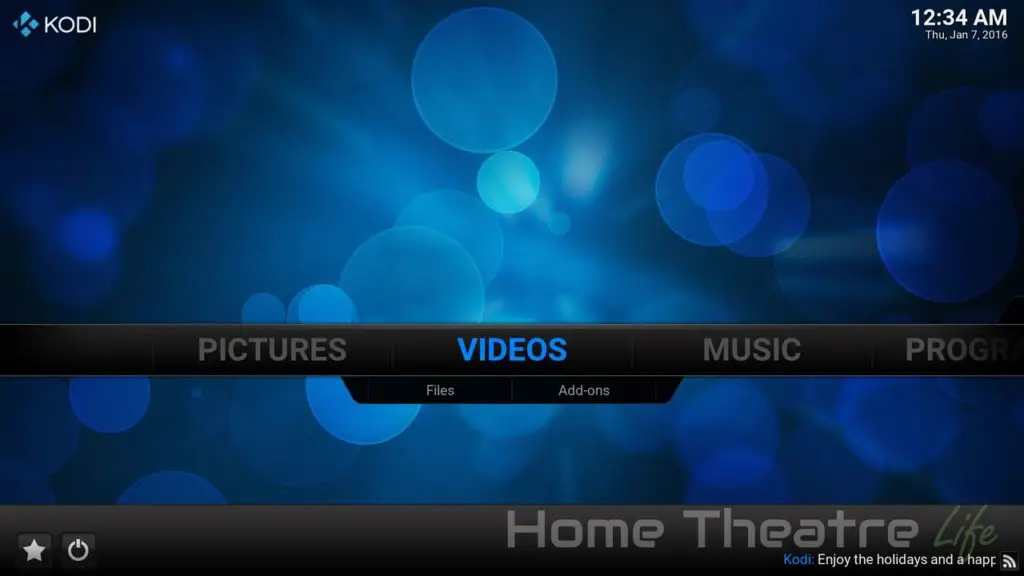
Media playback was tested using Kodi 15.2, the latest stable version of Kodi.
| Video Codec | Video Performance (Kodi 15.2) |
|---|---|
| 1080p 3D SBS H.264 | OK |
| 1080p 3D ABL H.264 | OK |
| 1080p24 H.264 | OK |
| 1080p High Bitrate H.264 | OK |
| 1080p60 H.264 | OK |
| 720p50 H.264 | OK |
| 1080i25 H.264 | OK |
| 4K 30FPS H.264 | OK |
| 4K 60FPS H.264 | Unwatchable (Video lags behind Audio) |
| 1080p24 HEVC | OK |
| 4K 30FPS HEVC | OK |
| 1080p VP8 | OK |
| 720p Hi10p | OK |
| 1080p Hi10p | Watchable (Some Skipped Frames) |
| 1080p MPEG2 | OK |
| 1080p VC1 | OK |
| Unencrypted Bluray ISO (Sintel) | OK |
Media playback on the Rikomagic MK36S was fantastic. Most codecs played back fine, including Hi10p samples decoded in software. Automatic framerate switching worked perfectly and 23.976FPS video didn’t show any glitches during playback so it appears true 23.976Hz output is supported.
Deinterlacing performance was good, without any visible artifacts in my interlaced samples.
Dolby Digital 5.1 and DTS Passthrough via HDMI worked fine in Kodi 15.2 for those with surround sound setups.
Netflix
Netflix worked perfectly in 1080p so Netflix users are covered.
External Storage Support
I was able to connect up both my 2.5″ USB-powered HDD and USB thumbdrive and watch videos from them without any issues.
Rikomagic MK36S Review: Gaming Performance
To test gaming performance, I installed 2 games,1 2D and 1 3D titles:

Gaming performance on the Rikomagic MK36S was fairly good thanks to Cherry Trail’s improved GPU. Jetpack Joyride played perfectly and the slightly more demanding 3D title Beach Buggy Racing sat between 25-30fps at maximum settings. Reducing the graphics settings improved performance drastically.
Gaming Controllers and Bluetooth
I was able to pair my iPazzport Bluetooth Keyboard without any issues.
Gaming using my Tronsmart Mars G01 was perfect, with the pad automatically detected as an Xbox 360 controller when plugged in.
Rikomagic MK36S Review: Networking
Networking performance was tested using iperf (iperf –t 60 -c SERVER_IP -r) to test networking bandwidth in both directions. My router is approximately 5m away, with a single wall between the router and the device. WiFi performance is heavily impacted by a number of factors so your performance may vary.
Wireless Performance
Real world WiFi performance was good. I was able to stream 1080p and 4K H.264 videos from my NFS share without any buffering. 1080p YouTube streaming also worked perfectly.
Rikomagic MK36S Review: Benchmarks
| Benchmark | Score |
| 3DMark Ice Storm Unlimited | 18062 |
| 3DMark Ice Storm Extreme | 13446 |
| GeekBench 3 Single Core | 797 |
| GeekBench 3 Multi Core | 2346 |
Rikomagic MK36S Review: Power Consumption
| Off | Standby | Idle | 1080p24 Video | Under Load |
| 0.1W | 1.6W | 5.0W | 7.4W | 8.7W |
Rikomagic MK36S Review: Thermal Performance
The Rikomagic MK36S’s thermal performance was respectable. After stressing the MK36S for over 30 minutes using HeavyLoad, HWiNFO reported that the SoC temperature capped out at 81°C without any thermal throttling. Ambient temperature was 20.5°C.
Should You Get One?
The Rikomagic MK36S is a solid Cherry Trail mini PC. Windows 10 performance is great and media playback was solid with excellent compatibility with various codecs and HD Netflix. If you’re looking for a compact fanless mini PC on a budget, the Rikomagic MK36S is a solid choice for just $140.
Getting One
The Rikomagic MK36S is available from Rikomagic for around $140.
View the Latest PriceAlternatively, it’s also available from GearBest and Amazon.




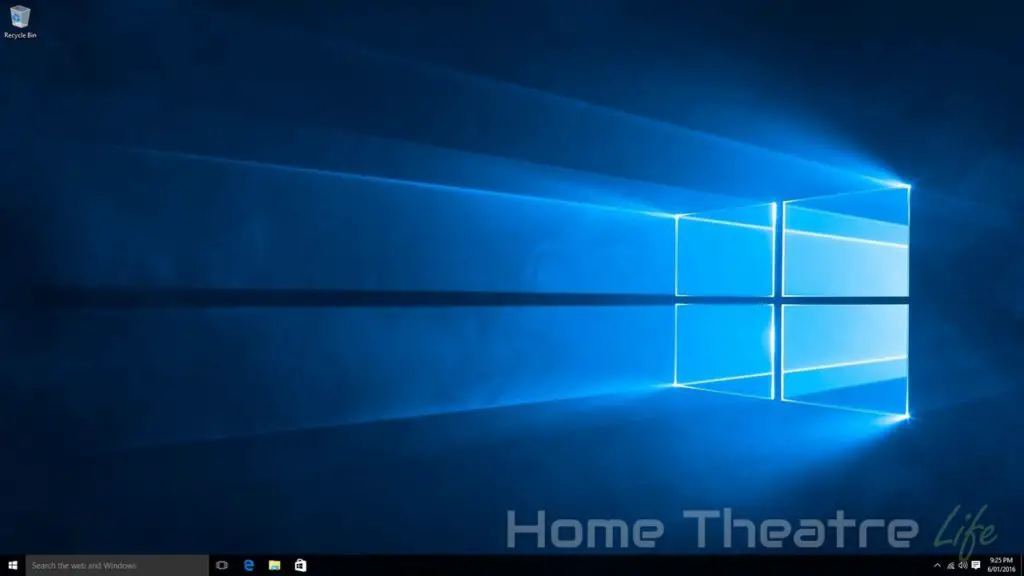





Good review!
I want buy a mini pc like this, but this or ara x5… or whait for future Z8500 device??
It’s hard to decide :)
Thanks! Either are good options. I prefer the USB port layout on the MK36S but the Ara X5 has a nicer design overall. Performance is about the same for both. Waiting is a tough one – as there’s always new devices coming out. If you wait for the best device, you’d never buy any of them :p
ahahah It’s true you’re right :D