My UGOOS UT3S has finally arrived so I’ve had an opportunity to connect it up so I thought I’d share my hands-on impressions with the UGOOS UT3S so far. The UGOOS UT3S comes in two variants (2GB RAM/16GB Storage and 4GB RAM/32GB Storage) and I was fortunate enough to test the 4GB variant. respectively.
Thanks to GearBest for providing me a sample to review. You can purchase the 2GB/16GB and 4GB/32GB variants from them. Use our exclusive coupon “UT3S” to get the UGOOS UT3S models for $119 and $159 respectively.
UGOOS UT3S Technical Specifications
- Operating System: Dual operating system – Ubuntu 14.10 + Android KitKat 4.4.2
- Chipset: Rockchip RK3288
- CPU: Quad Core, 1.8GHz, Cortex-A17
- GPU: Mali-T764
- Memory: 2GB/4GB
- Internal Storage: 16GB/32GB + Micro SD card slot (up to 32GB)
- Connectivity: Dual band WiFi, 802.11 a/b/g/n/ac, 2.4GHz, Gigabit Ethernet, Bluetooth 4.0
- Audio/Video Output: HDMI, SP-DIF, 3.5mm Audio
- Interfaces: 4 x USB 2.0
What’s inside the box?
Inside the box, you get:
- 1x UGOOS UT3S Box
- 1x Power Adapter
- 1x HDMI Cable
- 1x IR Remote Control
- 1x WiFi Antenna
- 1x English User Manual
Using it
Plugging in the UGOOS UT3S causes it to boot automatically. Boot times were fast at just 19 seconds to reach a usable state. The box is able to enter standby and wake by using the power button on the included IR remote.
The UGOOS UT3S supports OTA updates and upon first boot, I was greeted with an OTA notification. The incorporation of OTA updates makes this box much more user friendly then some of its competitors.
UGOOS have opted for two launchers here. The box initially booted into the standard Android launcher that we’re all familiar with. Entering settings, we can enable the TVLauncher, which is far easier to navigate using a remote. Grouping apps into folders, it is nice and intuitive. However, you do need to manually categorize applications yourself.

Navigating the UI feels nice and smooth, and I didn’t notice any lag at all during my brief testing.
UGOOS UT3S Gaming Performance
Those of you who follow this site probably know that the Rockchip RK3288 chip that powers the UGOOS UT3S is a gaming powerhouse so I was keen to see how well it would perform. As a quick test, I fired up Beach Buggy Racing and played a quick race.
Even on maximum settings at 1080p, the UGOOS UT3S didn’t miss a beat. The game remained silky smooth the whole time, without a noticeable drop in frame rate. It was impressive.
UGOOS UT3S Benchmarks
I ran a couple of quick benchmarks on the UGOOS UT3S to see how it performed.
Antutu 5.6.1
Epic Citadel
As you can see, the UGOOS UT3S is a powerhouse.
UGOOS UT3S Power Consumption
| Powered Off | Standby | Idle | Load |
| 0 W | 3 W | 3.5 W | 8 W |
Getting One
If you’re interested in getting one for yourself, GearBest are currently offering them for presale in the 2GB/16GB and 4GB/32GB variants. Use our exclusive coupon “UT3S” to get the UGOOS UT3S models for $119 and $159 respectively.



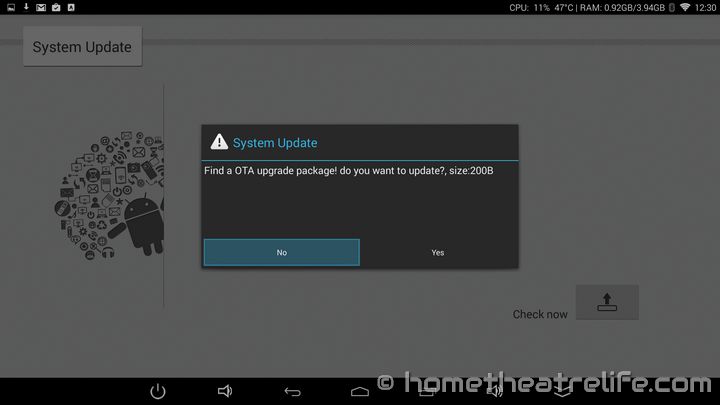



Did someone bought from GearBest?
can someone approve that the Ugoos UT3S buying from GearBest is 100% original and with full warranty?
Regards
I received mine from GearBest and it was definitely original.