Want to know how to connect an Amazon Fire TV Stick to an older TV without HDMI? You’re definitely in the right place.
The Amazon Fire TV Stick is an awesome budget streaming media player. There’s plenty of reasons to buy a Fire Stick – from streaming Netflix to ordering a Pizza using Alexa.
However, a Fire TV Stick (or the more powerful Amazon Fire TV box) needs a HDMI port which some older TVs don’t have.
Thankfully, you can use your Amazon Fire TV stick on your older TV by picking up a special adapter.
How to Connect an Amazon Fire TV Stick to an Older TV without HDMI
The Amazon Fire TV Stick transmits audio and video using HDMI, the do-all digital connection that’s everywhere on modern TV sets. This connection makes setting up the Fire TV stick a breeze.
However, older TVs often don’t have HDMI ports. Instead, they feature analog connections, like the common yellow-white-red composite connections.
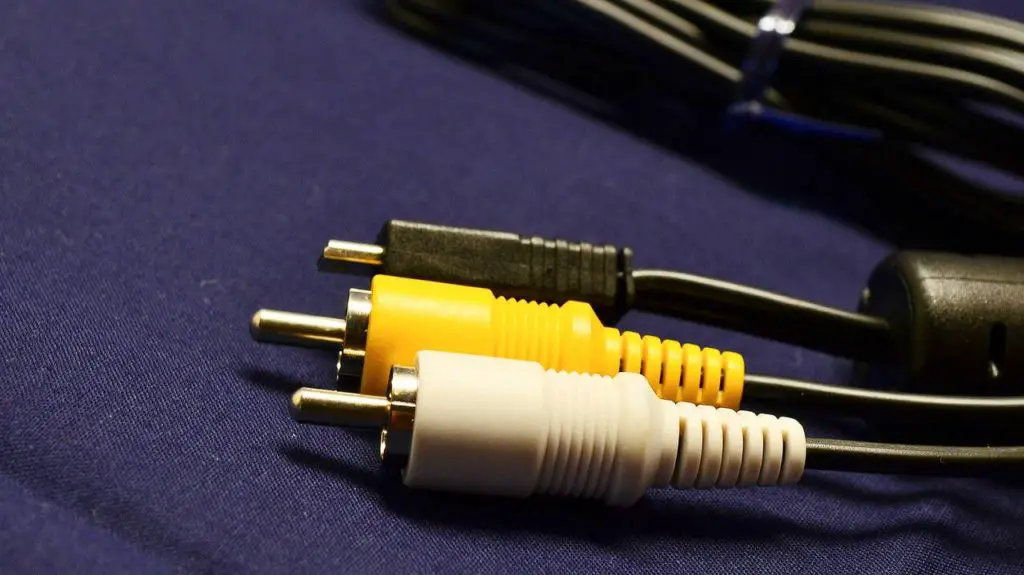
So in order to connect your Amazon Fire TV stick to an older TV, you’ll need to pick up a HDMI to Composite converter like this one from Bleiden.
This device will convert the digital signal from the Amazon Fire TV stick’s HDMI plug to an analog signal compatible with your old TV.
To connect your Amazon Fire Stick to an older TV using the HDMI to Composite Adapter:
- Plug in your Fire Stick’s USB power cable
- Plug in the adapter’s power
- Change the adapter’s output setting to match the region’s signal. United States users should use “NTSC”
- Connect your Amazon Fire TV stick to the adapter’s HDMI port
- Connect the included RCA cables from the adapter to your TV’s composite in ports. These are often located on the back of the TV. Each color should go to the matching color on your TV.
- Set your TV to the correct input (e.g. AV1, Video or something similar)
- Plug both the Fire TV Stick and adapter’s power plugs and switch them on. After a minute or so, you should see your Fire TV Stick’s image on your old TV.
Downsides of using an Amazon Fire TV Stick on an Older TV

Any time your adapting one technology to another, there’s often some downsides and using a HDMI to composite converter to connect your Amazon Fire TV stick to an older TV is no different.
First, the image quality will be limited to standard definition, rather than the high definition image you’d get if you were connected to a modern TV set. This is a limitation of the analog connection.
Secondly, you may experience issues with the signal, typically due to HDCP – HDMI’s copyright technology. To avoid headaches, I’d recommend checking some forums to see if anyone’s tested your specific converter/TV combination.
Conclusion
If you’re wanting the best Amazon Fire TV stick experience, connecting it directly to your TV’s HDMI port offers the best experience and image quality.
However, if your TV doesn’t have a HDMI port and you’re not in a position to upgrade your TV, using a HDMI to composite converter is a great option to connect your Fire Stick on an older TV.
If you’re interested in picking up an Amazon Fire TV stick, you can buy one from Amazon here.
Have you had success using a Fire TV stick on an older TV? Let me know in the comments!


I have a older 21” AOC monitor and now I want to use Amazon fire stick on it. I already tried CA HDMI power cables too but I won’t work. What can I do to play the fire stick on it.
with the converter being pretty inexpensive just get one, and then try running an HDMI Laptop outut to the tv. Surf a couple of youtube vids, maybe run a DVD if you laptop is cool enough, and if that works, there’s a high probability that Firestick will work. This advice for the person considering buying his first Firestick in hopes of connecting to an antique telvision.
Hi Mike , I am trying to use a Amazon fire stick with an 96 RCA Tv. Using adapter not having any luck. Help
Hi. I am Ram from Hyderabad ..india.. I have a Samsung CRT TVwith 29 inches flat screen… With AV input… I bought a Amazon fire stick from America and brought it to hyderabad. Now I bought a HDMI to AV mini converter and connected all in the correct format … But my TV is not getting signal..please help
Hello,
I have a “smart” tv that has HDMI inputs but no USB, how do I power the Firestick?
Can I plug the USB into my iphone AC block and then into an extension cord to the nearest outlet?
Yep, that’s exactly right Ethan. I’d recommend you use a 2A minimum USB charger (iPhone should be fine as it should say 10W/12W or 2.4A).
I have a Sony plasma tv (around 15 years old) it has 3 scart sockets and a couple of red and yellow round plug sockets..
I want to use a fire stick, what can I do?
Hi Mike
My firestick has no sound using my Sanyo tv. It has 3 HDMI ports , tried them all with NO luck. The Firestick works fine with my other tvs. Mute is not on, tv works fine in tv mode. Tried rebooting firestick.
I’ve had issues with a few HDMI cables passing the video but not the sound. I tried different sources with those same HDMI cables with the same result. I worked with these cables and managed to get the sound to work but it went out again. After trying other HDMI cables, I could get both video and sound to work from the same sources.
I have a non-smart tv that has a USB port. If I buy a HDMI to USB adapter will my Fire Stick work on the tv?
Hi Ellen, unfortunately this won’t work. You’ll either need to buy a converter box to convert to an Analog signal like the one I link in the article, use a HDMI port on your TV or upgrade to a more modern TV set.
My tv has only one hdmi slot that connects to my cable box that also only has 1 slot. How can I add another hdmi slot to my tv so I can add a fire stick?
Hi, you’re best option is to buy a HDMI switch which will let you connect multiple HDMI devices to a single HDMI port and switch between them.
I have a converter box smh I buy my stock won’t work y
Hi Michael. Thanks for this. Although I’m using fire tv stick on a modern flatscreen with an hdmi port, I have a similar problem connecting to an older receiver/surround sound system. The receiver has no hdmi port. The 6 speakers are wired, so a new receiver won’t help without new speakers as well. Yeah, old as dirt technology, but sound is fantastic & it doesn’t look like dying anytime soon😂. Would this adapter work to connect fire tv stick to old receiver? Thanks in advance!
Hi Jan, If you’re wanting to route your audio to your older surround sound system (as I’m assuming your audio comes through your TV on the Fire Stick), have a look if your TV has audio output (most modern TVs will probably have optical audio out) which you could then connect into your reciever.
Otherwise, you could look at a HDMI audio extractor like this which would strip the audio that could be sent to the reciever directly from the Firestick
“I” before “E” except after “C” 🤣……..just kidding, thanks for all the responses.
Hi
I used my HDMI to av converter but tv shows no signal sometimes or so moving black and white strips
does the fire stick get dodgers channel
Hey there I have an older tv and bought the converter like you suggested and followed the steps to..I have two Av for the red white and yellow I tried both and nothing works just a blank screen..am I missing something…
So you’ve matched the 3 connections to your TV? Some units have a PAL/NTSC toggle which should be set according to your region (NTSC for US).
Hi Michael, I want to let you know your article helped me connect my Insignia TV to Amazon’s basic Fire TV stick the other day. It works perfectly! Thanks for bringing my old TV back to life. I gave up cable about 8 years ago and access everything online but that didn’t help my old TV. Until now. Thanks very much!
Wouldn’t a digital TV converter box do the same thing? The newer ones have usb, hdmi out, a/v with the ant-in and ant-out? I am asking for a Belizean who wants to steam to an old TV with their Internet but can’t afford a flat screen tv, they are very expensive down here.
Do you mean something like this? https://amzn.to/2UaFUnu
If so, these won’t work – you need something that can take the digital HDMI signal of the Fire TV Stick and convert it to an analog signal. The digital TV converters will translate digital TV signals to analog video output only – they have nothing to take a HDMI signal input.
You’d be better off getting an Android TV box that supports analog video output like the Beelink GT1 Mini (just make sure you get the AV out adapter): https://amzn.to/2IGujvf
I have followed these steps but my color tv is black and white? Fixable?
Which This can happen if you’ve connected a composite signal into a component input (or vice versa). Is the yellow socket on the adapter plugged into the yellow socket on your TV?
Hello Mike!
I recently purchased a firestick for my RCA flat screen that I purchased around 2012. My tv does in fact have an HDMI connection but when I plug in the firestick, the picture is black and white. Any suggestions???
Hi Bee,
That’s pretty odd. Can you try the Firestick on another port on the TV or another TV altogether. This should help you identify if the Firestick itself is faulty.
I definitely will do that. I noticed last night my cable box is connected by red, white and yellow cords to my tv so I wonder if that has anything to do with it. Thank You for the suggestion!
HI MIKE , AGAIN… I SAW THE CONVERTER FOR 70.00 ON AMAZON BUT I WOULD LIKE TO NOT HAVE TO BUY THE STICK , CONVERTER AND REMOTE. (I FORGOT TO ADD THIS TO THE ORIGINAL EMAIL) TY SHARI
Hi Shari, unfortunately, if your TV doesn’t have a HDMI connection, you don’t have any other options apart buying the converter or buying another Android TV box that supports composite out like the HiMedia A5.
That said, there should be cheaper adapters for around $40 like the one I linked to.
HI MIKE, I HAVE A FIRE STICK ON A FLATSCREEN TV. I HAVE A BUNCH OF TUBE TV’S AND WOULD LIKE TO USE A FIRE STICK ON MY DECK WITH THE TUBE TV. I AM NOT TECHY SO IT WONT BE EASY FOR ME. IF I CAN ACCOMPLISH THIS CAN I TAKE THE FIRESTICK OFF THE FLAT TV ALONG WITH THE REMOTE AND USE THEM ON THE TUBE TV? IF I CANT USE THE FIRESTICK CAN I BUY THE FIRE STICK AND USE THE OLD REMOTE THAT CAME WITH IT(FIRESTICK) ON THE TUBE TV ON MY DECK. THEN I CAN JUST SWITCH THE STICK AND USE ITS REMOTE. I CAN BE A LITTLE THICK WHEN IT COMES TO TECHY STUFF BUT I NEED SOMEONE TO EXPLAIN THIS TO ME. I DONT WANT TO BUY ANOTHER STICK.TY SHARI