If you’re looking for the best Android TV box for Kodi in 2018, you’ve come to the right place.
Kodi has the power to transform your home theatre setup – a true killer app. Thanks to its comprehensive media playback capabilities, attractive 10-foot interface and support for hundreds of add-ons, it’s not surprising that it’s recognized as some of the best media center software out there.
So it’s not surprising that cheap Android TV boxes capable of running Kodi (with varying levels of success) have become a popular addition to people’s home theatre setups.
However, whilst you’ll see plenty of dodgy sites out there promoting equally dodgy boxes as “best for Kodi”, we’ve actually spent hours doing Android TV box reviews to find the best Android TV boxes for Kodi for 2018.
After hours of extensive benchmarking and extensive research, I’ve picked the Nvidia Shield TV as Home Theatre Life’s Best Android TV Box for Kodi in 2018. The Nvidia Shield TV earned our top pick as it provides a winning combination of great features, best-in-class gaming performance and support from gaming giant Nvidia making it THE Android TV box to get for Kodi users.
Table of Contents
Before We Start: Streaming with Kodi? Protect Yourself with a VPN
Streaming videos via Kodi is incredibly popular. However, did you know that if you’re streaming without a VPN, your watching habits to your ISP or Governments. To protect your privacy, we recommend getting a high-quality VPN which will keep browsing history and watching behavior private, and lets you bypass annoying geoblocks to get more video content, avoid download-related throttling and more.
Best VPN for Kodi: IPVanish

IPVanish is our top pick for the best VPN for Kodi thanks to its comprehensive feature set, zero logging policy and support for a multitude of platforms plus they offer a 7-day money back guarantee so you can try their services completely risk-free.
If you’re wanting to protect yourself, Home Theatre Life readers can save up to 46% on IPVanish plans using this link.
What’s Kodi?
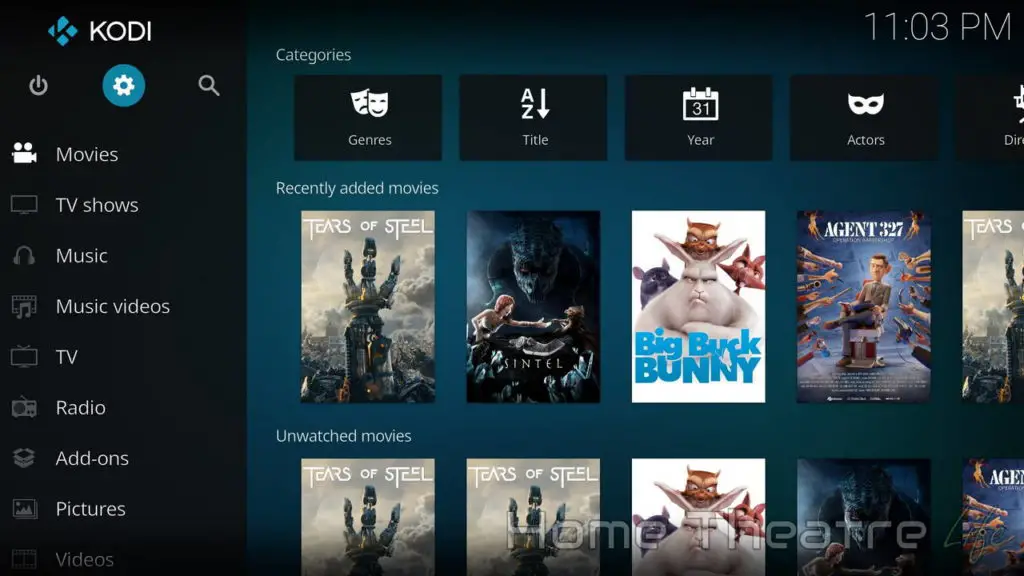
Available since 2002 and originally known as Xbox Media Player, Kodi has evolved into a powerful multi-platform software to access and locally stored and online digital content.
The open-source home theater software is available for Microsoft Windows, Mac OS, Linux, Android, iOS, Raspberry Pi and some other platforms and allows users to easily access content such as videos and music using a variety of devices.
Support for almost all popular audio, image and video formats and a TV-friendly interface makes Kodi one of the most functional and versatile home theater software. It is designed to put smart TVs to shame and is built by the community for the community.
Why an Android TV Box for Kodi?
In addition to all the Android apps and games, an Android TV Box allows enjoying what Kodi has to offer. The new wave of Android TV Boxes is more affordable than ever and offers pretty decent per dollar performance.
Android TV boxes make more sense for people who are more into tweaking and customization as we already have propriety and customized-OS based TV boxes from Apple, Roku and Western Digital. Android TV Boxes run on a universal operating system i.e. Android, which is far more versatile and customizable than its proprietary counterparts.
However, Kodi can be pretty demanding and far too many Android TV boxes fail our basic Kodi performance tests so choosing a recommended device is important for a good Kodi experience.
What to look for in an Android Box for Kodi?
Android TV Boxes come in different shapes, sizes, specifications and prices, allowing everyone to enjoy their favorite content and apps on big screens. However, not all boxes are created equal and they need to meet certain requirements for a fluid user experience and Kodi streaming.
With so many options to choose from, picking a capable Android TV Box can be tough, especially for people new to streaming media players. Choosing the one that works best for you obviously depends what you want to accomplish.
Your options are rather limited if you plan on streaming Netflix and Amazon Prime content in its full glory. Not only such services are resource intensive, they are also very picky about the hardware. Nothing is perfect in the world of technology, which is also true for Android TV boxes. But you can make the most out of Android TV boxes if you make a list of features and the level of performance you expect.
Here’s some key factors that should make it easier for newbies to pick the right hardware for themselves:
- Android Version 6 (Marshmallow) or Higher: Kodi 17 requires Android 5.0 or higher so you’ll need to make sure your TV box comes with a recent version of Android. Plus, recent versions will be supported for longer, letting you get more value from your purchase.
- H.265 Hardware Decoding support for a smooth streaming experience: H.265 decoding, also known as High Efficiency Video Coding (HEVC), is rapidly gaining popularity thanks to its ability to provide better quality with smaller file sizes. As more and more files and streaming services start using H.265 videos, you want a media player that can handle it.
- Firmware updates and support: Android TV boxes need regular firmware updates to make sure you’re getting the latest features and bug fixes. Dirt-cheap TV Boxes coming from China tend to have no firmware upgrade support making them more of a DIY project and (potentially) a pain in the long run
- Support for special Kodi features such as Automatic Refresh Rate switching: Kodi is powerful media player software and not all Android TV boxes support advanced yet important features such as automatic framerate switching for smooth video playback or audio passthrough.
- Compatibility with the latest version of Kodi 18 Leia
- 5.1 Audio Pass-through (at a minimum): There’s a whole host of surround sound audio formats and, if you’ve got a compatible setup, you’ll want to buy an Android TV box that can pass these to your amplifier for decoding to get the ultimate audio experience.
- HDMI 2.0 and USB 3.0 support for recommended for optimal performance: With 4K content comes higher bandwidth requirements for HDMI and data transfer
- Gigabit Ethernet and Dual-band Wi-Fi: If you frequently stream high definition content (particularly 4K), you’ll want to make sure your Android TV box has access to high-bandwidth connectivity such as Gigabit Ethernet for wireless AC.
If you don’t have time to dive deep into the streaming devices rabbit hole, here’s some of the best Android TV boxes for Kodi that money could buy. These devices have been selected based on different price brackets and specifications, making it easier to find the one that suits your budget and performance requirements.
1. NVidia Shield TV – Fastest Android TV Box for Kodi

Designed from the ground up for a Google-connected lifestyle, the NVidia Shield TV is a standard to beat in the streaming devices category. It’s expensive, but you get what you pay for. It’s capable of handling anything you throw at it, including buttery-smooth 4K streaming and resource hungry games.
Whether you want to enjoy Netflix and Amazon content in its full glory or cast PC games to the TV, the Shield TV has got you all covered. Its powerful NVidia Tegra X1 processor and 256-core GPU coupled with 3 GB RAM is more than capable of handling almost everything.
The 16GB internal storage might raise some eyebrows, but you can connect an external device using the USB 3.0 port for better performance (which means much better performance compared to SD Cards).
Key Specs and Features
- NVidia Tegra X1 CPU, 256-core GPU, 3GB RAM
- Android Nougat 7..0 with built-in Chromecast
- Firmware upgradable directly from NVidia
- Up to 4K HDR playback
- Dolby Atmos, DD+/DTS , Dolby TrueHD and DTS-X/HD pass-through
- High-resolution 24-bit/192KHz audio playback
- Gigabit Ethernet, Dual-band Wi-Fi (2×2 MIMO)
- Bluetooth 4.1
- 2 x USB 3.0 (Type-A), HDMI 2.0b
- 16 GB internal storage, available storage should me something around 10 GB
- Shield Remote includes mic for voice search and IR blaster
- Shield Controller also includes both and supports dual vibration feedback
- 5-10 Watt typical power consumption
- Weighs 250 grams, HxWxD: 3.858×6.26×1.02 inches
Pros
- Fastest Android TV box currently available
- Comprehensive Kodi support, including Dynamic Frame Rate Switching
- 4K video streaming from Netflix, Amazon Prime and more
Cons
- Expensive
2. WeTek Hub – Most Flexible Android TV Box

If you’re looking for a versatile, yet a relatively affordable Android TV box for Kodi, the WeTek Hub offers great value for the money. It works great for newbies who want a plug-and-play device that runs Kodi without any hassle, while it also offers a lot to users who are ready to learn new things. WeTek Hub provides an opportunity for enthusiasts to dual-boot the device to unofficial builds of Android TV or LibreELEC Kodi.
The compact case of the device packs enough raw power to get most things done, but it won’t be breaking any performance records. The Android app for smartphones allows users to control the device using their mobile phones or tablets and supports functionalities such as touchpad and keyboard. Those looking for a streaming device with a built-in TV tuner should take a look at the WeTek Play 2 which offers the same excellent performance with live TV support built in.
Key Specs and Features
- Quadcore CPU, Mali-450MP GPU
- 1 GB RAM, 8 GB Internal storage
- Dual-band Wi-Fi, Gigabit Ethernet
- Bluetooth 4.0
- USB 2.0 port, MicroSD card slot
- Android Lollipop
Pros
- Excellent Kodi support
- Custom UI optimized for TV use
- Compact design
Cons
- Only 1GB RAM
- Older Android OS
- No HDR support
3. Minix Neo U9-H – Fastest Regular Android TV Box for Kodi

Powered by an octa-core processor, the MINIX NEO U9-H is a bit pricier, but comes preinstalled with Kodi so users don’t have to go through the hassle of doing it manually. Power users might find this device interesting as it’s easy to root, while the manufacturer also promises timely updates. Many users have reported successfully running LibreELEC as a dedicated Kodi box, which makes Neo U9H a good option for users who are into tweaking at the OS-level.
Up to 4K @60fps, full HDR10 support and licensed Dolby Digital Audio make this Android TV box a great option for enthusiasts. Dual-band Wi-Fi and Gigabit Ethernet are also part of the package and ensure a stutter-free streaming experience. Support for Google Widevine (Level 1) and Microsoft Play Ready 3.0 means you should not have any problem accessing most DRM protected streaming services.
Key Specs and Features
- Octa-core 64-bit processor, Mali-820MP3 GPU
- 2 GB RAM, 16 GB Internal storage
- Dual-band Wi-Fi, Gigabit Ethernet
- Android TV 6.0
- HDMI 2.0, 3.5mm stereo jack, optical
- Micro-SD card reader
- 3 USB 2.0 ports and one OTG port
- Full HDR10 support
- Dolby Digital Audio
- DRM support
Pros
- Comprehensive Kodi support
- Regular firmware updates
Cons
- Pricier than similar specc’d Android boxes
- No USB 3.0 port (only USB 2.0)
4. Xiaomi Mi Box – Best Android TV Box under $100

The Xiaomi Mi Box is an affordable and one of the most family-friendly Android TV boxes. You might have to consider other options if you have anything to do with Kodi Krypton deinterlacing, but for everything else the Mi Box works great. Built-in support for Google Cast allows you to stream content from your smartphone, laptop or tablet to your TV, while the Bluetooth voice remote makes things easier for users.
You also get decent specs in an innovatively designed shell that takes less space. The device does offer a full Android TV experience at an affordable price, but it comes with some compromises. It works perfectly fine for 1080p streaming, but 4K streaming is not as smooth as advertised and one can notice that the manufacturer has not put enough efforts into software optimization.
Key Specs and Features
- Up to 4K 60fps (as advertised)
- Quad-core 2 GHz CPU, Mali 450 GPU
- 2 GB RAM, 8GB internal storage
- Android TV 6.0
- Dual-band Wi-Fi, Bluetooth 4.0
- HDR10 support
- DTS and Dolby Digital Plus audio output
- 7.1 passthrough
- HDMI 2.0a, USB 2.0 port
- Bluetooth voice remote control
- Sleek design
- Google Cast
Pros
- Android TV user interface optimized for TV use
- 4K Netflix supported
- Google Cast built in
Cons
- Automatic framerate switching not supported
- Xiaomi have been slow to release software updates
5. Amazon Fire TV – Great for Kodi and Amazon Prime Users

The Amazon Fire TV isn’t an Android TV Box in a literal sense as it’s powered by a customized version of Android operating system called FireOS.
The third generation streaming box is affordable and comes with decent specs, including a quadcore 1.5 GHz CPU, 2GB RAM, 8 GB internal storage and dual-band, dual-antenna Wi-Fi.
Apps are installed via the Amazon App Store instead of the Google Play Store so there’s a different selection of apps available. However, you can sideload all sorts of Android apps without much hassle (including Kodi). Installing Kodi in a Fire TV is a pretty straight forward process and you can find a bunch of helpful guides that make it super easy to get started.
Just be aware that you’ll have to invest in an Ethernet adapter if streaming over the Wi-Fi isn’t your thing as Fire TV only comes with Wi-Fi connectivity.
The lower price of Fire TV Stick might be tempting, but you’d have to compromise on performance as well as miss out on many other features.
Key Specs and Features
- A discrete solution more suitable for Amazon Prime customers
- Decent specs at an affordable price
- Sleek and compact design
- Up to 4K UHD/HDR
- Dolby Atmos audio
- HDR-10 support
- Alexa Voice Remote
- Can be paired with Echo devices
- Bluetooth 4.1 + LE
- Responsive interface
Pros
- Automatic framerate switching supported (when using the MrMC Kodi fork)
- 4K support for Netflix and Amazon Prime
Cons
- Only 8GB of internal storage
- Android apps not available in the official repository have to be side-loaded
Best Android TV Box for Kodi 2018: Conclusion
The NVidia Shield TV is easily the best Android TV box for Kodi in 2018 and is also our pick for the best Android TV box overall. It offers all the bells and whistles of a flagship product, future proofs your investment and is built to stay relevant in the years to come. It does cost more than other Android TV boxes, but you get a lot in return, including timely updates and other software enhancements. The Shield TV makes even more sense for hardcore gamers who plan on streaming PC games with GeForce NOW from the cloud.
The WeTek Hub and Xiaomi Mi Box are more suitable for people looking for an affordable device. Amazon Fire TV is also affordable and offers good performance, but it isn’t a regular Android TV Box and is more suitable for Amazon Prime subscribers.
In the end, it all comes down to the Kodi features you want and your performance expectations. Making a list of features that matter the most helps a lot in picking the right hardware. However, that should not stop you from being a little adventurous and learn new things during the process.


