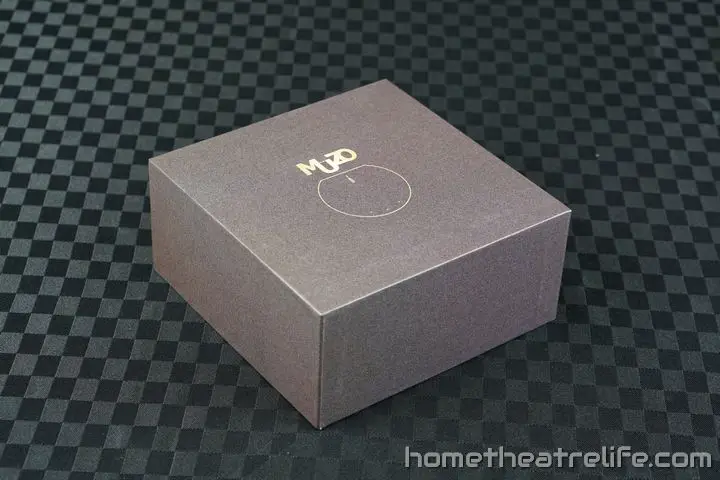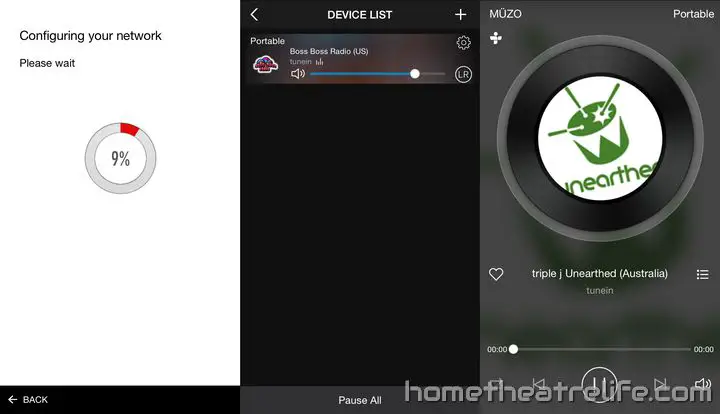The MUZO Cobblestone is an gorgeous network music player, controlled via a smart device. Starting its life on Kickstarter, it’s perfect for streaming music around your house.
I want to say thanks to Pandawill for providing me a sample to review. Click here for more information.
MUZO Cobblestone Technical Specifications
- Connectivity: Wifi 802.11b/g/n (AP / STA modes supported)
- Music Formats Supported: MP3, WMA, AAC (AAC+), Apple lossless, ALAC, FLAC, APE, WAV.
- Frequency range: 20Hz ~ 20KHz
- THD+N: -85db
- SNR: 96dB
- Connectors: 3.5mm Stereo (Audio), MicroUSB (Power/Charging), Ethernet
- Power Supply: 5V, 1A
- Dimensions: 20mm x 140mm (Diameter)
- Weight: 255 grams
MUZO Cobblestone Unboxing
What’s in the box?
The MUZO Cobblestone has provided everything you need to get started:
- 1 x MUZO Cobblestone Music Player
- 1 x 3.5mm to 3.5mm Audio Cable
- 1 x 3.5mm to RCA Audio Cable
- 1 x USB Charging Cable
- 1 x USB Charger
- 1 x English Instruction Manual
MUZO’s inclusion of both 3.5mm to 3.5mm and 3.5mm to RCA audio cables is great and should satisfy most speaker connections. An Ethernet cable wasn’t provided but, given the device supports WiFi, I wouldn’t be too critical.
Design
There’s no doubting it – the MUZO Cobblestone is a beautiful music player. Taking its namesake literally, the MUZO Cobblestone have taken the Cobblestone name seriously and produced a device that looks and feels exactly like a pebble. This is a beautifully unique music player that draws attention yet blends in at the same time. As a testament to its appealing aesthetics, when I first unboxed it, my partner said she’d be happy to have it on display. I nearly fell on the floor.
At the front of the Cobblestone’s round shape are 3 touch-sensitive multimedia controls that are completely flush with the device. Offering previous, play/pause and next, all the key functions are covered off if you don’t happen to have a smart device handy.
The rear of the device houses the ports, with a WPS button, Ethernet, 3.5mm audio output and microUSB power input making an appearance. A thick rubber pad underneath the device ensures that it won’t budge when its all hooked up.

Using it
Plugging in the MUZO Cobblestone causes it to automatically boot. The yellow power LED lights up and the media buttons flash yellow briefly. Spoken audio cues let you know what the device is doing, such as “Router Connected” to tell you that it’s connected to the network.
Setup is handled entirely through the smartphone app which guides you through the setup process. After entering my WiFi password and pressing the WPS button on the device, the player was discovered and connected to the network.
Although I wasn’t initially alerted about any firmware updates, the second time I opened the app, I was told an OTA update was available. Accepting the prompt. the firmware update was downloaded and installed whilst audio cues and the progress bar in the app showing installation progress.
Smartphone App Control
The MUZO Cobblestone is controlled via your smartphone with official apps provided for iOS and Android devices. The apps offer the ability to play music from a wide variety of sources. Local files, DLNA media servers, TuneIn Radio, Pandora and Douban (a Chinese Internet radio station) all make an appearance here. TuneIn radio played quickly without any noticable buffering which was great. Spotify support is noticeably absent. However, the developers have stated they are working on it.
The apps are attractive, with all the music sources hidden away in the main menu. When playing a track, the coverart is displayed on a spinning record, with playback controls underneath. Other functionality, such as favorites and playlist support are also available inside the app.
Music control worked really well and as long as you remain connected to your home network, you can still send commands to the Cobblestone. That means your range is only limited by the power of your WiFi router. However, there is a slight lag of about half a second when sending commands or songs to the Cobblestone. It’s not really an issue during use but something to be aware of.
Overall, the apps are fairly intuitive and I was able to play music with great ease.
UPnP Support
Playback control isn’t just limited to the smartphone apps however. The Cobblestone also presents itself as a UPnP renderer, allowing you to use players such as Foobar2000 (with the right plugins) or BubbleUPnP to cast directly to the device.
Continuous Improvements
Some things have also improved since I posted my impressions article thanks to updates to both the Cobblestone firmware and apps.
When I first started playing with the device, DLNA playback via the MUZO app was only supported in the Android variant. The latest update brings the iOS app on par with its Android counterpart, with UPnP serves appearing under “My Music” item.
I also tested Airplay on my iPhone 6 running iOS 8.3 and confirm that it now works exactly as expected which is great.
MUZO have also stated that a whole raft of other music sources will be added over time, with Google Play Music, Rdio and Soundcloud among the list of upcoming services.
Multiroom Audio
I would have love to have tested out multi-room audio to see if the players correctly synced the music however, I was only provided one unit. I’ll probably end up buying another one and update the review.
It’s Not All Sunshine and Unicorns
I did find the Android up to be a little buggy during testing. It occasionally got confused about which track it was meant to be playing, with the cover art not matching the playing track. When this happened, the playback controls’ responsiveness suffered and I had to wait about 10 seconds for everything to work itself out. I didn’t experience the same issues with the iOS app so some more polish should help improve the situation.
Music Playback Tests
I’m not an audiophile so you won’t hear me talk about which frequencies weren’t well represented or that you need to use $500 audio cables, but I can safely say that the audio coming out sounded good and I didn’t notice any loss in audio quality. Everything sounded as it “should”, so to speak.
To test the playback capabilities of the MUZO Cobblestone, I ran a few sample files via a Samsung Galaxy S4 to the device (as there was no way Apple was going to play nice with all the formats I wanted to test).
| Music Format | Worked? |
|---|---|
| MP3 (320kbps) | Yes |
| MP3 (VBR) | Yes |
| AAC (256kbps) | Yes |
| Apple Lossless (ALAC) | Yes |
| FLAC | Yes |
| WAV | Yes |
| WMA | Yes |
| Studio Master (96kHz 24-bit lossless) ALAC | No (Playback was distorted) |
| Studio Master (96kHz 24-bit lossless) FLAC | No (Playback stuttered) |
The MUZO Cobblestone performed well with the samples, only tripping up with the less common formats. Most people will have no issues with the Cobblestone being able to play their favorite tracks.
Getting One
The MUZO Cobblestone can be purchased from Pandawill. Click here to get the latest price. Alternatively, it’s also available from Amazon.