The Sunvell T95Z Plus is a new Android TV box from the company. Sporting the powerful Amlogic S912 and a unique design, is it any good? Keep reading my Sunvell T95Z Plus review to find out.
I want to say thanks to GearBest for sending me a sample to review. Check out the Sunvell T95Z Plus over at their store below.
In This Review
Table of Contents
Sunvell T95Z Plus Technical Specifications
[aps_product_specs id=”7877″]
What’s in the Box?

Inside the box, you’ll get:
- Sunvell T95Z Plus Android TV Box
- Power Adapter
- IR Remote
- HDMI Cable
- English User Manual
Sunvell T95Z Plus Review: Hardware

The Sunvell T95Z Plus is a striking looking unit. With its hexagonal shell and interesting geometric detail, it definitely stands out in a good way.
There’s a multicolored LED strip that lights up in either green, blue or light blue. It also doubles as a status light. I love how it looks but I can also see it being distracting in a dark environment so thankfully you can turn it off via a dedicated button on the included remote control.
The front of the unit is relatively bare, featuring a large LED display which displays the time and status indicators for things like wifi and Ethernet connectivity.
Ports are located towards the back of the unit. Going from left to right, we have, a USB 2.0 port, Ethernet, optical audio output, DC In, HDMI out, composite out, another USB 2.0 port and a micro SD card slot.
I’m glad Sunvell opted to keep the HDMI and Power ports at the back of the unit. Given that these are always connected, it helps keep things neater.

That said, I don’t like the fact that Sunvell, like most TV box manufacturers, haven’t included any front USB ports. Trying to reach rear USB ports when your media player is in an AV cabinet is just awkward.
The included IR remote surprised me, being much better quality than most of the included IR remotes. There’s a full suite of Android functions and a mouse mode, in addition to dedicated buttons for the status LED and Kodi. The buttons are nice and quiet too.

That said, I recommend picking up an Air mouse for the best experience. You can check out my Best Air Mouse guide for some suggestions.
Sunvell T95Z Plus Review: Software
The Sunvell T95Z Plus automatically powers up when plugged in. A cold boot takes around 30 seconds with a wireless keyboard and mouse connected.
Sunvell’s launcher is modern and colorful, featuring brightly colored tiles for the launchers various shortcuts and folders.

Aside from dedicated buttons for apps like Kodi, there’s also a customisable row of shortcuts along the bottom and folders for Music and Video apps that you can fill.
There’s quite a few pre-installed apps such as FilmOn, Facebook and Netflix in addition to Kodi 16.1.
Kodi has been pre-loaded with a number of add-ons but there’s also a dedicated app for installing and updating add-ons for you which is a nice touch.
There seems to be Over-the-Air (OTA) update support. However, there wasn’t an update at the time of writing so I wasn’t able to test it out.
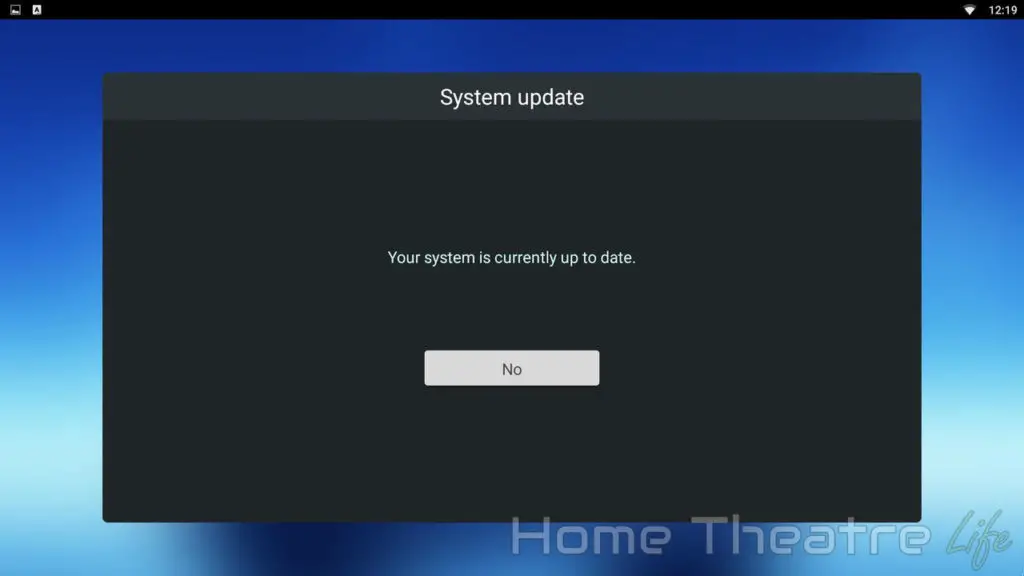
The Amlogic S912 handles Android 6.0 well. Navigating through the UI and launching apps feels snappy.
Sunvell T95Z Plus Review: Media Playback
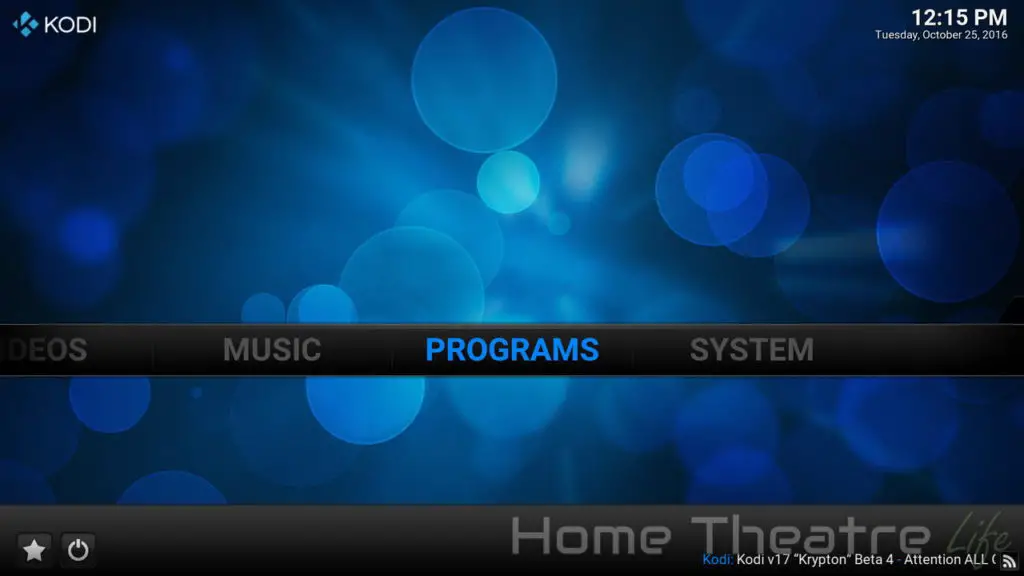
Video playback was tested using Kodi 16.1 from Google Play. Please note that I did need to disable amcodec in Kodi’s Acceleration menu to get some videos to play.
If you're planning on streaming movies and TV shows with Kodi, protect yourself with a VPN.
Why do you need a VPN for Kodi?- Anonymous online streaming
- Bypass geo-blocks and access ALL Kodi add-ons
- Prevent ISP throttling and tracking
- Hide Your IP Address
Protect your privacy and security when using Kodi. Subscribe to the highly recommended IPVanish VPN now (save up to 46% with this link) to stay safe and private or check out our Best VPN for Kodi guide to learn more.
| Codec | Video Performance (Kodi 16.1) |
|---|---|
| 1080p 3D SBS H.264 | |
| 1080p 3D ABL H.264 | |
| 1080p24 H.264 | |
| 1080p High Bitrate H.264 | |
| 1080p60 H.264 | |
| 720p50 H.264 | |
| 1080i25 H.264 | |
| 4K 30FPS H.264 | |
| 4K 60FPS H.264 | Unwatchable – Skipped Frames |
| 1080p24 HEVC | |
| 4K 30FPS 8-bit HEVC | |
| 4K 30FPS 10-bit HEVC | |
| 1080p VP8 | Unwatchable – Skipped Frames |
| 720p Hi10p | |
| 1080p Hi10p | Unwatchable – Skipped Frames |
| 1080p MPEG2 | |
| 1080p VC1 | |
| Unencrypted Bluray ISO (Sintel) |
Media playback on the Sunvell T95Z Plus was fairly good. The most common codecs played back without any issues. More demanding codecs, such as 4K 60fps H.264 and 1080p Hi10p samples tripped the box up like most other devices.
Automatic framerate switching is not supported which is disappointing but frustratingly common amongst Android TV boxes.
Wireless 4K streaming from an NFS share on my server worked well. I didn’t have any buffering which is great.

5.1 Audio Passthrough
Dolby Digital 5.1 passthrough via HDMI worked via Kodi 16.1. However, there were small audio glitches every 5-10 seconds making it pretty unpleasant to listen to. I’m hoping this can be fixed via a firmware update.
Netflix
Netflix works as you’d expect. However, as a non-Netflix-certified device, you can only stream in SD quality. This is typical for most Android TV boxes.
External Storage Support
Playing back movies from my 2.5″ USB-powered HDD and USB flash drive worked perfectly.
Sunvell T95Z Plus Review: Gaming Performance

To test gaming performance, I installed 2 games, 1 2D and 1 3D title:

Thanks to the Amlogic S912’s powerful Mali-T820 GPU, gaming performance on the Sunvell is excellent. Whether playing Jetpack Joyride or the more demanding Beach Buggy Racing on maximum settings, the Sunvell T95Z Plus handled it well. I did have the occasional bit of slowdown when there was a lot of action on screen during a few races but it was always playable.
Gaming Controllers and Bluetooth
My GameSir G4S (read my review) paired up done via via Bluetooth and worked perfectly with Beach Buggy Racing.
Sunvell T95Z Plus Review: Benchmarks
| Benchmark | Score |
| Antutu 6.2.1 | 35887 |
| 3DMark Ice Storm Unlimited | 9406 |
| 3DMark Ice Storm Extreme | 5754 |
| 3DMark Slingshot | 379 |
| GeekBench 4.0.1 Single Core | 542 |
| GeekBench 4.0.1 Multi Core | 2151 |
Verdict

The Sunvell T95Z Plus is a decent Amlogic S912 Android TV box. It offers an eye-catching design, great IR remote and user friendly interface and handles basic media playback and mid-level gaming well. However, issues with audio passthrough (which will hopefully be fixed via a firmware update) and no automatic framerate switching in Kodi (annoyingly like most Android TV boxes) will make it unappealing to home theatre enthusiasts.
Pros
- Good gaming and media playback support
- Feature-packed remote
- Attractive design
Cons
- Netflix limited to 480p
- No Automatic Framerate Switching in Kodi
- Audio Glitches when using Dolby Digital 5.1 Passthrough
Getting One
The Sunvell T95Z Plus is available from GearBest. Use code “ST95ZP” to get it for $57.99 for a limited time.
Check Price at GearBestAlternatively, it’s available from the following stores:
- Amazon
- Geekbuying (Use code “hometheatrelife” for 4% off)
- Banggood
- EverBuying



Thanks Michael, sounds like exactly the same audio glitch I get on my Sunvell T95M. I believe the problem can be solved by using LibreELEC. The DTS audio works perfectly afterwards. Unfortunately there hasn’t been a firmware to update my box yet so I still get the glitch.
Yeah, I’ve been reading around and it seems Kodi passthrough support with the Amlogic S912 is a mixed bag. I tested a few videos with Kodi 17 and got no audio.
If you’re happy with 2.0 audio, then these devices do the job. But as soon as you want automatic framerate switching and good passthrough support, you’ll need to move to the better supported units or something that supports LibreELEC.
My Sunvell is the S905 (I think) and has the glitch audio problem. My Minix Neo XH -Plus works fine with DTS etc.