General Home Theatre
Logitech Harmony Series
Logitech’s first colour screen remote, the Harmony 650 is ideal for a home theatre at a reasonable price and the backbone of my home theatre. Only offering support for 5 devices when it was first released, Logitech recently upgraded the device to sort 8 devices when setting it up via MyHarmony.
The Logitech Harmony 650 can be purchased here.
Logitech Touch
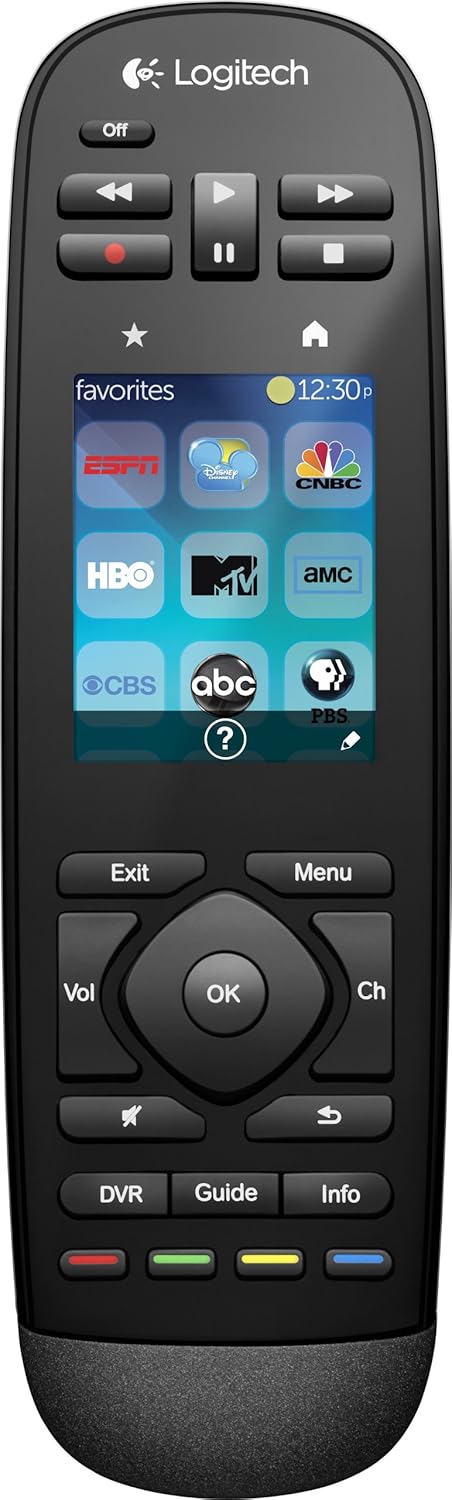
Similar to the Harmony 650, but offering a higher quality 2.4″ capacitive touch-screen capable of gestures, support for 15 devices and a rechargeable battery.
The Logitech Harmony Touch can be purchased here
HTPC Only
For those of you lucky enough to have delved into the world of HTPC’s, the following remotes will be perfect to complete your setup.
Generic USB Remote
To further improve its usability, you can add it as a device into a Harmony remote and only have to use a single remote to control all of your appliances.
Cheap and cheerful, this basic remote has been a solid staple of my media centre for the last 7 years and has never missed a beat. Plug and play without needing drivers, it is recognised as a keyboard.
Purchase this remote here
FLIRC USB Dongle
What about using any remote you have lying around the house? FLIRC allows you to program the device to interpret the IR signals from any remote and have them interpreted as key presses. A simple PC-based configuration tool ensures that all settings are written to the device and can be carried with you – so no need to reconfigure everytime you want to move it to
You can get the FLIRC from here




