The Beelink i68 is a new Android 5.1 TV box powered by Rockchip’s newest 64-bit SoC, the RK3368. Capable of 4K playback and H.265 decoding, the Beelink i68 features 2GB of RAM and 8GB of onboard storage.
I want to say thanks to GearBest for providing a sample for me to review. Use coupon “GB68” via the button below to get the 2Gb model for just $72.99.
Check Price at GearBestBeelink i68 Technical Specifications
- Operating System: Android 5.1
- Chipset: Rockchip RK3368
- CPU: Octacore Cortex A53 processor @ 1.5 GHz
- GPU: PowerVR G6110
- Memory: 1 or 2GB DDR3 (Depending on variant)
- Internal Storage: 8GB eMMC + Micro SD card slot (up to 64GB)
- Connectivity: 10/100M Ethernet, 802.11 b/g/n Wi-Fi, Bluetooth 4.0
- Audio/Video Output: HDMI 2.0, SP-DIF
- Interfaces: 3 x USB 2.0, 1 x micro USB OTG
- Power Supply: DC 5V/2A
- Other: IR Sensor, Power button
- Dimensions: 120 x 120 x 24mm
- Weight: 640g
Beelink i68 Demo
What’s in the Box?
Beelink have provided a solid set of inclusions inside the box:
- 1x Beelink i68 TV box
- 1x Power adapter
- 1x HDMI cable
- 1x IR Remote Control
- 1x Micro USB OTG Cable
- 1x English instruction manual
Beelink i68 Design
The Beelink i68 isn’t about to set the world on fire with its design. It’s a minimalist black square that’s unobtrusive but doesn’t stand out against all the other black square Android players in the market.
The back and side of the unit house all of the ports. On the back, from left to right, we have the power button, DC power input, HDMI, Ethernet and optical audio.
Moving to the side, there’s a fullsize SD card slot, 2 USB 2.0 ports and a micro USB OTG port. Beelink have also added a couple of small vents to assist with passive cooling.

Using It
To boot the Beelink i68, you use the power button located on the back. Booting times are respectable at around 27 seconds, whilst resuming from standby is essentially instant.
On first boot, the resolution was correctly set to 1080p. I did need to fix the overscan in Settings however to get the image to fill the screen.
The Beelink i68 comes with Android 5.1 Lollypop and it’s essentially stock. Android runs really well, with animations feeling smooth and apps loading quickly.
There are a couple of preinstalled apps like Netflix and a customised version of Kodi that features some preinstalled addons. Some of these addons were for adult content so I’d recommend you do a bit of a cleanup if you’re getting the unit for your kids. The Google Play store is pre-installed, making it easy to install your favorite apps.
I have to admit I’m disappointed that there’s not a TV-friendly launcher included like we’ve seen on other devices, as these tend to make it far more suitable for TV use than the stock Android launcher.
The Beelink i68 isn’t rooted out of the box so you’ll need to figure out how to root it yourself if you need this functionality.
Overall, the software was pretty stable. I only experienced 1 crash that needed me to reboot the device.
Beelink i68 Media Playback
Media playback was tested using both the preinstalled version of Kodi and MXPlayer downloaded from the Google Play store.
| Video Codec | Video Performance (Kodi) | Video Performance (MX Player) |
|---|---|---|
| 1080p 3D SBS H.264 | OK | OK |
| 1080p 3D ABL H.264 | OK | OK |
| 1080p30 H.264 | OK | OK |
| 1080p High Bitrate H.264 | OK | OK |
| 1080p60 H.264 | OK | OK |
| 720p50 H.264 | OK | OK |
| 1080i50 H.264 | OK | OK |
| 4K H.264 | OK | OK |
| 1080p30 HEVC | OK | Watchable (Occasional Skipped Frames) |
| 1080p VP8 | OK | OK |
| 720p Hi10p | OK | OK |
| 1080p Hi10p | Unwatchable (Slow Video) | Unwatchable (Decoding Issues) |
| 1080p MPEG2 | OK | OK |
| 720P RMVB | OK | OK |
| 1080p VC1 | No Video | OK |
I was able to play the Sintel Bluray ISO in Kodi without any issues so those of you wanting to play unencrypted Blurays should be covered
Video playback was generally pretty good across the board on the Beelink i68. The usual codecs tripped up the RK3368, namely my 1080p Hi10p sample. However, hardware decoding for this codec is incredibly rare so I can’t be too critical here.
I did experience a rare but occasional skipped frame on my 1080p HEVC sample which caused the video to feel jerky when it happened. It was distracting but the video was still watchable.
External Storage Support
I was able to plug in my USB drive and 2.5″ HDD and play videos without any issues, with both automatically mounting when plugging them in. I really liked that Beelink added a “Safely Remove” button in the notification shade, making it quick and easy to remove connected drives.
Beelink i68 Gaming Performance
To test gaming performance, I installed 2 games,1 2D and 1 3D title:
The Beelink i68 is the first Android TV box I’ve tested using the RK3368. In their new SoC, Rockchip has opted for a PowerVR G6110 GPU and I was curious to see how it would stand up to other SoC GPUs.
Thankfully, the gaming experience was great. At 1080p, Jetpack Joyride was a pleasure and I didn’t notice any framerate drops. Similar, Beach Buggy Racing on maximum settings was consistently smooth and maintained a solid framerate.
Gaming Controllers and Bluetooth
I was able to pair my iPega PG-9025 Bluetooth controller to the Beelink i68 without any issue and use it to play Beach Buggy Racing.
Beelink i68 Networking Performance
Networking performance was tested using WiFi Speed Test. 100Mb of data is transferred between the device and a PC running the benchmarking server application. This is repeated 3 times for each direction and the average is taken.
Wireless Performance
The Beelink i68’s wireless performance was good, with download and upload speeds of 39.4 and 13.0 Mbps respectively.
During actual use, I was able to stream 4K and 1080p video samples from an NFS share on my server without noticeable buffering. YouTube also streamed well to the unit via WiFi.
Ethernet Performance
Ethernet performance was close to the specifications, achieving download and upload speeds of 95.5 and 96.2 Mbps respectively.
Beelink i68 Android Benchmarks
Antutu 5.7.1
The Beelink i68 scored on 36306 on Antutu 5.7.1.
Epic Citadel
Epic Citadel achieved 58.8 FPS at the 1080p High Quality setting.
3DMark – Ice Storm Extreme
On 3DMark’s Ice Storm Extreme benchmark, the i68 achieved 5096. It’s clear that the PowerVR G6110 isn’t as powerful as the Mali T764 in the RK3288, but how much this impacts gaming depends on the games you play.
RAM and Storage (A1 SD Bench)
Internal memory read/write speeds were around 21.7 and 16.3 MB/s respectively. RAM copy speed was one of the fastest I’ve seen to date at 2647 MB/s.
Beelink i68 Power Consumption
Power consumption on the Beelink i68 was pretty good, peaking at just under 6W during benchmarking.
| Off | Standby | Idle | Under Load |
| 0W | 0.8W | 4W | 5.7W |
Should I Get One?
The Beelink i68 is a fairly solid Android TV box. Whilst its design isn’t exciting, it does run the latest version of Android and handled both video playback and gaming well, apart from the occasional glitch during my HEVC sample. At it’s price point, it represents good value as long as you are aware of its flaws.
Getting One
You can purchase the Beelink i68 from GearBest. Use coupon “GB68” via the button below to get the 2Gb model for just $72.99.
Check Price at GearBestAlternatively, it’s available from Amazon, Banggood, GeekBuying and AliExpress.






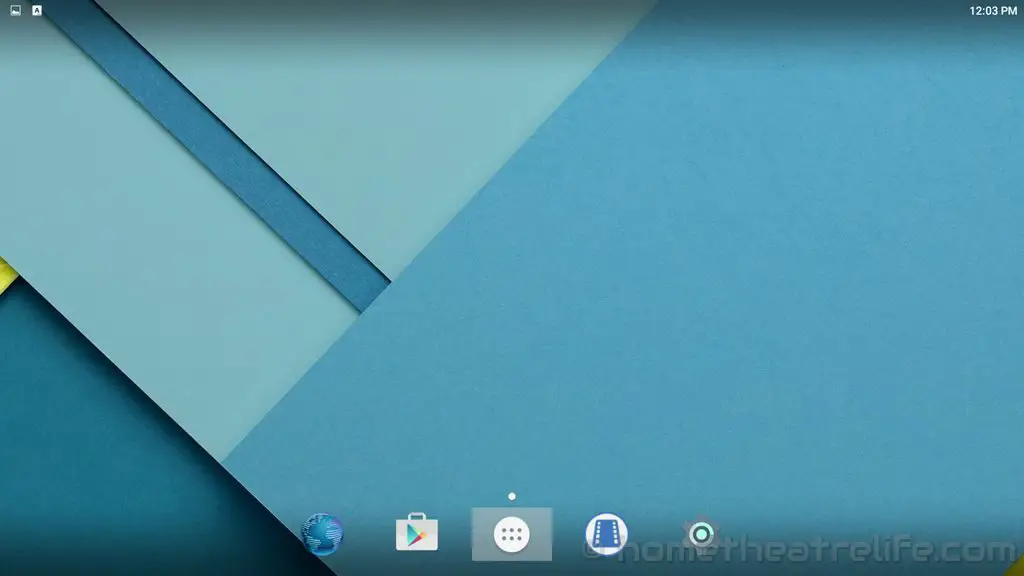
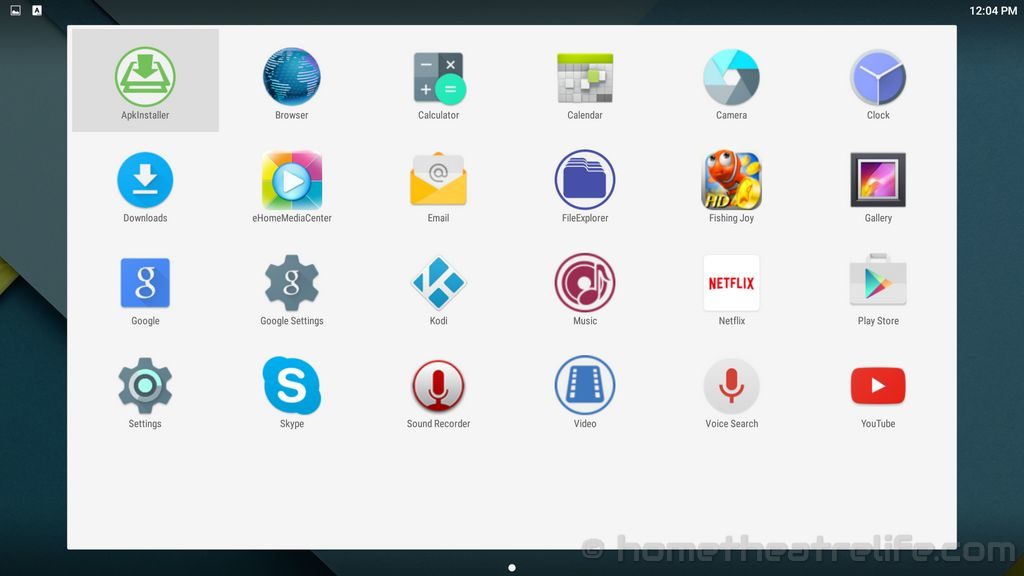
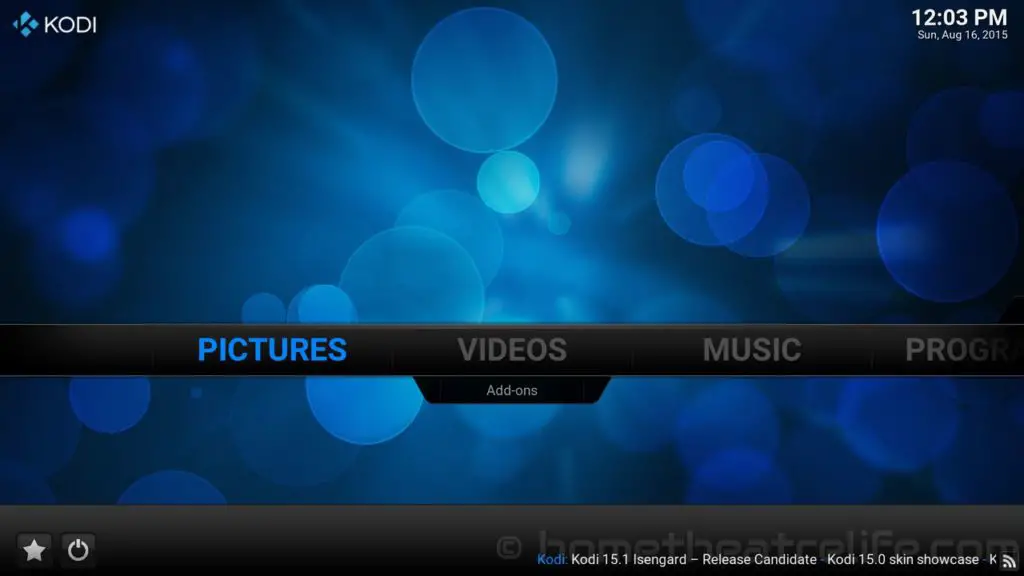
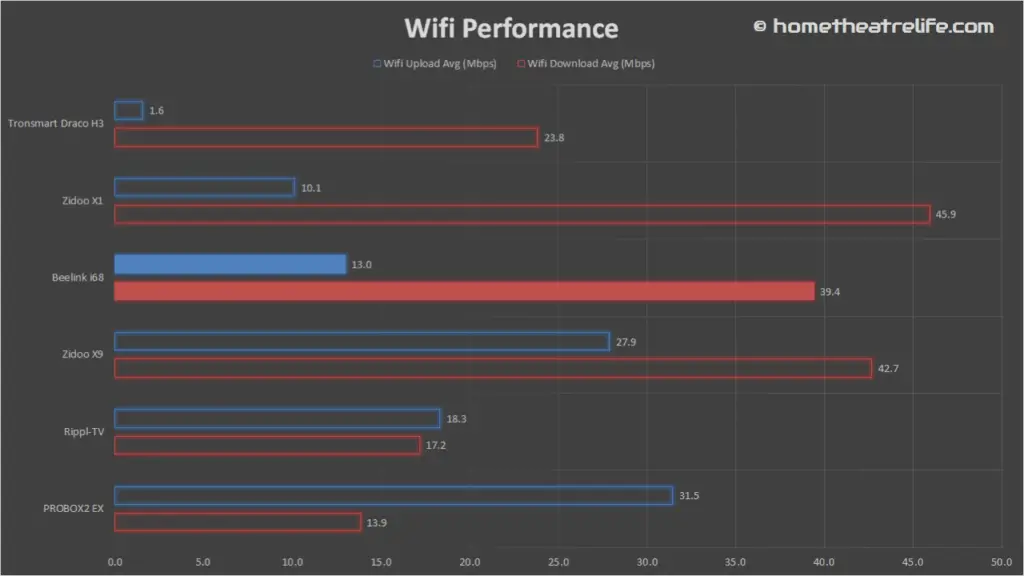
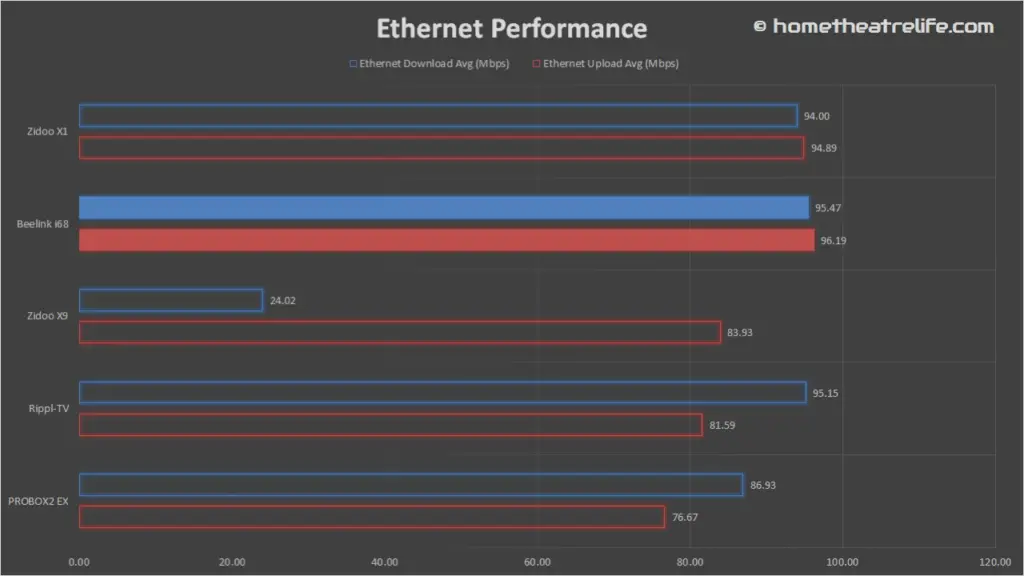

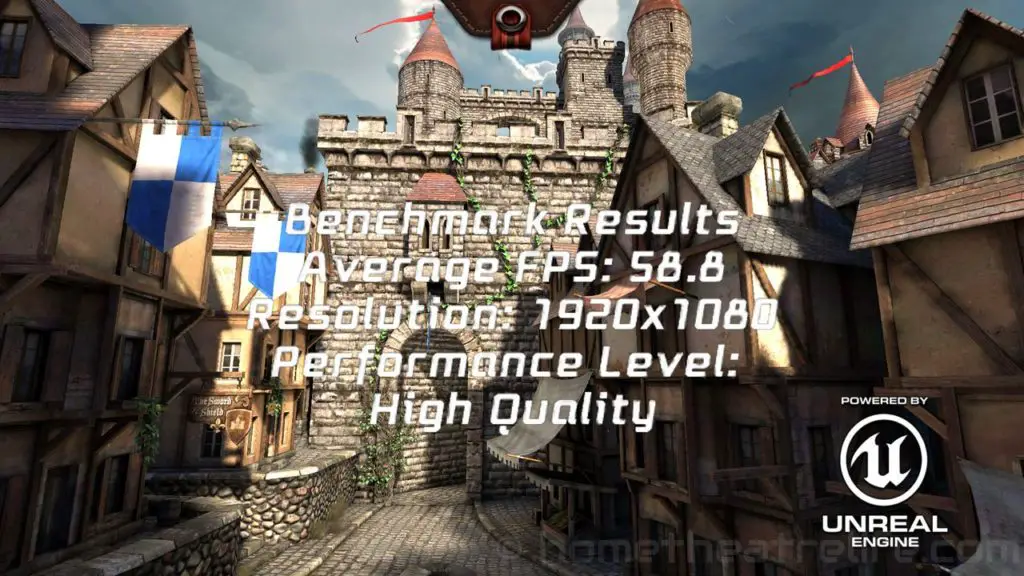
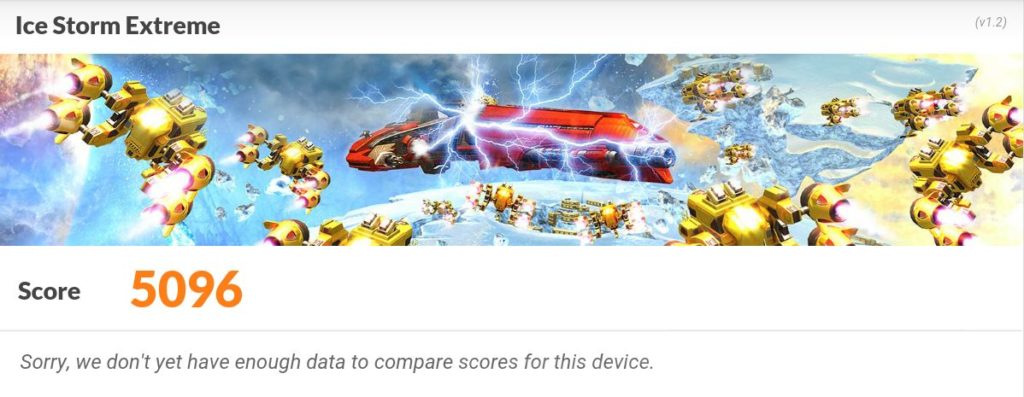






Had this for over a year – not really using it until this week when I found some new firmware (not on beelink website) and flashed it. Now it plays Netflix which it was supposed to from the box. Runs smooth. For some reason after several hours use the gig LAN cable has to be removed and plugged back in to fix a network connectivity issue.
Where did you find the firmware update? I can’t get anything to work anymore. Most of the links seem dead, updates fail & things wont connect to servers, etc.
chinagadget reviews blogspot search i68 firmware
they have a link to file on megashare
and you also need the factory tool and driver (for your PC) then connect the box via usb to the OTG port on the i68 (see Freaktab articles for these)
thank you!
I have a question. And I hope I can get some replies on this post. I have an i68 android box. I cannot get my TV to operate external speakers with the android unit. The sound will go to the TV speakers only. When I switch to external speakers it is silent. Not even the navigational tools clicking. The picture quality is OK, and the TV sould is medicore. I would really like to hook up sensurround sound but I am now trying to deal with this. And insight/suggestions would be appreciated. Thank you.
Hi Sugarseyez,
You’ll need to connect the i68 up to an amplifier via HDMI or the optical output in order to use a surround sound setup.
Hi Gluthy,
It depends your setup. There’s no HDMI input so you can’t record that way.
on any non-root firmware?
i just made OTA update..rk3368_box-user 5.1.1.LMY48Y eng.sz.20160114.145727 release keys the firmware is Rooted? how i can make it unrooted?
Is SuperSU installed? If so, try using the Full Unroot option
I just want to bring up some issues with Kodi and DTS passthrough when playing 1080p mkv files.
You all can refer here: http://forum.kodi.tv/showthread.php?tid=235305&pid=2103088#pid2103088
Thanks for sharing.
For the 1080p Hi10p test using Kodi, you
can also try it with Hardware decoding turned off. If there is no Hardware
support, then Kodi can do it via software if the CPU can handle the load from
the software. I tested some on a Nexus Platyer and it struggled, an Nvidia
Shield was able to play it smoothly.
Please let us know if Netflix is HD on these Android 5.1 boxes, as this was not possible on the older ones. Good to know if that was the limiting factor.
Hi,
My 1080p Hi10p sample played back without any artifacts unlike what I saw in MXPlayer, suggesting that Kodi was in fact using software decoding. It was just too slow to be watchable.
Hardware decoding will be turned on by default, you would
have had to turn it off intentionally for software decoding to be occurring.
Hmm… According to the Kodi Wiki, it will automatically use Software decoding for Hi10p: http://kodi.wiki/view/Android_hardware#Common_codecs_currently_without_hardware_decoding_in_Kodi
It doesn’t actually say it will use software to decode, it
just says there is no hardware decoding.
My tests on two devices showed massive differences in
playing H.264 Hi10P with Kodi in default (hardware
decoding turned on) and then after I turned it off. The Nexus Player went from barely
playing to playing back poorly, and the Nvidia Shield TV went from playing back
poorly to playing back 100% fine. This conversation led to Koying stating he
will add a specific hardware exclusion for Hi10P so you don’t have to manually
disable hardware decoding, but this is yet to be included as of Kodi 15.1 Maintenance
release.
I’ll check it out when I have a chance, although I did note that in MXPlayer the video played fine but had decoding artifacts, whilst the image was perfect in Kodi but decoded too slowly.
I got mine from Gearbest. Netflix does not work at all. It shows “Loading” with the swirling red circle animation, and does not get past that when playing back a video. From what I read you need to do a firmware update. This is very bad, because you need to research and be tech savvy to upgrade.
Hi,
Yep, this was fixed in the latest firmware. Assuming you have to 10/100 Ethernet version, have a look here for the firmware update: http://freaktab.com/forum/tv-player-support/rk3688-devices-aa/beelink-rk3368/519909-i68-tv-box-firmware-update
Thanks!
I have this one with 1Gbit http://www.gearbest.com/tv-box-mini-pc/pp_211700.html
Also, that download link cannot be taken seriously as I don’t understand Chinese, and I don’t want to download some software to get the file. Is there seriously no official, proper download link with English text?
That’s the official link. I’d contact GearBest and they should be able to provide you a better link or have a quick look on Google to see if there’s some out there.
I’ll be putting up some guides on updating the firmware so stay posted.
Not very professional I’d say. I commented on the youtube channel in the QR code. I would say these kind of products are not suited for amateurs! I also submitted a ticket to Gearbest and said that I will return the unit if Netflix doesn’t work. I as a consumer would assume that it is broken.
Thanks for the review, it was very good by the way :)
Yeah, I wish they’d use better file hosting than Baidu as you need an account which is ridiculous.
Generally, some of these devices are more suited to technical minded people but more and more companies are implementing OTA updates making it much easier.
Thanks for the feedback on the review. Glad it was useful!
Yeah. So there is no fix for the beelink with gigabit? :(
There’s a good chance yours is actually 10/100 like mine is and the firmware will work. Apparently the first batch were only 10/100. It happened with the Tronsmart R68 too: http://blog.geekbuying.com/index.php/2015/08/26/how-to-distinguish-gigabit-and-10100-mbps-version-of-r68/
Hm, well that’s not the product I ordered which warrants a return!
I’d double check first. Mine’s 10/100 but there’s a chance yours is Gigabit. Maybe try doing some Ethernet bandwidth tests?
I will read the serial number when I get back home, and connect it to a NIC which forces 1gbit :)
Only 10/100 it seems like. The switch only indicates 100 mbit, not 1000 The S/N also starts with 3 and no Z3. It indicates as 100 mbit version according to http://blog.geekbuying.com/index.php/2015/08/26/how-to-distinguish-gigabit-and-10100-mbps-version-of-r68/ . Maybe I should return it? Will you return yours?
I’m going to hold onto mine. Personally, if I wasn’t going to exceed the 100Mbps, I wouldn’t return it. If I was, I’d look at my options.
Also, have a look here for the new firmware: http://freaktab.com/forum/tv-player-support/rk3688-devices-aa/beelink-rk3368/519909-i68-tv-box-firmware-update