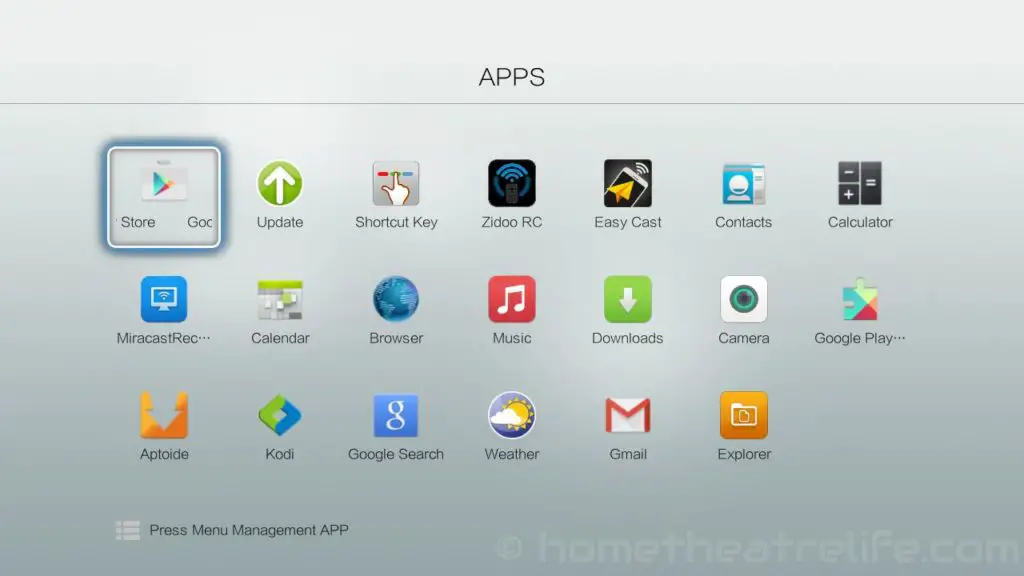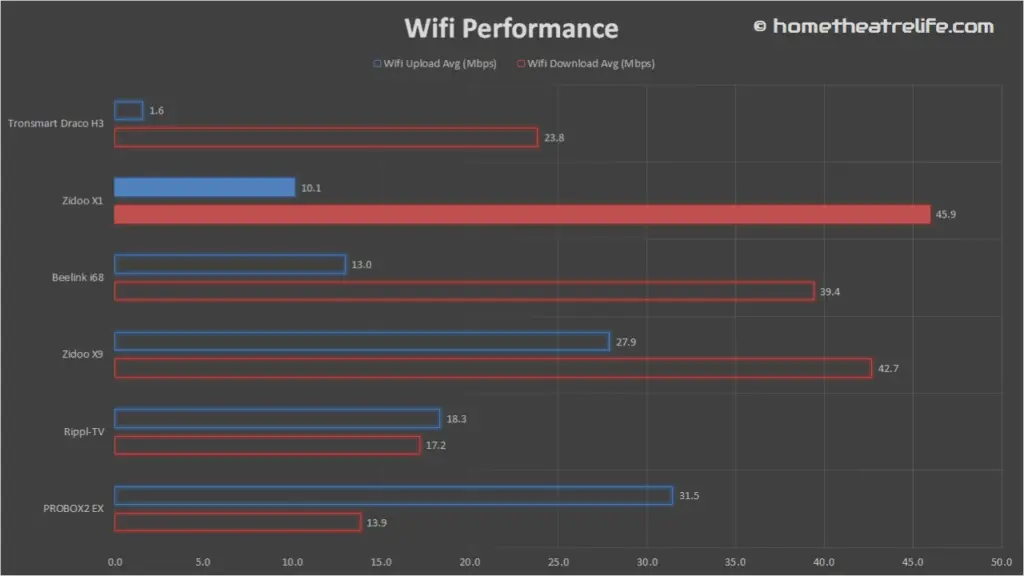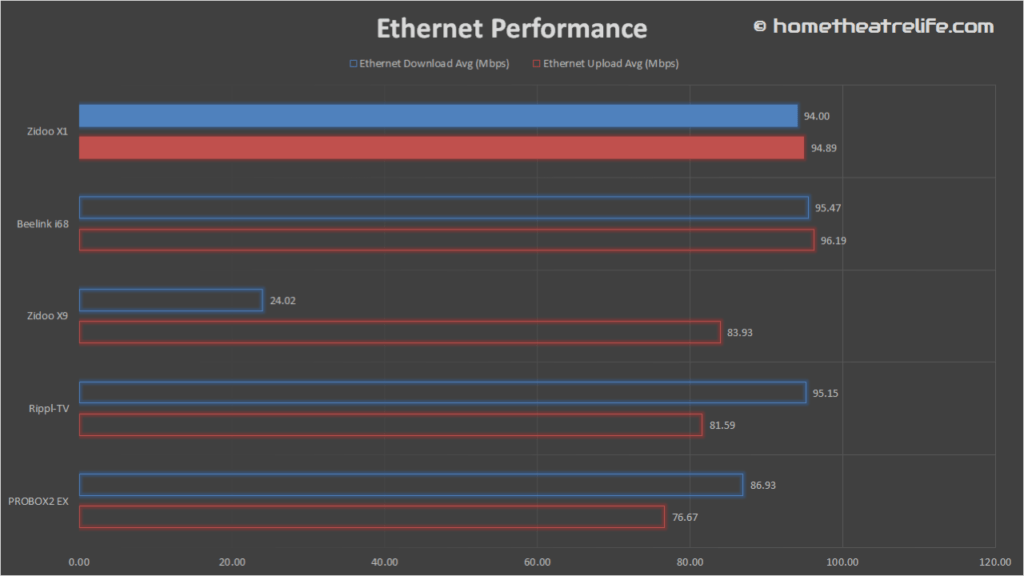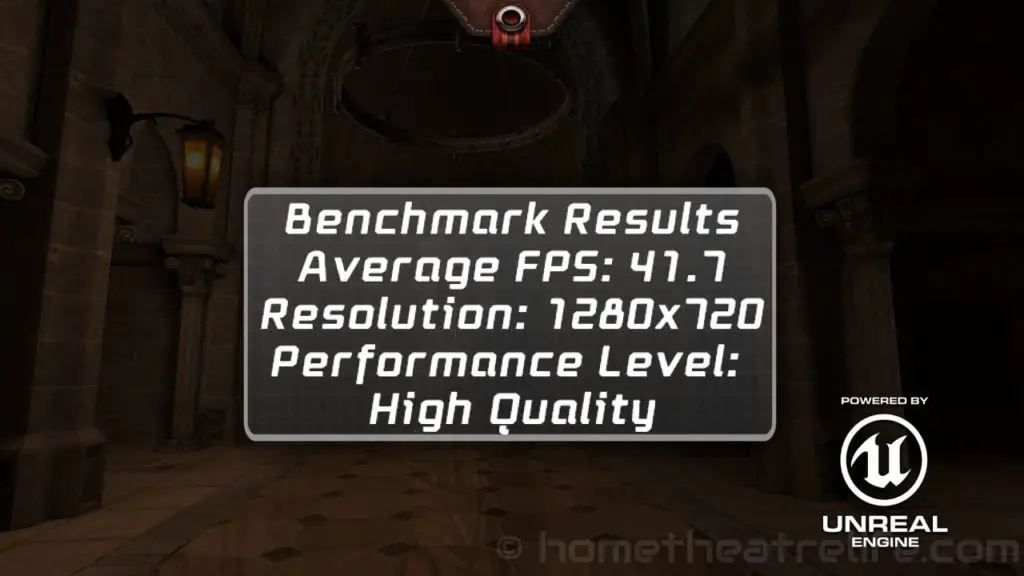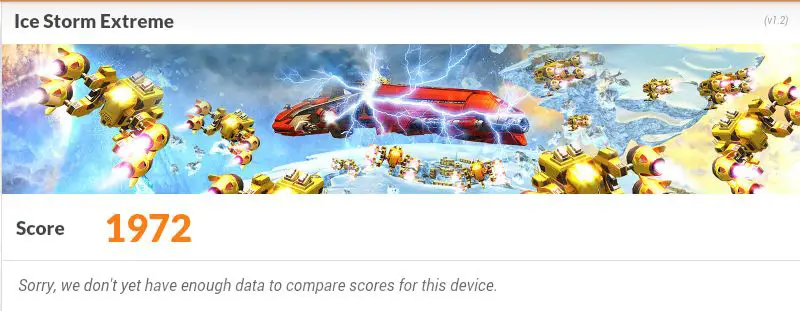The Zidoo X1 is Zidoo’s latest Android mini PC. Powered by the Allwinner H3, this compact unit packs in 1GB of RAM and 8GB of storage into a very futuristic design. But how successful is Zidoo’s second device?
I want to say thanks to Zidoo and GeekBuying for sending me a sample of the Zidoo X1 to review. Click here to view the latest price.
[geekbuying-zidoo-x1-deal]
Zidoo X1 Technical Specifications
- Operating System: Android KitKat 4.4.4
- Chipset: Allwinner H3
- CPU: ARM Quad-core A7 up to 1.5 GHz
- GPU: Octo-Core Mali-400 GPU
- Memory: 1GB DDR3
- Internal Storage: 8GB NAND + MicroSD card slot
- Connectivity: 802.11 a/b/g/n WiFi, Bluetooth 4.0
- Audio/Video Output: HDMI 1.4, SP-DIF, Composite Video Out
- Interfaces: 2 x USB 2.0
What’s in the Box?
Inside the box, Zidoo have provided:
- 1 x Zidoo X1 Unit
- 1 x IR Remote
- 1 x HDMI Cable
- 1 x Power Adapter
- 1 x Instruction Manual
Zidoo X1 Impressions
Zidoo X1 Design
Let’s get this out of the way. The Zidoo X1 looks fantastic. It reminds me of an insect shell from the future. Kudos to Zidoo for investing in their design rather than the standard black square/rectangle we so often see.
The actual unit is pretty compact, at just 12.6×11.8×3.6cm so you’ll have no problem finding a space for it.
All the ports are hidden around the back of the unit. From left to right, we’ve got the composite video port, USB 2.0 port, Ethernet, another USB port, microSD card slot and DC power input. It can get a little cramped behind there. Getting out the Ethernet cable is a nightmare thanks to a lack of space and the case’s lip. Thankfully, this isn’t something most people will need to do often.
The included remote is pretty good. It features a solid set of Android buttons (including a task switcher). There are also 3 customisable shortcut keys whose functions can be set in the UI and the top set of buttons can learn your TV remote’s IR signals.
Using It
The Zidoo X1 automatically powers up when plugging it in. Boot times are average at around 49 seconds. The device resumes instantly from standby so it’s not a big issue but worth mentioning nevertheless.
The X1’s preloaded with Android 4.4 and a custom Kodi fork call ZDMC, but more on that later. The device was rooted once I updated the firmware.

The custom launcher, ZIUI, looks fantastic and animates well. This isn’t surprising however, given Zidoo’s impressive efforts on the Zidoo X9. It’s locked at 720p like the Tronsmart Draco H3, but videos play at their native resolution.
There’s a really handy feature to be able to set apps to boot on launch, perfect for booting straight into Kodi rather than ZIUI.
The Zidoo X1 is said to support HDMI CEC and my Samsung TV did pick it up as an Anynet+ device but refused to connect. However, it seems Anynet+ is a slightly modified version of CEC and posts on Zidoo’s forums suggest they’re working on compatibility.
Zidoo X1 Media Playback
Media Playback was tested using MXPlayer and ZDMC, , Zidoo’s custom media player based on Kodi 14.2 which supports the Allwinner H3’s hardware decoder.
| Video Codec | Video Performance (ZDMC) | Video Performance (MX Player) |
|---|---|---|
| 1080p 3D SBS H.264 | Aspect Ratio Issues | OK |
| 1080p 3D ABL H.264 | OK | OK |
| 1080p30 H.264 | OK | OK |
| 1080p High Bitrate H.264 | OK | OK |
| 1080p60 H.264 | OK | OK |
| 720p50 H.264 | OK | OK |
| 1080i50 H.264 | OK | OK |
| 4K 30Hz H.264 | Unwatchable (Dropped Frames) | Unwatchable (Dropped Frames) |
| 4K 60Hz H.264 | No Video | No Video |
| 1080p24 HEVC | Aspect Ratio Issue | OK |
| 1080p60 HEVC | OK | OK |
| 1080p VP8 | OK | OK |
| 720p Hi10p | OK | OK |
| 1080p Hi10p | Unwatchable (Decoding Artifacts) | Unwatchable (Decoding Artifacts) |
| 1080p MPEG2 | OK | OK |
| 720P RMVB | Unwatchable (Dropped Frames) | OK |
| 1080p VC1 | No Video | OK |
I was able to play the Sintel Bluray ISO in ZDMC without issue so Bluray ISOs appear to be supported.
I had issues with some videos in ZDMC not playing back in the correct aspect ratios. I couldn’t use stock Kodi 15.0 as it only rendered videos at 720p due to the UI resolution lock. I also experienced occasional dropped frames in my 1080p60 sample which was frustrating. Given Zidoo’s history with updates, I believe they’ll eventually fix these issues however.
ZDMC offers a custom implementation of Automatic Framerate Switching, but its awkward. When you try to play a video it detects as 24Hz, it asks you if you want to switch. This works well, although being asked every time is a nightmare. It also doesn’t work with other framerates (such as 30Hz) and seemed to incorrectly detect some of my samples.
External Storage Support
I was able to plug in my USB drive and 2.5″ HDD and play videos. The USB drives were automatically mounted upon plugging them in.
Zidoo X1 Gaming Performance
To test gaming performance, I installed 2 games,1 2D and 1 3D title:
Gaming performance was ok but not amazing. The less demanding Jetpack Joyride was no problem and played really well. Beach Buggy Racing on maximum settings was fairly playable, although heavy action tended to cause some severe drops in the framerate.
Gaming Controllers and Bluetooth
Unfortunately, the Zidoo X1 lacks Bluetooth. This means no Bluetooth game controllers which is frustrating for those who love gaming. Thankfully, I could still connect up my Tronsmart Mars G01 to use it to play Beach Buggy Racing but it means one of the two precious USB ports are taken up.
Zidoo X1 Networking Performance
Networking performance was tested using WiFi Speed Test. 100Mb of data is transferred between the device and a PC running the benchmarking server application. This is repeated 3 times for each direction and the average is taken.
Wireless Performance
Wireless performance on the Zidoo X1 was pretty good. Average download speeds were some of the best I’ve seen at 45.9 Mbps. Upload speeds were ok, reaching 10.1 Mbps on average.
In real-world usage, I didn’t experience issues streaming my 4K and 1080p samples from an NFS share and could watch YouTube without any noticeable buffering.
Ethernet Performance
Ethernet performance was good, almost reaching the 100 Mbps limit with download and upload speeds of 94 and 94.89 Mbps respectively.
Zidoo X1 Android Benchmarks
Antutu 5.7.1
The Zidoo X1 scored on 17152 on Antutu 5.7.1, roughly the same as it’s other Allwinner H3 brethren.

Epic Citadel
The Zidoo X1 achieved 41.7 FPS at 720p on the High Quality setting.
3DMark – Ice Storm Extreme
The Zidoo X1 achieved only 1972 on 3DMark’s Ice Storm Extreme benchmark.
RAM and Storage
Internal memory read/write speeds were around 17.4and 5.77 MB/s respectively, which is relatively slow. However, this didn’t seem to impact usability of the unit. RAM copy speed was benchmarked at 845 MB/s.
Zidoo X1 Power Consumption
| Off | Standby | Idle | Under Load |
| 0.0 W | 1.9 W | 3.0 W | 5.5 W |
Should I Get One?
I feel pretty mixed towards the Zidoo X1. On one hand, Zidoo have clearly invested so much time and effort in nailing the physical and software side. The unit looks fantastic and ZIUI sets the bar for other Android TV box manufacturers. However, video playback was a mixed experience outside of the most common codecs and no Bluetooth is a little disappointing. That said, if you’re only wanting to play 1080p content and some light gaming, the Zidoo X1 is a good option.
Getting One
You can get the Zidoo X1 from GeekBuying. Click here to view the latest price.
Alternatively, it’s also available at Amazon or AliExpress.
[geekbuying-zidoo-x1-deal]