The Beelink MINI MX is the latest Android mini PC from the manufacturer featuring the ever-popular Amlogic S905 SoC and Android 5.1. Is it any good? Read our Beelink MINI MX review to find out!
I want to say thanks to GearBest for providing a sample to review.
Check PriceBeelink MINI MX Technical Specifications
[aps_product_specs id=”4835″]
What’s Inside The Box?
Beelink have included the basics to get you connected:
- 1x Beelink MINI MX unit
- 1x IR Remote
- 1x Power Adapter
- 1x HDMI cable
- 1x Instruction Manual
Beelink MINI MX Review: Design
There’s nothing exciting about the Beelink MINI MX’s design. Much like most of the other Android TV boxes on the market, the Beelink MINI MX is a non-descript black rectangle that’s more functional than exciting. It’s got a matte finish which helps hide fingerprints which is nice.
The front of the unit is relatively bare, with a dual color power LED that’s blue when powered on and red when in standby.
Ports are located on the right and rear of the unit. The right side houses a micro SD card slot and fullsize USB 2.0 port.
The rear features optical audio, Ethernet, HDMI out, another fullsize USB 2.0 port and DC In. There’s also an IR sensor and power LED is located on the front panel.
The included remote is the same as what we’ve seen included with various devices such as the Tronsmart Vega S95 Telos. It’s an elegant slimline remote with all the key functionality. The buttons are a little clicky so they can be loud at times
Beelink MINI MX Review: Using It
The Beelink MINI MX automatically boots when connected to power. With a keyboard and mouse connected, a cold boot takes around 38 seconds. Resuming from standby is instant.
The entire unit can be cleanly powered off and on via the remote which is great.
Out of the box, there’s a single 8GB partition which reported around 4.37GB free but I suspect there’s an issue reporting the total capacity. The Google Play store worked fine and the box is rooted for those that need it. HDMI CEC also worked with my Samsung TV so I was able to use my TV’s remote to control the unit.
The Beelink MINI MX ships with the colourful Media Box launcher that’s popped up on a number of Android boxes to date. However, it looks far more polished than some versions, with photos taking the place of bright squares. I think it looks far better.
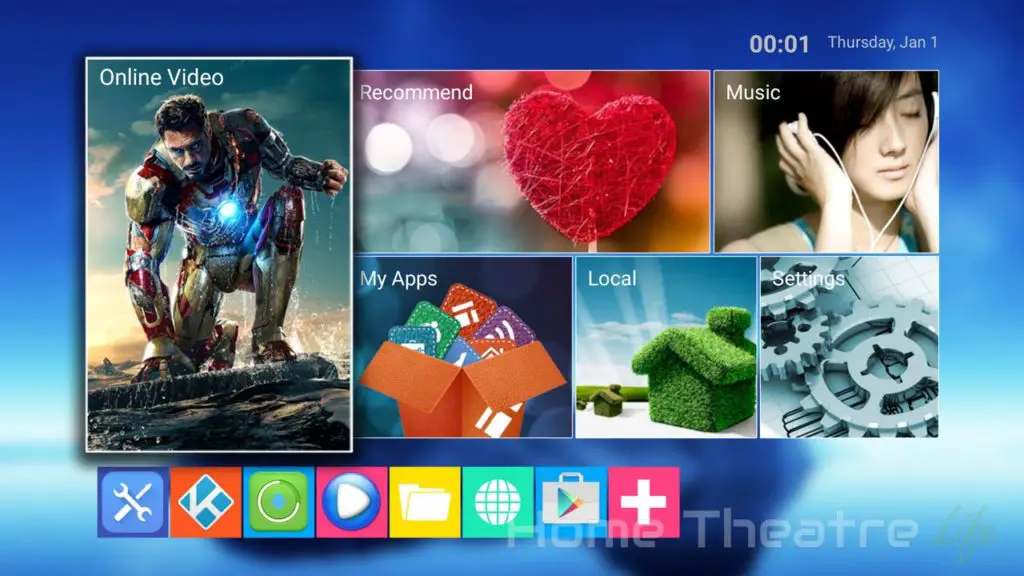
Apps are divided into common categories such as “Online Video” and “Music”, though you’ll need to organise them yourself unfortunately.
There’s a few pre-installed apps such as Fishing Joy , Kodi Mate, App4TV and Kodi 16.0 Beta. Kodi Mate allows you pre-install various Kodi plugins automatically, whilst App4TV provides a list of recommended apps for your TV box.
The Amlogic S905 does a good job handling Android 5.1, with everything animating smoothly. There were the occasional pauses when closing apps but nothing major.
I was also surprised to find that OTA updates were supported. Upon booting my box up, there was a prompt saying that new firmware was available. After a brief download and reboot, I was up to date.
Overall, the firmware felt stable and I didn’t experience any major crashes during testing.
Beelink MINI MX Review: Media Playback
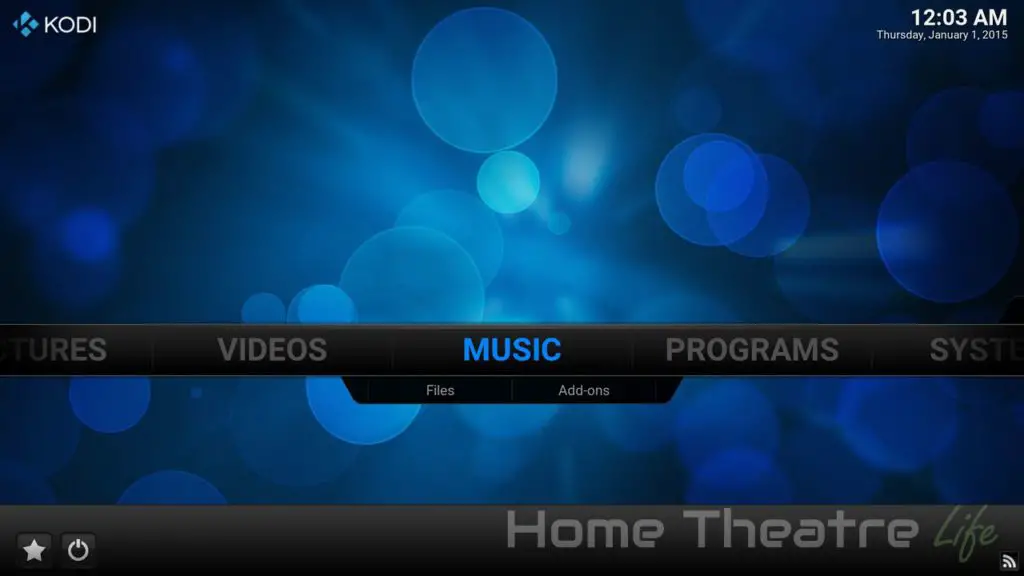
Media playback was tested using the pre-installed version of Kodi 16. I did initially experience an issue with black video output but I didn’t experience any issues on subsequent boots so I’ll chalk it up to first boot jitters.
| Video Codec | Video Performance (Kodi 16 Beta 5) |
|---|---|
| 1080p 3D SBS H.264 | OK |
| 1080p 3D ABL H.264 | OK |
| 1080p24 H.264 | OK |
| 1080p High Bitrate H.264 | Watchable (Some Frameskipping) |
| 1080p60 H.264 | OK |
| 720p50 H.264 | OK |
| 1080i25 H.264 | Watchable (Some Frameskipping) |
| 4K 30FPS H.264 | No Video |
| 4K 60FPS H.264 | No Video |
| 1080p24 HEVC | OK |
| 1080p VP8 | Watchable (Some Frameskipping) |
| 720p Hi10p | Unwatchable (Too many dropped frames) |
| 1080p Hi10p | Unwatchable (Too many dropped frames) |
| 1080p MPEG2 | Watchable (Some Frameskipping) |
| 1080p VC1 | OK |
| Unencrypted Bluray ISO (Sintel) | OK |
Media playback via Kodi was average, with a couple of codecs surprisingly tripping up the unit. Some of this could be attributed to the fact Kodi 16 is in Beta as MX Player performance was significantly better. However, the issues with Hi10p is also most likely due to the lack of CPU grunt required to decode these samples in software.
Automatic framerate switching didn’t work in Kodi, meaning all videos were played at 60Hz with some judder being noticeable due to the mismatch between video and screen refresh rates.
Deinterlacing performance was ok, but there was some slight combing noticeable on my interlaced samples.
Dolby Digital & DTS 5.1 passthrough worked fine under Kodi.
Netflix
Netflix worked fine, however playback was limited to 480p due to the lack of Google Widevine support and the appropriate certification from Netflix.
External Storage Support
Playing videos off my 2.5″ USB-powered HDD and USB thumbdrive worked fine.
Beelink MINI MX Review: Gaming Performance
To test gaming performance, I installed 2 games,1 2D and 1 3D title:
The Amlogic S905’s penta-core Mali-450 GPU did a respectable job during my gaming tests. At 1080p, both Jetpack Joyride and Beach Buggy Racing performed well at 1080p on maximum settings.

Gaming Controllers and Bluetooth
I tried pairing my iPega PG-9025 via Bluetooth. Whilst it paired fine, none of the controls would respond which was frustrating. Connecting up my iPazzport Bluetooth keyboard was fine however.
Sixaxis Compatibility Checker reported that the Beelinik MINI MX should be compatible if you’re looking to use your PS3 controllers wirelessly.
Beelink MINI MX Review: Networking
Wifi performance was tested using Wifi Speed Test. My router is approximately 5m away, with a single wall between the router and the device. WiFi performance is heavily impacted by a number of factors so your performance may vary.
Wireless Performance
Wireless speeds were average, with upload and download speeds 9.2Mb/s and 20Mb/s respectively.
Real world testing reflecting the average speeds. When streaming video via Kodi, my 1080p H.264 samples streamed fine without buffering but my 4K H.264 sample’s audio was out of sync. The same file was fine via USB so there seems to be a bandwidth issue here.

Ethernet Performance
The performance via the Beelink MINI MX’s Gigabit ethernet was comparable to other Android TV boxes. It didn’t reach the 1000Mb/s speeds (like essentially every other Android box I’ve tested to date) but speeds were decent, uploading at 635Mb/s and downloading at 214Mb/s.
Beelink MINI MX Review: Benchmarks
| Antutu 6.0 | 36394 |
| Antutu Video Tester 3 | 915 |
| 3DMark Ice Storm Unlimited | Kept Failing |
| 3DMark Ice Storm Extreme | 4289 |
| GeekBench 3 Single Core | 609 |
| GeekBench 3 Multi Core | 1780 |
| A1 SD Bench – Internal Storage Read | 31MB/s |
| A1 SD Bench – Internal Storage Write | 16MB/s |
Please note that Antutu 6.0 scores are not comparable to Antutu 5.0 scores due to fundamental changes in the benchmark.
Beelink MINI MX Review: Power Consumption
| Off | Standby | Idle | 1080p24 Video | Under Load |
| 0.5W | 0.5W | 2.6W | 3.6W | 5.6W |
Should You Get One?
The Beelink MINI MX is incredibly cheap and it’s performance tends to match the price point. Whilst the most common codecs work well and gaming performance is fairly solid, those with more technical demands may be better served by more advanced (and pricier) units.
Getting One
The Beelink MINI MX is available from GearBest for around $40.
Check PriceAlternatively, it’s also available from GeekBuying, Banggood and Amazon.






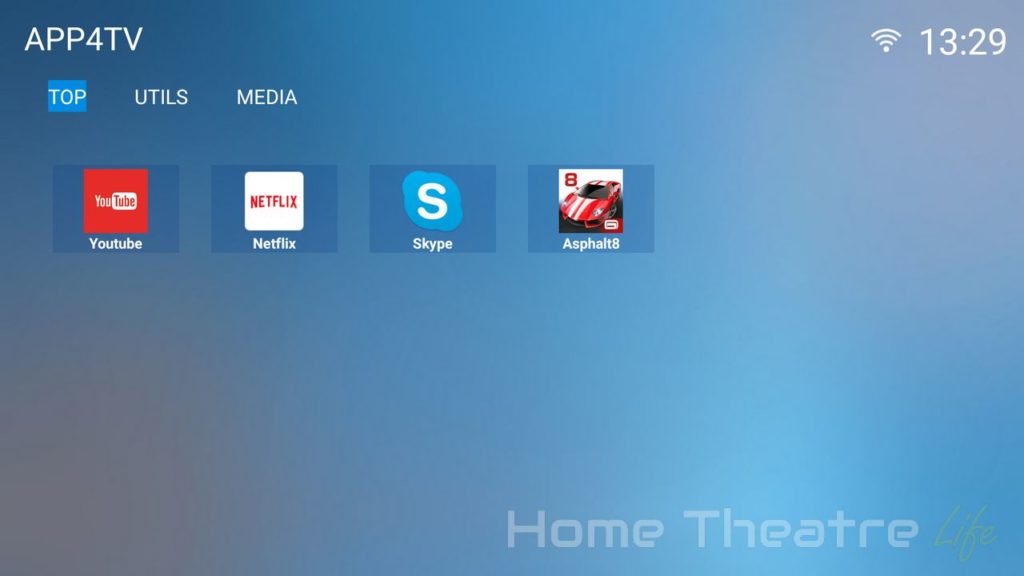
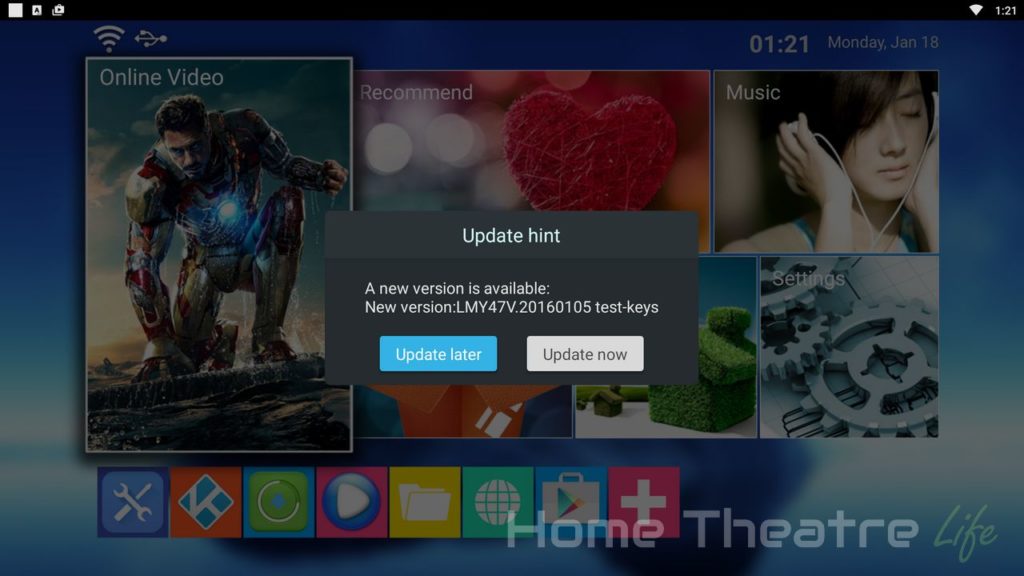
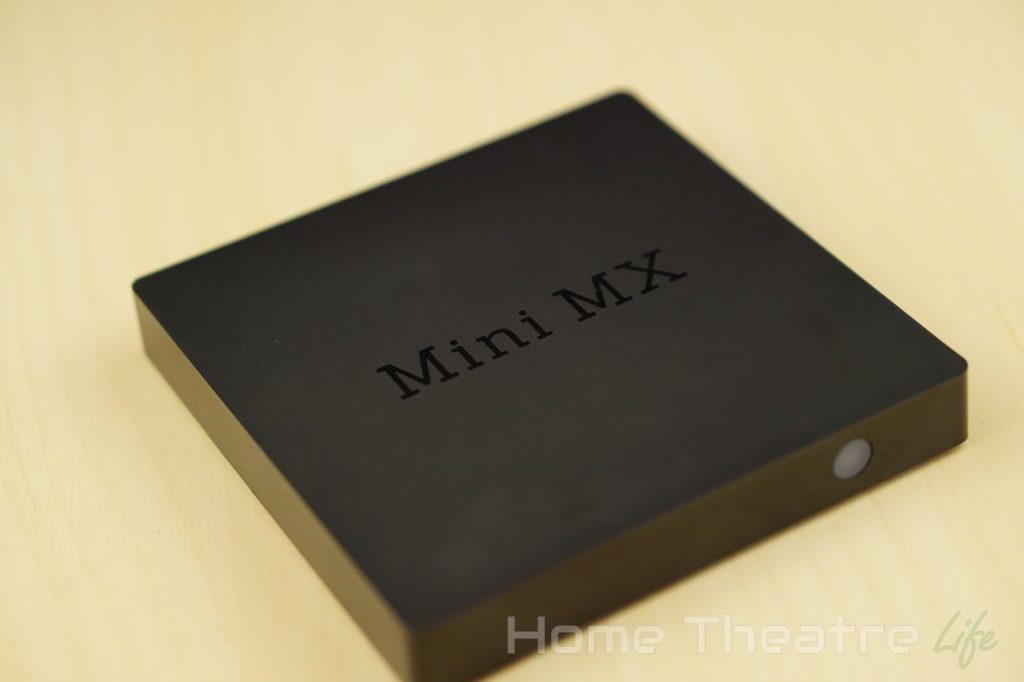



Will it be possible to use VPN for this unit (for Kodi)?
I’m currently using PureVPN, but happy to switch to another paid VPN option, as long as it works on this box.