The Cenovo Mini PC 2 is the latest Windows PC from the company. Sporting the quadcore Intel X5-Z8300 SoC, 2GB of RAM, 32GB of storage (or 4GB RAM/64GB storage in the second variant), 2.4GHz wireless and Bluetooth in a stylish case, is this one a winner? Read my Cenovo Mini PC 2 review to find out.
I want to say thanks to GearBest for sending me the 2GB/32GB sample to review. You can purchase one from them here.
Check Price at GearBestCenovo Mini PC 2 Technical Specifications
[aps_product_specs id=”6004″]
What’s In The Box?
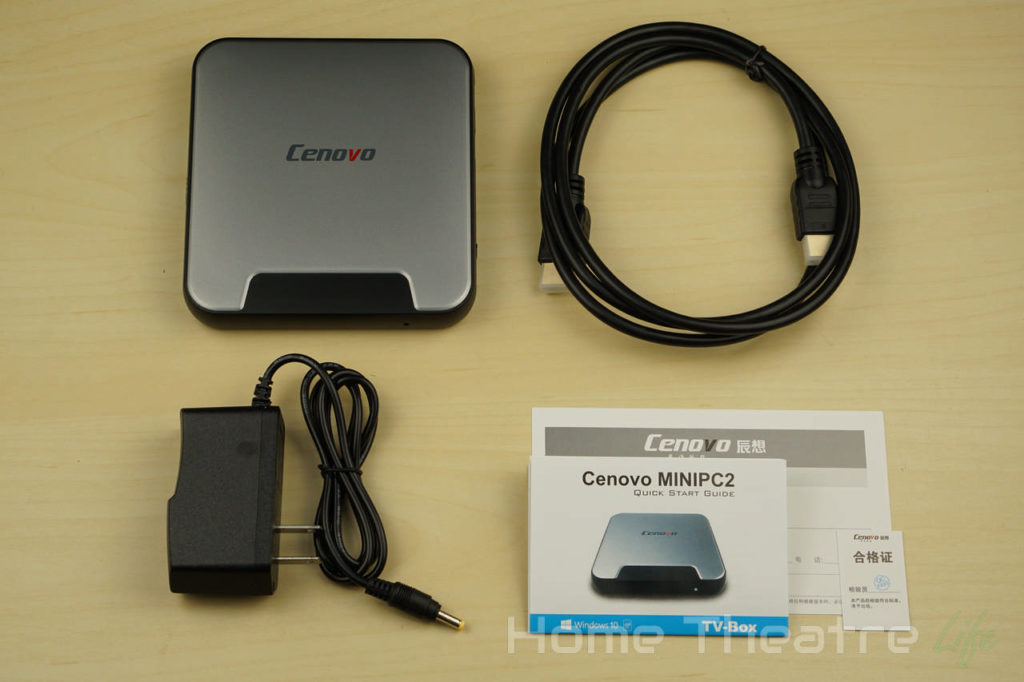
Inside the box, you’ll get:
- Cenovo Mini PC 2 unit
- Power Adapter
- HDMI Cable
- English Instruction Manual
Cenovo Mini PC 2 Review: Design
The Cenovo Mini PC 2 uses a distinctive design that is unique but doesn’t draw attention.
The whole unit is silver, with black trim. It looks pretty stylish and it’s nice to see the company designing their own case – even if its the same as its predecessor. Despite its metal-like appearance, the case is plastic.
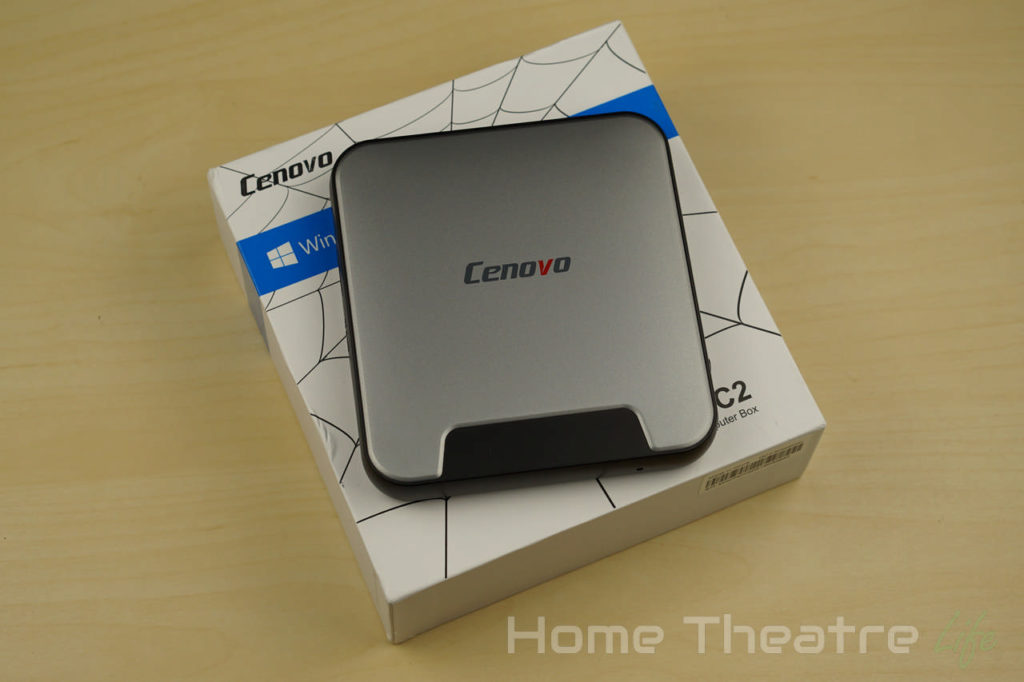
Ports are located on the right and rear of the unit. The left side houses a USB 2.0 port, a USB 3.0 port and a micro SD slot. There’s also another 2 USB 2.0 ports on the right side as well as the unit’s power button.

Most of the ports are located on the rear of the unit. From left to right, there’s 3.5mm out, ethernet, HDMI, micro SD and DC In.

Cenovo Mini PC 2 Review: Using It
Powering up the unit is done via the power button. A cold boot takes around 20 seconds with a wireless keyboard and mouse connected.
Windows is stock, without any customisation. Out of the box, there’s 18.9GB free on the device’s 28.2GB C:\ drive.

Now, when I first booted the box, it was already pre-configured with an Admin account so I decided I’d reset the box to start fresh. Windows also showed it was activated.

However, once Windows finished re-installing, it refused to activate so it seems Cenovo hasn’t licenced Windows. This is disappointing given that plenty of other manufacturers have done the right thing. A little Googling suggests there are similar complaints about the original Cenovo Mini PC.
Cenovo Mini PC 2 Review: Media Playback

I installed the latest version of Kodi (Kodi 16.1 at the time of writing) to test out media playback.
| Codec | Video Performance (Kodi 16.1) |
|---|---|
| 1080p 3D SBS H.264 | OK |
| 1080p 3D ABL H.264 | OK |
| 1080p24 H.264 | OK |
| 1080p High Bitrate H.264 | OK |
| 1080p60 H.264 | OK |
| 720p50 H.264 | OK |
| 1080i25 H.264 | OK |
| 4K 30FPS H.264 | OK |
| 4K 60FPS H.264 | Audio Lags Behind Video |
| 1080p24 HEVC | OK |
| 4K 30FPS 8-bit HEVC | OK |
| 1080p 10-bit HEVC | Decoding Issues |
| 1080p30 VP8 | OK |
| 720p Hi10p | OK |
| 1080p Hi10p | OK (Software Decoding) |
| 1080p MPEG2 | OK |
| 1080p VC1 | OK |
| Unencrypted Bluray ISO (Sintel) | OK |
Deinterlacing performance was good and automatic framerate switching is supported for correct playback of videos once enabled in Kodi’s settings.
5.1 Audio Passthrough
Dolby Digital 5.1 passthrough via HDMI worked fine via Kodi 16.1
Netflix
Netflix plays back in HD via the native Windows 10 app.
External Storage Support
Playing back movies from my 2.5″ USB-powered HDD and USB flash drive worked perfectly.
Cenovo Mini PC 2 Review: Gaming Performance

To test gaming performance, I installed 2 games,1 2D and 1 3D title:
Gaming performance on the Cenovo Mini PC 2 was great, handling both Jetpack Joyride and Beach Buggy Racing well, even on maximum settings.

Gaming Controllers and Bluetooth
My Gamesir G3S was able to be hooked up wirelessly as an Xbox 360 controller to play Beach Buggy Racing.
Connecting up my Bluetooth keyboard also worked flawlessly.

Cenovo Mini PC 2 Review: Networking
Networking performance was tested using Wifi performance was tested using Wifi Speed Test, conducting 3 tests and averaging the results. My router is approximately 5m away, with a single wall between the router and the device. WiFi performance is heavily impacted by a number of factors so your performance may vary.
Wireless Performance
Wireless performance was on the slow side on the Cenovo Mini PC 2, with upload and download speeds of 21.6Mbps and 20.3Mbps respectively on the 2.4GHz band.
In terms of real world performance, I was able to stream 1080p and 4K H.264 videos from my NFS share without buffering.

Ethernet Performance
Ethernet performance was reasonable, with upload and download speeds of around 89Mbps both ways.
Cenovo Mini PC 2 Review: Benchmarks
| Benchmark | Score |
| 3DMark Ice Storm Unlimited | 18386 |
| 3DMark Ice Storm Extreme | 11337 |
| 3DMark Cloud Gate | 1455 |
| PCMark Home Conventional | 1096 |
| PCMark Work Conventional | 1362 |
| GeekBench 3 Single Core | 729 |
| GeekBench 3 Multi Core | 2163 |

Cenovo Mini PC 2 Review: Thermal Performance
The Cenovo Mini PC 2’s thermal performance was good. 40 minutes of stress testing using HeavyLoad saw temperatures max out at 73°C without any throttle according to HWiNFO. The ambient temperature was 22.1°C.
Cenovo Mini PC 2 Review: Power Consumption
| Off | Standby | Idle | 1080p24 Video | Under Load |
| 0.0W | 2.3W | 2.5W | 4.2W | 6.9W |
Verdict

The Cenovo Mini PC 2 is such a frustrating device, because the hardware itself is fairly solid. However, the fact the company cut corners by not licensing Windows is disappointing beyond belief and hurts the value proposition of the unit.
Unless you really want Cenovo’s hardware, already have a spare Windows key or want to run something that’s not Windows, I’d look at the multitude of other Windows PCs available.
Where Can You Buy The Cenovo Mini PC 2?
The Cenovo Mini PC 2 is available from GearBest from around $85 at the time of writing.
Check PriceAlternatively, it’s available from Everbuying.



Can I change the OS of this baby to Windows 10 32-bit? How do you reinstall it? What about the drivers where did you get them?
You should be able to – installing via USB though I can’t say I’ve personally tried it.