The Chuwi HiBox Hero is a compact mini PC that’s designed to be used as a compact home theatre PC or office PC. It’s powered by Intel’s quadcore X5-8350, runs both Windows 10 and Android and features 4GB of RAM and 64GB of onboard storage. Is it any good? Keep reading my Chuwi HiBox review to find out.
Thanks to Chuwi for sending me a sample to review.
Please note that all opinions in this review are my own and not influenced by anyone. All products are thoroughly tested, with high marks given only to the very best. Some of the links in this article may be affiliate links. Purchasing through them helps me keep producing the content you love at no extra cost to you. Thanks for being awesome!Key Features
- 4K Video playback supported
- Runs both Windows 10 and Android 5.1 for maximum flexibility
- Quadcore Intel SoC suitable for media playback and gaming
- Excellent Kodi support
- Fanless design for completely silent operation – Perfect for a HTPC
Where to Buy the Chuwi HiBox Hero
The Chuwi HiBox Hero is available from GearBest and Banggood for around $150. It’s currently on sale for $130 over at GearBest for a limited time.
Check Price at GearBestChuwi HiBox Hero Video Review
In This Review
Table of Contents
Chuwi HiBox Hero Technical Specifications
[aps_product_specs id=”8494″]
What’s in the Box?

Inside the box, you’ll get:
- Chuwi HiBox Hero Android TV Box
- Power Adapter
- IR Remote
- HDMI Cable
- Mounting bracket
- English User Manual
Chuwi HiBox Hero Review: Hardware

The Chuwi HiBox features an elegant design that’s unique yet familiar. Its black case features rounded edges and unique concave side whilst remaining close to the standard design of most mini PCs.
Interestingly, the ports are located at the front and right of the unit for a change which is different.
The front panel features the SD card slot, two USB 2.0 ports and the power button.

On the right side, we’ve got DC In, a USB 3.0 port, HDMI In, Ethernet, 3.5mm headphone jack and a reset button.

I’m glad Chuwi included front mounted USB ports as it made it easy to quickly plug in a USB drive with movies and photos to share compared to the side-mounted ports on other devices.
However, it’s odd that the HiBox Hero has its HDMI port on the side. This makes it a little awkward in a HTPC setup unless you use a angled HDMI adapter like this one.
That said, this layout is perfect for mounting to the back of your monitor using the included VESA mount for a really tidy setup.
There’s a couple of odd things I need to mention. There’s a built-in microphone, though it only detects static. This is the same thing other reviewers have mentioned so I’m not sure if it’s a driver issue or not. 5GHz wireless isn’t supported either, despite appearing on product specs.
I was pleasantly surprised Chuwi included a wireless remote/air mouse inside the box. It doesn’t have a keyboard like some higher end air mice but getting an air mouse inside the box is fantastic.

There’s no need to even plug it in, as Chuwi have integrated the receiver directly inside the mini PC. This means there’s no dongles to fiddle with, though it does mean you can’t use the remote on other devices.
In terms of features, its got basic Android functionality, a toggle for air mouse mode and volume controls which covers 99% of uses.
Getting an air mouse inside the box is fantastic
It also works in Windows, including with apps like Kodi and Netflix, though the lack of a right-click function can be limiting occasionally.
If you’re wanting an air mouse with a full keyboard, check out my Best Air Mouse guide for my recommendations.
Chuwi HiBox Hero Review: Software
The Chuwi HiBox runs both Windows 10 and Android 5.1. Chuwi have made a 9.72GB partition for Android, leaving the majority of the 64GB of internal storage to Windows which is good as I find I tend to need more Windows storage when using these mini PCs.
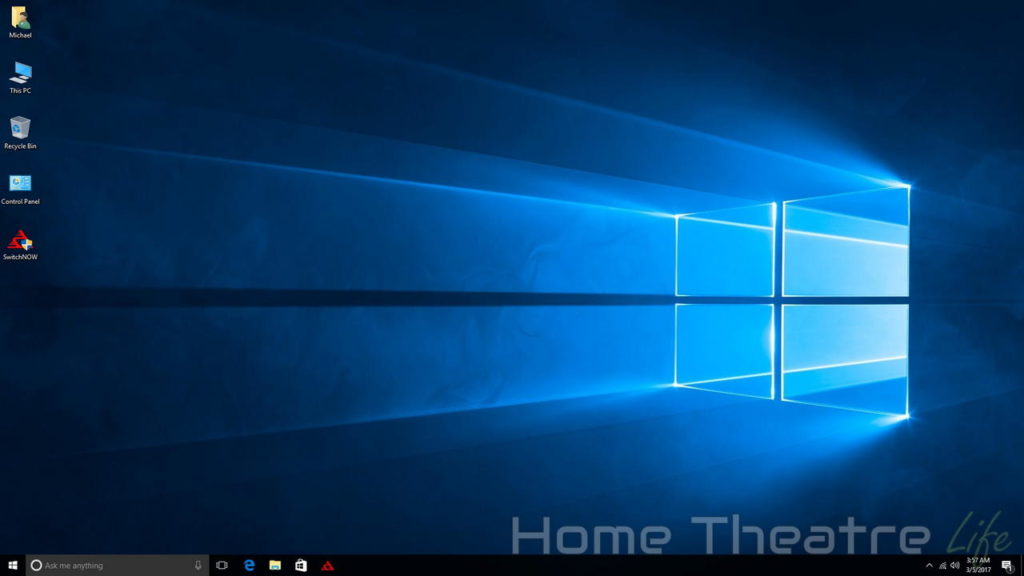
Windows 10 is the same OS you know and love. It was a fresh install and, after the brief setup wizard, it activated without issues.
You can jump into Android via a boot menu at or using the SwitchNOW app in Windows. It’s essentially stock, with no bloat and few customisations.
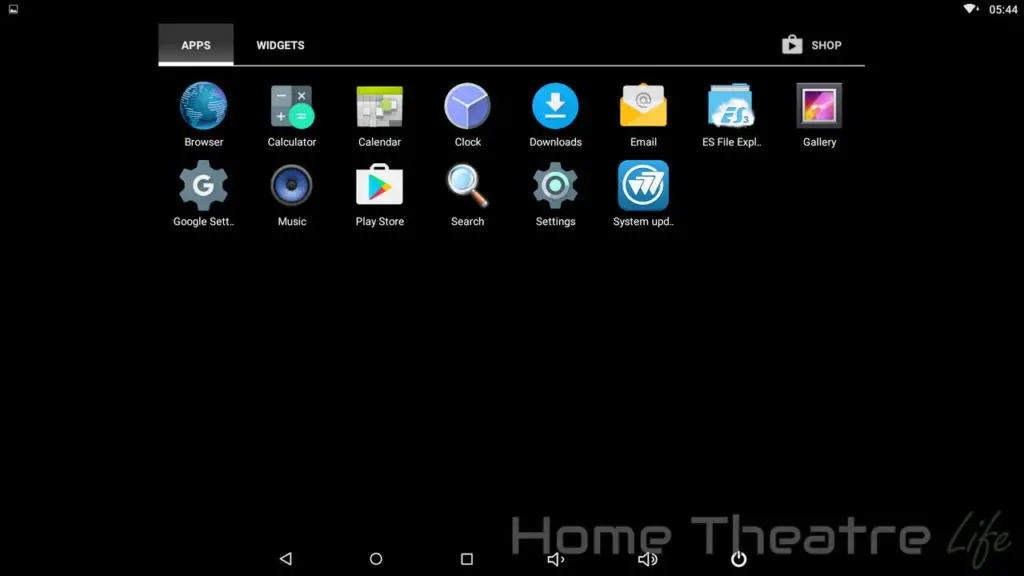
There’s no included apps or custom launchers though apps can be installed from the Google Play Store. Chuwi have also added in a shortcut in the notifications shade for switching to Windows 10 and over-the-air (OTA) updates app for updating Android.
I was actually surprised to see there was an update from November and the box automatically downloaded and installed it. The whole process was painless.
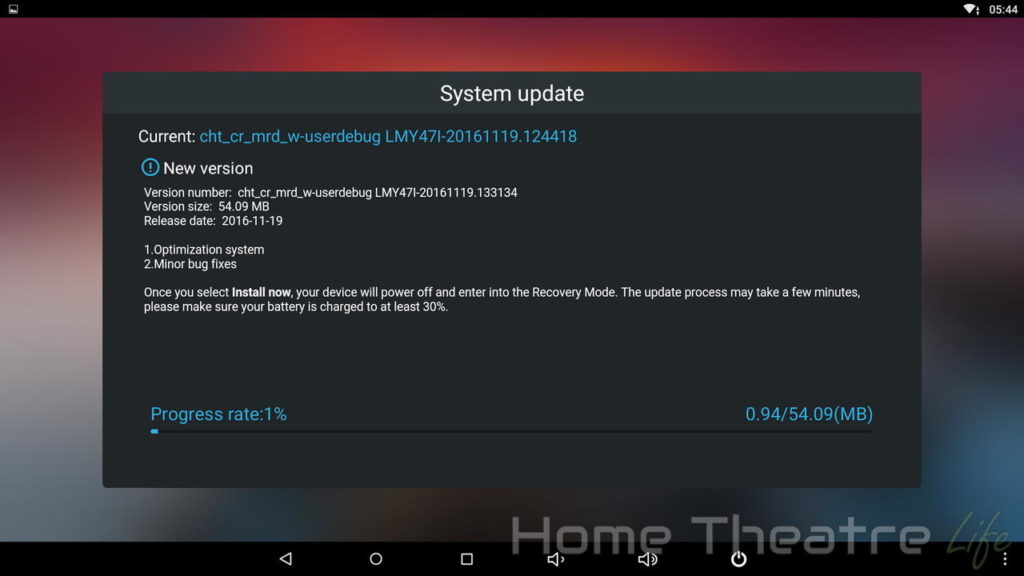
The Chuwi HiBox Hero isn’t not rooted out of the box, though this won’t affect most users.
Intel’s quadcore Z8350 didn’t have any issues handling both Windows and Android and the 4GB of RAM definitely helped with multitasking.
Chuwi HiBox Hero Review: Media Playback
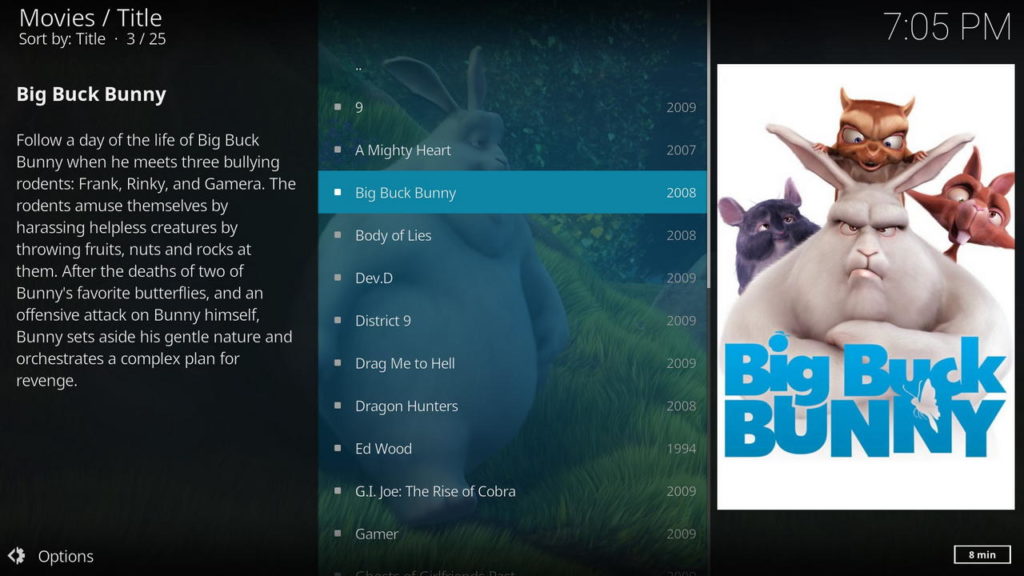
My video tests were done using Kodi 17.1 under Windows 10, playing back videos over wifi from an NFS share on my server and a USB 3.0 hard drive. Windows 10 is recommended due to its superior Kodi support compared to Android.
Overall, the Chuwi HiBox Hero’s video playback was solid.
The Chuwi Hibox Hero’s video playback was solid
Most videos played back flawlessly and the more powerful chipset allows for software decoding of many video samples that trip up Android boxes I’ve tested.
Automatic framerate switching worked flawlessly under Windows for smooth playback of all videos.
| Codec | Video Performance (Kodi 17.1) |
|---|---|
| 1080p 3D SBS H.264 | |
| 1080p 3D ABL H.264 | |
| 1080p24 H.264 | |
| 1080p High Bitrate H.264 | |
| 1080p60 H.264 | |
| 720p50 H.264 | |
| 1080i25 H.264 | |
| 4K 30FPS H.264 | |
| 4K 60FPS H.264 | |
| 1080p24 HEVC | |
| 4K 30FPS 8-bit HEVC | |
| 4K 30FPS 10-bit HEVC | |
| 1080p VP8 | |
| 720p Hi10p | |
| 1080p Hi10p | |
| 1080p MPEG2 | |
| 1080p VC1 | |
| Unencrypted Bluray ISO (Sintel) |
5.1 Audio Passthrough
Dolby Digital 5.1 passthrough via HDMI worked without issues in Kodi 17.1 after being enabled in settings.
Netflix
Netflix works well on the Chuwi HiBox Hero via the Netflix Windows 10 app at full HD.
Chuwi HiBox Hero Review: Gaming Performance

To test gaming performance, I installed 3 games, 1 2D and 2 3D titles:
Gaming performance was decent thanks to the Z8350’s improved GPU. Beach Buggy Racing and Jetpack Joyride were flawless, though Asphalt 8 did show sub-30fps framerates when maxed out, though lowering the settings improved things dramatically.

Gaming Controllers and Bluetooth
I used my GameSir G4S (read my review) via the 2.4GHz wireless dongle without any issues, with Windows 10 detecting it as an Xbox 360 controller.
Thermal Performance
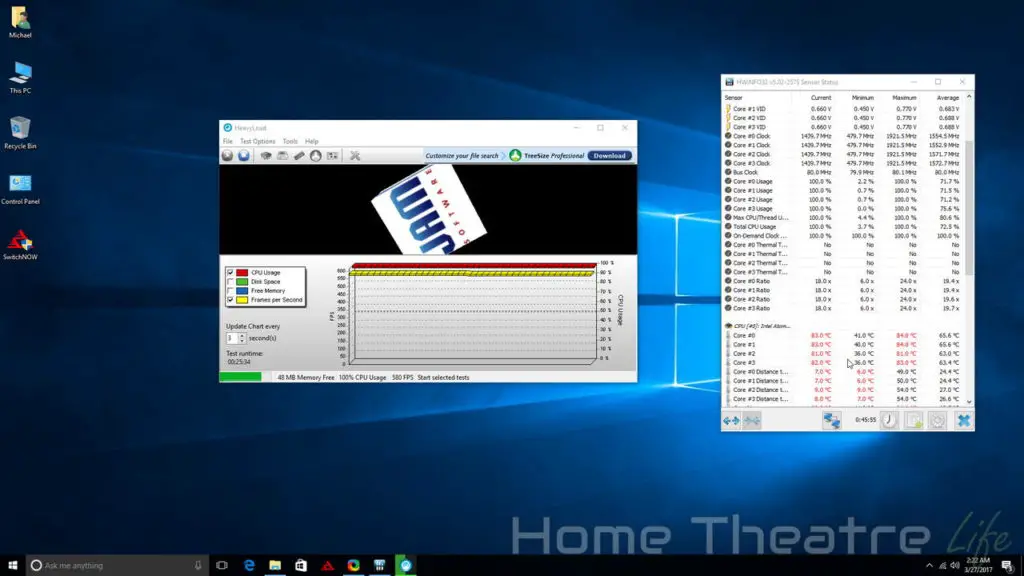
Stressing the Chuwi Hibox Hero using HeavyLoad for 30 minutes saw temperatures max at out 83℃ without any thermal throttling. Ambient temperature was 22℃.
This left 7℃ of headroom so Chuwi’s fanless cooling setup is ok though I wish it ran cooler.
Chuwi HiBox Hero Review: Benchmarks
Should You Buy the Chuwi HiBox Hero?

The Chuwi HiBox Hero is a great Windows 10 mini PC that offers a surprising amount of utility for under $130 despite the odd port layout.
From media playback in Kodi to general web browsing and watching YouTube, the Chuwi HiBox Hero performed well. Being able to move between Windows 10 and Android depending on your needs sweetens the deal.
If you’re looking for a compact mini PC, take a look at the Chuwi HiBox Hero.
Pros
- Solid price/performance ratio
- Includes Air Mouse and Mounting Bracket
- Running both Windows and Android offers maximum flexibility
Cons
- Awkward side-mounted HDMI ports
- Thermal performance could be better
- No 5GHz wireless (despite advertised)
Where to Buy the Chuwi HiBox Hero
The Chuwi HiBox Hero is available from GearBest and Banggood under $150.
Check Price at GearBest
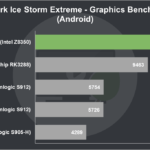
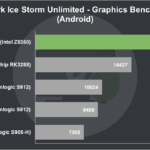
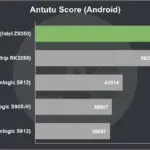
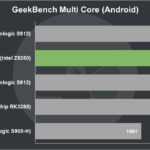
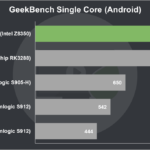
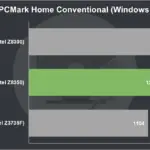
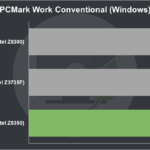


Hi Jonathan,
Have you enabled HDMI passthrough in Kodi under Settings?