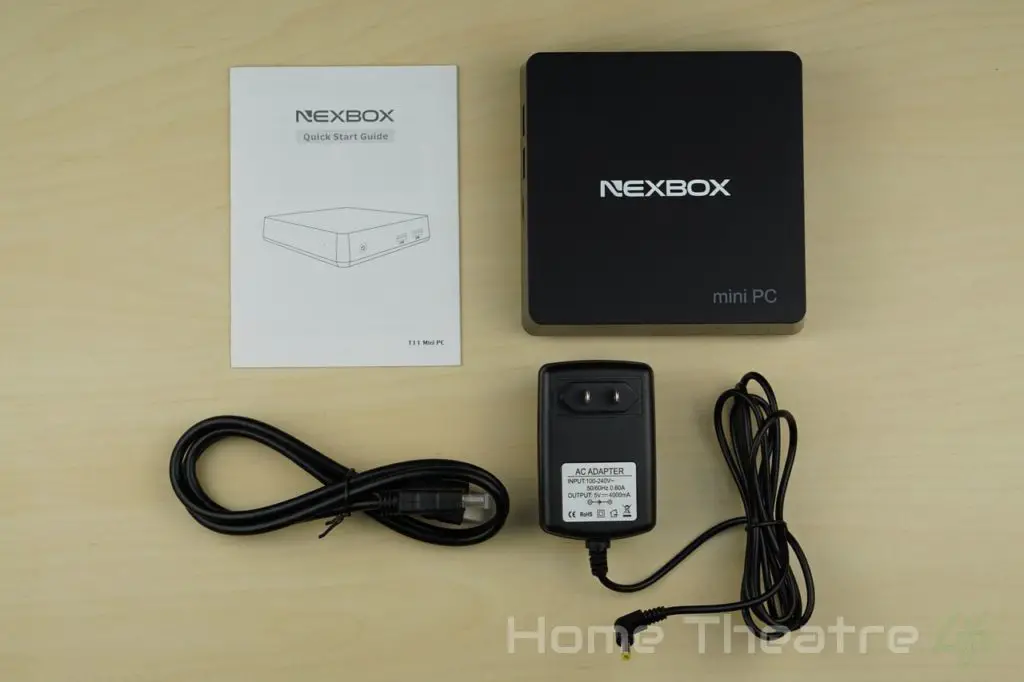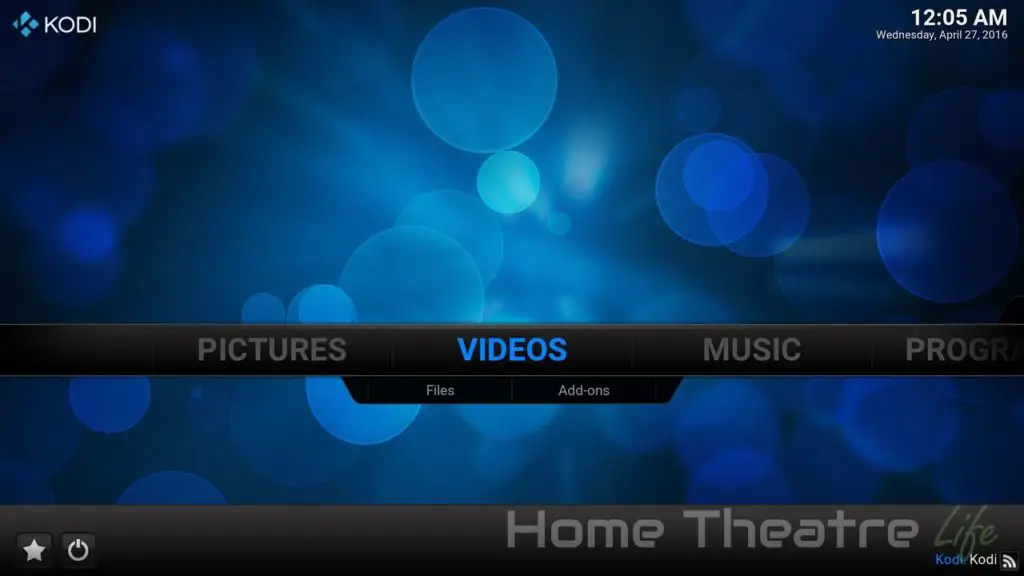The Nexbox T11 is a Windows 10 mini PC powered by the quadcore Intel X5-Z8300 Cherry Trail processor. It also features 2GB of RAM, 32GB of storage, VGA output and a 2.5″ HDD bay.
I want to say thanks to Nexbox for sending me a sample to review
Check Price at GeekBuyingNexbox T11 Technical Specifications
[aps_product_specs id=”6171″]
What’s In The Box?
Inside the box, you get:
- Nexbox T11 Mini PC
- 1x Power Adapter
- 1x HDMI Cable
- 1x Instruction Manual
Nexbox T11 Impressions
The Nexbox T11 is fairly typical looking Windows PC, using a typical black square design.
The front of the unit is bare, with all the ports located on the sides and rear. The right side features a power button and two USB ports.
The left side has another USB 2.0 port, a USB 3.0 port and a micro SD card.
Most of the ports are located on the rear, as you’d expect. Going from left to right, we have a VGA port, 3.5mm audio output, ethernet, HDMI out, micro USB OTG and DC In.
Underneath the unit are keyhole mounts for mounting the unit to the back of a monitor and the 2.5″ hard drive bay.
Nexbox T11 Impressions
Holding down the power button boots the unit. With a keyboard and mouse connected, it takes under 30 seconds to boot. Resuming from standby is essentially instant.
The Nexbox T11 ships with the latest version of Windows 10 and is activated out of the box. Windows is stock, without any tweaks or customisation.
Everything felt as fast as other Intel Cherry Trail PCs which is good. I did experience two blue screens during usage which seemed to be due Intel’s graphics driver. I’ll be seeing if there’s a new driver available that may fix the issue.
A quick media playback test with Kodi 16.1 showed the Nexbox T11’s performance is on par with other Cherry Trail devices.
Playback of 1080p24 H.264 and H.265 samples worked perfectly. Automatic Framerate switching also worked as expected once enabled in Kodi’s settings.
Wireless performance seems to be good, having no issues streaming 4K H.264 samples from my server’s NFS share.
Gaming performance is good, as you’d expect from the added GPU grunt offered by Cherry Trail over its Bay Trail processors. I had no issues maxing out Beach Buggy Racing’s graphics and still maintaining good frame rates.
Verdict So Far
So far, the Nexbox T11 seems promising. Performance is on par with other Cherry Trail boxes whilst the ability to use dual monitors without adapters and mount larger hard drives will undoubtedly be a benefit for power users.
Keep posted for my full review in the coming days.
Getting one
The Nexbox T11 is available from GeekBuying, Amazon and eBay.
Check Price at GeekBuying