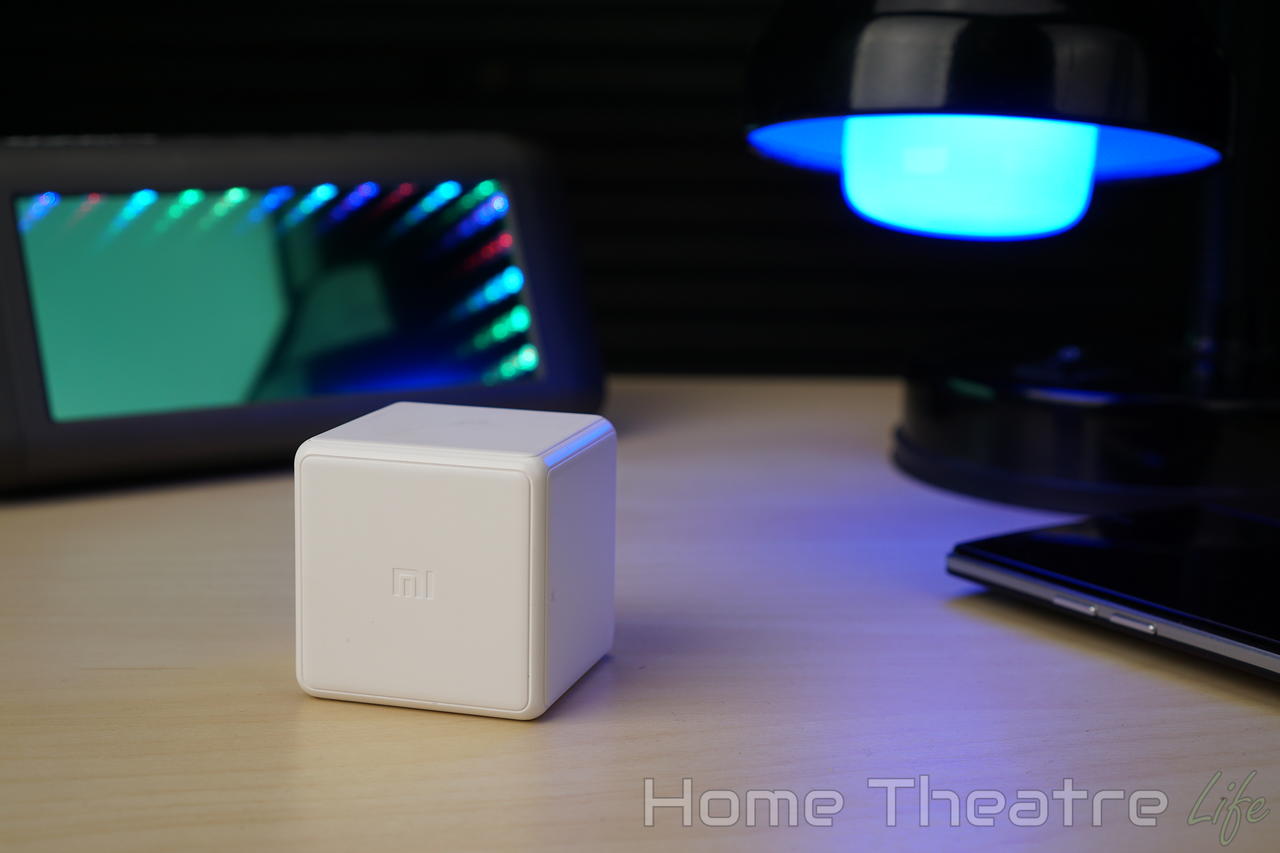I’m always looking for new home automation tech and the Xiaomi Smart Cube offers a pretty unique way of controlling your smart home devices if you already own the impressive Xiaomi smart home gateway (review). It acts as a remote, letting you control compatible products such as lighting and alarms by tapping, flipping and rotating it. Lightinthebox sent one over to review so let’s find out if it worth it in my Xiaomi Smart Cube review.
Key Features
- Compatible with Xiaomi’s smart home automation system
- Control lighting and more by tapping, flipping and turning the cube
- Setup handled via Mi Home App
- Easily replaceable CR2450 battery
Table of Contents
Who’s it For?
If you’re a lover of smart home tech, the Xiaomi Smart Cube offers a unique way of controlling your smart home gadgets for under $20.
As long as you’ve got Xiaomi’s impressive (and cheap) home automation setup, you’ll be able to tap, roll and flip this compact cube to turn on devices, adjust lights and more.
Where to Buy
Buy the Xiaomi Smart Cube from Lightinthebox for only $11.99 with free shipping for a limited time!
Check Price at LightintheboxXiaomi Smart Cube Video Review
Using It
There’s not much to say about the design of the Xiaomi Cube. It’s made of white plastic, and this shell houses a variety of sensors to allow its unique control method. An included prying tool lets you to open it up to replace the include CR2450 battery.
After pairing up the Smart Cube with your Xiaomi Smart Home gateway via the Mi Home app (Android/iOS), it becomes accessible as a home automation device.
The Xiaomi smart cube allows you to control devices by tapping, shaking or rotating the cube. You just need to use the “Automation” section of the Mi Home app to set motions to trigger events.
For example, you can turn on devices connected to a Xiaomi’s wireless smart plug, arming the Gateway’s alarm or adjust the brightness of your Yeelight smart bulbs. There’s an impressive amount of flexibility here.
There’s an impressive amount of flexibility here
I found myself using the tapping and rotate methods the most. After hooking up my Yeelight Smart Bulbs, I loved being able to turn them on by tapping the cube on the table and adjusting the brightness just by rotating it. It’s very intuitive.
That said, you’ll need to remember what motions do what. It was annoying having to jump into the app when I forgot what I’d assigned a certain motion to. There’s also no confirmation that you’ve correctly triggered something which is a little frustrating.
Motion detection was reasonably accurate. I never had any issues with rotations, though sometimes tapping failed to register, requiring a second attempt.
Should You Buy The Xiaomi Smart Cube?
The Xiaomi Smart Cube is an interesting device.
If you’ve already invested in Xiaomi’s cheap smart home automation system, the Smart Cube is a unique control option that’s great for controlling other devices in Xiaomi’s ecosystem. For under $20, it’s definitely worth picking up and makes a great addition to your Xiaomi smart home setup.
Pros
- Flexible controls for Xiaomi’s Home Automation System
- Easy to set up
- Cheap at only $20
Cons
- Only works with Xiaomi’s home automation ecosystem
- No indication that commands have registered
Where to Buy the Xiaomi Smart Cube
The Xiaomi Smart Cube is available from Lightinthebox for under only $11.99 with free shipping for a limited time!
Check Price at LightintheboxIt’s also available from Amazon.