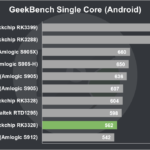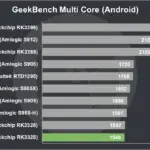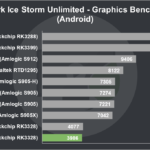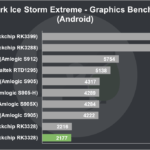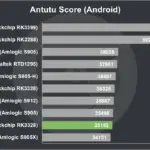The MXR Pro Plus is Android box that features the Rockchip RK3328 SoC and an impressive 4GB of RAM. In this MXR Pro Plus review, I’ve put this Android device through its paces to answer the most important question of all – is it worth it?
What is the MXR Pro Plus?
The MXR Pro Plus is a budget Android TV box powered by the quadcore Rockchip RK328 processor.
Coming in at around $75, this 4K-capable TV box offers fairly strong specs for the price, including 4GB RAM, 32GB of eMMC storage, and dual band wifi. Ethernet is disappointingly only 100Mbps (though most users use wireless connections these days). There is support for USB 3.0 and HDR10 for improved dynamic range on supported TVs
It also runs Android 7.1 Nougat so you’re getting a relatively recent version of Google’s OS out of the box.
As an Android TV box, you can watch videos using Kodi, stream movies from Netflix, play your favorite Android games and more.
Key Features
- Runs Android 7.1 – A recent version of Android
- Quadcore Rockchip RK3328 Processor with Mali-450MP2 GPU
- Supports modern features including HDR10/HLG, HDMI 2.0A with HDCP2.2, 4K@60FPS video decoding (selected formats)
- 4GB of RAM to assist with multitasking, video playback and more
Where to Buy the MXR Pro Plus
The MXR Pro Plus is available from Banggood for around $75 with free shipping.
Check Price at BanggoodTable of Contents
MXR Pro Plus Technical Specifications
| SoC | Quad Core Rockchip RK3328 |
| GPU | Mali-450MP2 |
| RAM | 4GB DDR3 |
| Storage | 32GB eMMC onboard, SD card slot |
| Wifi | 2.4GHz/5GHz Dual Band Wifi |
| Ethernet | 100Mbps |
| Bluetooth | Bluetooth 4.0 |
| Operating System | Android 7.1 |
| Video Output | HDMI – 4K@60Hz, Composite (via Adapter) |
| Audio Output | HDMI, SPDIF |
| Ports | 1x USB 3.0, 3x USB 2.0 |
| Features | 4K Video Playback, HDR10 |
What’s in the Box?

Inside the box, you get:
- MXR Pro Plus Android TV Box
- Power Adapter
- IR remote
- HDMI Cable
- English User Manual
MXR Pro Plus Hardware
The MXR Pro Plus is a pretty standard looking Android TV box. It’s a functional design but there’s nothing that makes it stand out amongst other Android media players.
Ports are located on the right and back of the unit. The right side has a full size SD card slot, two USB 2.0 ports and a USB 3.0 port. There’s another USB 2.0 port, optical audio out (via an adapter), composite out, HDMI out, Ethernet and power connections around the back.
The included remote is good, offering a comprehensive set of controls for media playback, shortcuts and more. There’s even an IR learning mode so you can learn your TV remote’s commands and just use the one remote which is nice. However, I’d recommend picking up an air mouse for a better Android experience. See my picks for the best Air Mouse here.

MXR Pro Plus Software
The MXR Pro Plus runs Android 7.1 with a TV friendly launcher that seems to be an upgraded version of the one seen on some OEM Android TV boxes. It’s got a nice, clean design with tiles for app and folder shortcuts.
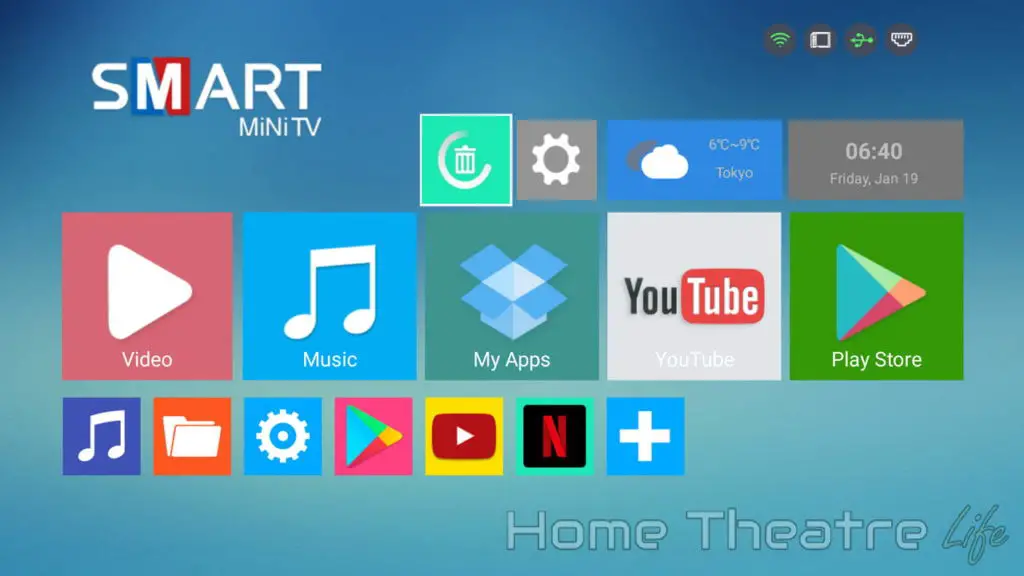
Those larger shortcut tiles are hardcoded, with links to media players, Google Play store and more. However, there’s an extra row of customisable shortcuts along the bottom where you can add your favorite apps to keep them on hand.
There’s not too much pre-installed and what’s here is pretty useful. Aside from the standard media player, you also have FilmOn, Mobdro, Netflix, Miracast, TVMC (a Kodi fork – more on that in a sec) and even AirPin Pro for AirPlay support.
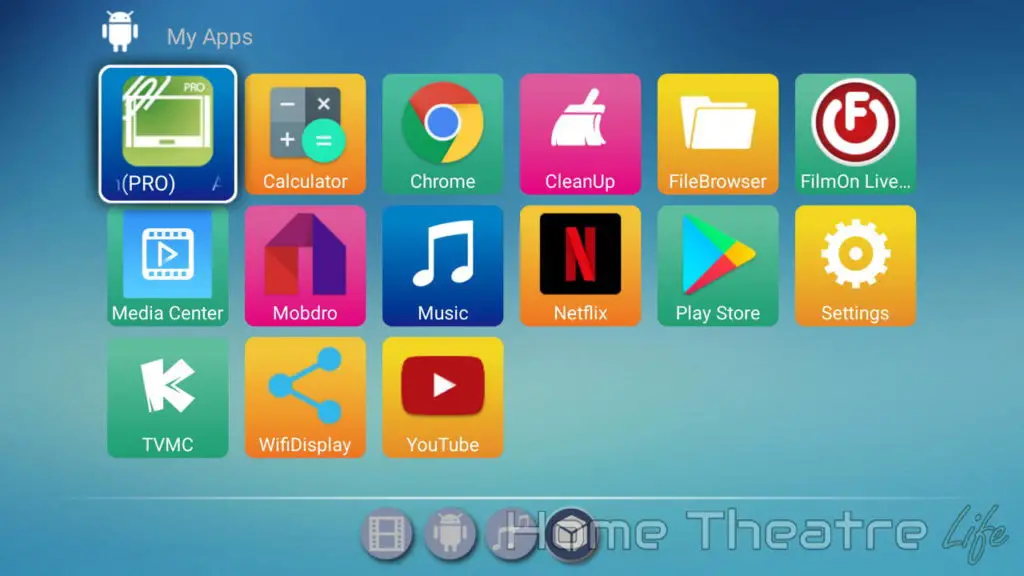
TVMC seems to be based on Kodi 17.4 (so it’s a few versions old) and doesn’t seem to offer anything over stock Kodi. Interestingly, it comes pre-loaded with an assortment of questionable video streaming add-ons (something I thankfully haven’t seen in the last few Android boxes I’ve reviewed).
I couldn’t get Miracast working on my Samsung Galaxy S8. However, AirPlay mirroring worked flawlessly using AirPin Pro.
In terms of performance, the MXR Pro Plus’ Rockchip RK3328 processor handles Android well. Everything feels snappy and I didn’t have any stability issues during the review process.
MXR Pro Plus Video Playback

Video playback was tested using Kodi 17.6 downloaded from the Google Play store.
After setting up Kodi, videos were played from a USB 3.0 thumb drive or streamed over wifi from my server’s NFS share.
If you're planning on streaming movies and TV shows with Kodi, protect yourself with a VPN.
Why do you need a VPN for Kodi?- Anonymous online streaming
- Bypass geo-blocks and access ALL Kodi add-ons
- Prevent ISP throttling and tracking
- Hide Your IP Address
Protect your privacy and security when using Kodi. Subscribe to the highly recommended IPVanish VPN now (save up to 46% with this link) to stay safe and private or check out our Best VPN for Kodi guide to learn more.
The MXR Pro Plus handled most video formats without issue, including 4K H.264 and H.265 movie files. Both 1080p and 4K videos streamed fine over my wireless connection too.
Automatic framerate switching isn’t supported so if this is something you need on a RK3328 box, I’d recommend checking out the Ugoos UM4 instead.
| Codec | Status | Notes |
|---|---|---|
| 1080p 3D SBS H.264 | ||
| 1080p 3D ABL H.264 | ||
| 1080p24 H.264 | ||
| 1080p High Bitrate H.264 | ||
| 1080p60 H.264 | ||
| 720p50 H.264 | ||
| 1080i25 H.264 | ||
| 4K 30FPS H.264 | ||
| 4K 60FPS H.264 | ||
| 1080p24 HEVC | ||
| 4K 30FPS 8-bit HEVC | ||
| 4K 30FPS 10-bit HEVC | ||
| 1080p VP8 | ||
| 720p Hi10p | Some dropped frames | |
| 1080p Hi10p | ||
| 1080p MPEG2 | ||
| 1080p VC1 | Unwatchable due to too many dropped frames | |
| Unencrypted Bluray ISO (Sintel) |
5.1 Audio Passthrough
Dolby Digital 5.1 passthrough over HDMI worked when set up in Kodi and enabling “HDMI Bitstream” in the MXR Pro Plus’s audio settings. Without enabling HDMI Bitstreaming, all I got was static for Dolby content.
Netflix
The MXR Pro Plus isn’t Netflix-certified so streaming videos are limited to 480p (DVD resolution).
For more information about Netflix on Android TV boxes, check out my HD Netflix on Android guide.
MXR Pro Plus Gaming Performance

Gaming performance was tested using using Crossy Road (Android) and Beach Buggy Racing (Android) using my GameSir G4S controller (review) via Bluetooth.
The Rockchip RK3328’s Mali-450 GPU isn’t particularly powerful so gaming performance was predictably poor as we saw in my Ugoos UM4 review.
2D games were generally fine (though Crossy Road needed to have shadows disabled). However, I needed to lower the graphical settings in 3D titles such as Beach Buggy Racing to get playable frame rates and the experience was passable at best.
That said, the RK3328 isn’t designed for gaming so I can’t criticise the poor performance here. Those wanting an Android TV box for gaming should definitely pick up the Nvidia Shield TV instead.
MXR Pro Plus Benchmarks Comparison
Should You Buy the MXR Pro Plus?

The MXR Pro Plus offers impressive specs for its price, with good media playback performance (as long as you don’t need automatic framerate switching or HD Netflix) and an attractive launcher.
If you’re wanting a basic Android box with 4GB of RAM that works out of the box, the MXR Pro Plus is a decent option.
Pros
- 4GB of RAM
- Attractive TV-friendly User Interface
Cons
- No automatic framerate switching
- 480p Netflix only
- Poor gaming performance
Where to Buy the MXR Pro Plus
The MXR Pro Plus is available from Banggood for around $75 with free shipping.
Check Price at Banggood