The Beelink BT7 is the latest Windows mini pc from the company. Featuring the faster quadcore Intel X7-X7300, the Beelink BT7 runs Windows 10 and boasts 4GB of RAM and up to 320GB of storage.
Is the Beelink BT7 any good? Read my review to find out.
I want to say thanks to GearBest for sending me the 4GB/128GB version to review. You can buy one from them here.
Check Price at GearBestBeelink BT7 Technical Specifications
[aps_product_specs id=”6740″]
What’s In The Box?
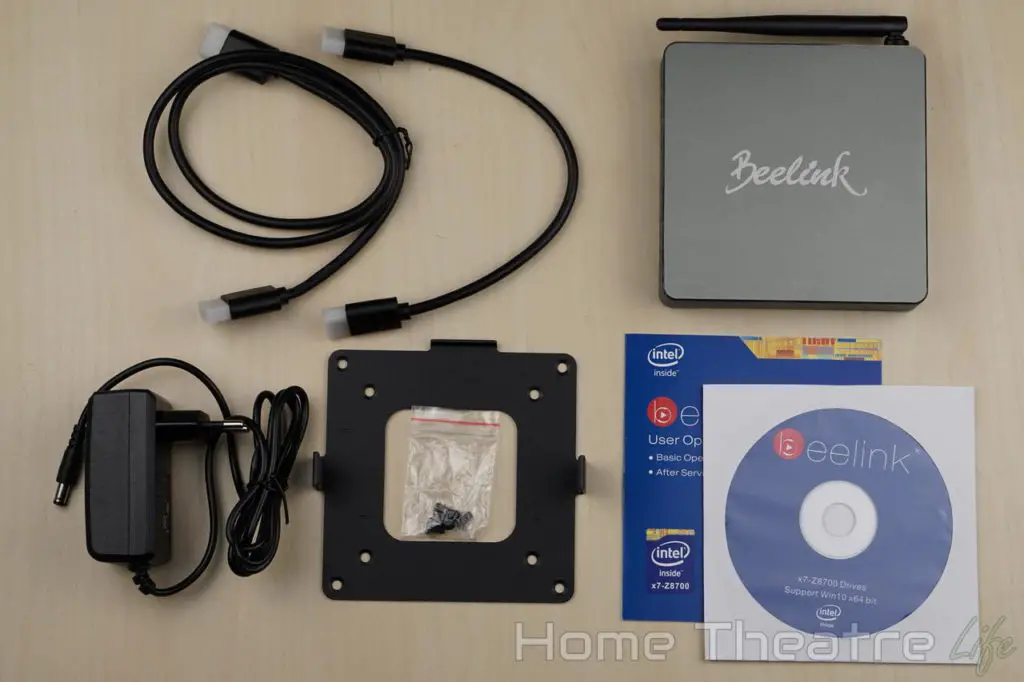
- Beelink BT7 Windows Mini PC
- Power Adapter
- 2x HDMI Cable (1 long, 1 short)
- English Instruction Manual
- VESA Mount
- Screws for VESA Mount
- Driver CD
I have to say I’m really impressed with everything Beelink have included in the box. The fact that you get the VESA mount included is great and the short HDMI cable allows you to keep everything neat. Beelink really need to be commended here.
Beelink BT7 Review: Design

The Beelink BT7 design is your typical square slab with a nice grey matte finish. The case is all metal which makes it feel solid.
All the ports are located on the left and rear of the unit. The left side features two USB 3.0 ports, an SD card slot and the power button.


Beelink BT7 Review: Using It
Powering up the unit is done by holding down the power button for a few seconds. A cold boot takes around 20 seconds with a wireless keyboard and mouse connected.
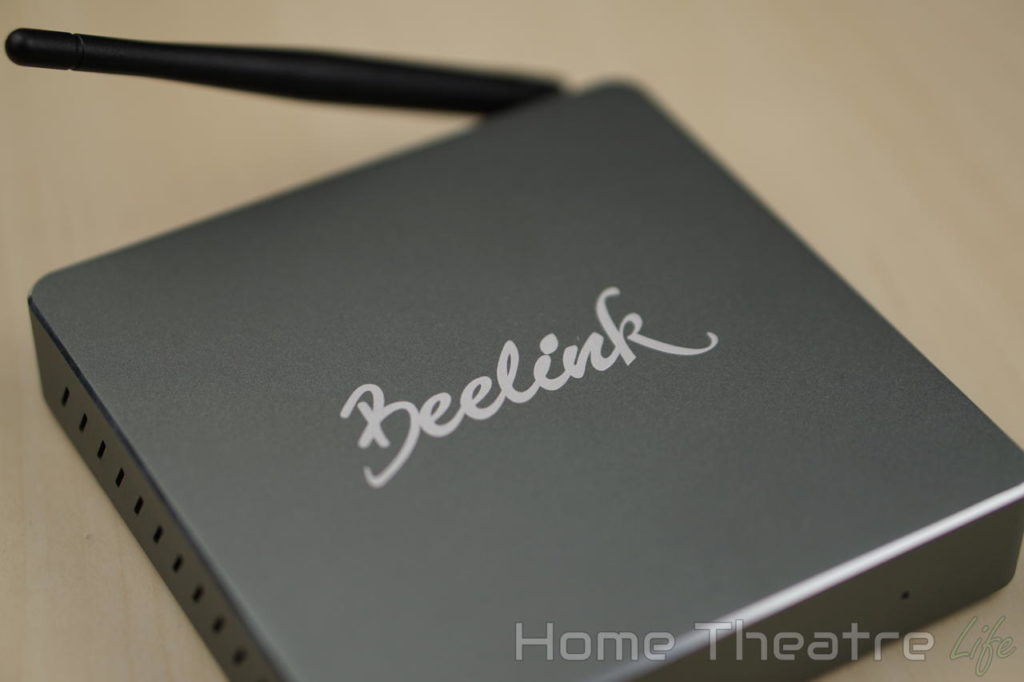
Now the first thing you notice when you turn on the Beelink BT7 is the fan. The BT7 is actively cooled and the fan seems to run at the same speed constantly. Its high pitched whir is on par with other PCs but you need to be aware of it.
When booted up the the unit, I was greeted with the Windows 10 setup process. Once completed, Windows activated without issue.
Windows 10 is the same OS you know and (possibly) love. As I’ve got the 128GB model, there’s two drives – a C:\ drive with 45.4/57.5GB free and a secondary 59.4GB D:\ drive that was completely empty. I’m guessing that Beelink simply increases the size of the D:\ drive for the higher capacity models as this will likely be a removable SSD.
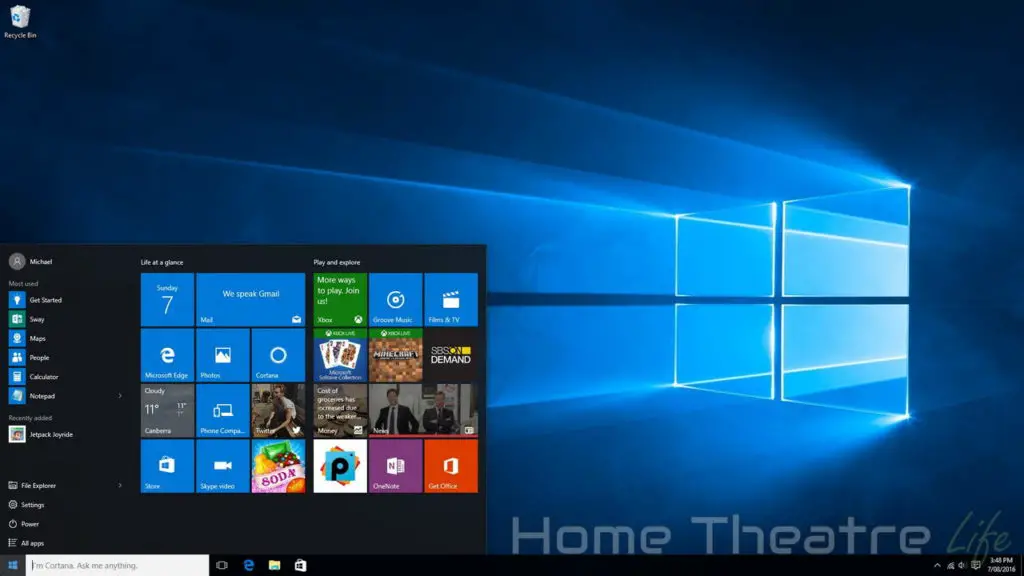
The Beelink BT7’s quadcore Intel X7-Z8700 chip handles Windows without any issue. Everything is nice and snappy.
Beelink BT7 Review: Media Playback
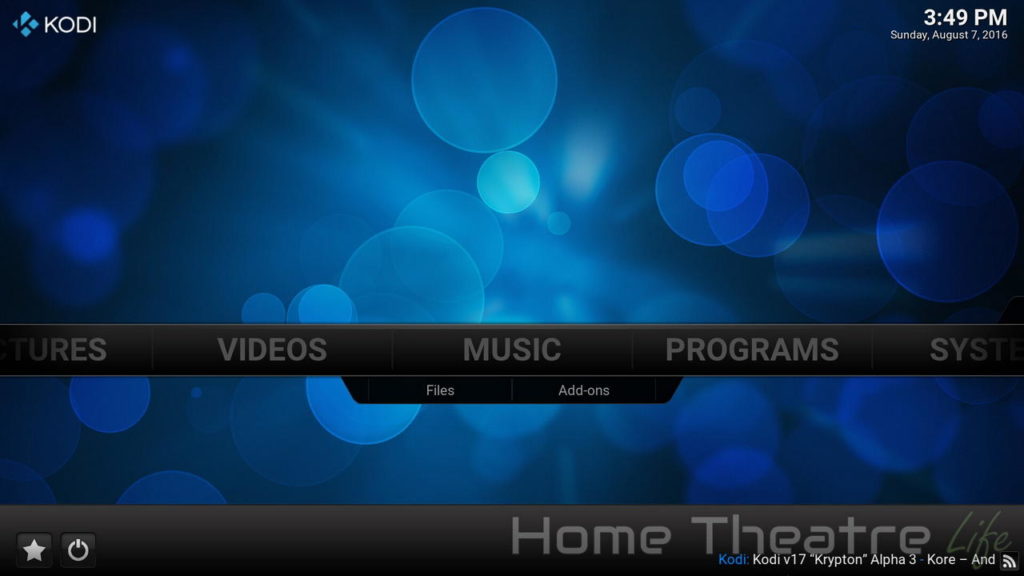
I installed the latest version of Kodi (Kodi 16.1 at the time of writing) to test out media playback.
| Codec | Video Performance (Kodi 16.1) |
|---|---|
| 1080p 3D SBS H.264 | OK |
| 1080p 3D ABL H.264 | OK |
| 1080p24 H.264 | OK |
| 1080p High Bitrate H.264 | OK |
| 1080p60 H.264 | OK |
| 720p50 H.264 | OK |
| 1080i25 H.264 | OK |
| 4K 30FPS H.264 | OK |
| 4K 60FPS H.264 | OK |
| 1080p24 HEVC | OK |
| 4K 30FPS 8-bit HEVC | OK |
| 1080p30 VP8 | OK |
| 720p Hi10p | OK (Software Decoding) |
| 1080p Hi10p | OK (Software Decoding) |
| 1080p MPEG2 | OK |
| 1080p VC1 | OK |
| Unencrypted Bluray ISO (Sintel) | OK |
As we’ve seen before, Intel’s Cherry Trail processors do a good job with media playback. All of the most common formats played back well and even Hi10p content played via software decoding.
Impressively, it was even able to play back my 4K 60fps sample!
Deinterlacing performance was good and automatic framerate switching is supported for correct playback of videos once enabled in Kodi’s settings.’

5.1 Audio Passthrough
Dolby Digital 5.1 passthrough via HDMI worked fine via Kodi 16.1
Netflix
Netflix plays back in HD via the native Windows 10 app.
External Storage Support
Playing back movies from my 2.5″ USB-powered HDD and USB flash drive worked perfectly.
Beelink BT7 Review: Gaming Performance

To test gaming performance, I installed 2 games, 1 2D and 1 3D title:
The Intel X7-X8700 has a more powerful GPU compared to the common Intel X5-Z8300 and it shows.
Gaming performance on the Beelink BT7 was great, handling both Jetpack Joyride and Beach Buggy Racing well, even on maximum settings.
Beach Buggy Racing was typically rendering above 30fps, though I did have the odd dip in framerate.

If you’re wondering how other games perform, it should be similar to the Microsoft Surface 3 as they share the same chip.
Gaming Controllers and Bluetooth
My Gamesir G4S was able to be hooked up wirelessly as an Xbox 360 controller to play Beach Buggy Racing.
Connecting up my Bluetooth keyboard also worked flawlessly.
Beelink BT7 Review: Wireless Performance
Real world performance was solid. I was able to stream 1080p and 4K H.264 videos from my NFS share without buffering.

Beelink BT7 Review: Benchmarks
| Benchmark | Score |
| 3DMark Ice Storm Unlimited | 21223 |
| 3DMark Ice Storm Extreme | 15129 |
| 3DMark Cloud Gate | 1776 |
| PCMark Home Conventional | 1384 |
| PCMark Work Conventional | 1697 |
| GeekBench 3 Single Core | 997 |
| GeekBench 3 Multi Core | 3251 |
Beelink BT7 Review: Thermal Performance
The Beelink BT7’s thermal performance was impressive. It’s clear the fan was doing its job – keeping the unit cool under load.
Stress testing using HeavyLoad for 30 minutes saw temperatures max out at 70°C without any throttle according to HWiNFO. The ambient temperature was 18.1°C.
Beelink BT7 Review: Power Consumption
| Off | Standby | Idle | 1080p24 Video | Under Load |
| 0.0W | N/A | 4.6W | 7.4W | 11.5W |
I had issues getting the Beelink BT7 to sleep as it would wake up automatically shortly after. I suspect a rogue setting was causing the issue.
Verdict
The Beelink BT7 is another great mini pc from the company. With the increased performance of the quadcore Intel X7-Z8700 combined with 4GB of RAM and higher storage capacities make the Beelink BT7 a respectable choice as a HTPC or basic desktop replacement.
Pros
- Intel X7-Z8700 is better than the X5-8300 in most devices
- Genuine Windows 10 licence included
- 4GB of RAM and higher storage capacity
- All USB ports are USB 3.0
- Drivers and mounts included
Cons
- No front USB ports
- Significantly dearer than Intel X5-Z8300 PCs
Where Can You Buy The Beelink BT7?
The Beelink BT7 is available from GearBest from starting at $219 at the time of writing.
Check Price at GearBest

