Media is the cornerstone of every good home theatre setup so making sure you’ve got the best DLNA media server at your disposal is important.
Over the years, you’ve probably amassed a collection of DVDs, movie files, photos and music. The next logical step is to start streaming media throughout your network and share it across your devices such as your HTPC, Android TV Box, or Smartphone.
To do that, you’ll need to get a DLNA media server. There’s a number of home media servers available which will do this either free or economically.
However, with all the options out there, it can be a challenge to find the best DLNA server software that meets your needs. We’ve pulled together a handy list of our favorites.
If you’re just wanting a quick solution, our pick for the best DLNA media server software of 2020 for most users is PlayOn.
Not only does PlayOn allow you to stream media using to DLNA-compatible devices, it’s also the only DLNA media server software to offer strong integration with streaming services like Netflix, YouTube, Hulu and more. You can find more about PlayOn over at their official site.
What Is DLNA? What does DLNA mean?
The Digital Living Network Alliance (DLNA) is the name of a non-profit organisation that controls the DLNA certification standard. The DLNA standard establishes how enables networked media devices to share data. This means that using DLNA-compliant devices means that you can easily share media. For example, you can stream music from your PC to your TV.
DLNA is often used interchangeably with Universal Plug and Play (UPnP) protocols. However, this is not accurate as DLNA enhanced the UPnP protocol with a focus on media.
Why Do I Need DLNA Media Server Software?
So now that you know about DLNA, you’re probably wondering why you need DLNA media server software. Basically, a media server lets you to share your movies, music and photos via the DLNA protocol.
This means that DLNA-compliant devices such as TVs, game consoles and media players can readily playback your media from your home media server over the network easily.
DLNA media servers often add additional functionality too, such as scraping metadata like movie covers and transcoding your video files to ensure playback on a wider variety of devices.
A Note about DLNA Compatibility
In the early days of DLNA, DLNA compatibility was hit and miss despite the standard being clearly defined. Certain DLNA clients such as Samsung TVs and game consoles didn’t follow the DLNA protocol and as a result, had issues playing back media from certain servers.
Thankfully, DLNA compatibility has improved significantly over time and you’ll rarely have any issues streaming from the below servers.
That said, if you have any issues streaming via the DLNA protocol, you may need to adjust some settings on your server to account for the problematic client.
Best DLNA Media Server Software 2020
So what’s the best home media server software out there? Luckily, we’ve pulled together a handy overview to help you pick the right DLNA server for you.
1. PlayOn (Windows)
Good
- Allows easy integration of online media sources such as Netflix and Hulu
- Supports local and online content
Bad
- Only available on Windows
PlayOn is easily the most feature-rich DLNA media server available and that’s why it’s made our Best DLNA Media Server Software list.
Aside from being able to stream your movies, music and photos from your PC to DLNA-compatible devices, PlayOn’s home media server software can also record from various sources, skip ads from recordings and more.
It’s also one of the few media servers that offers support for online streaming services such as Netflix and Hulu.
Those wanting to access their media on the go can either use the built-in web interface or PlayOn’s dedicated mobile apps on iOS and Android.
Check Out PlayOn2. Jellyfin ( Windows/Mac/Linux)
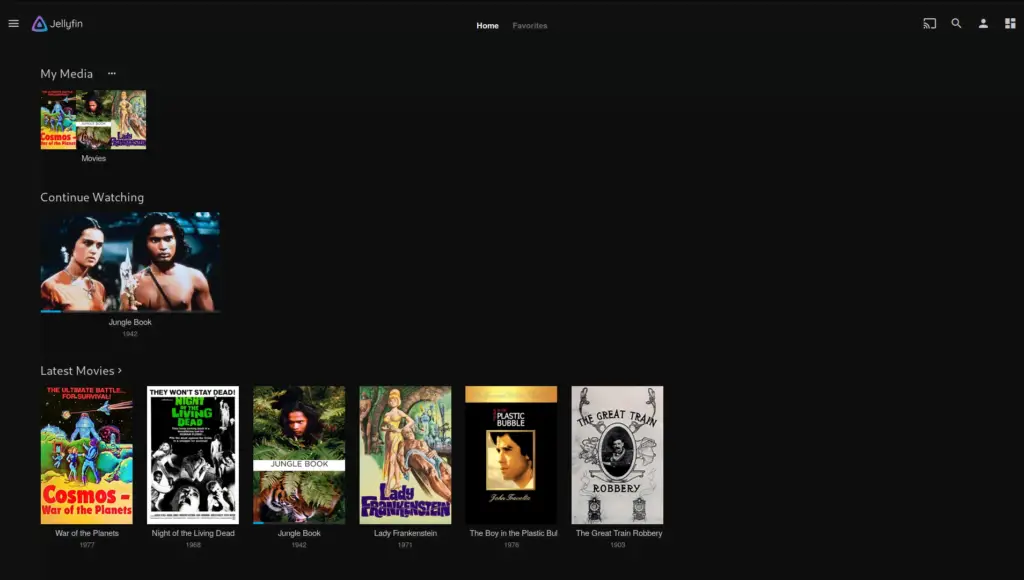
Good
- Multiplatform
- Wide range of supported DLNA clients
- No fees or subscriptions
Bad
- Early in development so may have more issues than more mature servers
Jellyfin is the youngest media server on this list but its multiplatform nature and comprehensive feature set have seen this media center solution rapidly grow in popularity.
Jellyfin aims to be a completely free alternative to popular media servers Plex and Emby. This makes it an attractive option for those frustrated with the increasingly commercial direction some of these platforms have taken.
It’s got native Jellyfin clients for a wide range of platforms including Android TV, Apple TV and Chrome with more under development so there’s a good chance your platform of choice is either already supported or will be supported soon.
Check Out Jellyfin3. Plex (Windows/Mac/Linux)
Good
- Painless setup
- Supports transcoding to devices
- Metadata processed on server
Bad
- Parts are closed-source
- Mobile apps and Plex Pass are paid options
Plex is well-known in the HTPC circles for its cross-platform compatibility, wide range of supported devices and ease-of setup. Plex is actually based on our favorite frontend Kodi/XBMC but has added a number of additional features such as a separate client/server setup, transcoding and metadata processing. Its comprehensive set of features has made it one of the most popular media servers out there.
Best of all, its free to share media on your local network, with Plex offering a paid Plex Pass to enable additional features such as cloud streaming and media syncing.
Check Out Plex4. Serviio (Windows/Mac/Linux)
Good
- Free option
- Cross-platform
- Supports local and online content
Bad
- Uses Java
Serviio is a Java-based DLNA media server. Like the other home media servers in this list, Serviio lets you to stream your media files to DLNA-compliant devices on your home network.
There is also a paid Pro edition which enables additional features such as a web-based media player, support for the ServiiGo Android app for streaming media and more.
Check Out Serviio5. Emby Server (Windows/Mac/Linux/NAS)
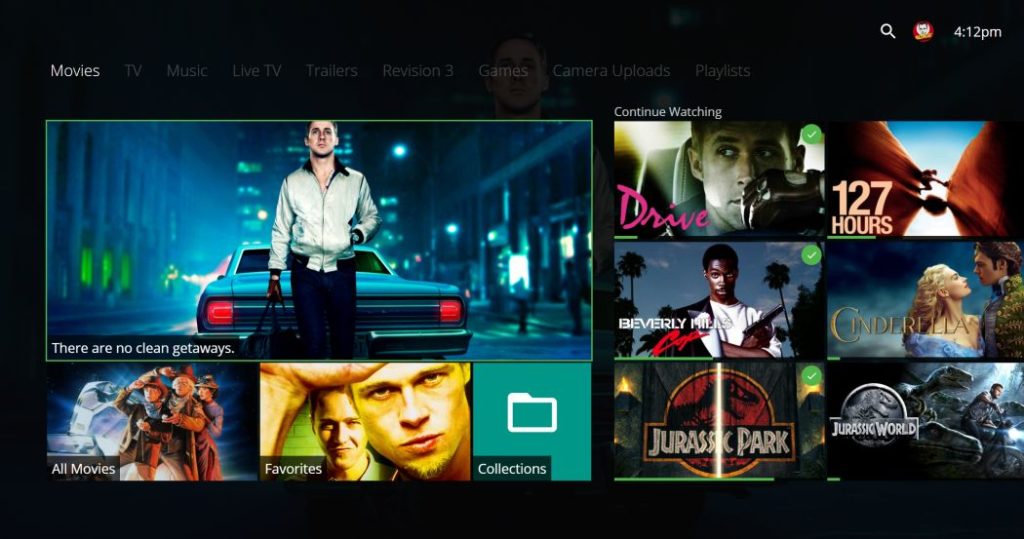
Good
- Cross-platform
- Comprehensive Featureset
- Supports transcoding
Bad
- Can be buggy
- Some Features Require Paid Emby Premiere licence
Emby Server is a relatively new DLNA media server that’s rapidly growing in popularity.
With an impressively comprehensive set of features including Live TV support, media management, and cloud sync, it’s not hard to see why Emby made my best home media center list.
However, like Plex, some of these features are locked behind a paid Emby Premiere licence that may put off some.
Some users have complained about buggy releases though an active community is seeing this improving with each release.
Check Out Emby6. Universal Media Server (Windows/Mac/Linux)
Good
- Open-source
- Cross-platform
- Free
Bad
- Uses Java
Originally based on PS3 Media Server, Universal Media Server is a DLNA media server that has evolved into a project focusing on stability and file compatibility. This focus on stability and compatibility makes Universal Media Server the best open source media server available.
For those wanting an open-source option, Universal Media Server offers a number of remarkable features such as a web interface and subtitle integration.
Check Out Universal Media Server7. PS3 Media Server (Windows/Mac/Linux)
Good
- Free
- Cross-platform
Bad
- Uses Java
- No longer under development
Originally written for the PlayStation 3, PS3 Media Server expanded to support a range of other DLNA-compliant media devices such as TVs and smartphones.
However, as it hasn’t been updated in years, I wouldn’t recommend it unless any of the other recommended media servers didn’t work for you.
Check Out PS3 Media ServerHow to Choose the Best Media Center Software
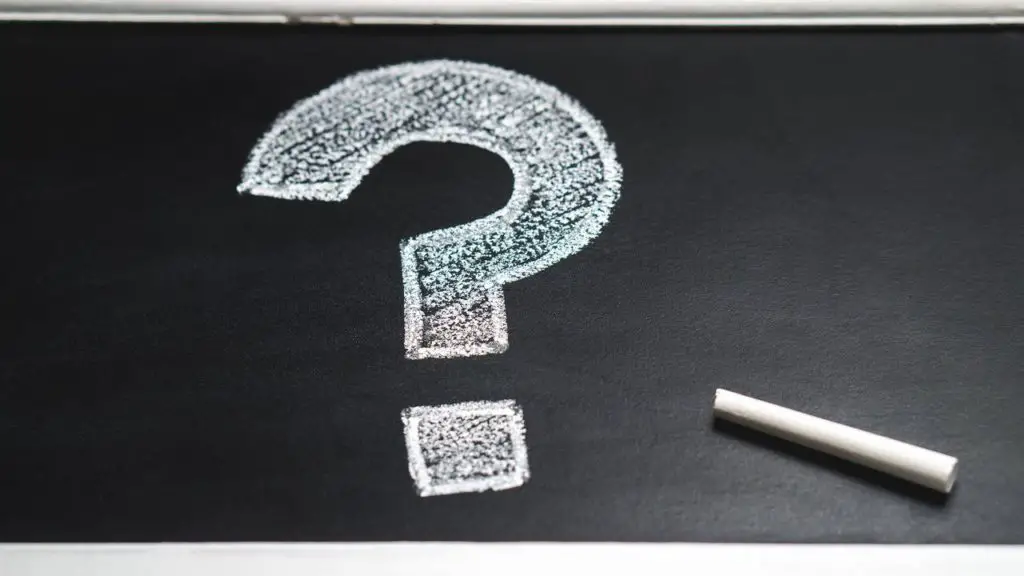
Choosing media server is like choosing any other gadget or software. The best media center software is heavily dependent on what features you’re after.
When choosing which is the best media center software for you, ask yourself three things:
- What type of media will you be using the most (e.g. videos or music)?
- What devices will you be using for streaming media?
- How complicated do you want it to be?
Whilst some home media servers are built for specific types of media, most users will want a media server that handles videos, music and photos for maximum flexibility.
Similarly, it’s important to be aware what devices you’ll be streaming media to as not all media servers offer high compatibility.
Lastly, you’ll need to decide how much fiddling are you willing to do. Do you want media server software that’s set and forget or do you want something to tinker with?
Things to Consider when Looking for the Best Media Server Software
Wide Compatibility/DLNA compliance
The best DLNA media servers follow the DLNA protocol carefully for maximum compatibility.
This means it should offer excellent compatibility with a wide range of DLNA-compatible devices including game consoles, Bluray players and Android TV boxes.
Wide Format Support
Whilst most video files are provided in a handful of popular formats like MP4, you’ll always come across at least one video encoded in a weird format.
When looking for media server software, you’ll want to ensure it offers support for a wide range of video formats to ensure it’ll handle everything you throw at it.
Furthermore, you’ll want the media server to be able to stream not only video, but also music and photos for maximum flexibility.
Transcoding
Sometimes you’ll end up in situations where your device doesn’t support the video format that you’re wanting to stream. This is where transcoding steps in, re-encoding your media files on-the-fly into a compatible format your streaming media player can play.
Real-time transcoding is a relatively demanding task so you’ll want to ensure the NAS or PC you’re using to host your media server has enough grunt to handle it.
Some media servers also offer ahead-of-time transcoding, allowing you to pre-prepare compatible videos and reduce the demands on your system.
Metadata Scraping
You know when you fire up Kodi and it displays things like movie posters, plot summaries and more?
That’s metadata – bits of information about the media files that some media servers will store to enhance your experience.
Some media servers like PlayOn and Plex offer built-in metadata collection (known as scraping) so you’ll get an enhanced multimedia experience when using compatible apps.
Media Recording
Some media servers like PlayOn will allow you to stream live TV or connect to streaming services and allow you to record them so you can watch them later.
Web Interface and/or Dedicated Apps
Home media server software has long outgrown being simple software that just lets you stream movies and music using DLNA devices.
When deciding on home media software, if you don’t have a dedicated DLNA media player like an Android TV box, take note of DLNA servers that offer a web interface or dedicated mobile apps like PlayOn Media Server which can make accessing your media so much easier.
Best DLNA Media Server Software 2019: Conclusion
We’ve listed 7 great DLNA media servers that are ideal for streaming media around your home. However, finding the best DLNA server software for your needs really depends on the functionality you’re after.
PlayOn offers an impressive set of features, even allowing you to stream premium content from the likes of Netflix around your house. However, those on a tight budget or who only have local features could opt for some of the other DLNA media servers listed.
Time to get streaming!
Have a favorite? Got a suggestion that I’ve missed? Let me know in the comments below!

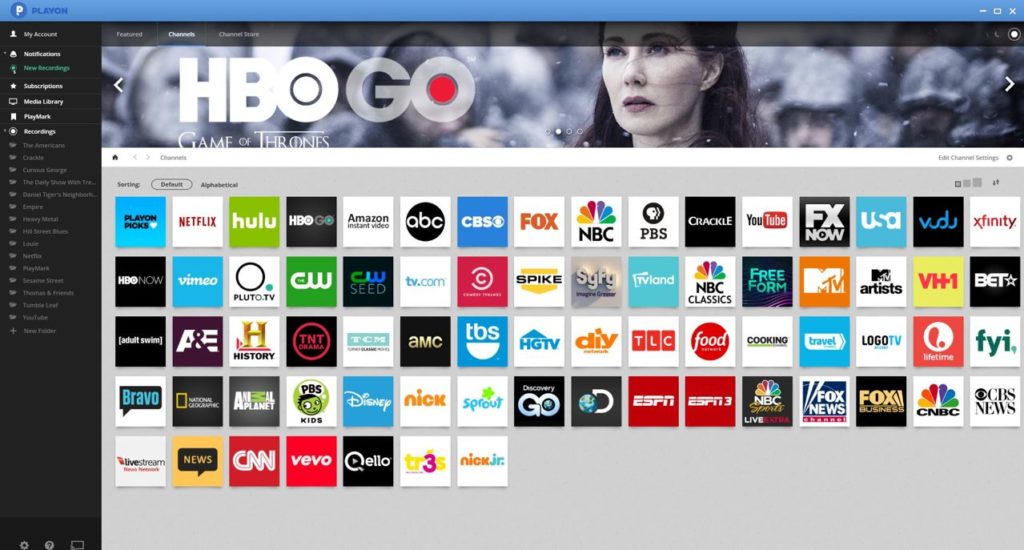
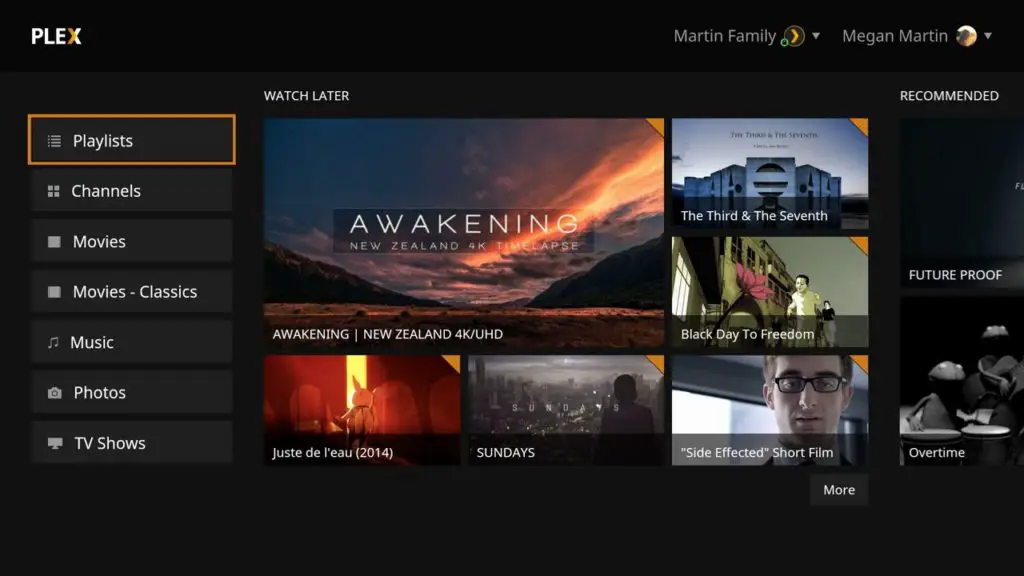

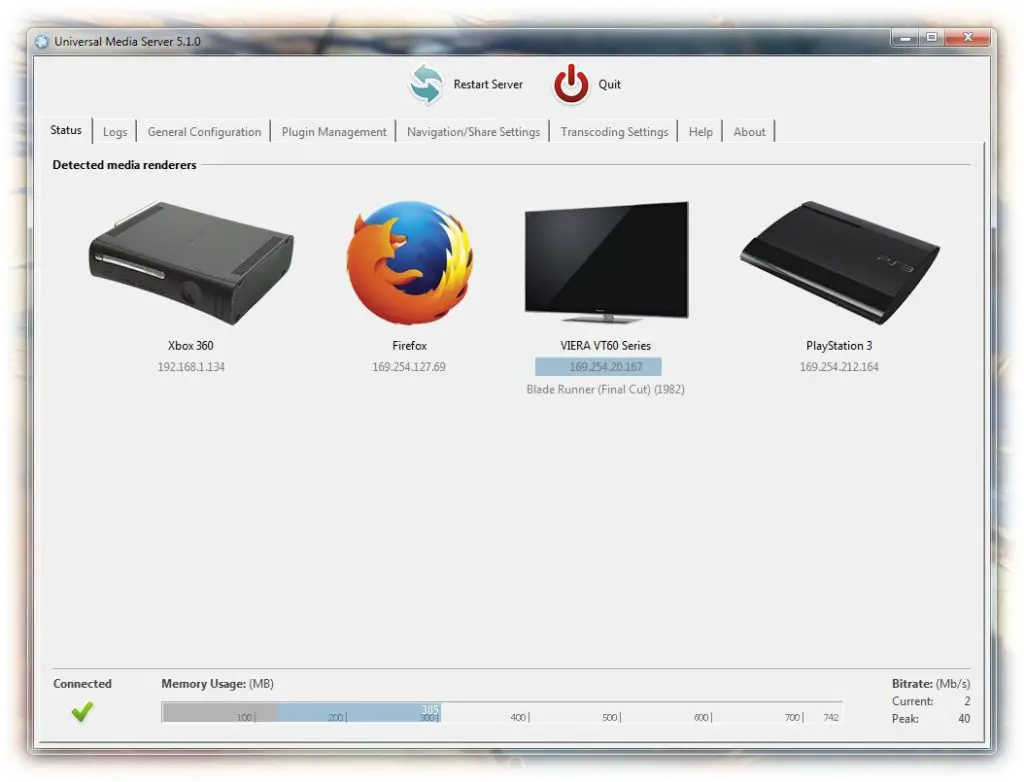


If you need a basic dlna server a nice option is SimpleDlna http://nmaier.github.io/simpleDLNA/ . I used and it works great but i switched to Serviio since it works with external subs and i can activate transcoding for specific formats.
Thanks Michael!
I’d add ArkMS. Using it on my Mac, simple dlna upnp streaming server. Able to stream few HD movies even from my old Mac Mini. Works good with Samsung and Sony TVs.
Minimserver (audio only).
I tried several of those. I couldn’t get any to work properly. My folders would show up on the Smart TV but nothing showed up in any of them.
That’s odd. You may need to tell the DLNA server to refresh the media library.
I was having trouble with my Nero MediaHome but it seems to be working again. So I thought I would try a different one. One after that other and none would show up the files in the folders. I used to have a Vista desktop and had installed Universal Media Server in it because Nero had quite well Universal Media Server worked quite well but not in mt Win 10 laptop.
Just use media player… mezzmo is a resource hog. and yes I love Twonky.. it just works and is pretty lightwieght. Don’t get me wrong.. I don’t like anything M$ puts out.. but when it comes with the os for no additional cost.. what the heck ;) Ah what the hell, just ftp the file and go old school ;)
Hehe. I have to agree local media will always have its place.
Why is it bad to use java?
Hi Muvoksi,
Java is great for multi-platform programs but it is interpreted which means its slower and uses more resources. Additionally, Java tends to add exploits into your system which why there are so many regular patches for it.
Hey. That is very biased opinion, I think. Every windows and even mac OS
X have exploits, and many of them is zero day exploits. But I have not
heard from anyone call other softwares bad things, cause running them on
windows or OSX. except only heard from you. you know windows, java and
mac OS X have many patches, but these are good sign for users, not bad things.
Thanks for your comment. There’s no doubt that Windows and OSX have exploits but adding Java into the mix makes the attack surface greater as now you have all the OS exploits plus those in Java as additional vectors. It’s good that Java receives regular patches and it definitely has a place in computing. However, if I can avoid Java, I will.
You seem to be confusing Java for the crappy and now-dead Java web-plugins.
Java isn’t interpreted, it’s pre-compiled, it’s extremely secure and pretty fast.
In some cases, it actually out-performs C++ and other ‘native’ languages. Do you really think Android runs using an interpreted language?
There’s regular patches for it because it is updated on a regular basis.
This was a good article but man, the “uses java” comments made me cringe.
Hey Tom, thanks for the great feedback!
I probably should have clarified that there’s a compilation step beforehand into Java bytecode then interpreted/compiled using Just-in-Time (JIT) compilation at runtime by the Java Virtual Machine. It’s not interpreted in the traditional sense.
Performance has definitely improved too, though “native” languages generally seem to have the edge.
I’ll admit I’ve probably been a little harsh on Java, though it does have its downsides.
Hey. That is very biased opinion, I think. Every windows and even mac OS X have exploits, and many of them is zero day exploits. But I have not heard from anyone call other softwares bad things, cause running them on windows or OSX. except only heard from you. you know windows, java and mac OS X have many patches, but these are good sign for users, not bad.
How bout the original that started it all and still going strong? XBMC/KODi
I’m a massive XBMC/Kodi fan so I’ll add it. Thanks for the comment!
What the Hell? Twonky is the Best
I have had a ton of issues setting up Twonky.
That’s frustrating. Did you get it up and running? Thanks for sharing.
You left out Mezzmo, I would rate it as the best media server for its ease of use and features.
I have a paid version of mezzmo and I’m going through these list for a replacement. Mezzmo Sucks!
Hey Jason, what did you end up choosing?
Emby is what I chose, it has some bugs but it has a huge community that is very active in making it better. You can run the server from Windows, Linux, Free BSD and I even believe Mac but who really cares about Mac. They have tonsof client capability for just about any format you can think but that is also its drawback has the try to do everything development and bug fixing can be trying and slow at times. SO its great software just needs a couple more years of fixes if your not willing to be a beta tester as even the the so called “Stable” version has issues.
try hms, home media server for windows – the best one and extremely powerful … wish to have same for linux :(
nah, emby is the best and it getting better. the 3.1 released fixed quite a few major issues. Emby does have linux support