The DroidBOX T8 Mini is one of DroidBOX’s Android TV boxes that features the quadcore Amlogic S905 processor. However, DroidBOX have added a number of value-added features such as custom apps and the ability to dual boot with LibreELEC for a pure Kodi experience. Is it worth it? Read my review to find out
I want to say thanks to DroidBOX for sending me the DroidBOX T8 Mini Gamer’s Edition Bundle to review. The Gamer’s Edition Bundle packs in their DroidBOX VIP Plus airmouse and DroidBOX Play Gamepad Pro Bluetooth gamepad. Check it out the DroidBOX T8 Mini over at their store below.
In This Review
Table of Contents
DroidBOX T8 Mini Technical Specifications
[aps_product_specs id=”8803″]
What’s in the Box?

Inside the box, you’ll get:
- DroidBOX T8 Mini Android TV Box
- Power Adapter
- IR Remote
- HDMI Cable
- English User Manual
If you’ve opted for the Gamer’s Edition Bundle, you’ll also get the DroidBOX VIP Plus air mouse (read the review) and DroidBOX Play Gamepad Pro Bluetooth gamepad (read the review).
DroidBOX T8 Mini Review: Hardware
The DroidBOX T8 Mini is a fairly standard looking Android TV box. Its sleek, rectangular case is metal and features a nice matte coating which keeps fingerprints at bay. It feels like a solid device.
The front of the unit features an LED display (which shows the time) and an illuminated power button.
The right side houses an SD card slot, USB OTG port and a restore button whilst there’s two extra USB 2.0 ports on the left side.
The rest of the ports are around the back. There’s Optical audio out, AV out, HDMI out, Ethernet and DC In for power.
I liked the fact that DroidBOX included plenty of USB ports, though I wish there was a front USB port for easy access.
The included IR remote is quite good and better than most included IR remotes. There’s a full set of multimedia buttons, shortcut keys and a mouse mode, in addition to the typical Android buttons. The buttons are reasonably silent too which is good.

That said, some of the buttons weren’t mapped out of the box. DroidBOX said these can be mapped via the Keymap Editor Kodi add-on but this may be difficult for those new to Kodi (If you need some help, you should check out my Kodi guide to get up to speed!).
Now, an IR remote will only get you so far with an Android TV box so I always recommend picking up an Air Mouse. The VIP Plus air mouse included in the Gamer’s Edition bundle is quite good.

It’s got a simplified set of buttons on the front and a full QWERTY keyboard on the rear. It’s perfect for navigating Android and text entry, though the tiny keyboard isn’t designed for lengthy typing. For more info, check out my DroidBOX VIP Plus air mouse review.
DroidBOX T8 Mini Review: Software
The DroidBOX T8 Mini boots up via the power button. A cold boot takes around 54 seconds which is slow but on par with other Amlogic S905 devices.
Disappointingly, standby isn’t supported so you’ll either need to leave the box powered on or be prepared to wait.
When it’s booted, you’ll see DroidBOX’s familiar launcher. It attractive enough but looks somewhat dated compared to the interfaces companies like WeTek, Zidoo and Himedia are producing.

There’s large tiles for key apps, customisable shortcuts and pages for apps. A weather indicator and device status widget round out the interface.
DroidBOX devices are designed to be plug and play so the company has loaded the T8 Mini with everything you’d need to get started.
Out of the box, the T8 Mini comes pre-installed with FilmON Live TV, Skype, IPVanish and MX Player. Droidbox have also packaged their own apps including Control Centre (for getting help and fixing issues), Market (DroidBOX’s app store), DroidBOX Play Market (a dedicated store for games), DroidBOX Share for streaming media, DroidBOX Switch for switching to OpenELEC and their customised version of Kodi called DroidBOX Media Center.

Google Play is also available for installing your favorite apps and the box is rooted for those that need it.
I really like the fact the DroidBOX have included a whole range of genuinely useful apps inside the package. DroidBOX’s own apps like Control Centre go a long way to making the device far more welcoming for users who aren’t familiar with Android TV boxes.
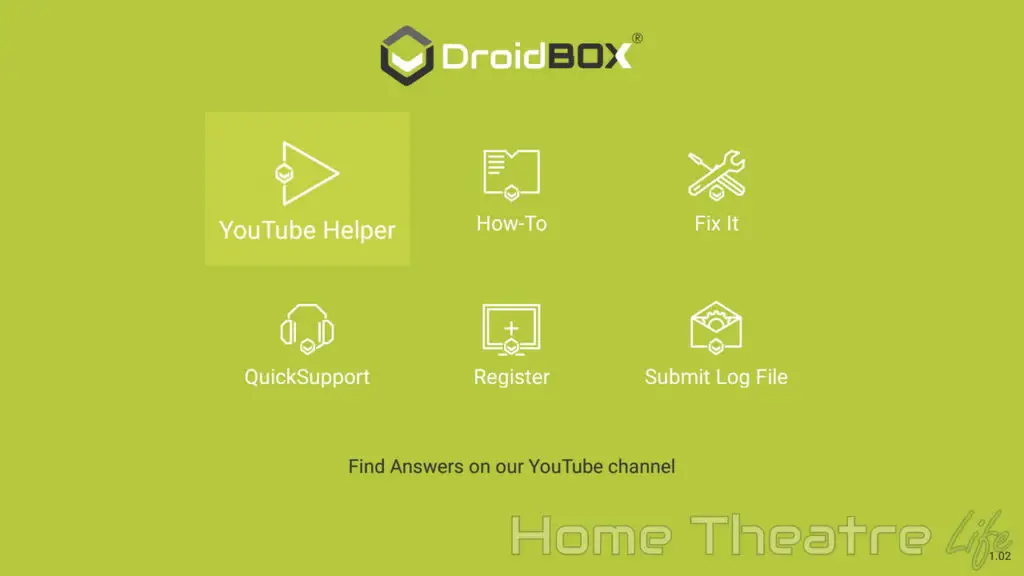
OTA updates are supported. There was one released just before I finished the review and it updated without issues.
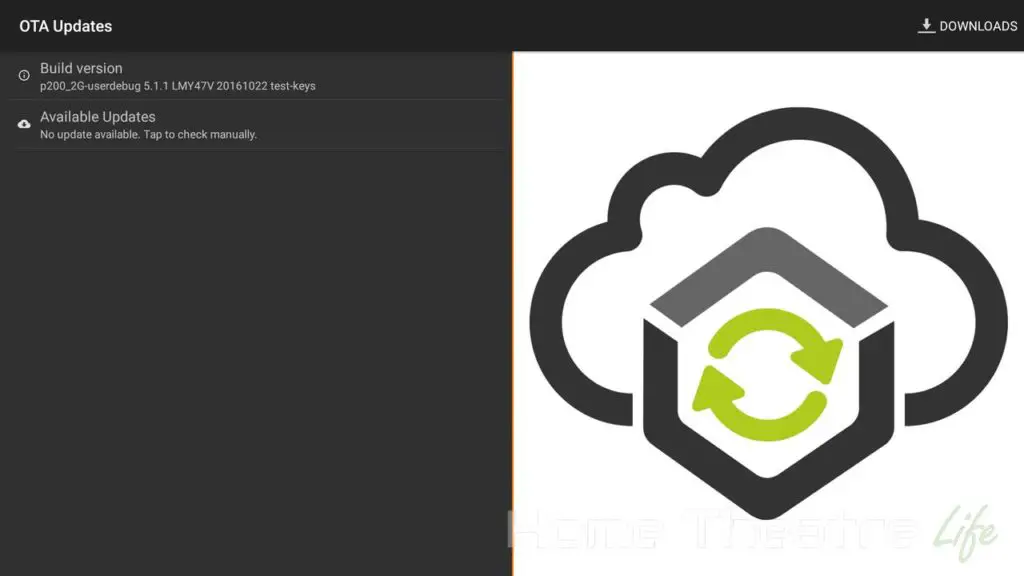
HDMI CEC is supported too. This allows you to control the media player using your TV’s remote. After enabling it in Settings, I was able to use my Samsung TV’s remote to control the T8 Mini without issue.
The Amlogic S905 inside does a respectable job with Android. Navigating the UI and launching apps felt fast, though I did have the occasional delay when exiting apps, though this happens with other Amlogic S905 boxes too.
DroidBOX Share
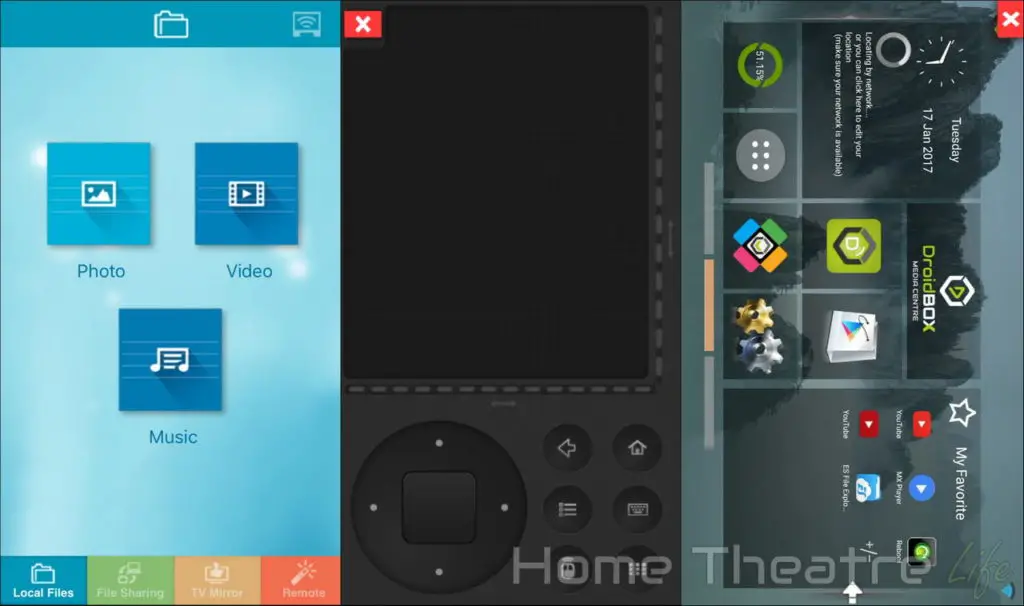
DroidBOX Share is DroidBOX’s application that lets stream movies, music and photos to and from your smartphone to the DroidBOX, mirror the DroidBOX to your phone and even use your phone as a remote.
It works well and is largely identical to when I covered it in my DroidBOX T8-S Plus review so I recommend checking it out for more info.
LibreELEC
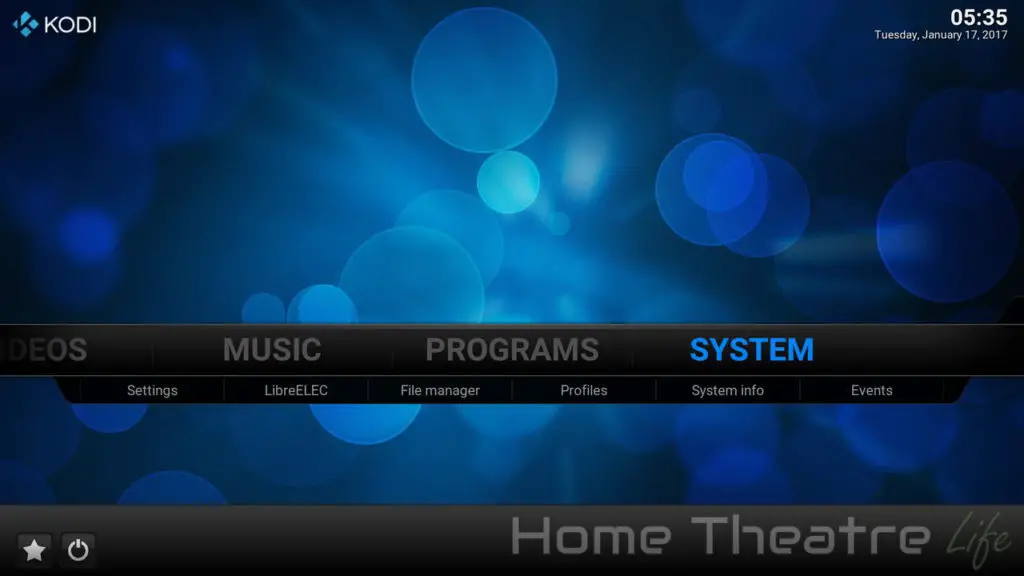
The DroidBOX T8 Mini is unique in that it also dual boots LibreELEC, the Kodi-centric OS based on Linux. Clicking on the DroidBOX Switch app boots you into LibreELEC.
LibreELEC offers a pure Kodi experience, with the DroidBOX operating more like an appliance than an Android device. Whilst you do lose the ability to run apps, I did find performance in Kodi was far better.
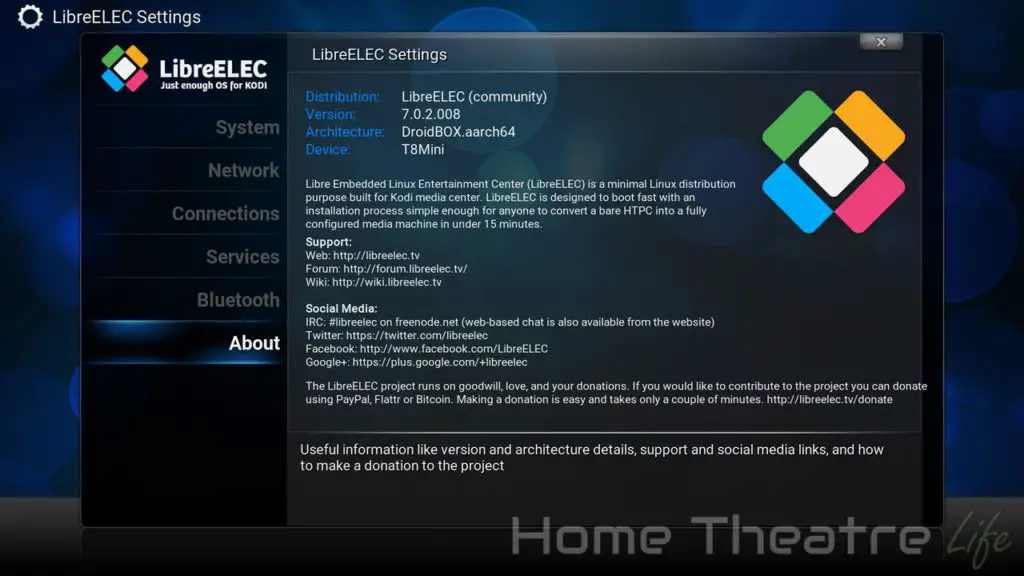
Media performance is generally better under LibreELEC and I didn’t have any issues playing my video samples. I found automatic framerate switching to be far more reliable too.
DroidBOX T8 Mini Review: Media Playback
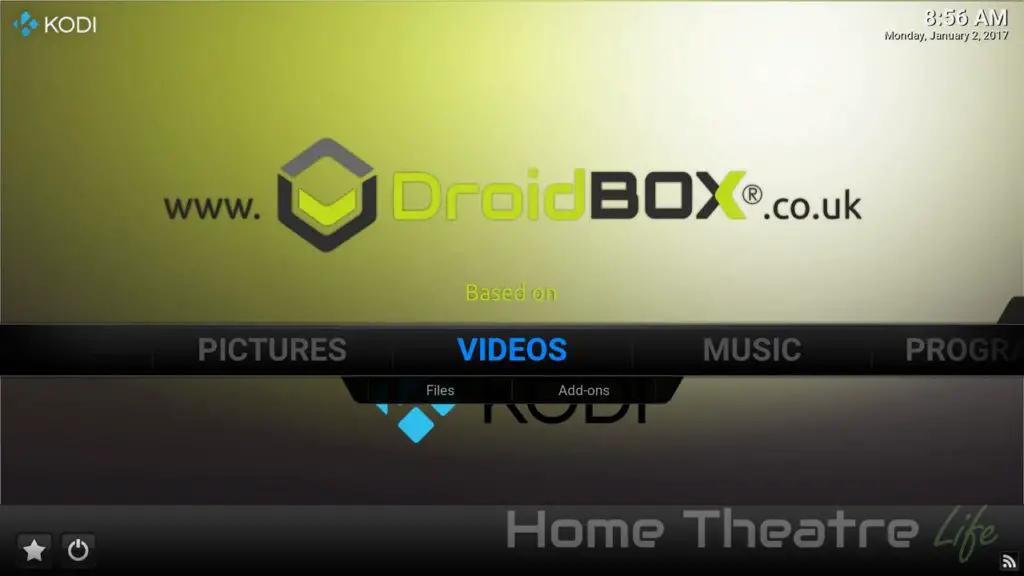
Video playback was tested using the preinstalled version of DBMC, which is based on Kodi 16.1.
| Codec | Video Performance (DBMC 16.6.0) |
|---|---|
| 1080p 3D SBS H.264 | |
| 1080p 3D ABL H.264 | |
| 1080p24 H.264 | |
| 1080p High Bitrate H.264 | |
| 1080p60 H.264 | |
| 720p50 H.264 | |
| 1080i25 H.264 | |
| 4K 30FPS H.264 | |
| 4K 60FPS H.264 | Unwatchable – Skipped Frames |
| 1080p24 HEVC | |
| 4K 30FPS 8-bit HEVC | |
| 4K 30FPS 10-bit HEVC | |
| 1080p VP8 | Unwatchable – Skipped Frames |
| 720p Hi10p | Watchable – Some Skipped Frames |
| 1080p Hi10p | Unwatchable – Skipped Frames |
| 1080p MPEG2 | |
| 1080p VC1 | |
| Unencrypted Bluray ISO (Sintel) |
Media playback in Android was quite good, in line with other Amlogic S905 devices.
I was impressed to see that automatic framerate switching (AFR) worked when enabled so kudos to the DroidBOX team on that as it’s something few devices support.
That said, AFR support isn’t perfect in Android. Some of my video samples caused the screen to black out without any image and required a reboot to get the image back. Here’s hoping this can be fixed with a firmware update.
Media playback improved under LibreELEC particularly in regards to automatic framerate switching. The “no image” issues I had under Android disappeared with LibreELEC.
Wireless 4K streaming from an NFS share on my server worked well without any buffering.
5.1 Audio Passthrough
5.1 audio passthrough in Kodi worked fine during my testing.
Netflix
Netflix works well though it’s limited to SD resolutions as it’s not a Netflix-certified device. However, this is the case for most Android TV boxes.
External Storage Support
Playing back movies from my 2.5″ USB-powered HDD and USB flash drive worked perfectly.
DroidBOX T8 Mini Review: Gaming Performance

To test gaming performance, I installed 2 games, 1 2D and 1 3D title:
Gaming on the T8 Mini was a mixed bag thanks to the Amlogic S905’s relatively weak GPU. Playing something like Jetpack Joyride was perfectly smooth and a joy to play (no pun intended).
That said, Beach Buggy Racing struggled on maximum settings though it was playable. Dropping it down to the recommended settings lead to a much more pleasant gaming experience.

Gaming Controllers and Bluetooth

Bluetooth worked well as I was able to pair up the DroidBOX Play Gamepad Pro (included in the Gamer’s Edition Bundle – read my review) and my trusty GameSir G4S (read my review).
Both worked perfectly for playing Beach Buggy Racing and emulators.
DroidBOX T8 Mini Review: Benchmarks
| Benchmark | Score |
| Antutu 6.2.1 | 35498 |
| 3DMark Ice Storm Unlimited | 7274 |
| 3DMark Ice Storm Extreme | 4317 |
| Geekbench 4.0.3 Single Core | 636 |
| Geekbench 4.0.3 Multi-Core | 1599 |
Verdict
The DroidBOX T8 Mini is definitely a step-up from cheap Android TV boxes. Though gaming performance was predictably average, those wanting a solid media player will be well looked after. The fact that automatic framerate switching and LibreELEC is available out of the box already makes this an excellent choice for media enthusiasts though gamers should look towards something with more graphical power like the Nvidia Shield TV.
Pros
- Good media playback support
- Feature-packed remote
- Genuinely useful included apps
Cons
- Netflix limited to 480p
- Poor gaming performance
- Standby not supported
Getting One
The DroidBOX T8 Mini is available directly from DroidBOX and Amazon.
Check Price at DroidBOX





