When it comes to the Android gamepads, there’s two types of controllers: standard bulky controllers that often have you clip your phone onto or telescopic Bluetooth controllers that offer a Nintendo Switch-like experience with your phone mounted in the center like the Flydigi Wee 2T.
With its compact design and innovative features, let’s find out if the Flydigi Wee 2T is worth the price of admission.
Table of Contents
Flydigi Wee 2T Specifications
| Compatibility: | Android devices with Bluetooth 4.0 and Android 6.0+ |
| Supported Phones: | Up to 6.3 inches long and 8.5mm thick |
| Connectivity: | Bluetooth 4.0 |
| Range: | Up to 10m |
| Battery: | 300mAh |
| Battery Life: | Approx. 80 hours |
| Weight: | 120g |
What’s Inside the Box?
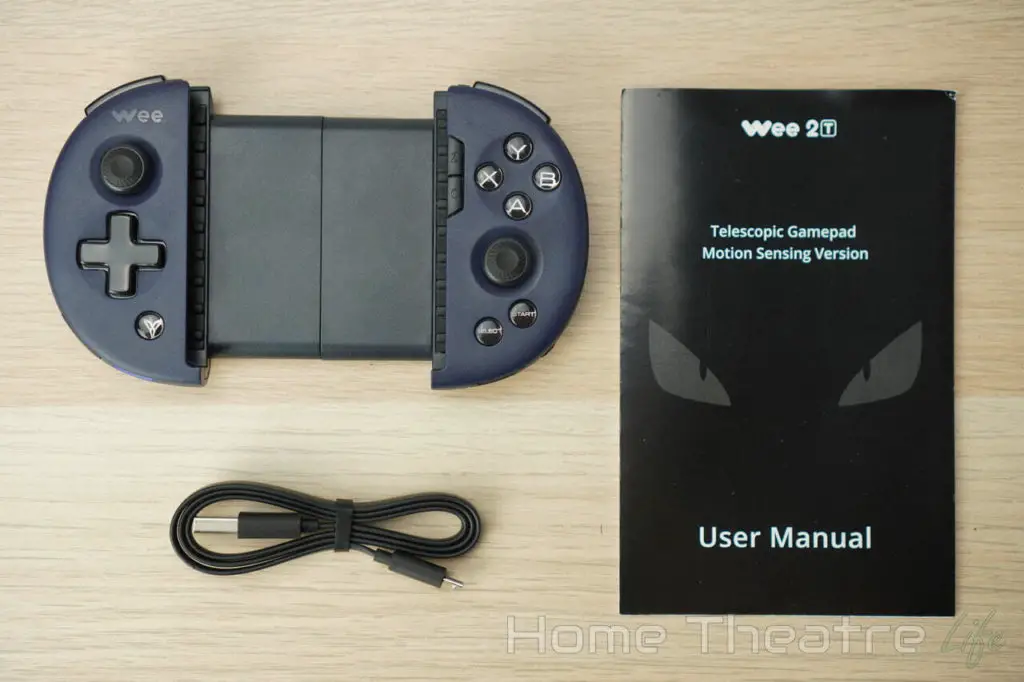
- FlyDigi Wee 2T Telescopic Bluetooth Controller
- Micro USB charging cable
- User manual
Flydigi 2T Review: Hardware
The FlyDigi Wee 2T is a pretty interesting looking Bluetooth controller – particularly if you’ve never seen telescopic Bluetooth controllers before.
The front of the controller has all the standard buttons you’d want (and a few extras):
- Dual analog joysticks (asymmetric design)
- D-pad
- XABY buttons
- Start and Select Buttons
- C/Z buttons
- Flydigi button
- L1/L2 and L2/R2 shoulder buttons
Whilst most of these buttons are standard controller fair, there’s a couple of extra buttons that we need to cover.
The analog sticks are nice and responsive, offering a smooth response for precise control placing them ahead of those found in popular telescopic Bluetooth controllers like the Saitake STK7007X. However, I wish they offered more resistance as they can feel a little loose during gameplay.

They’re not clickable either but thankfully L3/R3 functionality can be remapped to the C/Z buttons so those playing Playstation games on the go won’t miss out on functionality.
The shoulder buttons offer nice resistance but they’re not analog so games relying on slightly pressing down the triggers such as racing games won’t be as nice. Some users found them a little loud due to the audible click but I didn’t really find it a problem.
On the bottom of the controller, you’ll find the on-off switch, separate power and charging LEDs, as well as the micro USB charging port and a full size USB 3.0 port hidden under protective covers.
That full size USB port is what Flydigi call the Flymagic interface which allows you to connect mice and keyboards into the controller so you can use them on your favorite games. However, you’ll need to pick up the Flymagic Extension which is sold separately.

I found the rounded design surprisingly comfortable and Flydigi have even added small grooves into the back for your fingers to rest. It’s a nice touch.
Of course, the biggest feature of the Flydigi Wee 2T is its telescopic clamp design that allows you to create a Nintendo Switch-like gaming console using your smartphone.

Pulling the two halves of the controller apart allows you to fit phones up to 6.3 inches long. I also didn’t have any issues using my phone in portrait mode – perfect for playing Nintendo DS games using DraStic DS Emulator.
FlyDigi Wee 2 vs FlyDigi Wee 2T
The Flydigi Wee 2T is an incremental upgrade on its popular predecessor, the Flydigi Wee 2. Whilst the Flydigi Wee 2T shares the exact same form factor as its older brother, you are getting a few new features including:
- Flashplay: Automatic mapping of the controller without any additional software required
- Six Axis Gyroscope: The Flydigi Wee 2T features a built in gyroscope which can be used for aiming in shooting games and more. How useful this feature is really depends on the types of games you play.
Flydigi 2T Review: Using It
Pairing up the Flydigi Wee 2T was a simple process thanks to the dedicated Flydigi app. After downloading it onto my smartphone and turning on the controller, the app automatically found the controller and paired it.
Once paired, I was able to use the app update the controllers firmware, test the controller, customise settings and switch between the Flashplay and “Classic” controller modes based on the games I was playing.
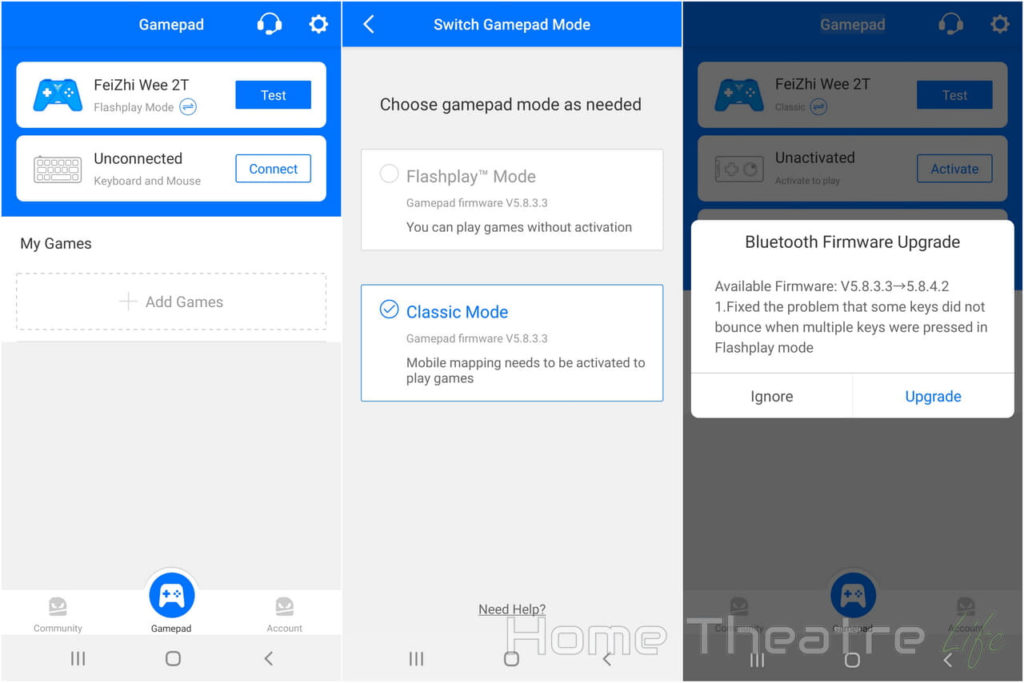
Flashplay mode allows you to automatically map the controller to the onscreen controls – allowing you to use the Flydigi Wee 2T on games that don’t natively support controllers. There’s a floating widget that allows you to load mapping presets or you can set up your own for games that aren’t recognised.
When I booted up PUBG, I found the controller was already mapped to the onscreen controls and I was able to use the controller without any additional configuration. Very handy.
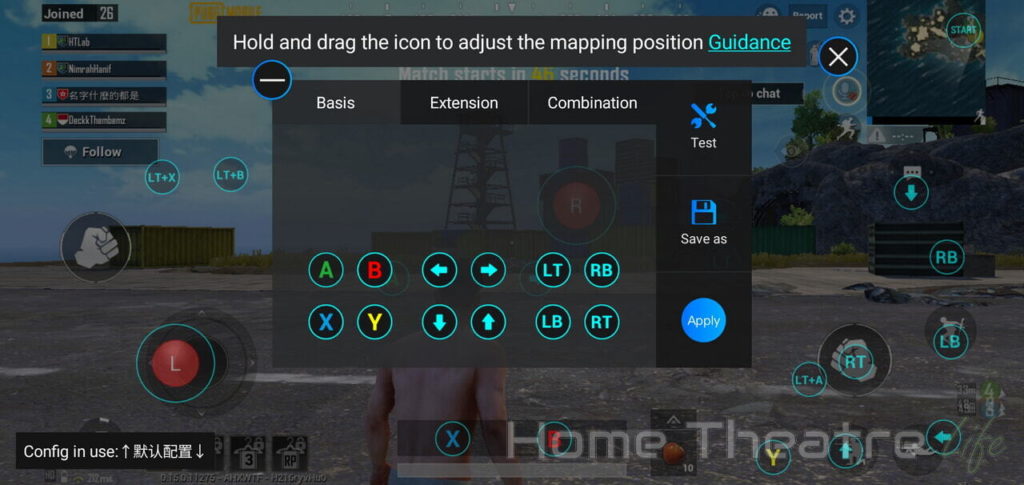
You’ll also be able to use the Flydigi Wee 2T’s gyroscope to control the game using a shortcut key combination. However, whilst the motion controls felt accurate and responsive, I found it largely a gimmick and didn’t really use it.
That being said, I usually play retro games using emulators more than native games so I usually left the controller in classic mode. Here the controller behaves like a normal controller so your games will need to natively support controllers. However, I didn’t have any issues mapping all the keys in emulators such as Retroarch.
Battery life has been impressive. I’ve been able to play for weeks on a single charge. Flydigi claims the controller should be able to get 80 hours and I tend to believe them.
Verdict: Should You Buy The Flydigi Wee 2T?

The Flydigi Wee 2T is easily my favorite telescopic Bluetooth controller I’ve reviewed to date and has now become part of my kit.
Its compact form factor make it easy to transport and it’s build quality and analog sticks superior compared to the competition.
If you’re wanting a Switch-like gaming experience with your smartphone, this is the perfect companion.
Where to Buy the Flydigi Wee 2T
The Flydigi Wee 2T is available from Banggood and Amazon.
Check Price at Banggood




