The UGOOS AM6 is the high end Android TV box manufacturer’s latest TV box powered by the new Amlogic S922X. With UGOOS typically high quality hardware and powerful processor, is the UGOOS AM6 worth it?
Table of Contents
UGOOS AM6 Specifications and Features
| CPU: | Quadcore Amlogic S922X |
| GPU: | ARM Mali-G52MP6 |
| RAM: | 2GB LPDDR4 |
| Storage: | 16GB (expandable via Micro SD) |
| Ports: | HDMI, Composite Video Out, SPDIF, Ethernet, microSD, 3x USB 2.0, 1x USB 3.0, Aux In |
| Connectivity: | Gigabit Ethernet, 2×2 MIMO 802.11ac Wi-Fi (2.4GHz/5GHz), Bluetooth 5.0 |
| OS: | Android Pie 9.0 |
| Size (Lx W x H): | 115x115x20mm |
The UGOOS AM6 is UGOOS’ latest Android TV box and their first based on the Amlogic S922X.
With the powerful Sporting the increasingly popular hexacore Amlogic S922X processor. As we’ve seen in other chipset comparisons, the S922X is a beast so you’ll get plenty of power for watching movies in Kodi, gaming and browsing the web.
The 2GB of RAM and 16GB of storage is on the light side but shouldn’t be an issue for most users. The biggest issue is the limited onboard storage. If you’re a gamer or install lots of apps, you’ll probably want to expand your storage using a micro SD card.
Networking a real strength however, with fast wireless AC and Gigabit ethernet offering plenty of bandwidth for HD streaming.
What’s in the Box?

Inside the box, you get:
- UGOOS AM6 Android TV Box
- 2x Wifi Antennas
- 12V 2A Power Adapter
- IR Remote
- HDMI Cable
- English User Manual
UGOOS AM6 Design
The Ugoos AM6 is an impressively solid Android TV box. It’s all metal construction results in a box that not only feels high quality, but has enough weight to keep it in place when everything is plugged in.
Ports are located on the 3 sides of the box. The right side houses a USB 3.0 port, USB 2.0 port , micro SD card slot, aux in and AV out. On the left is two antenna connections and the power button.
Around the back is an Ethernet port, two extra USB 2.0 ports, HDMI, SPDIF and DC In.
UGOOS have included their usual IR remote which works well enough. You’ve got all the main Android buttons, volume controls and more. It can also be used to wake the box from sleep.
For those of you that prefer to use your smartphone, Ugoos also provide a remote app (though you’ll have to sideload an APK as it isn’t available on the Google Play store).

You can also use the UGOOS’ own remote app to control the box but I’d recommend you get an air mouse for the best possible experience.
UGOOS AM6 Software
The UGOOS AM6 ships with Android 9.0 Pie – one of the most recent versions of Android available. Interestingly, UGOOS opted to ship the AM6 with stock Android rather than their TV-optimized UGOOS Launcher.
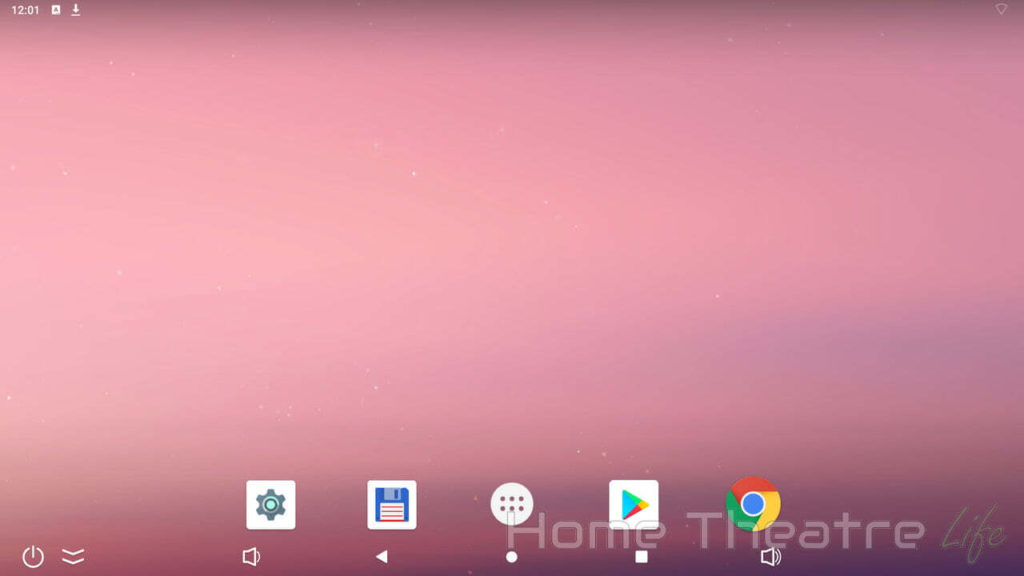
Based on discussions I’ve had with UGOOS, this was due to incompatibilities with the UGOOS Launcher and Android 9.0 which have been fixed. This means I was able to install the launcher from the Google Play Store.

There’s surprisingly few pre-installed apps which is nice to see, with basic apps such as a file browser and media player available out of the box. You can use the Google Play store to install your favorite apps such as Kodi, though I did have a couple of benchmarking apps that were marked as incompatible.
- Pre-Installed Apps: App Installer, Chrome, Media Center, File Browser, Total Commander
- Power On/Off: You can power the Ugoos AM6 on and off using the remote. However, the “power on” signal is being transmitted via IR so you’ll need line of sight.
- Google Play Store: The Google Play store is available, granting you access to a comprehensive selection of apps.
- Root: The Ugoos AM6 isn’t rooted out of the box. However, Ugoos provides a helpful Root toggle in the settings menu
- Storage: 11/12GB free out of the box
UGOOS AM6 Firmware
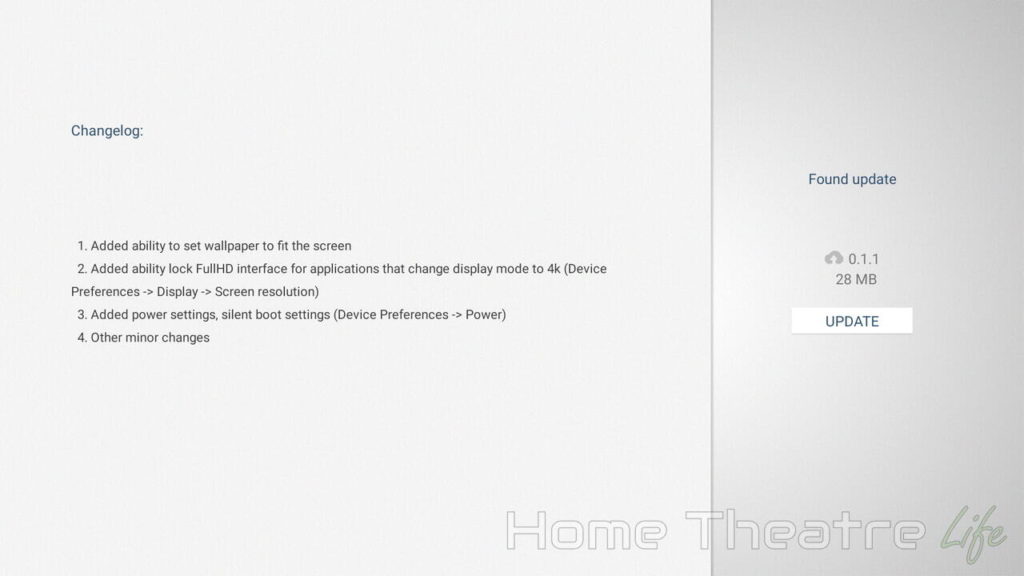
UGOOS are one of the best Android TV box manufacturers in terms of software support, often providing regular firmware updates for months after launch.
There’s already been 4-5 OTA updates since I recieved the box, with each one adding features and fixing bugs.You can also download the firmware from the UGOOS download page.
There’s also a few custom roms including a port of Android TV available.
UGOOS AM6 Video Playback Tests
Video Playback Using Kodi

Video playback was tested using Kodi 18.4 downloaded from the Google Play store.
After setting up Kodi, videos were played from a USB 3.0 thumb drive or streamed over wifi from my server’s NFS share.
If you're planning on streaming movies and TV shows with Kodi, protect yourself with a VPN.
Why do you need a VPN for Kodi?- Anonymous online streaming
- Bypass geo-blocks and access ALL Kodi add-ons
- Prevent ISP throttling and tracking
- Hide Your IP Address
Protect your privacy and security when using Kodi. Subscribe to the highly recommended IPVanish VPN now (save up to 46% with this link) to stay safe and private or check out our Best VPN for Kodi guide to learn more.
Video playback on the UGOOS AM6 was excellent, playing pretty much everything I threw at it. I was impressed to see that even my 1080p Hi10p videos played back perfectly – likely due to the extra CPU power the Amlogic S922X provides.
- HDMI CEC: Available in Settings
- Automatic Refresh Rate: Available in Settings
| Format (Resolution / Codec / Container / Framerate) | Status | Notes |
|---|---|---|
| 1080p 3D SBS H.264 (1920×2160 / AVC / MPEG-4 / 30fps) | Ok | |
| 1080p 3D ABL H.264 (1920×1080 / AVC / BDAV / 23.976fps) | Ok | |
| 1080p24 H.264 (1920×1080 / AVC / MPEG-4 / 24fps) | Ok | |
| 1080p High Bitrate H.264 (1920×1080 / AVC / Matroska / 23.976fps) | Ok | |
| 1080p60 H.264 (1920×1080 / AVC / MPEG-4 / 60fps) | Ok | |
| 720p50 H.264 (1280×720 / AVC / MPEG-TS / 50fps) | Ok | |
| 1080i25 H.264 (1920×1080 / AVC / MPEG-TS / 25fps) | Ok | |
| 4K 30FPS H.264 (3840×2160 / AVC / MPEG-4 / 30fps) | Ok | |
| 4K 60FPS H.264 (3840×2160 / AVC / MPEG-4 / 60fps) | Ok | |
| 1080p24 HEVC (1920×1080 / HEVC / Matroska / 24fps) | Ok | |
| 4K 30FPS 8-bit HEVC (3840×2160 / HEVC / MPEG-4 / 30fps) | Ok | |
| 1080p VP8 (1920×1080 / VP8 / WebM / 25fps) | Ok | |
| 720p Hi10p (1280×720 / AVC / Matroska / 23.976fps) | Ok | |
| 1080p Hi10p (1920×1080 / AVC / Matroska / 23.976fps) | Ok | |
| 1080p MPEG2 (1920×1080 / MPEG Video / MPEG-PS / 25fps) | Ok | |
| 1080p VC1 (1920×1080 / VC-1 / Windows Media / 25fps) | Ok | |
| Unencrypted Bluray ISO (Sintel) (1920×1080 / AVC / AVC / 24fps) | Ok |
5.1 Audio Passthrough
Dolby Digital 5.1 passthrough over HDMI worked when set up in Kodi.
Streaming Services
| Streaming Service | Video | Audio |
|---|---|---|
| YouTube | 1080p | Stereo |
| Netflix | 540p | Stereo |
| Amazon Prime Video | SD (480p) | Stereo |
| Google Play Movies | 720p | Stereo |
Netflix
As the UGOOS AM6 isn’t a Netflix-certified device, you’ll be limited to 480p streaming. You’ll need to install Netflix manually as the Netflix app won’t appear in the Google Play store.
For more information about Netflix on Android TV boxes, check out my HD Netflix on Android guide.
UGOOS AM6 Gaming Performance

Gaming performance was tested using my GameSir G4S controller (review) via Bluetooth with the following games:
Gaming performance was excellent with the S922X’s more powerful GPU boosting performance across a range of gaming titles. I was able to play titles such as Beach Buggy Racing playing well at maximum settings.
Emulator Performance
Thanks to the boosts across both the CPU and GPU compared to it’s predecessor, the Amlogic S912. This translates to significant improvements to emulator performance.
Testing across a wide range of emulators including Super Nintendo, Super Nintendo, N64 and PS1 showed excellent results. Even PSP emulation via PPSSPP was playable at 3x PSP resolution for a clean image.
Unfortunately, I wasn’t able to test out gaming perfomance on Dolphin as it requires a 64-bit OS.
Steam In-Home Streaming
With its excellent wireless hardware inside the AM6, I didnt have any issues playing Steam games via Steam In-Home Streaming using the “Beautiful” preset over wifi. Just install the Steam In-Home Streaming app, hook up your controller and you’re good to go.
UGOOS AM6 Benchmarks Comparison
| Benchmark | Score |
|---|---|
| Antutu 7.2.3 | 130632 |
| GeekBench 5.0 Single Core | Not Compatible |
| GeekBench 5.0 Multi Core | Not Compatible |
| 3DMark Ice Storm Unlimited | 23968 |
| 3DMark Ice Storm Extreme | Max |
| 3DMark Slingshot | 1629 |
UGOOS AM6 Power Consumption
| Operating State | Power Consumption (W) |
|---|---|
| Powered Off | -W |
| Standby | -W |
| Idle | -W |
| 1080p Video Playback | -W |
| Full Load | -W |
Should You Buy The UGOOS AM6?

The UGOOS AM6 is a solid Android box that’s well suited for both average users and power users alike – as long as you’re not looking for support for HD streaming on services such as Netflix.
The UGOOS AM6 offer their usual combination of excellent hardware and software, with their heavily customised Android firmware adding tonnes of useful features. Coupled with the powerful hexacore Amlogic S922X under the hood results in a excellent performing Android TV box (as long as you’re ok with its limitations).
Where to Buy the UGOOS AM6
The UGOOS AM6 is available from GeekBuying.
Check Price at GeekBuying





