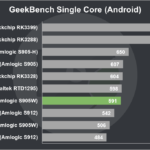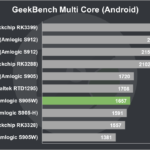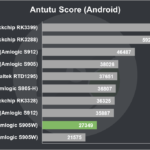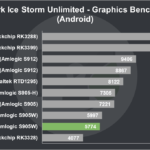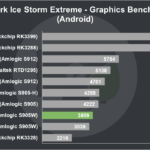Budget Android TV boxes are a dime a dozen these days offering decent performance for a very reasonable price. The $40 H96 Mini doesn’t stray too far from the “budget Android TV box” mold, featuring the quadcore Amlogic S905W, 2GB of RAM and 16GB of storage.
In this H96 Mini review, we’ll take a look at the hardware, software, video playback tests and Android benchmark comparisons to answer the most important question of all – is the H96 Mini worth it?
A big thanks to GeekBuying for sending out a sample to review
Table of Contents
H96 Mini Specifications and Features
| CPU: | Amlogic S905W |
| GPU: | Mali-450MP5 |
| RAM: | 2GB DDR3 |
| Storage: | 16GB (expandable via Micro SD) |
| Ports: | HDMI, Ethernet, Composite Video, microSD, USB 2.0 |
| Connectivity: | 100M Ethernet, Dual Band 802.11n Wi-Fi, Bluetooth 4.1 |
| OS: | Android 7.1.2 |
| Size: | 100 x 100 x 19mm (Lx W x H) |
The H96 Mini offers some decent specifications for its budget $40 price tag. Inside, you’ll get the quadcore Amlogic S905W processor which offers plenty of grunt for media playback and light gaming.
The 2GB of DDR3 RAM is fine for most users and 16GB of onboard storage will be enough for most (though you can always add a micro SD card to greatly increase your storage).
The dual band wireless N and 100M Ethernet is fine for 1080p and some 4K streaming, though high-bitrate 4K might pose some issues.
Thanks to its integrated HDMI 2.0 connector, you’ll be able to watch 4K 60fps, but there are resolution limits on streaming services such as Netflix and YouTube (but more on that later)
It also runs Android 7.1 Nougat so you’re getting a recent version of Google’s OS out of the box.
What’s in the Box?

Inside the box, you get:
- H96 Mini Android TV Box
- 5V 2A Power Adapter
- IR Remote
- HDMI Cable
- English User Manual
H96 Mini Design
The H96 Mini is a pretty standard looking Android TV box. The glossy plastic is a fingerprint magnet but the honeycomb design on the top is attractive.
All the ports are located on the left and back of the unit. The left side houses micro SD card slot and two USB 2.0 ports whilst the back of the unit has a composite video output, HDMI output, Ethernet and DC input for power.
The included IR remote works well enough, with all the key functions you’ll need.

That said, I’d recommend picking up an airmouse which offers far more control and a better user experience overall. You can find my top picks here.
H96 Mini Software
The H96 Mini runs a stock version of Android 7.1 with a TV-friendly launcher designed for TV use. As is typical with these boxes, you get large, hardcoded tiles for apps such as Netflix and YouTube as well as a customisable row of shortcuts along the bottom. There’s also a few predefined folders for things such as games and video streaming to help group your apps (though you’ll need to set it up yourself).
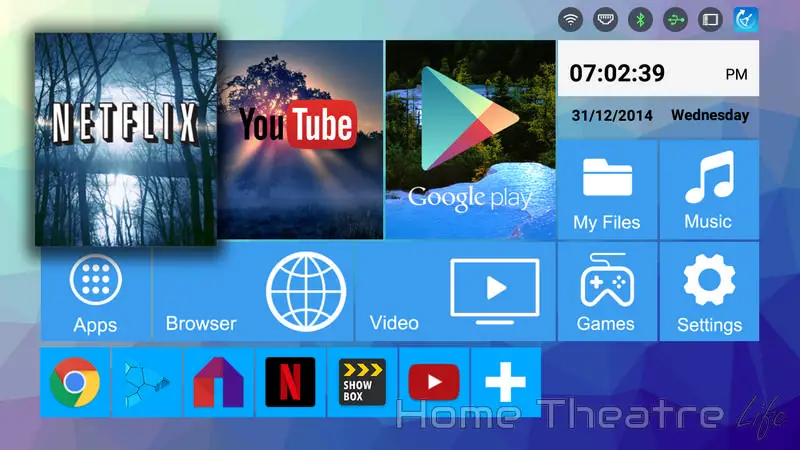
However, there’s some weird quirks that I found unusual. Firstly, the box has its settings split into two locations. You’ll get the standard Android settings where you’ll find the usual set of storage whilst a separate “Droid Settings” app lets you set up output resolution, picture settings and more. It’s an awkward arrangement that makes things unnecessarily complicated.
Speaking of resolution, the H96 Mini also restricts its UI to 720p even when video output is set to 1080p. Whilst playing 1080p video isn’t affected, pretty much every other apps are limited to 720p too. This means games, YouTube videos and more, stopping you using your TV to its full potential.
There quite a few preinstalled apps out of the box such as Netflix, YouTube and KDMC (a Kodi fork based on Kodi 17.6 which comes with the usual assortment of streaming add-ons). There’s also a heap of questionable video streaming apps too. Of course, you can use the Google Play store to install your favorite apps such as Kodi too.

OTA updates seem to be supported but the support for these boxes is hit and miss so only time will tell whether it’ll get any firmware updates.
Actually using the box feels fine, with everything feeling snappy.
The box is rooted out of the box, with the SuperSu app installed to help manager permissions.
H96 Mini Video Playback Using Kodi

Video playback was tested using the included KDMC Kodi fork as well as Kodi 17.6 downloaded from the Google Play store.
After setting up Kodi, videos were played from a USB 3.0 thumb drive or streamed over wifi from my server’s NFS share.
If you're planning on streaming movies and TV shows with Kodi, protect yourself with a VPN.
Why do you need a VPN for Kodi?- Anonymous online streaming
- Bypass geo-blocks and access ALL Kodi add-ons
- Prevent ISP throttling and tracking
- Hide Your IP Address
Protect your privacy and security when using Kodi. Subscribe to the highly recommended IPVanish VPN now (save up to 46% with this link) to stay safe and private or check out our Best VPN for Kodi guide to learn more.
Media playback on the H96 Mini was a mixed bag. Whilst basic media formats played fine, 60fps content wasn’t particularly smooth which is a shame as other Amlogic S905W boxes seemed to handle this without issues.
On the plus side, even though the UI is limited to 720p, videos appear to play back at the correct resolution so you can take full advantage of your display’s resolution.
Unfortunately, automatic framerate switching isn’t supported which is disappointing for those sensitive to motion judder.
| Format | Status | Notes |
| Resolution / Codec / Container / Framerate | Ok/No/Issues | Any notes about playback support |
| 1080p 3D SBS H.264 (1920×2160 / AVC / MPEG-4 / 30fps) | Ok | |
| 1080p 3D ABL H.264 (1920×1080 / AVC / BDAV / 23.976fps) | Ok | |
| 1080p24 H.264 (1920×1080 / AVC / MPEG-4 / 24fps) | Ok | |
| 1080p High Bitrate H.264 (1920×1080 / AVC / Matroska / 23.976fps) | Ok | |
| 1080p60 H.264 (1920×1080 / AVC / MPEG-4 / 60fps) | Ok | Wasn’t always smooth |
| 720p50 H.264 (1280×720 / AVC / MPEG-TS / 50fps) | Ok | |
| 1080i25 H.264 (1920×1080 / AVC / MPEG-TS / 25fps) | Ok | |
| 4K 30FPS H.264 (3840×2160 / AVC / MPEG-4 / 30fps) | Ok | |
| 4K 60FPS H.264 (3840×2160 / AVC / MPEG-4 / 60fps) | No | Too many dropped frames to be watchable |
| 1080p24 HEVC (1920×1080 / HEVC / Matroska / 24fps) | Ok | |
| 4K 30FPS 8-bit HEVC (3840×2160 / HEVC / MPEG-4 / 30fps) | Ok | |
| 1080p VP8 (1920×1080 / VP8 / WebM / 25fps) | Ok | |
| 720p Hi10p (1280×720 / AVC / Matroska / 23.976fps) | No | Too many dropped frames to be watchable |
| 1080p Hi10p (1920×1080 / AVC / Matroska / 23.976fps) | No | Too many dropped frames to be watchable |
| 1080p MPEG2 (1920×1080 / MPEG Video / MPEG-PS / 25fps) | Ok | |
| 1080p VC1 (1920×1080 / VC-1 / Windows Media / 25fps) | Ok | |
| Unencrypted Bluray ISO (Sintel) (1920×1080 / AVC / AVC / 24fps) | Ok |
5.1 Audio Passthrough
Dolby Digital 5.1 passthrough over HDMI worked when set up in Kodi.
Streaming Services
DRM Supported?
Netflix
As the H96 Mini doesn’t support Google’s Widevine L1 DRM, Netflix video streaming is limited to 480p.
For more information about Netflix on Android TV boxes, check out my HD Netflix on Android guide.
YouTube
YouTube playback is disappointingly capped at 720p which is a real shame. I suspect this is due to the UI resolution being limited to 720p rather than any hardware-based limitation.
H96 Mini Gaming Performance

Gaming performance was tested using my GameSir G4S controller (review) via Bluetooth with the following games:
As we’ve seen with other Amlogic S905 boxes, the H96 Mini offers reasonable gaming performance for casual titles. 2D titles like Jetpack Joyride played back well and even Beach Buggy Racing performed well when maxed out.
However, there’s no doubt that this is because the resolution is capped at 720p which limits the load on the GPU.
H96 Mini Benchmarks Comparison
| Benchmark | Score |
| Antutu 7.1.0 | 27349 |
| GeekBench 4.2.3 Single Core | 591 |
| GeekBench 4.2.3 Multi Core | 1657 |
| 3DMark Ice Storm Unlimited | 5774 |
| 3DMark Ice Storm Extreme | 3809 |
| 3DMark Slingshot | Not Compatible |
Power Consumption
| Operating State | Power Consumption (W) |
| Powered Off | 1.1W |
| Standby | N/A |
| Idle | 3.0W |
| 1080p Video Playback | 5.4W |
| Full Load | 6.0W |
Should You Buy The H96 Mini?

The H96 Mini isn’t the best budget Android TV box I’ve tested. Whilst media playback performance wasn’t too bad, the fact that the resolution is capped at 720p causes a whole bunch of issues including limiting YouTube to 720p which is just unacceptable.
It’s certainly not the worst box I’ve tested but there’s far better options for cheap Android TV boxes.
Where to Buy the H96 Mini
The H96 Mini is available from GeekBuying for around $40 with free shipping.
Check Price at GeekBuying