Android TV sticks have fallen out of popularity in recent years so the H96 Pro comes as a bit of a surprise. Packing the octacore Amlogic S912, running Android 7.1.2 and coming in at a very affordable price, is the H96 Pro worth it? Keep reading my H96 Pro review to find out.
Thanks to GeekBuying who sent me a sample to review.
What is the H96 Pro?
The H96 Pro is a compact Android Stick PC that offers a full Android experience in a small form factor.
Inside the shell is some decent hardware – particularly when you consider the price. For under $40, you’re getting the octacore Amlogic S912, 2GB of RAM, 8GB of onboard storage, b/g/n wifi and Bluetooth 4.1.
Thanks to the Amlogic S912, the H96 Pro is capable of 4K 60fps video playback, H.265 hardware decoding and even HDR for those with a compatible TV.
It also runs Android 7.1.1 so you’re getting one of the most recent versions of Google’s smartphone operating system.
As it’s basically an Android TV box, you can watch videos using Kodi, stream movies from Netflix, play your favorite Android games and more.
Key Features
- Runs Android 7.1.1 – A recent version of Android
- Octacore Amlogic S912 Processor with Mali-T820MP3 GPU
- Two full-sized USB ports on an Android Stick
- Incredibly cheap at under $40
Where to Buy the H96 Pro
The H96 Pro is available from GeekBuying. You can also get the higher spec model for just $46.99 using coupon GKBH96PRO using this link.
Check Price at GeekBuyingTable of Contents
H96 Pro Technical Specifications
[aps_product_specs id=”14078″]
What’s in the Box?

There’s not much in the box, with accessories kept to a minimum to keep costs down:
- H96 Pro Android TV stick
- Power Adapter
- Micro USB power cable
- HDMI Extension Cable
- English User Manual
H96 Pro Review: Hardware
The H96 Pro is a relatively compact Android stick. Coming in at 100x40x10mm, it’s like a USB drive that needs to go on a diet.
The bottom of the unit features a micro SD card slot and a micro USB port for power. I was pretty impressed to see that the H96 Pro also managed to cram two full-sized USB ports into its compact case.
An integrated HDMI plug makes it easy to connect up to your TV, and you can use the included HDMI extender if your screen’s ports can’t accommodate the Android TV stick’s width.

There’s no included remote (no doubt to keep costs low) so I’d recommend picking up an air mouse for a better Android experience. You can see my picks for the best Air Mouse here.
H96 Pro Review: Software
The H96 Pro offers a reasonably attractive TV-friendly user interface, with large tiles for key apps like Netflix, YouTube and Google Play. There’s also shortcuts for themed folders like videos and games.
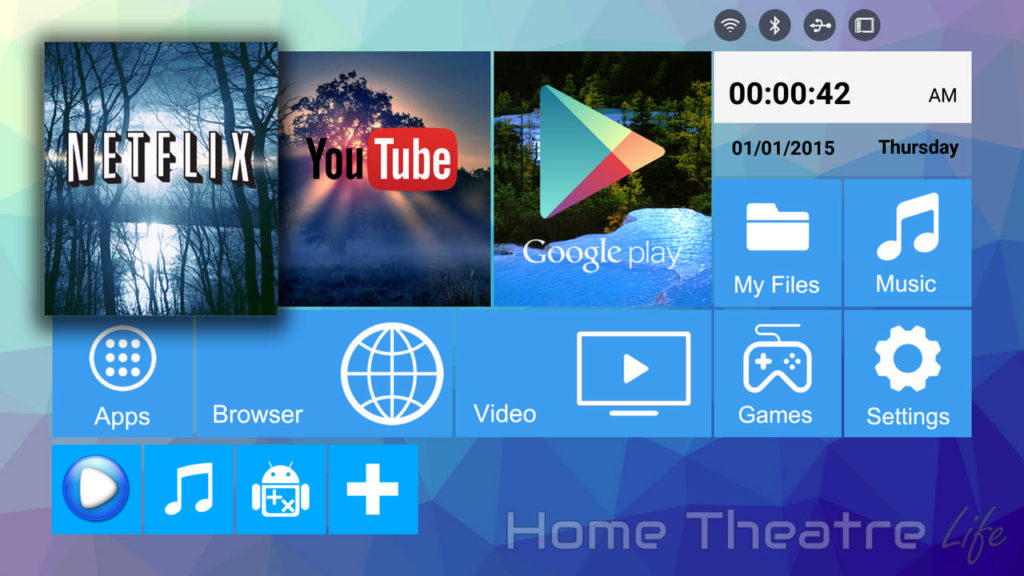
There’s also a few pre-installed apps including a media player, Netflix and KDMC – A Kodi fork that comes with a host of add-ons preinstalled (though I’d recommend installing stock Kodi instead).
Of course, you can also use the Google Play Store comes to install your favorite Android apps. For power users, the H96 Pro is rooted out of the box.
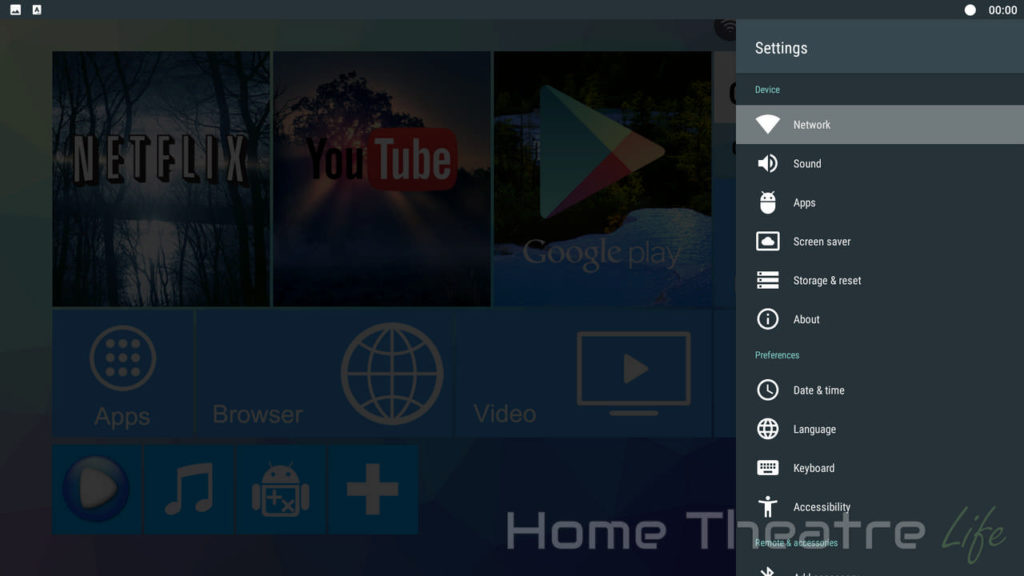
The interface feels snappy and I didn’t experience any lag or performance issues thanks to the octacore processor under the hood.
H96 Pro Review: Video Playback

After setting up Kodi, videos were played from a USB 3.0 hard drive and streamed over wifi from my server’s NFS share.
If you're planning on streaming movies and TV shows with Kodi, protect yourself with a VPN.
Why do you need a VPN for Kodi?- Anonymous online streaming
- Bypass geo-blocks and access ALL Kodi add-ons
- Prevent ISP throttling and tracking
- Hide Your IP Address
Protect your privacy and security when using Kodi. Subscribe to the highly recommended IPVanish VPN now (save up to 46% with this link) to stay safe and private or check out our Best VPN for Kodi guide to learn more.
Media playback was good with the Amlogic S912, handling pretty much everything I threw at it, though Hi10p and other demanding codecs tripped it up like most other Android TV boxes.
Automatic framerate switching isn’t supported, even when “HDMI Self-Adaptation” is enabled in settings.
| Codec | Video Performance (Kodi 17.4) |
|---|---|
| 1080p 3D SBS H.264 | |
| 1080p 3D ABL H.264 | |
| 1080p24 H.264 | |
| 1080p High Bitrate H.264 | |
| 1080p60 H.264 | |
| 720p50 H.264 | |
| 1080i25 H.264 | |
| 4K 30FPS H.264 | |
| 4K 60FPS H.264 | |
| 1080p24 HEVC | |
| 4K 30FPS 8-bit HEVC | |
| 4K 30FPS 10-bit HEVC | |
| 1080p VP8 | |
| 720p Hi10p | |
| 1080p Hi10p | |
| 1080p MPEG2 | |
| 1080p VC1 | |
| Unencrypted Bluray ISO (Sintel) |
5.1 Audio Passthrough
There were no issues with Dolby Digital 5.1 passthrough over HDMI when set up in Kodi.
Netflix
The H96 Pro isn’t Netflix-certified so streaming videos are limited to 480p (DVD resolution).
For more information about Netflix on Android TV boxes, check out my HD Netflix on Android guide.
H96 Pro Review: Gaming Performance

Gaming performance was tested using using Crossy Road (Android) and Beach Buggy Racing (Android) using my GameSir G4S controller (read my review) via Bluetooth.
The H96 Pro’s gaming performance was good, with Crossy Road and Beach Buggy Racing playing great when maxed out.
H96 Pro Review: Benchmarks
Should You Buy the H96 Pro?

The H96 Pro makes a compelling case, combining powerful hardware for an impressively low price.
Whilst the device lacks features for home theatre enthusiasts, those wanting basic media playback and streaming in Kodi as well as gaming should be happy with this budget Android TV stick.
Pros
- Good Price vs Performance Ratio
- Compact, portable design
- Good codec support
Cons
- Doesn’t include remote
- Netflix limited to 480p
- No automatic framerate switching
- Firmware updates/support may be an issue
Where to Buy the H96 Pro
The H96 Pro is available from GeekBuying. You can also get the higher spec model for just $46.99 using coupon GKBH96PRO using this link.
Alternatively, it’s also available on Amazon.
Check Price at GeekBuying



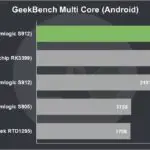
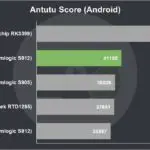
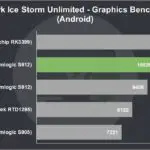
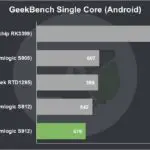
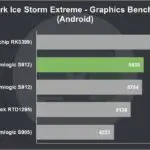


Once I installed the newest Kodi,I was not able to put any add ons on the dongle…Help.