The Khadas VIM2 is clearly trying to target the same hacker-centric market as the incredibly popular Raspberry Pi.
This Amlogic S912-based Android-based PC can run both Android and Linux and features a range of ports and connectivity options for those that like to tinker.
I’ve tested it out to see how it performs in media playback, movie streaming and more. Is it worth it? Keep reading my Khadas VIM2 review to find out.
Thanks to GearBest who sent me a sample to review.
What is the Khadas VIM2?
The Khadas VIM2 is a compact DIY mini PC targeting users who want to tinker. Being designed for hackers, it’s not as user friendly as other mini PCs – you may need to get your hands dirty to get everything running exactly how you want it. However, there’s a lot more flexibility for those willing to dig under the hood.

In terms of specs, it’s powered by the octacore Amlogic S912 and runs Android 7.1.2 – one of the most recent versions of Google’s mobile OS. They also feature gigabit Ethernet and wireless AC. Depending on the model you buy, it’ll also ship with 2-3GB of DDR4 RAM and 16-64GB of onboard storage with the Pro and Max models offering higher performance wifi chips too.
As you can use it as an Android TV box, you can watch videos using Kodi, stream movies from Netflix, play your favorite Android games and more.
Additionally, you can install Ubuntu for a more traditional PC configuration.
Key Features
- Runs Android 7.1.2/Ubuntu 16.04+
- Octacore Amlogic S912 Processor with Mali-T820MP3 GPU
- Up to 3GB of DDR3 RAM and up to 64GB of onboard storage (depending on model)
- Built-in Wireless AC Wifi for network streaming
- Plenty of ports and connectivity options
Where to Buy the Khadas VIM2
The Khadas VIM2 is available from GearBest.
Check Price at GearBestTable of Contents
Khadas VIM2 Technical Specifications
| General | Processor: Amlogic S912 CPU: Cortex A53 Core: Octa Core GPU: ARM Mali-T820MP3 RAM: Up to 3G DDR4 RAM ROM: 64GB ROM (expandable via Micro SD) |
| Product Details | Power Supply: USB Port |
| Power Requirement | Power Type: Digital Power Supply |
| Dimension and Weight | Weight: 0.0700 kg Size (L x W x H): 92x66x22mm |
What’s in the Box?

There’s really not much included in the box, only the Khadas VIM2 mini PC and a braided USB Type-C power cable.
There’s no remote or power supply included, though you can either buy their accessories separately (link) or use a USB power supply and an air mouse.
All manuals are available on their Documentation site.
Khadas VIM2 Review: Hardware
There’s no denying the DIY aesthetic of the Khadas VIM2 when taking it out of the box. It comes in an elegant transparent acrylic case that does a nice job of showing off the mini PC’s guts.
There’s cutouts to various ports, including the 40-pin header on the top of the unit. The front features a power LED and dual IR receivers, whilst power, function and reset keys sit on the right side.
The back of the unit hours two USB ports, Ethernet, HDMI, and the USB Type-C port.
As mentioned before, there’s no included remote though Khadas do sell a compact IR remote separately for only a few dollars. That said, I’d recommend picking up an air mouse for a better Android experience. You can see my picks for the best Air Mouse here.
Khadas VIM2 Review: Software
The Khadas VIM2’s Android ROM is based on stock Android. There’s a few pre-installed apps including a media player and media center app that handles DLNA playback and AirPlay support.

The Google Play is installed so you can install your favorite Android apps and the box is rooted for those that need it.
If you’re planning on using the Khadas VIM2 as an Android TV box, you’ll need to install a TV friendly launcher like the one from UGOOS .
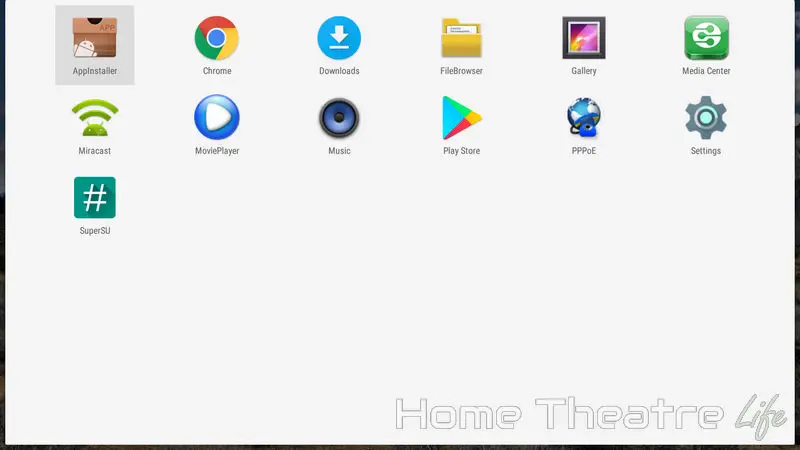
You can also download and install Ubuntu from the Khadas site. They even provide a dual boot ROM so you can run both operating systems at the same time.
Unfortunately, LibreELEC isn’t available for the Khadas VIM2 unlike the original VIM which is disappointing.
Khadas VIM2 Review: Video Playback

Video playback was tested using Kodi 17.4 downloaded from the Google Play store.
After setting up Kodi, videos were played from a USB 3.0 hard drive and streamed over wifi from my server’s NFS share.
If you're planning on streaming movies and TV shows with Kodi, protect yourself with a VPN.
Why do you need a VPN for Kodi?- Anonymous online streaming
- Bypass geo-blocks and access ALL Kodi add-ons
- Prevent ISP throttling and tracking
- Hide Your IP Address
Protect your privacy and security when using Kodi. Subscribe to the highly recommended IPVanish VPN now (save up to 46% with this link) to stay safe and private or check out our Best VPN for Kodi guide to learn more.
Basic Kodi playback support was good, with most video formats playing back without issues. However, automatic framerate switching didn’t work, even when enabling the option in Kodi and activating HDMI Self-Adaptation in settings.
| Codec | Video Performance (Kodi 17.4) |
|---|---|
| 1080p 3D SBS H.264 | |
| 1080p 3D ABL H.264 | |
| 1080p24 H.264 | |
| 1080p High Bitrate H.264 | |
| 1080p60 H.264 | |
| 720p50 H.264 | |
| 1080i25 H.264 | |
| 4K 30FPS H.264 | |
| 4K 60FPS H.264 | |
| 1080p24 HEVC | |
| 4K 30FPS 8-bit HEVC | |
| 4K 30FPS 10-bit HEVC | |
| 1080p VP8 | |
| 720p Hi10p | |
| 1080p Hi10p | |
| 1080p MPEG2 | |
| 1080p VC1 | |
| Unencrypted Bluray ISO (Sintel) |
5.1 Audio Passthrough
HDMI audio passthrough worked fine when enabled in Kodi’s settings.
Netflix
The Khadas VIM2 isn’t Netflix-certified so streaming videos are limited to 480p (DVD resolution). You’ll need to sideload the Netflix APK as Netflix limits installation via Google Play for rooted devices.
For more information about Netflix on Android TV boxes, check out my HD Netflix on Android guide.
Khadas VIM2 Review: Gaming Performance

Gaming performance was tested using using Crossy Road (Android) and Beach Buggy Racing (Android) using my GameSir G4S controller (read my review) via Bluetooth.
The Amlogic S912’s Mali-T820MP3 offers solid gaming performance as we’ve seen on other Android TV boxes featuring the chipset so I was surprised to see that the Khadas VIM2 didn’t offer performance as other S912 devices.
Whilst I didn’t have issues with simple titles like Crossy Road, Beach Buggy Racing was a laggy mess. If you’re wanting to game, I’d definitely look at something like the Nvidia Shield.
Should You Buy the Khadas VIM2?

The Khadas VIM2 provides an interesting single board computer solution for those wanting a more powerful Raspberry Pi alternative. It’s unlikely to ever get the same levels of support as everyone’s favorite mini PC but if you’re wanting a powerful platformto run Linux or just tinker, the Khadas VIM2 is certainly an interesting device.
However, it’s far too complicated and pricey to be used as just an Android TV box. There’s far better alternatives if you’re wanting a simple Kodi box.
Pros
- Can run both Android and Ubuntu
- Good basic media playback
Cons
- No OTA updates
- Doesn’t include remote or power supply
- Netflix limited to 480p
Where to Buy the Khadas VIM2
The Khadas VIM2 is available from GearBest.
Check Price at GearBest





