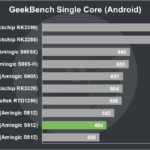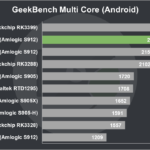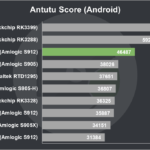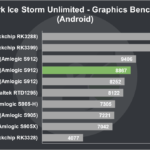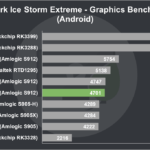Android TV boxes powered by the Amlogic S912 are a dime a dozen. However, the sub-$80 Mecool M8S Pro L is one of the first Chinese Android TV boxes to run Android TV – Google’s TV friendly OS based on Android – which makes it something special indeed.
With Amlogic’s powerful chipset behind it, the Mecool M8S Pro L boasts impressive performance that places it ahead of other popular Android TV boxes such as the Xiaomi Mi Box .
In this Mecool M8S Pro L review, we’ll take a look at the hardware, run some Android benchmarks and answer the most important question – is the Mecool M8S Pro L worth it?
Table of Contents
Mecool M8S Pro L Specifications and Features
| CPU: | Amlogic S912 |
| GPU: | Mali-T820MP3 |
| RAM: | 3GB |
| Storage: | 32GB (expandable via Micro SD) |
| Ports: | HDMI, Ethernet, microSD, USB 2.0 |
| Connectivity: | 802.11ac Wi-Fi, Bluetooth 4.1 |
| OS: | Android TV |
| Size: | 102 x 102 x 21mm (Lx W x H) |
You get a lot of hardware for the Mecool M8S Pro L’s sub-$80 price tag, including 3GB of RAM, up to 32GB of storage, wireless AC and Bluetooth 4.1. Ethernet is disappointingly only 100Mbps (though most users use wireless connections these days). There is support for USB 3.0 and HDR10 for improved dynamic range on supported TVs
The whole thing is powered by the octacore Amlogic S912 with its Mali-T820MP3 GPU which offers some solid performance across both video playback and gaming (but more on that later).
Whether you just want watch videos using Kodi, stream movies from Netflix, or play your favorite Android games, this Android TV box should handle pretty much everything you throw at it.
The 32GB of storage should be plenty for most users and you can always use the micro SD card slot to add more if you need it.
In terms of video playback, the Mecool M8S Pro L can handle up to 4K@60fps in addition to High Dynamic Range (HDR) video on supported TVs (but more on that during my video playback tests).
It also supports Widevine L1 so you can play back 4K YouTube as well as HD Netflix (link) – something that’s surprisingly rare in 2018 Android TV boxes.
What’s in the Box?

Inside the box, you get:
- Mecool M8S Pro L Android TV Box
- Power Adapter
- Bluetooth voice remote
- HDMI Cable
- English User Manual
There’s also a model that doesn’t include the voice remote, instead putting for a more traditional IR remote but the small premium is definitely worth it as voice control is just so useful.
Mecool M8S Pro L Design
The Mecool M8S Pro L is a surprisingly compact Android TV box, coming in at a svelte 102x102x21mm. It’s roughly the same size as the Xiaomi Mi Box but manages to cram in quite a few extra ports.
The entire case is made out of black plastic with plenty of ventilation to keep temps low.
Ports are on the back and left side of the unit. The back of the unit has. On the right side, you’ve got two USB 2.0 ports and a micro SD card slot for expanding your internal storage.
There’s actually two models of the M8S Pro L – one with the voice remote and one with a standard IR remote. I can’t speak to the quality of the IR remote but the Bluetooth voice remote is well made – feeling like a high quality control unit on par with what comes with the Xiaomi Mi Box or Amazon Fire TV.
Interestingly, the voice remote is actually both IR and Bluetooth compatible. Out of the box, you’ll be able to use the IR functions to get everything set up, whilst the box walks you through the pairing process to get the Bluetooth part configured enabling the remote’s built-in microphone.

There’s the basic Android buttons and volume control which is pretty standard for TV box remotes.
However, it’s the dedicated Google Assistant button that makes things interesting. Pressing it activates the Google assistant, allowing you to ask questions, search for movies and more – all with your voice – using the remote’s built-in microphone. You can also enter text using voice which lets you avoid awkward virtual keyboards which is always a plus in my book.
The voice remote did a good job of recognizing my voice. However, there’s around a second delay before you can actually start talking which often caused it to miss the start of what I said at the beginning. Once I accounted for the delay, the whole experience was pretty smooth.
Mecool M8S Pro L Software
The Mecool M8S Pro L runs Android TV based on Android 7.1.1 so you’ll get an excellent TV-friendly experience out of the box.
Android’s leanback launcher offers a fantastic experience on the big screen, with large tiles for apps and content recommendations from services like YouTube easily accessible with a click.
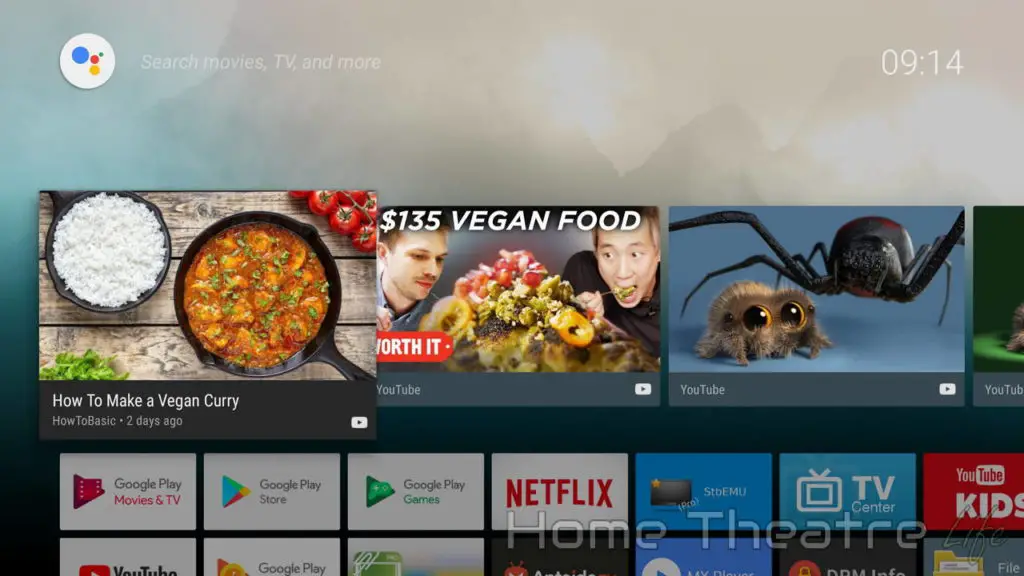
Setting up the Android TV is incredibly easy. Once you log into your Google Account (the new web-based login process makes logging into your Google Account a breeze), you’re ready to go.
There’s a few apps pre-installed out of the box including Netflix, AirPin Pro for AirPlay mirroring and StbEmu for IPTV use.
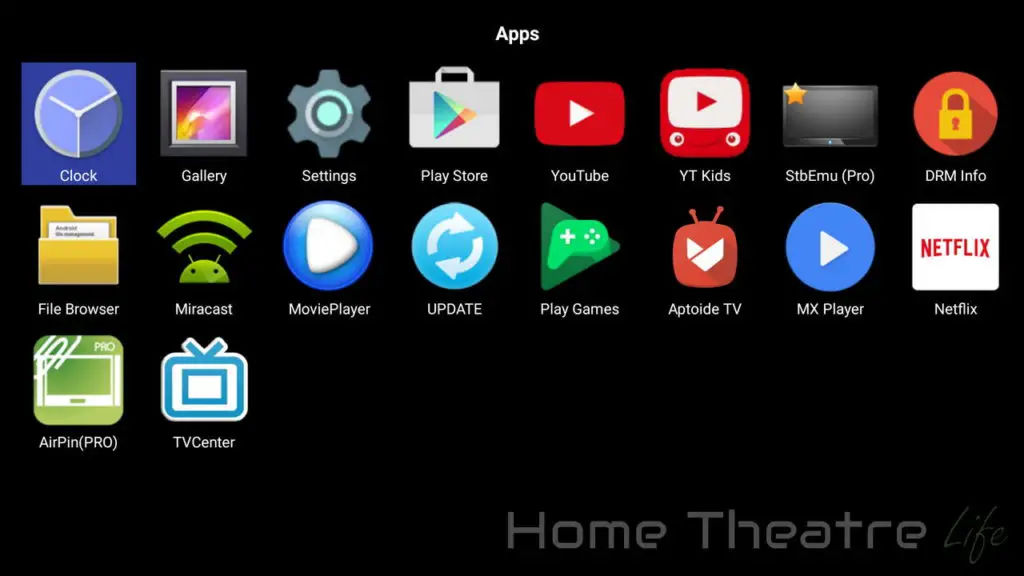
Of course, you’ll also be able to install thousands of TV-optimized apps from the Android TV Google Play Store, though there’s fewer apps than what you’ll find on stock Android. Thankfully, the Aptoide TV store (a Google Play store alternative) is also pre-installed, allowing you to easily install anything missing from Google Play (like Antutu and a few other benchmarking apps I needed for this review).
Those wanting to use the M8S Pro L for Kodi exclusively can also dual boot LibreELEC to transform the box into a dedicated Kodi streamer with improved media playback support which is a massive plus.
Mecool M8S Pro L Video Playback Using Kodi

Video playback was tested using Kodi 17.6 downloaded from the Google Play store.
After setting up Kodi, videos were played from a USB 3.0 thumb drive or streamed over wifi from my server’s NFS share.
If you're planning on streaming movies and TV shows with Kodi, protect yourself with a VPN.
Why do you need a VPN for Kodi?- Anonymous online streaming
- Bypass geo-blocks and access ALL Kodi add-ons
- Prevent ISP throttling and tracking
- Hide Your IP Address
Protect your privacy and security when using Kodi. Subscribe to the highly recommended IPVanish VPN now (save up to 46% with this link) to stay safe and private or check out our Best VPN for Kodi guide to learn more.
As with other Amlogic S912 boxes I’ve tested, the Mecool M8S Pro L did an excellent job playing my movies, including 4K H.264 and H.265 videos. Both 1080p and 4K videos streamed without buffering over my wireless connection too.
Unfortunately, automatic framerate switching isn’t supported which is disappointing if you’re sensitive to motion judder
| Codec | Status | Notes |
|---|---|---|
| 1080p 3D SBS H.264 | ||
| 1080p 3D ABL H.264 | ||
| 1080p24 H.264 | ||
| 1080p High Bitrate H.264 | ||
| 1080p60 H.264 | ||
| 720p50 H.264 | ||
| 1080i25 H.264 | ||
| 4K 30FPS H.264 | ||
| 4K 60FPS H.264 | ||
| 1080p24 HEVC | ||
| 4K 30FPS 8-bit HEVC | ||
| 4K 30FPS 10-bit HEVC | ||
| 1080p VP8 | ||
| 720p Hi10p | Some dropped frames | |
| 1080p Hi10p | ||
| 1080p MPEG2 | ||
| 1080p VC1 | ||
| Unencrypted Bluray ISO (Sintel) |
5.1 Audio Passthrough
Dolby Digital 5.1 passthrough over HDMI worked when set up in Kodi.
Netflix
Thanks to its support for Google Widevine L1 DRM, HD Netflix is supported so you’ll be able to stream your favourite Netflix shows at 1080p. 5.1 audio is available when using an amplifier that supports Dolby Digital Plus.
4K Netflix is off limits however so if you’re needing Ultra HD streaming, is recommend grabbing the Mi Box or NVIDIA Shield TV instead.
For more information about Netflix on Android TV boxes, check out my HD Netflix on Android guide.
YouTube
The Mecool M8S Pro L supports playback of 4K YouTube content.
Mecool M8S Pro L Gaming Performance

Gaming performance was tested using using Crossy Road (Android) and Beach Buggy Racing (Android) using my GameSir G4S controller (review) via Bluetooth.
Thanks to the Mali-T820MP3 inside the Mecool M8S Pro L, gaming performance was excellent, with Beach Buggy Racing playing perfectly on max settings.
That said, those wanting the best Android gaming experience should pick up the Nvidia Shield TV instead.
Mecool M8S Pro L Benchmarks Comparison
| Antutu 7.0.6: | 46487 |
| GeekBench 4.2.0 Single Core: | 484 |
| GeekBench 4.2.0 Multi Core: | 2257 |
| 3DMark Ice Storm Unlimited: | 8867 |
| 3DMark Ice Storm Extreme: | 4701 |
| 3DMark Slingshot: | 544 |
The Competition
The Mecool M8S Pro L’s biggest competition comes down to the Xiaomi Mi Box and the Nvidia Shield TV – both of which run Android TV.
The Xiaomi Mi Box occupies the same price bracket the the Mecool M8S Pro L, placing the two media streamers head to head. You’ll get 4K Netflix on Xiaomi’s box, but its weaker processor means that Android TV isn’t as smooth as on the M8S Pro L and gaming performance is dramatically worse.
Meanwhile, the much more expensive Nvidia Shield TV runs rings around the Mecool M8S Pro L across the board, with incredible media playback, 4K Netflix, Kodi support and gaming performance thanks to its beastly Tegra X1 processor. However, despite it being our pick for the best Android TV box, not everyone will be able to be able to fork out nearly $200 for a media player.
Should You Buy The Mecool M8S Pro L?

If you’re wanting a true “Android TV” box that can offer HD Netflix and solid gaming performance, the Mecool M8S Pro L is a fantastic choice.
It handles media playback and 1080p Netflix without any issues and the octacore Amlogic S912 processor makes it one of the fastest boxes running Android TV around.
Sure, you can’t watch 4K Netflix but many are happy with 1080p Netflix streams so this probably won’t be a dealbreaker for many, particularly when you factor in the possibilities of gaming and a much smoother UI thanks to the extra CPU grunt.
If you’re wanting to get a true “Android TV” box, the Mecool M8S Pro L is a must buy.
Pros
-
- Runs Android TV for TV-optimized experience
- Full HD Netflix with 5.1 Audio
- Solid gaming performance
Cons
-
- No automatic framerate switching
Where to Buy the Mecool M8S Pro L
The Mecool M8S Pro L is available from GearBest for around $75 with free shipping.
It’s also available from GeekBuying for $72.99 using coupon VKPGFBAF.
Check Price at GearBest