Android TV boxes keep evolving and it is amazing what just 12 months can change. With original MK808B not being as fast as I wanted, I decided to invest in the new MK808B Plus from Geekbuying. The MK808B Plus is a quad-core Android mini PC powered by an Amlogic M805 chipset with quad-core Mali-450 graphics and runs Android KitKat 4.4.2. The inclusion of H.265 hardware decoding and quad-core CPU/GPU crammed into the same tiny enclosure of the original MK808B for only $50 was pretty irresistible. Couple that with DNLA, Miracast, built-in wifi and Bluetooth 4.0 and you have a unit capable of playing almost anything you throw at it.
The MK808B Plus can be purchased my MK808B Plus from Geekbuying, GearBest, Amazon and eBay.
Review Updates
23/12/14
- Added information about custom ROMs for the MK808B Plus
6/12/14
- Added Wifi speed tests
- Added hi10p playback experience
- Added iOS7 Airplay experience
2/12/14
- Added SD card benchmarks
- Added screenshot for Epic Citadel benchmark
- Added info about USB HDD
MK808B Plus Technical specifications
- CPU: Amlogic M805 Quad-Core 1.5G (Cortex-A5)
- GPU: Quad-Core Mali-450 GPU
- System Memory: 1 GB DDR3
- Storage: 8 GB NAND flash and a micro SD slot supporting up to 32GB
- Connectivity: 802.11 b/g/n Wi-Fi (Internal Antenna) and Bluetooth 4.0.
- Video & Audio Output: mini HDMI 1.4b
- USB: 1x USB 2.0 host port, 1x mini USB OTG port, 1x mini USB for power
- Power Supply: 2A 5V Power Supply
What’s in the box?
For those who’ve owned an MK808B (or the numerous clones out on the market), the MK808B Plus is packaged identically. Not much has changed in terms of the box, highlighting key features such as: KitKat support, 1080p output, H.265 video decoding and quad-core chipset.
Inside the box, you have all the key items to get yourself started:
- 1 x Mini HDMI to HDMI cable
- 1 x Micro USB OTG cable
- 1 x 5v 2a power adapter
- 1 x Micro USB power cable
- 1 x User manual

I need to highlight a small frustration here – the included mini HDMI cable is tiny! For me, I had to have the device awkwardly hanging from the TV which didn’t look great. Fortunately, I had a mini HDMI to HDMI adapter handy which allowed me to connect a much longer cable.
MK808B Plus Unboxing Video
MK808B Plus Physical Review

Opening the packaging, it was interesting to see that the MK808B Plus uses almost identical casing of its older sibling, the MK808B. The only difference that I could note is the updated branding on the front of the unit, the added H.265 Decoding branding on the rear and the labels are now embossed rather than printed on. The device has a lovely rubberised coating that has a really nice feel to it – much like the back of the original Nexus 7. It’s a nice touch, despite having no impact on how the device actually performs.
The device is incredibly light – so light that it can easily moved by weight of cable. However, once it settled into position, moving wasn’t an issue. The flipside of this, is that the device is so easy to transport that you essentially have a go-anywhere media player and game console – Perfect for holidays.
Ports on the MK808B Plus are on pretty much every side of the device, causing it to look like a bit of a spider when everything is plugged in. Whilst this is the same issue as devices such as the Raspberry Pi have faced over the years, it is not really a big issue to most, particularly given the device can easily be hidden away.
The left of the device has a mini USB port for power and a full-sized USB host port. This port can be used to plug in various USB devices such as harddrives, controllers, keyboards or mice. The bottom of the device has a micro SD card slot which supports up to 32GB. I’m keen to try the slot with a higher capacity card but I didn’t have one on hand at the time of writing. To the right of the device, we have a mini HDMI port. It is disappointing to see that a less common HDMI port was used but I can understand given the space constraints. Fortunately, a cheap mini HDMI to HDMI adapter can be used to replace this.

The top of the device has a mini USB OTG port – again allowing other peripherals to be connected. This effectively gives the tiny MK808B Plus two full size USBs to play with which is great, allowing you to connect a keyboard/mouse combo plus a game controller.

There are two small holes on the rear of the device – one is the power light which glows blue when the device is switched on. The other is the reset button which allows you to access the bootloader and flash firmware updates.

Unfortunately there is no power button on the device – it simply boots as soon as you plug it in. Clearly, the device is designed to be constantly powered on. It does appear that I can get the device to shutdown by holding the power button on my Measy RC11 Air Mouse for several seconds, however, this functionality depends on the remote you have.
MK808B Plus Initial impressions
The first boot was ok, taking 33 seconds to get to a usable state. The device automatically set the resolution to 1080p Checking the settings, my MK808B Plus was already running the latest 107k4 firmware. This is good news as some of the changes listed appeared quite valuable, such as improved launcher performance.
User Interface and Included Applications
The MK808B Plus boots directly into the MediaBox launcher which has been appearing on most new Android devices. This user interface is much more appealing than the stock Android launcher for TV use. It neatly divides apps and settings into logical categories that can be easily navigated with a remote. One unique button on the menu was a “Clean Memory” function which I haven’t seen before. I am guessing this runs a garbage collection routine but I’m didn’t notice any dramatic improvements when running it.
The settings menu is very streamlined, only exposing key settings that most people would want to adjust. However, the classic Android settings menu is available by clicking “Advanced Settings”.
There is a HDMI CEC option but I need to experiment with this further to see if I can get it working with my TV.
The device comes with the Google Play store, Netflix, YouTube, a fish game and what appears to be a stock version of XBMC Gotham 13.2 pre-installed.
MK808B Plus Media playback
To test media playback, I first employed Antutu’s Video Tester 2.2. This application runs through a number of video files with different codecs and outputs the results:
As expected, the device wasn’t able to decode content higher than 1080p – aligning with the specs of the M805. However, given the lack of 4K content and the price of the device, I’m definitely not disappointed.
I also ran some additional video files through the device – both via the in-built media player and the included XBMC build.
- Big Buck Bunny 1080p VP8
- Sintel 1080P HEVC
The device played most files without issue. The only two that had issues was the 1080p VP8 version of Big Buck Bunny which was dropping frames constantly. The HEVC Sintel file played without issue in the in-built media player however, only audio was played in XBMC. Given that H.265 is only available in Kodi Helix builds, this isn’t surprising. Playback of the HEVC file on SPMC, the XBMC Android fork, was fine.
DLNA and Airplay are handled by the “media center” app. I had no issues streaming video or audio via DLNA. Airplay seemed to work fine for audio on iOS8 but I was only able to get airplay video working on iOS7. It appears that broken Airplay video is an issue with iOS8 rather than the device itself.
Benchmarks
I ran a number of common benchmarks on the device to get an understanding of how the MK808B Plus compares to other Android devices.
Antutu 5.3
My Antutu results corresponded nicely with those achieved by GeekBuying, with the device achieving 16661
Epic Citadel
Epic Citadel clocked an average framerate of 23.2 fps at 1008 which isn’t too bad.
Nenamark 2
Nenamark 2 returned 37.5 fps, which again isn’t too bad for a device in this price range.
SD Card Benchmarks
I wasn’t able to run any storage benchmarks on an external SD card as both A1 SD Bench and SD Tools refused to show the micro SD card I had installed.
Thanks to Jean-Luc Aufranc, I was able to run the SD benchmarks using A1 SD Bench. With my Class 10 Samsung 16gb Micro SD card, I got a Read speed of 15.38 MB/s and a Write speed of 10.64MB/s
MK808B Plus Gaming Performance
To test gaming performance, I installed 3 games – 1 2D and 2 3D titles – an older 3D title and a more modern one:
Gaming performance was mixed. 2D games ran amazingly smoothly on the device. I installed Angry Birds and noticed no lag whatsoever.
3D performance wasn’t as impressive. Running Fred ran nicely, offering a very smooth gaming experience with only the occasional hiccup. Beach Buggy Blitz was another story however. Whilst I could get a respectable framerate, it was only when I had turned down the graphics to the minimum. Given that the device only costs $49.99, I can’t say I am too disappointed.
Emulation performed well on the device, getting respectable framerates from Mupen64+ with only occasional slowdown.
Gaming Controllers and Bluetooth
I tested the Sixaxis Compatability Checker and the app reported that the MK808B Plus was compatible.
I also connected my Moga Pro Power Controller via Bluetooth and had no issues pairing it with the device and experienced no noticeable lag during my gaming sessions.
Mk808B Plus Additional Photos
Other Notes
Temperature
Temperature and overheating is always a concern with these Android Mini PCs. Over the course of several hours, I ran a variety of tests, some gaming and watched some videos. After all of this, the MK808B Plus was only warm to the touch so, at this stage, I’m not concerned about temperatures.
Wifi Performance
I did have some issues with wifi initially connecting at only 5Mbps, however, after a few minutes this climbed to 26Mbps. Wireless link speed appears to cap out at 65Mbps. Signal strength was consistently high the entire time however.
To test wireless speeds, I used WiFi Speed Test to transfer a 100 MB file to and from a Samba share. This test was completed 3 times and the average speed was recorded. This yielded an average upload speed of 5.4 Mbps and a download speed of 4.5 Mbps.
An important thing to note is that wifi speeds are affected by a wide variety of factors such as network equipment and environmental interference so your results may vary.
USB Devices
I was able to connect a USB thumbdrive and play media files off it without any issue. I also connected a 2.5″ portable harddrive and was able to play videos from it without issue.
MK808B Plus Custom Roms
Custom ROMs are available for the MK808B Plus. Finless has released Finless ROM 1.0, adding a variety of tweaks to the MK808B Plus’ firmware.
Getting an MK808B Plus
I purchased my MK808B Plus from Geekbuying. Click here to for more information.
It is also available from GearBest, Amazon, AliExpress and eBay. The links will take you directly to the MK808B Plus page.
Final Thoughts
I’m pretty impressed with the Mk808B Plus with its excellent media support and capability for some light gaming. Let me know if there is anything else you would like me to test/other benchmarks in the comments below and I’ll update the review.



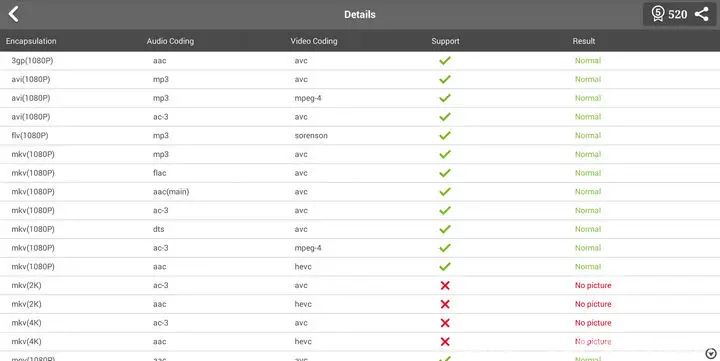
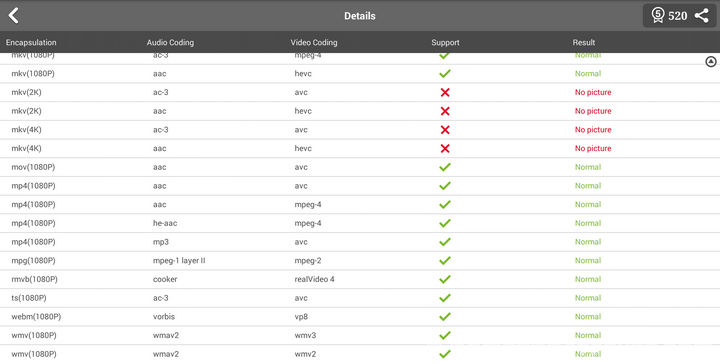
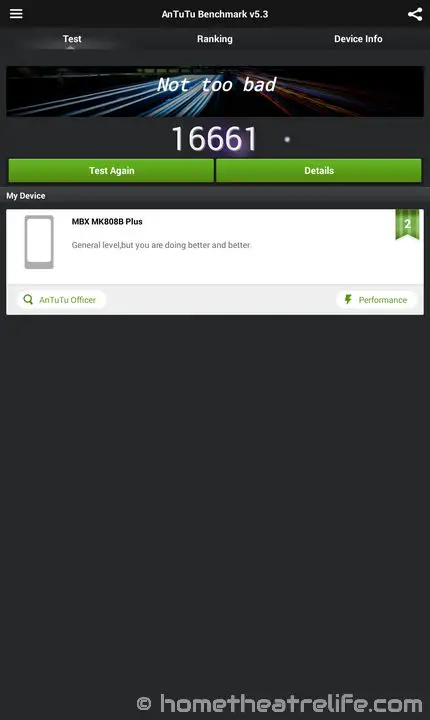
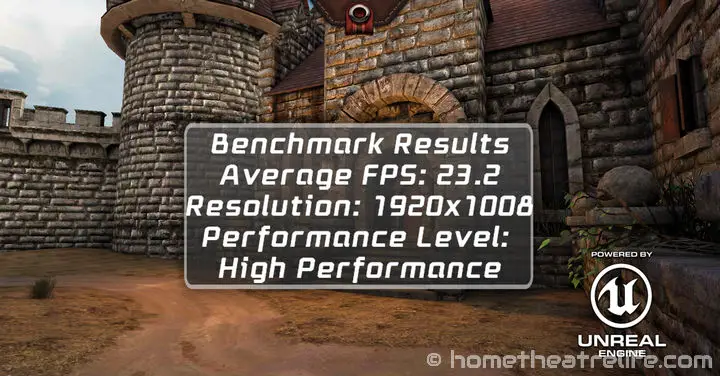

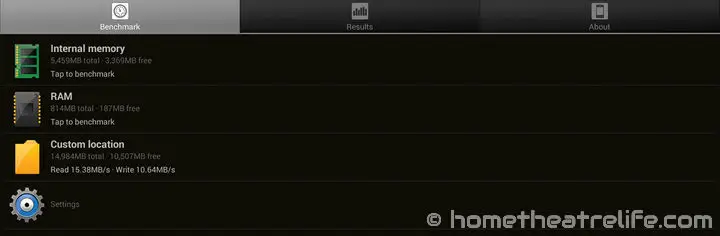







Has anyone been able to install Google Keep on this device?
Hi there, is there any option that i can connect my WebCam !! for Skype Video Calls
Hi,
Android tends to be fussy with webcams so it depends on what drivers are on the unit. Usually Logitech’s C series seem to have the highest compatibility. Hopefully someone else has one on hand to test.
OK thanks..,
Excellent review, very informative!
Question – how did you mount your USB drive? Did you use a 3rd-party app or do it manually via terminal using the “mount” command?
Also – I’ve only been able to achieve 39Mbps via WiFi as my fastest network speed (using SpeedTest app) – using a USB/RJ45 Ethernet adapter drops it down to around 20-25Mbps.
Hi,
Thanks for the feedback! I didn’t do anything special to mount the USB drive. I just connected it up and it mounted automatically.
You must have an NTFS or FAT32 formatted drive then?
Mine’s ext4 and I need to mount it manually.
That’s right, I test using a FAT32 USB Drive and an NTFS 2.5″ HDD. I’ll start adding that into my reviews to make it clear. I’ll also look into adding ext4 drives into tests.
I was planning on installing the newest firmware which allows wired ethernet connection. How do I retain my apps like Showbox and Kodi?
Great review! I’ve just purchased a MK808B Plus off the back of this review under the Beelink brand. However I want to be able to control the MK808B user interface from an iOS (iPhone)… is this possible? This is the closest thing I can find… http://appcrawlr.com/ios/google-tv-remote ???
There is a switch to activate the Google TV remote in the firmware but I haven’t tested it.
Hi… I’ve now got my MK808! Where would I find/access that switch? Thanks in advance?!?
Hi Kevin,
From memory, I believe its in settings under Google Remote or something similar.
Hello. I would like to know if this device has a language option, specially spanish (I’m from Mexico).
Thanks in advance.
Update: I bought it and yes, it can be turn to spanish (and mny others languages). Go to settings –> advanced.
Thanks for the update!
Helllo. I would like to know if this device has a language option, specially spanish (I’m form Mexico).
Thanks in advance.
Hi! I want to buy this but I’m missing some imformation. How you control the Andorid TV system? Can I control it with an app in my smartphone? Or I need a remote control not included? If that is the case, how do I know which remote control I need? Does de MK808B Plus need to be in the front of the TV?
If you control it with an app through WiFi, how do you connect it to your home WiFi network to start using it?
Those are the most important questions I have right now.
In advance thank you very much,
(Sorry for my english, it isn’t my first language)
You can use an app like Droidmote (https://play.google.com/store/apps/details?id=org.videomap.droidmoteserver&hl=en) to control it over WiFi or you can buy a USB IR remote or Air Mouse such as the Rikomagic MK705. The device has built in wifi so you just connect it to your wireless network.
No need for the device to be in-front of the TV.
Thank you for your answer. I still don’t understand something, how can I start using it? I mean, you have to connect it to your WiFi network to use the remote control app, but you can’t control it (to connect it to your WiFi network) if you don’t have the app.
Thank you again for your answer.
Hi,
Sorry, I thought about after setup. You can just plug in a USB Keyboard and Mouse to set it up at the start.
Hi again. I have two more questions. First, is there any app to control it that doesn’t need root? (I need that everybody in my house can use it easely) And second, I have been having problems to enter your link to the Amazon web page for the product, is it working? or the product doesn’t exist anymore in Amazon?
Only the Droidmode Server requires root – the Client doesn’t (that’s what everyone would install on their phones. The product definitely exists on Amazon.
is it for sure Bluetooth 4.0?
I have a MiBand i want to use it with one of these.
Hello, I came across this product – thanks for a great test. I wonder whether the ability to connect LAN (RJ45) ???
Thanks for the feedback!
According to the latest firmware update, USB LAN is supported: http://hometheatrelife.com/mk808b-plus-firmware-update-109k4-released/
The device itself doesn’t have an Ethernet port though.
THX, bought form http://www.tinydeal.com/ru/mk808b-plus-m805-px2n6o1-p-144102.html
Dunno why my question has been moderated in first place?
I have this device, but I can’t find how to add multiple users?
I use this android feature on my tablets to restrict access to kids.
Thanks for any tip.
Hi John,
No luck so far.
I am using Google tv remote app. You just need to turn on this feature in setting
does it work everytime for you? Sometimes the google tv remote app works.. sometimes no.. I need to restard the mk808b plus for it for work again.. it is a hit and miss situation
I haven’t tested it recently but I tend to use an airmouse rather than trying to use my phone for these boxes.
I have a mk808b plus – but I was unable to do Miracast or any kind of mirroring – what app on the 808 does that?
Plus, I tried a youtube 1080p video – it worked with a wifi router only a few feet away, but still the camerapans are slightly choppy. When the router is not in the same room, 720 p hd videos will buffer and wont start or rather just for a second, which I found a bit disappointing
Hi Anette, Miracast is handled via the Miracast app[. It should be in the “My Apps” menu.
Camera pans being choppy sounds more like a frame rate issue rather than wifi. I had no issues with 720p videos on YouTube but 1080p did buffer. Unfortunately, the wifi antennas on some of these sticks are tiny so you don’t get great throughput.
Thanks for your reply – it did try the miracast app, but had no luck with either my android phone nor my windows phone … maybe its a problem with the models, I will try other phones as well. Has anyone tried either finless bob 1.0 or the new stock firmware? Are there noteable improvements? – other than the supposed ethernet usb support (which does not work with dhcp yet).
Thanks.
I don’t have a remote and am hoping to use my android phone. Everything I’ve read indicated that I could use RKRemoteControl with eHomeMediaCenter acting as the server. I can’t find eHomeMediaCenter pre-installed.
Yatse works fine, but only in xbmc.
How can I get my phone to act as a remote keyboard/mouse?
I finally managed to find something that works, a fair bit limited though.
‘Tablet Remote’, (by tournesol).
It free, needs to be installed on both devices. Can be paired using wifi or bluetooth. Keyboard input only seems to work when paired over bluetooth, and doesn’t work with all applications.
can you try to connect an ethernet usb adapter and see if it works plz?
I haven’t got one currently but when mine arrives, I’ll update the review
Cool thx! When are you getting the adapter?
Hopefully in the next few weeks.
Hi @yeahman45:disqus. GeekBuying have just released a new firmware that adds support for USB Ethernet: http://hometheatrelife.com/mk808b-plus-firmware-update-109k4-released/
yeah thx! I saw the update 2 days ago and I ordered the mk808b plus..waiting for it to arrive now
I’m having a lot of trouble finding a stock copy of build.prop for this device. I made some tweaks that I wanted to revert but my backup became corrupt. Any way that someone here can give me the contents of this file or at least the top section, between “# begin build properties” and “# end build properties”
Is your 64GB MicroSDXC formatted as FAT32 or exFAT?
I don’t remember formatting the card in it so it is probably still stock (FAT32?) from Samsung. I just popped in the card on my phone and it read that one without a problem (which is exFAT32)
Straight from the factory your SDXC card would be formatted with exFAT. (There is FAT32 and there is exFAT but there is no exFAT32.)
Thanks for sharing Jason! I just got a 64gb card so will be updating the review soon.
Thanks for the review! I first learnt about this device over at Slickdeals. Given the current discount on the device and your glowing review, I decided to take the plunge and try it out for myself. Hope it works out!
I also can’t play any content from Google’s apps Play Movies & TV (crashes when trying to access a video) or Play Music (crashes after opening).
The FIOS mobile app and HBO GO don’t work on this device because it has HDMI out and their android apps have a check for that… I’ve tried the HDMI Virtual Switch but it didn’t work. Does anyone have a fix for the HDMI check?
I currently have MK908II. Only negative is the Wifi performance when I
am 2 rooms away from my wireless access point. Can you do multiple speed
tests and tell us what and how consistent your wifi speeds are? For the
price, this looks like it could be my next Android stick to buy. Can
you also give us an update on IOS 7 Airplay? Thanks for this review!
Hi,
I’m planning on running the wifi and iOS7 Airplay tests tonight and updating the review soon. Stay posted.
Just letting you know that iOS7 Airplay video works. Wifi tests have also been added into the review.
Wifi is fine for regular use, however if you are trying to stream 1080p content that cannot buffer, like using miracast to stream from your PC to the android stick, it hiccups pretty bad only feet away. Miracast doesnt use your wifi network, but is peer to peer based wifi, and i tested it with my surface pro 2.
I am planning on buying an antentenna for it and hoping it gets better, if you google it youll see that there is a forum where people have already done that with mixed results.
Just got my MK808B Plus, Netflix lags pretty bad, have you tried it?
Hi, Haven’t had a chance as we don’t have Netflix here. Does it appear to be a bandwidth issue or a decoding issue?
I would say its a decoding/memory issue that just affects Netflix (Maybe some sort of incompatibilty with the kernel?). I can play 1080p MKVs without a hitch both locally and over my network. Would love to hear from other users who have tried netflix, might get over in that thread you linked and try to get a response! Awesome review btw! :)
Thanks for the feedback! It’s great to know what people are interested in and not. Nothing worse than reading a review and it not telling you what you want!
Glad to hear your wifi performance is good.
Netflix seems to be something that gives everyone grief in the Android world – why they can’t just use HTML5 streaming on Android beats me!
I’m also trying to get more info on Netflix for the review so keep me posted on anything you find.