The No.1 Sun S2 is a new smart watch from smartphone maker No.1. Following up on the fantastic No.1 G2, which I loved in my review, the No.1 Sun S2 maintains the stylish all-metal design but swaps out the Galaxy Gear-inspired design for a trendy round screen and fancy bezel.
Thanks to GearBest for sending me a sample to review. Click here for the latest price.
What is the No.1 Sun S2?
The No.1 Sun S2 is a stylish smartwatch that allows you to receive notifications, make phone calls, control your music and a whole host of other features, all from your watch.
No.1 Sun S2 Technical Specs
- Chipset: MTK6260
- Operating System: LinkIt OS
- Screen: 1.54 inch TFT Screen(240×240 pixels), Sapphire Glass
- Connectivity: Bluetooth 4.0
- Camera: 130W pixels
- Battery: 350mAh Li-polymer battery
- Other Features: Speaker,Microphone, Water Resistant (IP67 Rating)
What’s in the box?
The No.1 Sun S2 comes with everything you need to get it up and running.:
- 1 x No. 1 Sun S2 Smartwatch
- 1 x Micro USB charging cable
- 1 x Charging Cradle
No USB charger is provided but the smartwatch will charge from a standard USB port.
No.1 Sun S2 Initial Impressions
When I first set my eyes on the No.1 Sun S2, I was impressed. The round crown looks fantastic and unique, thanks to its raised detail around the frame. The stainless steel band is essentially identical to the one on the No.1 G2, which is to say its elegantly simple, comfortable and easy to adjust.
Charging the device only took about 30 mins to fully charge, so it’s easy to plug in it before you head out and be ready for a night out.
After holding down the power button for a few seconds to boot up the watch, you’re greeted with the homescreen. Unfortunately, it looks nothing like the renders and is a step backwards from the No.1 G2 but hopefully this will be fixed in a firmware update. On the plus site, you can now set a custom wallpaper to improve the situation.

It’s clear that the round face has caused issues for the UI designers too, as a number of screens suffered from cramped or cut-off text which detracts from what is otherwise a cool gadget.
The included watchfaces look really nice, with everything animating like a high-end watch. This is a massive improvement from the relatively bland inclusions in the No.1 G2. Thankfully, viewing them is no longer a chore, with the screen now automatically turning on after raising the watch.
Pairing with my Android was a breeze. Simply open the QR app, snap the QR code and install the APK. The app then guides you through the rest of the setup and allows you to configure notifications, install new applications and find the watch if it gets separated from your phone.
iOS users aren’t so lucky however. I had no problems pairing the smartwatch to my iPhone 6 but the MediaTek app that was used for the No.1 G2 wouldn’t sync. That means that iOS notifications can’t be pushed to the device – a real shame.
Verdict So Far
The No.1 Sun S2 is shaping up as an improvement to the popular No.1 G2. Gaining a few new tricks and some really stylish watch faces is a massive plus, although a few missteps in the UI department and reduced iOS support are disappointing.
Getting One
You can purchase the No.1 G2 from GearBest. Click here to view the latest price.

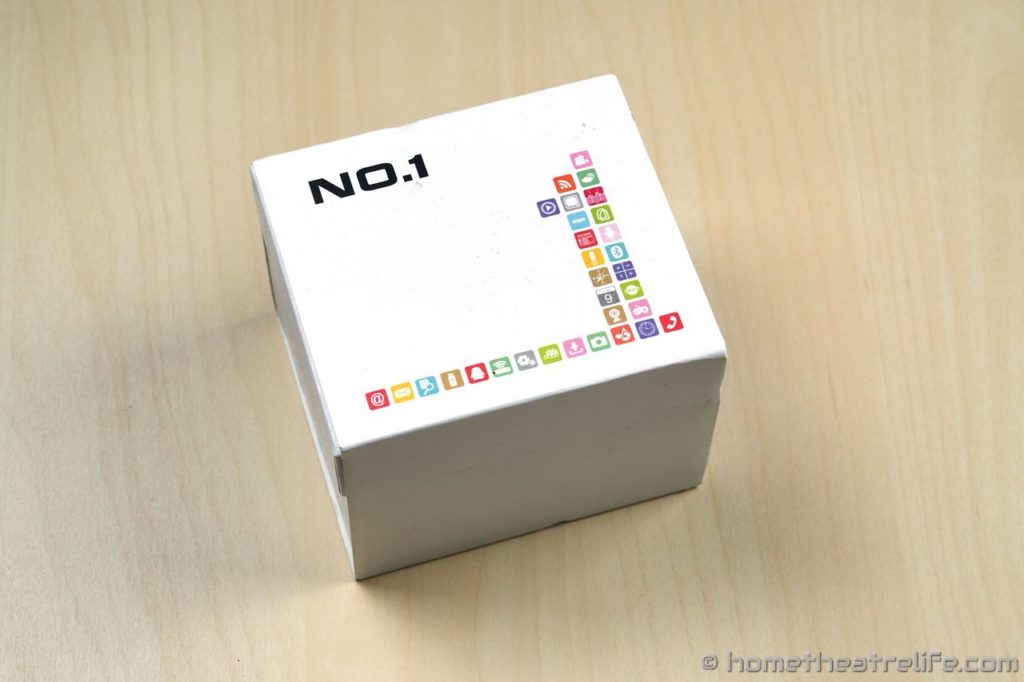





Hey Michael,
I got the black one. It’s a cool gadget and indeed waterproof.. (at least i shower with it and so far no problems)
The part that i dislike is that the screen when set on a wallpaper watch, doesn’t show the whole display, it seems there is a part in the bottom that isn’t a part of the display so if you put the nice oister perpetual background then you don’t see the 6 o’clock.
Also is there any change to get some other realy cool expensive watch brands as a wallpaper to put in this S2.? that would be cool
Glad you like it. Yeah, unfortunately the screen isn’t perfectly round – there’s a small black crescent there. It’s the same issue that affected the Motorola 360 smartwatch.
I haven’t found a way of adding more watch faces yet as the app doesn’t have an option to install more. I’ll reach out to the manufacturer to find out if they plan on adding the feature later.
When I hook up the watch on the windows laptop, I can see the folder but not the wallpapers itself .
But somehow I feel a market coming up here :)