The PiPO X9 is a hybrid tablet/mini PC that runs both Windows 10 and Android 4.4. It also features a 1920×1200 pixel touchscreen. How good is this unique hybrid PC/tablet? Keep reading my PiPO X9 review to find out!
I want to say thanks to GearBest for sending me a sample to review.
Check Price at GearBestWhat’s Inside the Box?
PiPO have included the basics to get you started:
- 1x PiPO X9 Mini PC
- 1x 12V/3A Power Supply
- 1x Warranty Card
It’s a shame that PiPO haven’t included a HDMI cable but as the PiPO X9 technically doesn’t need one, I understand the omission.
PiPO X9 Technical Specifications
- Chipset: Intel Baytrail quad core processor with Intel HD graphics (Z3736F)
- RAM: 2 GB DDR3
- Storage: 32GB + microSD slot up to 64GB
- Video & Audio Output: HDMI, 3.5mm Audio
- Connectivity: 802.11 b/g/n Wi-Fi, 10/100 Ethernet, Bluetooth 4.0
- USB: 4x USB 2.0 port
- OS: Windows 10 & Android 4.4
PiPO X9 Review: Design
If you’ve seen the PiPO X8, you’ve seen the PiPO X9. The new device is essentially its predecessor enlarged.
The PiPO X9’s design is a matte black edge that’s dominated by its 8.9 inch touchscreen. There’s a Windows logo at the bottom of the screen that acts as a capacitive Windows key (or Home button in Android).
All the PiPO X9’s ports and buttons are on the back and right of the device. On the back, there’s a micro SD card slot, 2 USB 2.0 ports, a HDMI port, Ethernet and DC In.
The right side houses the power button, volume rocker, 2 additional USB 2.0 ports and the 3.5mm audio output port.
Both the left and right sides have small speakers. They’re capable of putting out decent volume but, like most small speakers, they lack bass and sound hollow.
Thanks to its high resolution and (relatively) small size, the 1920×1200 panel looks incredible. Cramming all those pixels into its 8.9 inches makes everything look razor sharp. It’s also reasonably bright too.
PiPO X9 Review: Using It
When I first plugged it in, the PiPO X9 booted automatically. You’re shown the familiar OS selection BIOS we’ve seen on other dual boot devices where you can choose to boot either Android or Windows. There’s a 10 second countdown, after which it’ll automatically boot into the last used OS. Unchecking the box in the top-left corner will hide the OS selection screen on subsequent boots.
Windows boots fast at around 12 seconds, whilst Android’s slower at around 36 seconds.
Windows 10 on the PiPO X9 works well, with the Intel Z3736F handling Microsoft’s OS with ease. Windows 10 was activated and there’s about 13GB free out of the 20.7GB Windows partition.

The PiPO X9 features a HDMI out port and its practicality depends on the OS being used. Under Windows 10, the TV acts as a second monitor so you can mirror the displays, extend the desktop across both monitors or use only one.
Android isn’t really designed for dual monitor setups, with screen mirroring being the only option. I couldn’t find any way of disabling the integrated screen under Android. As I mentioned in my PiPO X8 review, Android’s not really designed for dual screen setups yet.
PiPO X9 Review: Android ROM
Android is essentially stock, with only the “OSSwitch” button in the notification shade added that boots you back to Windows. The Google Play Store works and Android’s rooted out of the box.
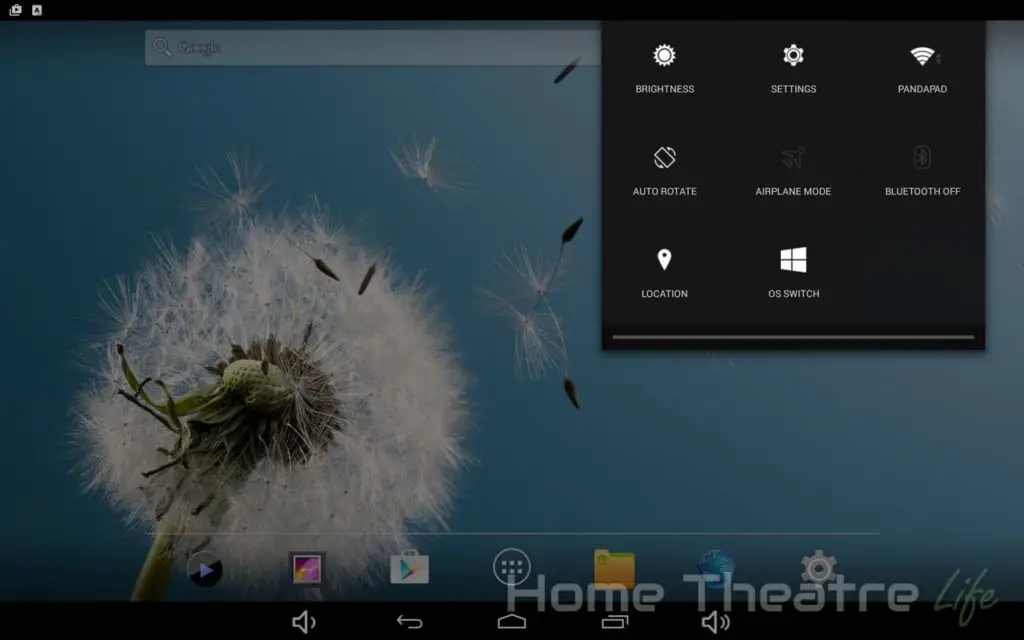
If you’ve used Android 4.4, it’s pretty much the same Android experience we’ve seen before. Interestingly, the included video app did seem to automatically switch the refresh rate and turned off the integrated screen when connected via HDMI making it a bit more friendly than normal.
The ROM did have an annoying issue where after audio played, some slight hissing could be heard for a few seconds after the audio stopped. It didn’t happen at all under Windows, so I’m suspecting it’s a bug.
PiPO X9 Review: Media Playback
Media playback was tested under Windows 10 using Kodi 15.2 via HDMI.
| Video Codec | Video Performance (Kodi 15.2) |
|---|---|
| 1080p 3D SBS H.264 | OK |
| 1080p 3D ABL H.264 | OK |
| 1080p30 H.264 | OK |
| 1080p High Bitrate H.264 | OK |
| 1080p60 H.264 | OK |
| 720p50 H.264 | OK |
| 1080i25 H.264 | OK |
| 4K 30FPS H.264 | OK |
| 4K 60FPS H.264 | Unwatchable (Video lags behind Audio) |
| 1080p24 HEVC | Unwatchable |
| 1080p VP8 | OK |
| 720p Hi10p | OK |
| 1080p Hi10p | OK |
| 1080p MPEG2 | OK |
| 720P RMVB | OK |
| 1080p VC1 | OK |
| Unencrypted Bluray ISO (Sintel) | OK |
Media playback was pretty good, with only 4K 60FPS and HEVC content failing to play due to a lack of hardware decoding support on the Z3736F chip.
In Kodi, automatic framerate switching worked perfectly during testing. Deinterlacing performance was good, without any noticeable artifacts.
I’ve had a few requests to specifically test 23.976FPS content. With AFR switched on, 23.967FPS content played back without any noticeable stuttering.
5.1 audio passthrough in Kodi also worked.
PiPO X9 Review: External Storage
I didn’t have any issues watching videos from my NTFS-formatted USB thumbdrive and 2.5″ USB HDD.
PiPO X9 Review: Gaming

To test gaming performance, I installed 2 games from the Windows store – 1 2D and 1 3D title:
Both games were tested at 1080p.
Gaming performance was typical of the Z3736F. The less demanding Jetpack Joyride was nice and smooth. Beach Buggy Racing was playable at maximum settings, though lowering the graphical settings led to a much better experience. Using the internal screen saw a drop in performance due to the slightly higher resolution of the panel, typically hovering around 30 frames per second.
Gaming Controllers and Bluetooth
I connected my iPazzPort Bluetooth Keyboard via Bluetooth without issue.
My Tronsmart Mars G01 was recognized as a Xbox 360 controller and I was able to use it in Beach Buggy Racing.
PiPO X9 Review: Networking
To test out networking performance, I used iperf (iperf –t 60 -c SERVER_IP -r) to test networking bandwidth in both directions. My router is approximately 5m away, with a single wall between the router and the device. WiFi performance is heavily impacted by a number of factors so your performance may vary.
Wireless Performance
Wireless performance was reasonable, with upload and download speeds of 19.8Mb/s and 37.0Mb/s download respectively
Real world testing saw 4K video streaming without buffering from an NFS share. 1080p YouTube was fine too.
Ethernet Performance
Ethernet performance was reasonable, achieving 89.9Mb/s upload and 88.3Mb/s download.
PiPO X9 Review: Benchmarks
Windows Benchmarks
3DMark
| Ice Storm Unlimited | 13109 |
| Ice Storm Extreme | 8572 |
| Cloud Gate | 1149 |
PCMark
| Home Conventional | 973 |
| Work Conventional | 1414 |
CrystalDiskMark 3.0.4
Benchmarking was done on the internal storage, offering solid performance.
PiPO X9 Review: Thermal Performance
Thermal performance was tested using HeavyLoad, a freeware application that simultaneously stresses the CPU and GPU. Testing was conducted using the internal screen at maximum brightness, as this situation would cause maximum heat inside the unit.
After 30 minutes, HWiNFO reported the SoC temperature as levelling off at 74°C without any throttling. Ambient temperature was 21.3°C.
PiPO X9 Review: Power Consumption
| Windows (HDMI) | 0.5W | 4W | 4.8W | 8W | 10.5W |
| Windows (Screen) | 0.5W | 4W | 7W | 10.8W | 12W |
| Android (HDMI) | 0.5W | 4W | 3.1W | 12W | 12W |
| Off | Standby | Idle | 1080p30 Video in Kodi | Under Load |
Should You Get One?
The PiPO X9 is an interesting device that works well. As a mini PC, it handles Windows 10 well, multimedia playback was great and Android worked well for those who need to use Android apps. Thermal performance was solid too, which is often a concern with some mini PCs.
I found the integrated screen pretty handy in some situations, particularly as a kitchen PC for recipes or at a recent party where it acted as a music control panel.
However, the Android ROM still has a few rough edges and the screen may not be useful to some.
Ultimately, if you’re in need of an inbuilt screen, the PiPO X9 is an decent contender as a PC/tablet hybrid.
Getting One
The PiPO X9 is available from Gearbest in 32GB and 64GB variants.
Check Price at GearBestAlternatively, it’s also available at GeekBuying, Amazon and Banggood.






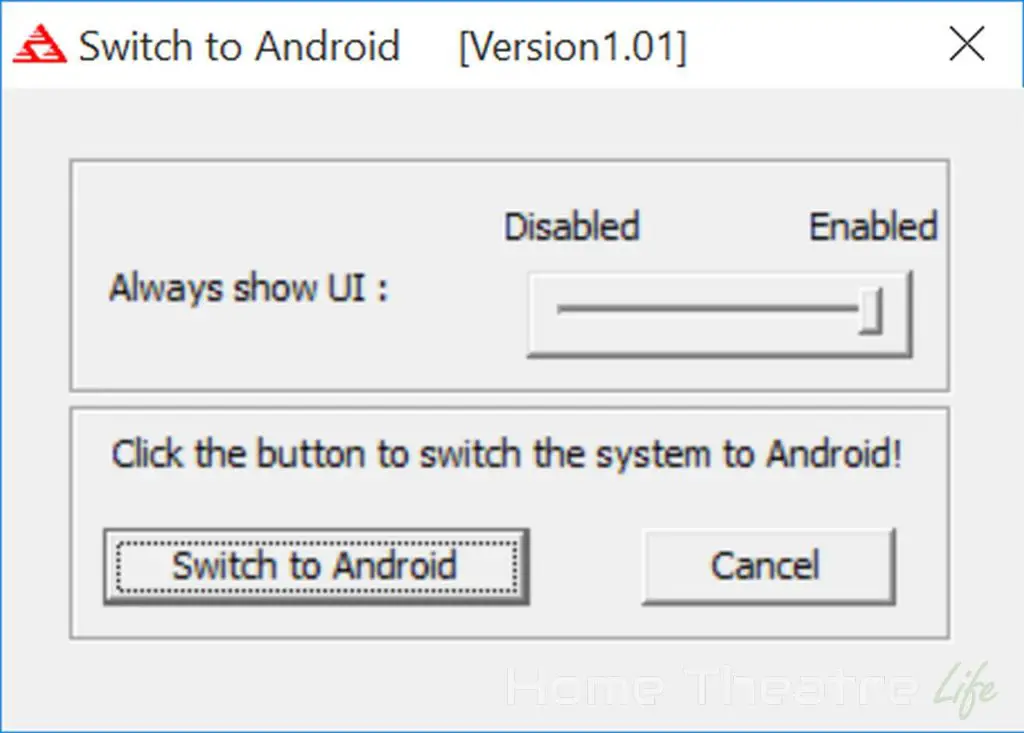



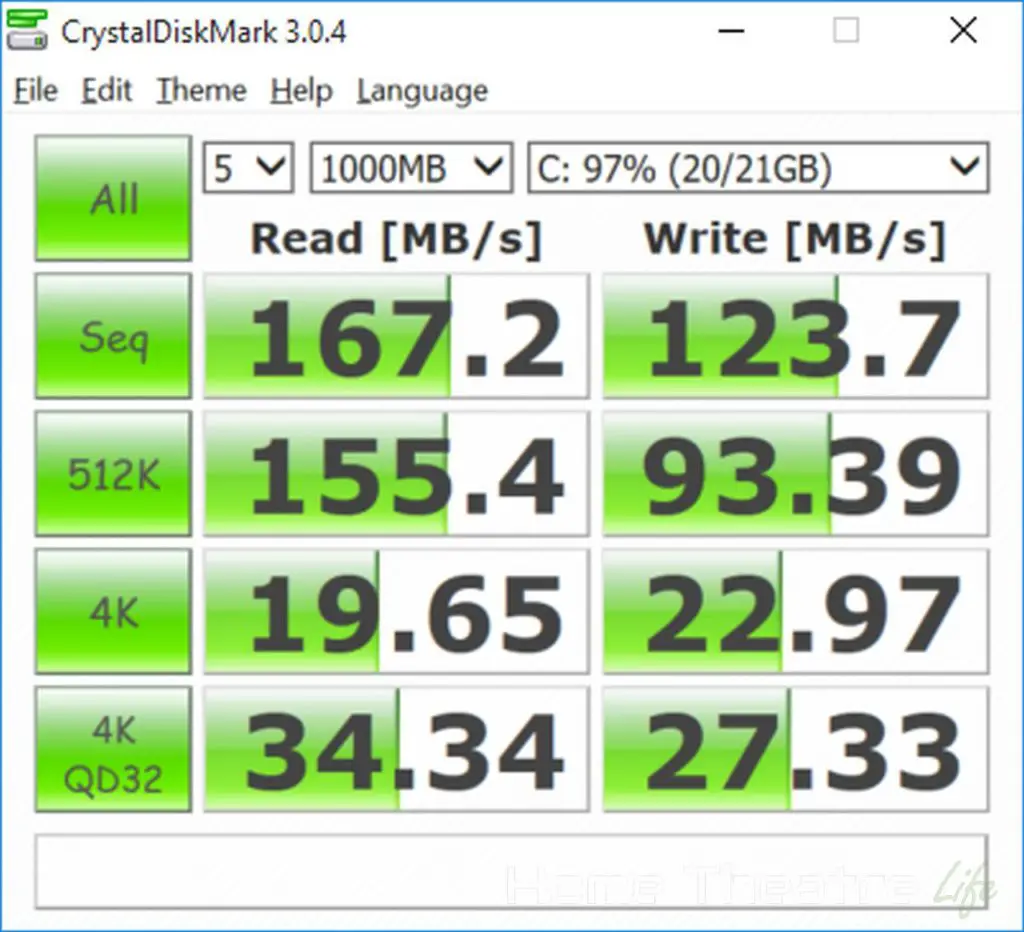



Doesn’t turn on after sleep mode, restart freezes the CPU, not fast enough to have sound with no stuttering, no space for anything. It’s a piece of shit is what I’m trying to say. 2/10
Hi Michael!
I bought this Pipo X9 recently and it has a really big issue. Under Android when playing a video through Kodi the device goes to sleep mode and finally stops making even the Ethernet connection to be off. I’ve been trying to sort it out changing the configuration of the Display and/ or Hdmi on Android butr nothing seems to work properly. I think it is a bug, but I am not sure. Do you think this issue is easy to solve or I should not bother and try to get a replacement asap.
Best wishes
Hi Joe,
Sounds odd as I didn’t have that issue when testing. That said, I mainly focused on Windows as the Android port was pretty ordinary. Have you tried adjusting the screen timeout/sleep settings under display or in Kodi?
Otherwise, I’d try contacting the store you bought it and see if they have a newer firmware available.
I tried on both. Nothing solved. What is even more weird is that sometimes the screen does not do it and works properly. When you turn it off and on again the problem appears again. I will return it. Thanks for your help
No problems Joe.
I decided to keep it in the end as the Gear Best guys refunded almost 50 per cent of its value . As you said it is most likely the firmware, so I will wait till they have one in English. It is only in Chinese for the moment. If you have any idea how to proceed once you have, it would be really appreciated.
Thanks in advance
Hi Joe,
This is the only thing I can find: http://blog.geekbuying.com/index.php/2015/11/27/pipo-x9-windows10android4-4-tv-box-firmware-update-20151127/
That was quick. Thank you very much I will download it to use it in the near future. Thanks a lot.
I only use it in Win 10 mode and it’s a piece of shit. Sound stutters, freezing all the time, shitty response. It needs another 2 gigs of ram. It’s garbage.
Hi Jordan, that’s odd. I never had anything like that with my unit and the Z8300 has plenty of power for typical usage. Perhaps you’ve got a faulty unit?
Might be worth contacted the place you got it from as that doesn’t seem right.
Great review! I would like to use the X9 as a Windows 10 mediaplayer near my TV. Play music when the TV is off and use Netflix/ Emby when the TV is on. Since dual screen support of most applications is dodgy, I would like to use the X9 in screen mirroring mode. Is it possible to set the X9 in screen mirroring mode and have it display in 1080p on the TV and its embedded screen at the same time?
Thanks! Glad you liked the review.
I believe so as the included screen is higher than 1080p but you’d most likely have black bars on the integrated screen.
Own one with Kodi playing from a NAS and works excellent as described above.
Thanks for sharing JPH.