The Rikomagic MK36 is Rikomagic’s first Windows Mini PC. Leveraging the slightly more powerful Intel Z3736F SoC, the Rikomagic MK36 runs both Windows 8.1 with Bing and Android 4.4 and features 2GB RAM and 32GB of onboard storage.
Thanks to Rikomagic for providing me a sample to review. Click here to view the latest price.
What Is It?
The Rikomagic MK36 is a small form factor Dual OS Mini PC powered by a quadcore Intel processor. Its low power requirements, fanless design and small form factor make it an ideal HTPC or desktop. Thanks to its Dual OS capabilities, you have a wide ecosystem of games and applications at your disposal.
Rikomagic MK36 Technical Specifications
- Chipset: Intel Baytrail quad core processor with Intel HD graphics (Z3736F)
- RAM: 2 GB DDR3
- Storage: 32GB + microSD slot up to 64GB
- Video & Audio Output: HDMI, 3.5mm Audio
- Connectivity: 802.11 b/g/n Wi-Fi, 10/100 Ethernet, Bluetooth 4.0
- USB: 4x USB 2.0 port
- OS: Windows 8.1 with Bing (32-bit) & Android 4.4
What’s in the box?
Rikomagic have included all the key items to connect up the MK36:
- 1x Rikomagic MK36
- 1x HDMI Cable
- 1x Power Adapter
- 1x English Instruction Manual
Rikomagic MK36 Unboxing and Demo
Rikomagic MK36 Design
Military. That’s how I’d describe the Rikomagic MK36’s design. With clean lines and angled faces, this looks almost sporty. I have to admit I’m a fan of its design.
A dual material approach was taken for the case. The bulk of the case is plastic, with a top plate that features Rikomagic branding and a nice brushed metal texture. A metal bottom plate completes the case and is clearly used to help dissipate heat. The device feels durable, but not as solid compared to the PiPO X7’s all-metal build.
The ports are located along one side and the rear of the device. Along the side, we have the power button, 2 USB 2.0 ports and 3.5mm audio output.
The rear of the device has a Kensington lock port, micro SD card slot, 2 USB 2.0 ports, HDMI Out, Ethernet and DC In. The Kensington lock is definitely a plus and I’m actually surprised it hasn’t appeared on more of these mini PCs.
It’s great to have so many USB ports, as you can never have too many. I did have a small issue with the lower rear USB port being close to the HDMI cable. As such, bulkier USB drives didn’t fit. Switching around my (smaller) wireless Keyboard/Mouse dongle to the bottom position did the trick however.
Using It
Holding down the power button for several seconds causes the device to boot. On booting, the OS selection screen is displayed with a 10 second countdown. A handy check-box in the top left,lets you always choose the OS or just boot into the last one used.
It took around 13 seconds to boot into Windows after selecting the OS from the OS selection screen. Android takes slightly longer to boot but resuming from standby in both OS’s is essentially instant.

Windows performance was excellent. I didn’t notice any lag when navigating the Start menu and desktop. Windows is activated for those concerned.
Switching to Android is handled via the “WinToAnd” shortcut on the desktop. A full OS switch takes around a minute.
Those wanting to return to Windows can use the OS Switch icon in the Android Notifications shade.
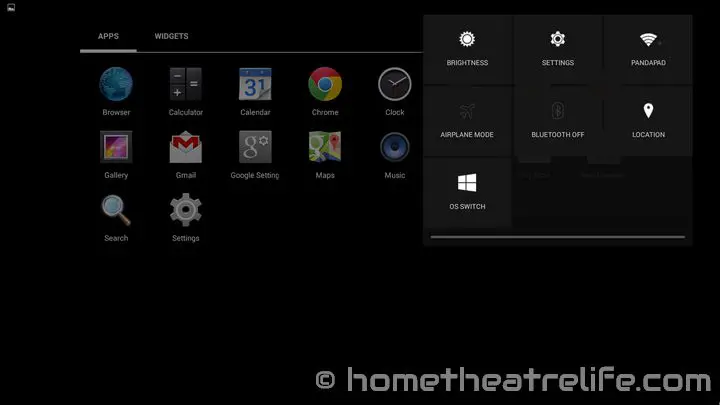
Rikomagic’s Android build is essentially stock. The only hints of customization is the inclusion of MXPlayer and the inclusion of the OS Switch function.
The MK36’s Z3736F chipset blazes through Android. All animations were fast and incredibly smooth. I suspect the reduced OS overhead helped.
Rikomagic MK36 Media Playback
Media playback was tested using Kodi 14.2 under Windows 8 and MXPlayer under Android. I had to install the “Custom X86 Codec” for MXPlayer as some audio codecs were appearing as not supported.
Getting Kodi up and running was simple in Windows. However, Kodi on Android refused to read my USB until I actually added it as a media source. I’m not sure whether this is an issue with Kodi itself or the MK36’s Android ROM.
| Video Codec | Video Performance (Windows 8 – Kodi 14.2) | Video Performance (Android – MX Player w/ Custom Codec) | Video Performance (Android – Kodi 14.2) |
|---|---|---|---|
| 1080p 3D SBS H.264 | OK | OK | OK |
| 1080p 3D ABL H.264 | OK | OK | OK |
| 1080p30 H.264 | OK | OK | OK |
| 1080p High Bitrate H.264 | OK | OK | OK |
| 1080p60 H.264 | OK | OK | OK |
| 720p50 H.264 | OK | OK | OK |
| 1080i50 H.264 | OK | OK | OK |
| 4K H.264 | OK | OK | OK |
| 1080p HEVC | Unwatchable (Too many skipped frames) | Unwatchable (Too many skipped frames) | Watchable (Some Dropped Frames) |
| 4K HEVC | Unwatchable (Too many skipped frames) | Unwatchable (Too many skipped frames) | Unwatchable (Too many skipped frames) |
| 1080p VP8 | OK (Software Decode) | OK | OK |
| 720p Hi10p | Watchable (Some Dropped Frames) (Software Decode) | OK | Unwatchable (No Video) |
| 1080p Hi10p | Watchable (Some Dropped Frames) (Software Decode) | Watchable (Some Dropped Frames) | Unwatchable (No Video) |
| 1080p MPEG2 | OK | OK | OK |
| 720P RMVB | OK | OK | OK |
| 1080p VC1 | OK | No Audio | OK |
I didn’t have any issues playing the Sintel Bluray ISO under Kodi under either OS. Interestingly, whilst Kodi 14.2 under Windows and MXPlayer under Android couldn’t handle my 1080p HEVC sample, it was watchable under Kodi 14.2 on Android.
Automatic framerate switching worked under Windows. However, I was surprised when it also appeared to work under Android, with some video samples in MXPlayer causing the HDMI output to switch to the correct refresh rate.
Rikomagic MK36 Gaming Performance
To test gaming performance, I installed 3 games,1 2D and 2 3D titles, under both Windows and Android:
Jetpack Joyride performed well under both Windows and Android. Beach Buggy Racing was also great, with only small framerate drops during busy scenes.
Under Windows, Asphalt 8 was playable but the framerate was sub-30 FPS. Switching to Android saw the framerate improve dramatically and was a far better experience. I suspect Android’s reduced overhead helped here. Keep in mind that Gameloft’s recent update did appear to hurt Asphalt 8 performance on a number of my devices.
Gaming Controllers and Bluetooth
I connected my iPazzPort Bluetooth keyboard and iPega PG-9025 via Bluetooth without issue.
Rikomagic MK36 Networking Performance
Iperf (iperf –t 60 -c SERVER_IP -r) was used test networking bandwidth over both WiFi and Ethernet. The device was located approximately 5 meters from the router through a single wall. WiFi performance varies heavily depending on your equipment and environment so results may vary.
WiFi performance was good, with upload and download speeds of 17.2 Mbps and 48.5 Mbps respectively. Streaming 4K video from an NFS share was no issue, with no buffering in sight.
Switching over to Ethernet saw upload and download speeds improve as expected, reaching 90.5 Mbps and 90.1 Mbps respectively.
Rikomagic MK36 Windows Benchmarks
3DMark Ice Storm
3DMark Ice Storm Extreme
3DMark Cloud Gate
3DMark Sky Diver
PCMark 8 Home Conventional
PCMark 8 Work Conventional
CrystalDiskMark 3.0.3
Rikomagic MK36 Android Benchmarks
Antutu 5.7.1
Antutu returned a respectable score of 35839
Epic Citadel
The Rikomagic MK36 scored 39.7 FPS at Ultra High Quality
Rikomagic MK36 Temperatures
To stress test the Rikomagic MK36, I used Prime95‘s Small FFTs test. This test is designed to generate maximum heat. Temperatures seemed to stabilize at 61°c without any thermal throttling according to HWiNFO. Ambient temperature was 19.7°c. I didn’t experience any thermal throttling during testing.
Rikomagic MK36 Power Consumption
| Power State | Windows | Android |
|---|---|---|
| Powered Off | 0.5 W | 0.5 W |
| Standby | 4 W | 3.7 W |
| Idle | 4 W | 3.7 W |
| Load | 7.9 W | 10.2 W |
Getting One
The Rikomagic MK36 is available from GearBest, Amazon and AliExpress.







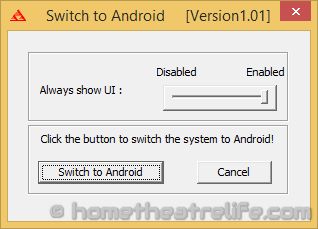

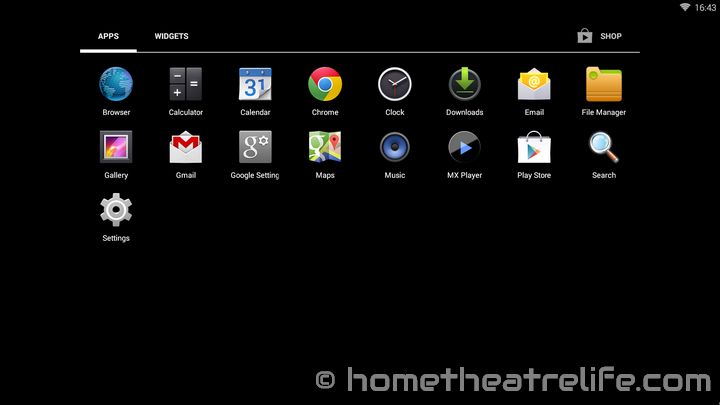

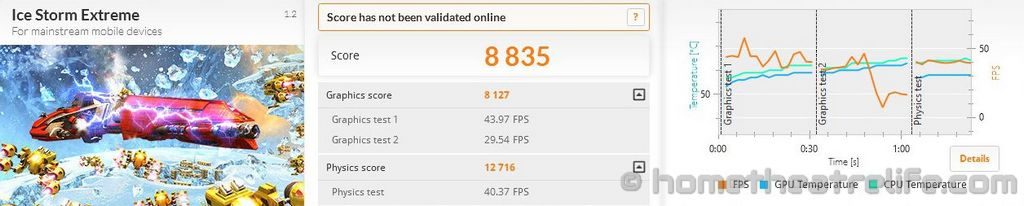
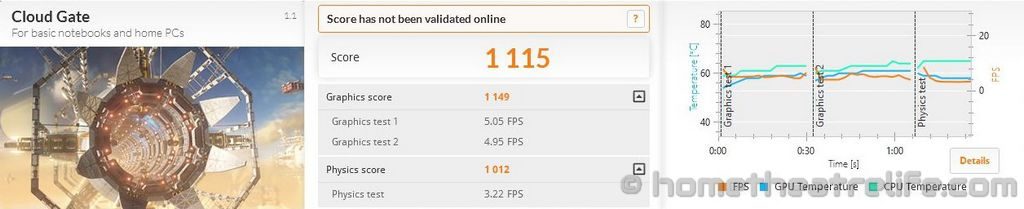
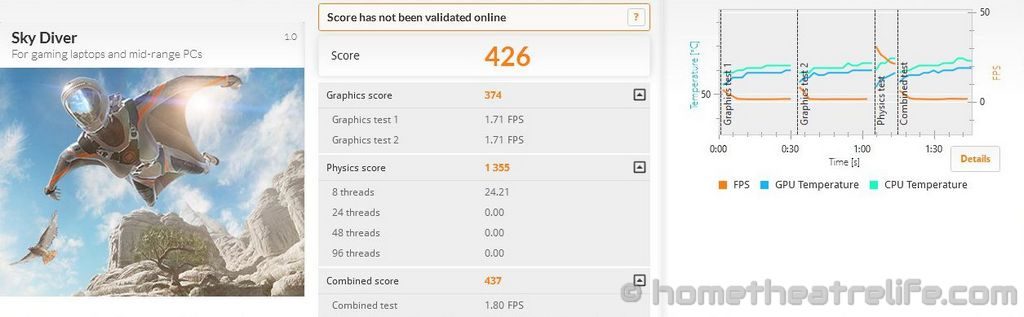


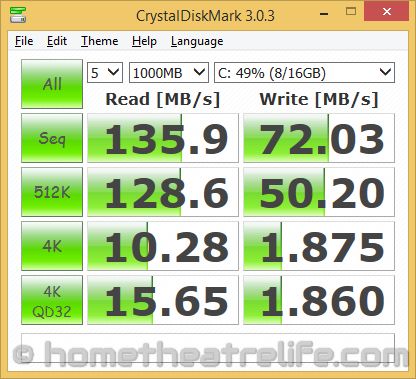
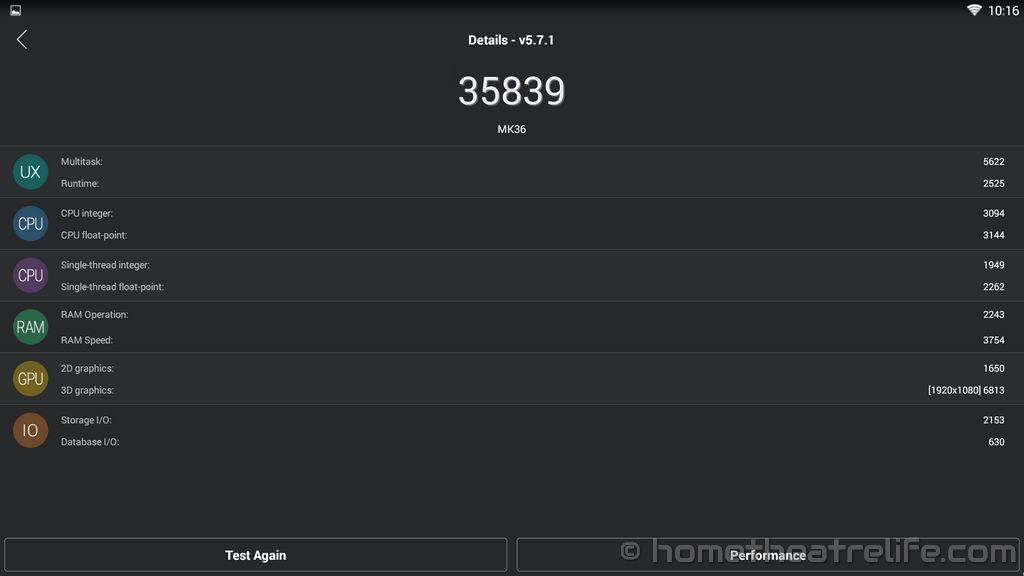








Nice review..
Thanks Tom!