Projectors are a great way of getting a massive screen for a fraction of the cost. But with projectors rapidly climbing into the thousands, a market of portable LED projectors have become available. The UNIC UC40 is an 800 lumen LED projector costing under $100.
The UC40 packs in HDMI input, a built-in media player that can play media from a variety of sources such as USB and SD cards, and an 800×480 pixel resolution.
Thanks to PandaWill for providing me a sample to review.
Unfortunately, PandaWill no longer stock the UNIC UC40 so I’ve provided a link to another store.
Check PriceUNIC UC40 Technical Specifications
- Image System: TFT LCD
- Brightness: 800 Lumens
- Contrast Ratio: 800:1
- Native Resolution 800*480 RGB
- Lamp: LED (Rated Life: 20000 hours)
- Projection distance 1.07-3.8M
- Projection size 34-130 inch
- Aspect Ratio 4:3/16:9
- Color 16.7K
- Keystone Correction ±15°
- Power Supply 100-240V 0.9A(Max) 50/60HZ
- Power Consumption 55W(Max)
- Input USB/AV/SD/HDMI/IR
- Output 5V 500mA
- Speaker 8Ω*2W
- Product Size 20.1×15.3×6.75cm/7.91 x 6.02 x 2.65 inch
- Weight: 1002g
What’s in the Box?
The UNIC UC40 comes with almost everything you need to get connected:
- 1 x UNIC UC40 Projector
- 1 x IR Remote Control
- 1 x Power Cable
- 1 x Composite Video Adapter
- 1 x English Instruction Manual
UNIC UC40 Design
The projector is relatively compact compared to most projectors at 20.1×15.3cm. It’s not exactly pocketable, but you wont need the world’s biggest table to support it.
The design is standard projector fare – functional. The top and bottom are made of white plastic, whilst a black plastic body houses all the vents and ports.
All ports are located on the left-hand side of the device. Moving from left to right, we have 3.5mm out, composite video in, HDMI In, USB 2.0 port, SD card slot and a USB charging port.
The top of the device houses some on-device controls, featuring playback and navigation controls when you don’t have the remote handy. Adjustments for focus and keystoning are also present.
Underneath is a height-adjusting foot which is great way of propping the projector up when you have to work around some awkward angles.
There’s also an included IR remote which is pretty comprehensive. It offers playback controls, as well as shortcuts for adjusting things like the picture mode or changing between inputs.
Using It
Powering up the projector takes around 10 seconds, displaying the menu screen where you can access all the functions.
The first thing you notice is the fan – it’s pretty loud. You eventually tune out its whirring but I wish it was quieter. At least the fan does a good job of keeping the unit cool.
Navigating the unit is pretty intuitive, with multimedia split into categories such as “Movie”, “Photo” or “Music” which controls the filetypes shown in the file browser. The browser is basic but gets the job done.
The inbuilt media player is ok for the most common media formats. I was able to play 1080p30 H.264 and MPEG2 files just fine. Although I did notice files with AC3 audio were silent, suggesting that the codec wasn’t licenced. If you’re wanting to play more “exotic” formats, I’d suggest connecting up a media player to the HDMI input.
UNIC UC40 Image Quality
It’s important to remember that the UC40 is a $100 projector and as such, it’s performance will not match those that are 10-100 times the price. Given this, I was pretty impressed.
Unfortunately, I didn’t have a white surface to project on so I used my light grey walls.
Although the projector is bright for a pocket projector, don’t even bother trying to use this projector in a well-lit room. Although the image is (barely) visible, it’s not watchable by any means.
However, switching off the lights, the brightness and color of the image is impressive.
The 800×480 pixel resolution is on the low side (it’s DVD resolution) but for the occasional movie or as a means to entertain the kids, it’s great.
You’ll probably notice the “UNIC” logo in the top right of the screen. It’s always there and there doesn’t seem to be a way of turning it off. It’s not overly noticeable but annoying nevertheless.
I did find that the image quality presets were all terrible but a quick adjustment of the brightness, contrast and color settings got it looking great. This could have to do with the color of my walls so your experience may vary.
UNIC UC40 Audio Quality
The built-in speaker is acceptable, but I didn’t exactly come into this expecting the tiny speaker to set the world on fire. It’s got enough volume to fill a small room but suffers the same problems as tablet speakers – sounding hollow and lacking bass. Thankfully, the UC40 has 3.5mm audio out so I was able to switch it to my OAXIS Bento which made for a much better experience.
Should I Get One?
The UNIC UC40 is a respectable projector given its sub-$100 price tag. There are some frustrating issues like the UNIC branding and the loud fan, but if you’ve got a dark room and an external speaker, you should be impressed. With it’s ability to play back media without anything connected and extensive connectivity options, it’s definitely worth the price of admission.
Getting One
The UNIC UC40 Multimedia Projector is available for purchase from GearBest, Banggood and Amazon.
Check Price




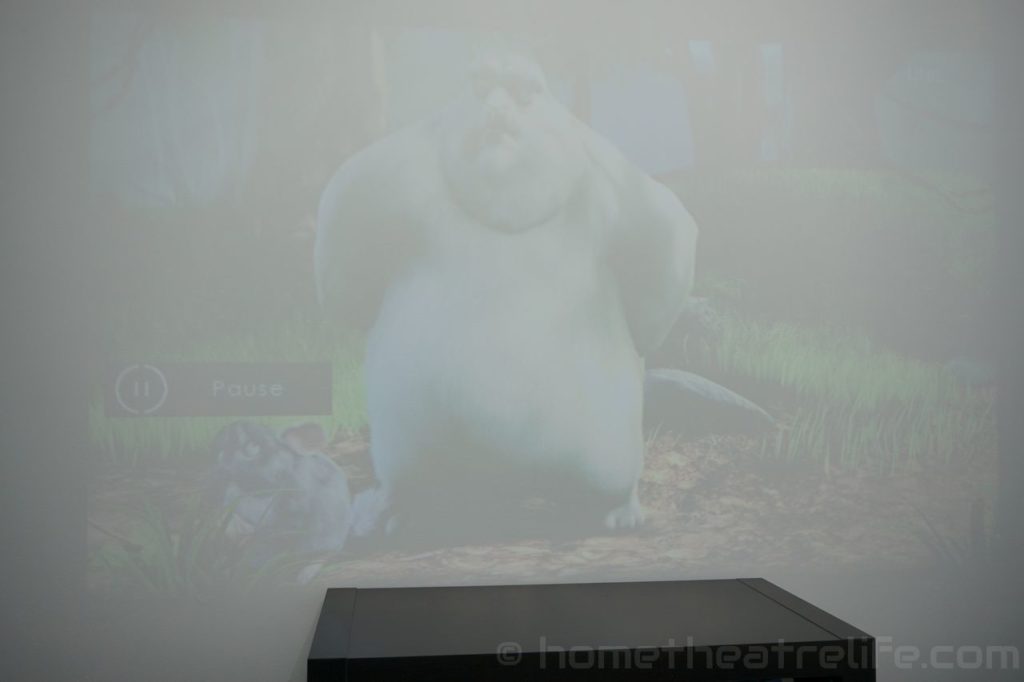








How can i connect my phone in the projector
Hi Vikash, if you’re wanting to mirror your screen, you’ll either need an MHL adapter (if your phone supports HDMI out) or a device that supports Miracast
Can i add external speakers?
Hi Jesuro,
Yes, you can via a 3.5mm audio cable.
i have my unit, but i dont know how i can use it with my netbook with windows 16,
it says “no signal” for hdmi..
how can i fix it?
thanks
– set input on hdmi (in projector)
– check hdmi cable