If you’ve ever experienced the dreaded “this content is not available in your region” error, you’ll know the pain of geoblocking, restricting digital content to specific countries. Unotelly is a “smart DNS” service that makes it appear like you’re in a different country. This means you can enjoy content that’s legally available in other countries. For example, Netflix content in the UK and the US is drastically different and Unotelly lets you enjoy both.
I want to say thanks for Unotelly for providing me a Gold account to review their service.
How Does It Work?
UnoTelly works by making you appear that you’re located in another country. It achieves this via two methods, UnoDNS or UnoVPN.
UnoDNS is a smart DNS that changes your geographic location only when you need it. This means that your internet speed is not impacted at all and other websites and applications will function as normal.
UnoVPN is slightly more complex. As a VPN, it encrypts all of your communication between your device and UnoTelly’s servers. There’s overhead associated with this so you may lose some speed. The upside is that a VPN will work where UnoDNS won’t and will also allow you to access geoblocked applications, such as the BBC iPlayer app on the Xbox.
Either way, you’ll be able to access almost 400 channels of content, although some will need to be paid for in addition to your UnoTelly fee.
UnoTelly Plans
UnoTelly offer two plans. Their Premium plan, from $3.94 per month, allows you access to their UnoDNS service.
Stepping up is their Gold plan. From $4.93 per month, it grants you access to everything in the Premium tier, in addition to access to UnoVPN. The VPN offers US, UK, Canadian and Netherlands servers and supports PPTP and OpenVPN protocols.
There’s no contracts for either plan so you can cancel at any time if it doesn’t meet your needs. For those of you who are unsure, you can sign up for a free 8 day trial to see if it works for you.
Using It
Setting up UnoTelly was a piece of cake. After signing up, they’ll provide you with two DNS addresses which you’ll enter into your devices.
Unotelly have done an excellent job in making the setup process as simple as possible, providing detailed guides for an impressive list of devices.
Choosing what content you want to view is handled via the web portal, allowing you to configure regions for various services such as Netflix, Hulu, etc.
Authentication is via IP address so it’s important that UnoTelly have recorded your current IP address in order to use the service. Thankfully, between the web portal, the Windows-based UnoHelper app, smartphone apps and DynDNS integration, there are plenty of options to keep them in sync.
Switching regions is as easy as opening up the portal, selecting the region you want, and reopening the streaming service. In some cases, you may need to force close and reopen the streaming app to recognise the new region.
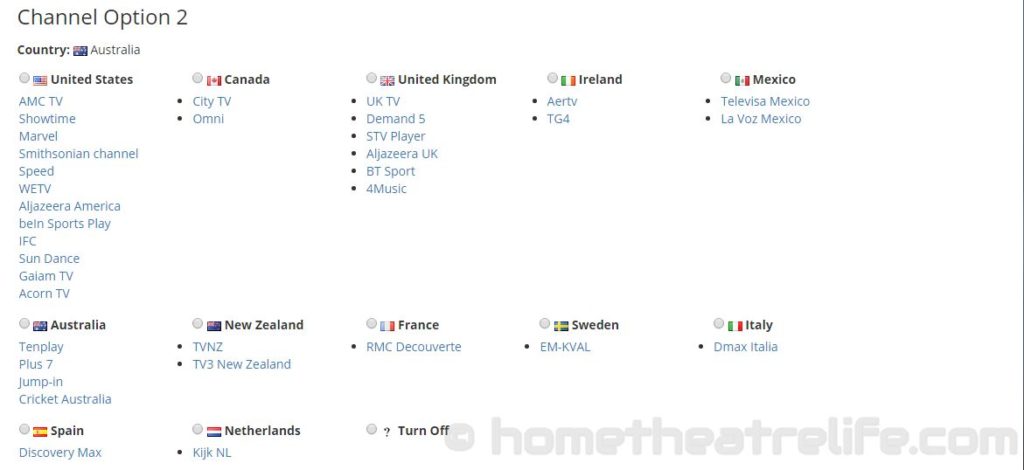
There’s also a handy option to view up to 3 Netflix regions simultaneously in your house (1 fixed region, Local and 1 selected region). UnoTelly have achieved this by providing SmartDNS servers that are locked to a particular region, as well as Dynamo DNS servers which can be changed via your UnoTelly settings.
I tested out Unotelly on both my Samsung Smart TV and a Windows Mini PC and it worked brilliantly. Streaming via my web browser or via dedicated apps was painless and I didn’t notice any slowdown or increased buffering in my streams. It was great to be able to watch BBC iPlayer without getting any geoblock warnings.
UnoTelly Smartphone Apps
Unotelly have also released Android and iOS apps. These allows you to easily switch regions and update your IP address from your mobile.
Should I Get It?
If you’re sick of experiencing the “this content is not available in your region” error, UnoTelly is a fantastic option. For less than $4 a month, you can access a whole host of legal content, particularly if you’re in a country which experiences brutal geoblocking like Germany or Australia.
UnoTelly was simple to set up, there’s plenty of help when you need it, and I didn’t experience any downtime when using it. I’m definitely a fan.

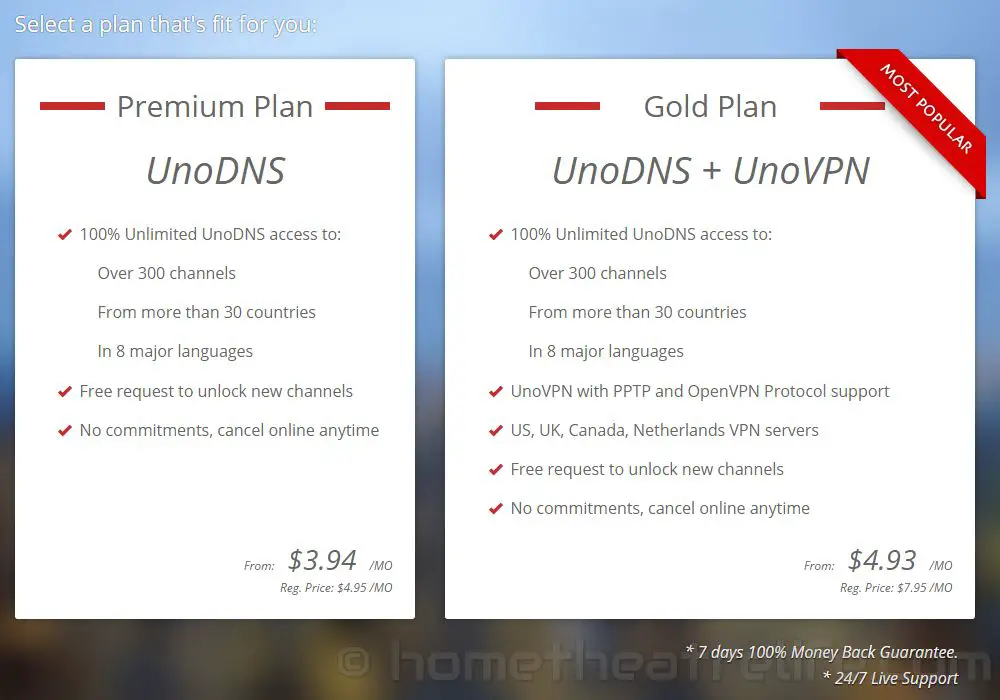
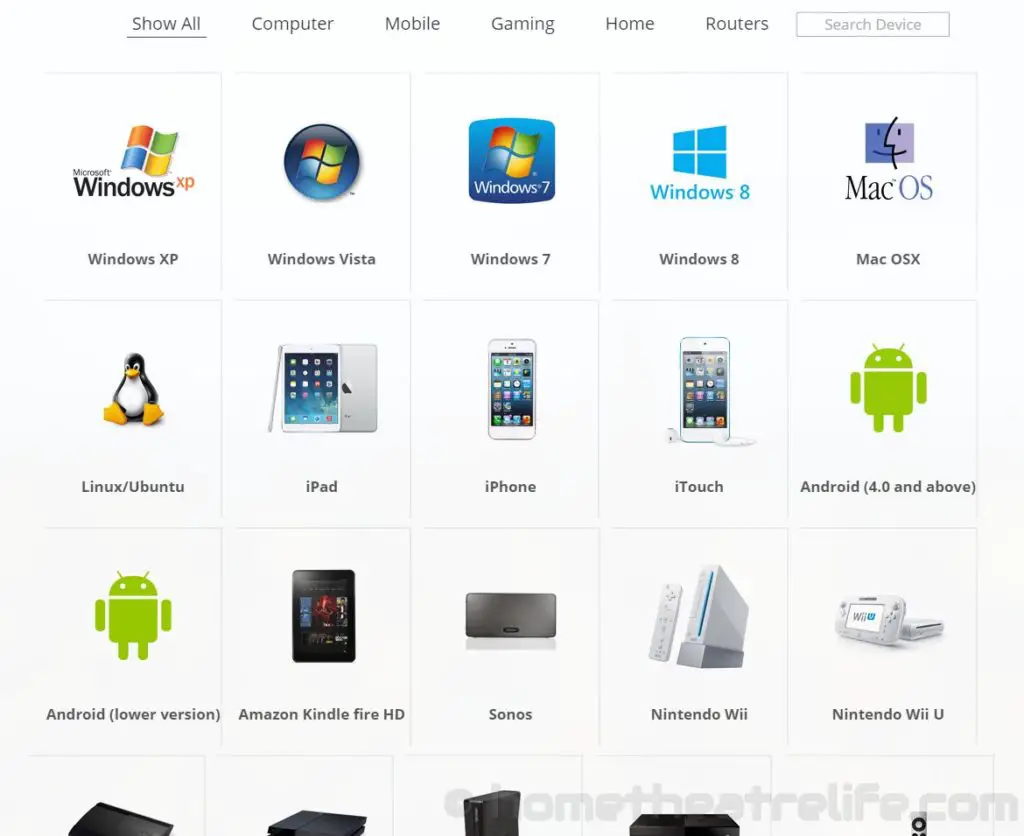
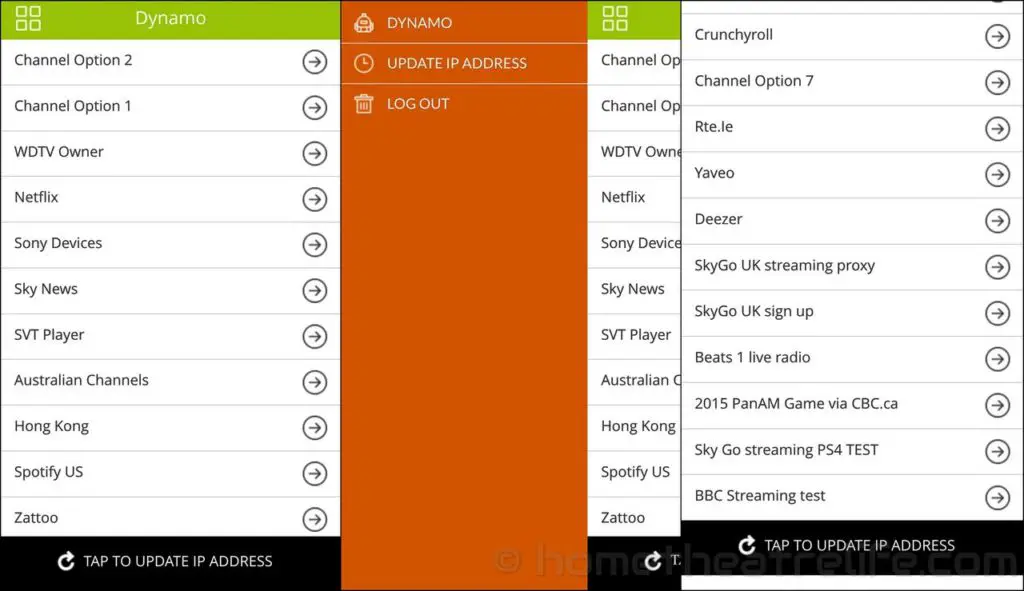
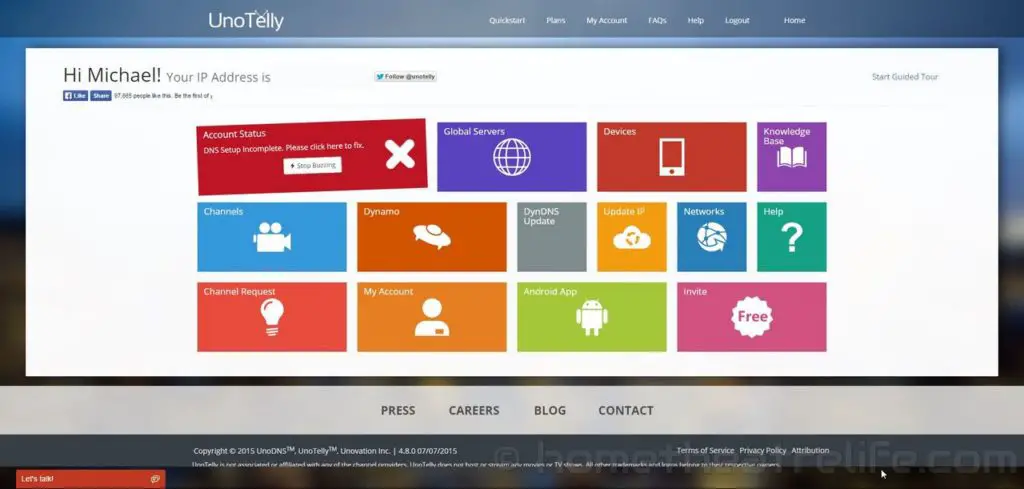


Unotelly do offer excellent documentation on what they cover and setup guides. Pricing is at the high end though. Getflix including full VPN is slightly less than Premium plan. DNS4me is very cheap at $2.08 per month. Uflix is $1.67 and about to get a major update in features (rebranded as Oeck) so there may be a price increase too.
Thanks for sharing. I’ll be doing a bit of a roundup in the coming weeks.