Digital Rights Management (DRM) is a reality of modern life. Every day, you’ll come in contact with DRM in some form – whether you realise it or not. Whether you’re streaming a movie on Netflix or listening to your favorite song on Spotify, DRM is controlling exactly how that content is used. That’s why it’s important to use an app like DRM Info to understand which DRM schemes your Android device supports.
In this article, I’ll cover what DRM is, why it’s important and how to use the excellent DRM Info app to tell what DRM your Android TV box supports.
Table of Contents
What is DRM?
DRM is a set of access control technologies that let copyright holders (such as movie studios) to control how you use their content such as a movie. Everything from music to video games can be protected by some form of DRM.
There’s plenty DRM-related restrictions that content owners can apply:
- Preventing videos playing on certain devices
- Limiting video quality on unapproved platforms
- Allowing a video to only be played a certain number of times.
- Preventing apps being installed on more than 1 device
That’s just some of the most common DRM restrictions we see but the sky’s the limit.
DRM is most commonly used in an attempt to stop piracy by preventing content being copied easily. Of course, with the popularity of pirated content, it’s clear DRM isn’t always 100% successful. There’s even a growing number of companies speaking out about the problems DRM can cause.
Why does DRM matter on an Android TV box?
In order to be able to access DRM-protected content, your Android TV box or media player needs to support the required DRM your content needs or you’ll encounter issues when you try to watch certain content – particularly if you’re a regular user of streaming services such as Netflix.
For example, many Android TV boxes support Google’s Widevine DRM but only at L3 (presumably due to costs). However, if you’re wanting to stream Netflix in HD, you’ll need to make sure you buy an Android TV box that supports Widevine L1 like the Nvidia Shield TV which only a handful of boxes have.
To make sure you have the smoothest experience, I’d recommend you check what DRM your Android TV box supports to allow you to easily diagnose DRM-related problems you might have with services such as Netflix.
Check DRM support with DRM Info
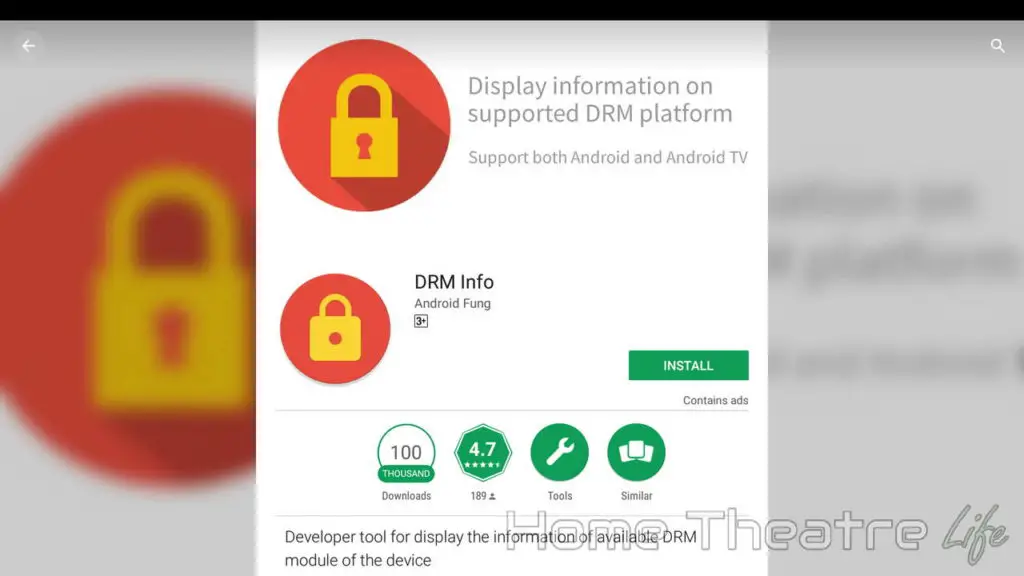
The excellent DRM Info app by Android Fung is probably the simplest method for checking what DRM your Android TV box supports.
As someone who reviews hundreds of Android TV boxes (link), knowing what DRM is supported is important as it’ll allow me to preempt any problems I might have with services such as Netflix which I include in my reviews so it’s not surprising this app is an important part of my toolkit.
DRM Info can provide information on the following DRM schemes:
- CENC ClearKey
- Adobe Primetime
- Google Widevine Modular DRM
- Marlin
- Microsoft Playready
- Verimatrix
Installing DRM Info from the Google Play Store
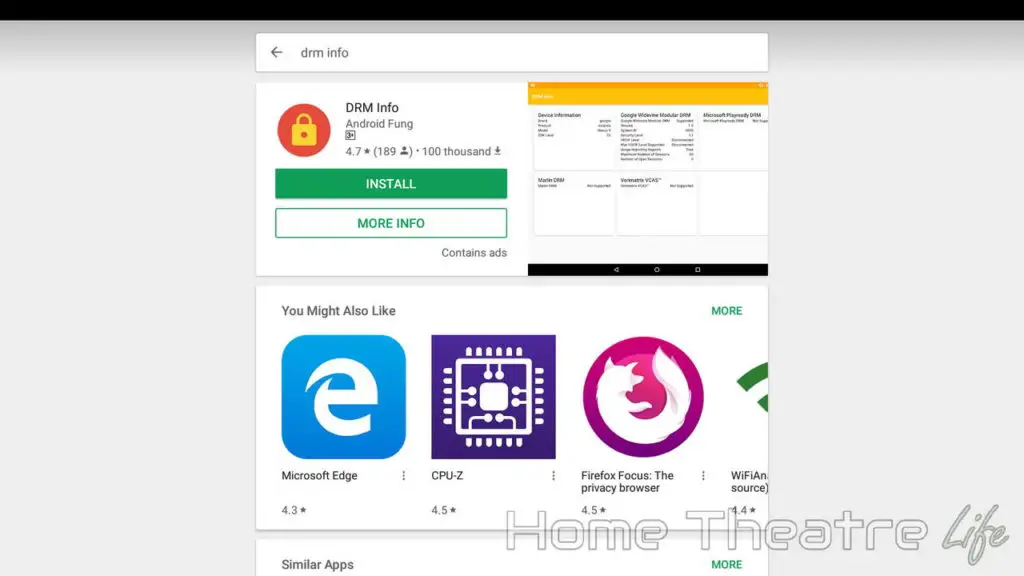
In order to install DRM Info on your Android TV box:
- Open up the Google Play Store on your Android TV Box
- In the search bar, search for “DRM Info”
- Click on the DRM Info icon
- Click on Install to download and install the app
How to Use DRM Info
Using DRM Info is incredibly simple, with the app displaying all supported DRM schemes as soon as it loads.
At the top left side, there’s some high-level information about your Android device, including the brand, model number, etc.
However, the important information is shown in the other tiles.
Unsupported DRM schemes are clearly labelled as “Not Supported” whilst supported modules say they’re supported and show additional information about the particular DRM module.
For example, here’s the DRM Info screenshot taken from the Mecool M8S Pro L:
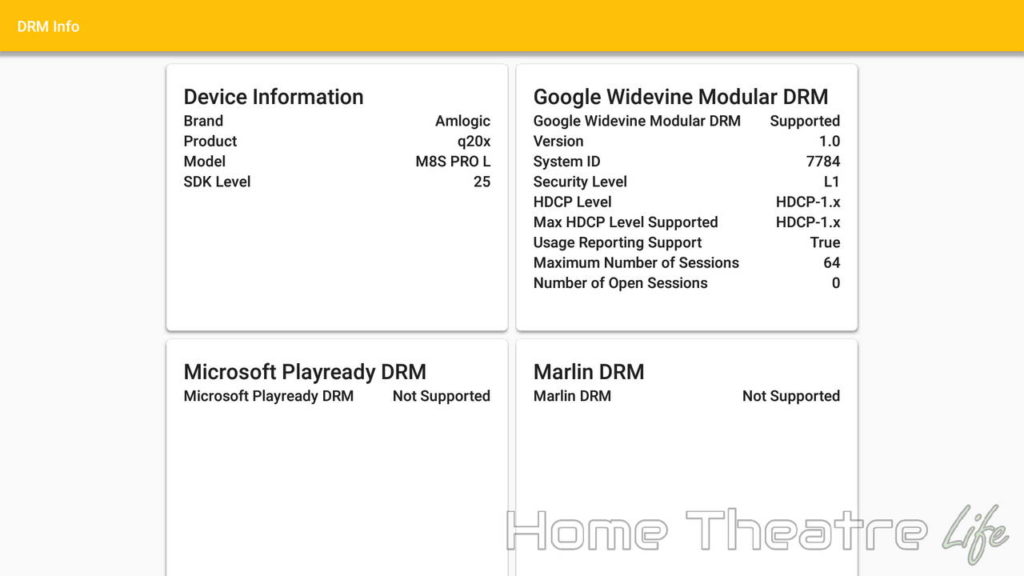
Based on the info in the screenshot, we can see:
- Microsoft Playready DRM and Marlin DRM is not supported
- Google Widevine L1 is supported
As the Mecool M8S Pro L supports Google Widevine L1, it’s able to play back 1080p Netflix content so you’ll get a much clearer image with more detail thanks to the increased resolution.
This is different to most Android TV boxes which don’t have the needed DRM which limits Netflix to the much-lower resolution 480p.
For more information about HD Netflix on Android TV boxes, I’d recommend checking out my detailed HD Netflix guide which also covers the best Android TV boxes for Netflix.
Using DRM Info on Android: Conclusion
Knowing what DRM schemes your Android TV box supports is an important factor when choosing an Android TV box – particularly if you use streaming video services such as Netflix or Amazon Prime.
Thankfully, the DRM Info app provides a simple way of verifying all the supported DRM schemes on your TV box quickly and easily.
Have you experienced any issues with DRM on your Android TV box? Let me know in the comments!



I recently downloaded showmax on my smart tv and they said my tv doesn’t have DRM.If I download this app will i be able to watch movies on showmax?
Hi, no the DRM info app will only let you check your device’s DRM status – it won’t change the DRM capabilities
hi – I have a Sony Bravia TV running Android 9 – I downloaded DRM Info and the TV says that both Widevine and Playready are enabled. I purchased the SFBallet@Home app, installed it, and can stream the trailers, but when selecting the purchased content the icons disappear and nothing plays. The app was developed using the Vimeo OTT platform – Vimeo says it is a Sony issue, and Sony says it is an app issue. Neither says they will talk to the other. Grrrr.
my mxpro4k android tv box until recentley has worked on the itv hub catch up. but now it only works with live itv tv, now it tells me it will not support drm content and there is no way i can find a way to change it. has something changed recently? bbc iplayer works fine. thanks paul.
Hi Paul,
Was the app updated recently? This sounds like ITV have made DRM a requirement.