The Minix NEO U1 is MINIX’s attempt at Android box featuring the Amlogic S905. With a premium build and specs to match, is this the best Amlogic S905 box to date?
Check PriceMINIX NEO U1 Technical Specifications
[aps_product_specs id=”4661″]
What’s Inside The Box?
MINIX have continued their tradition of providing a impressive set of inclusions within the box:
- 1x MINIX NEO U1 unit
- 1x Wifi Antenna
- 1x IR Remote
- 1x Power Adapter
- 1x HDMI cable
- 1x USB OTG cable
- 1x USB to micro USB cable
- 1x Instruction Manual
MINIX NEO U1 Review: Design
The first thing that strikes you about the MINIX NEO U1 is just how solid it feels. The whole unit feels like it’s built like a tank, with a metal case and an impressive weight to it that makes it feel more substantial than its competitors.
The unit is a typical black square with a matte black finish, with embossed MINIX branding dominating the top of the unit. Ports are located on the right and rear sides of the MINIX NEO U1. The right side houses the power button, 3 fullsize USB ports, micro SD card slot, micro USB OTG port and a Kensington lock port.
The rear has a headphone jack, microphone jack, HDMI output, optical audio, Ethernet and DC In. The WiFi antenna connector is also located on the left side.
The included remote is essentially identical to the pack-in remotes with other MINIX devices to date. It’s visually distinctive and fits nicely in the hand. It’s got basic functionality such as Android buttos and volume controls. I would have liked to see media controls but you can work around it. The buttons are a little clicky so presses are audible.
As usual, I’d thoroughly recommend you fork out for an airmouse for a much better experience.
MINIX NEO U1 Review: Using It
Booting up the Minix Neo U1 takes around 28 seconds with a wireless keyboard and mouse connected. Resuming from standby is instant.
Out of the box, there’s a single 11.87GB partition which has 11.18GB free.
MINIX have provided their TV-friendly MINIX launcher. Heavily using their trademark green and black colour scheme, the launcher uses attractive flat tiles with large icons of various shades of green and grey. It looks great. Apps can be manually organised into categories such as Online Video and Games for easy access.
The app drawer also trades in the traditional white of stock Android Lollypop for a black color scheme which blends in nicely with the home screen.
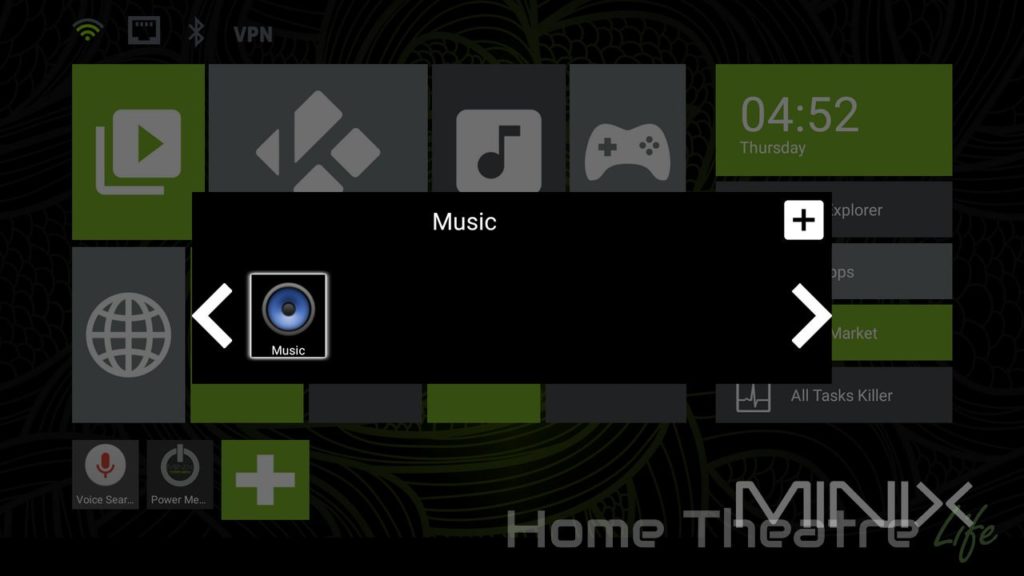
A variety of apps come pre-installed on the MINIX NEO U1 such as Airpin Pro, Airdroid, Netflix, and Kodi 15.2.
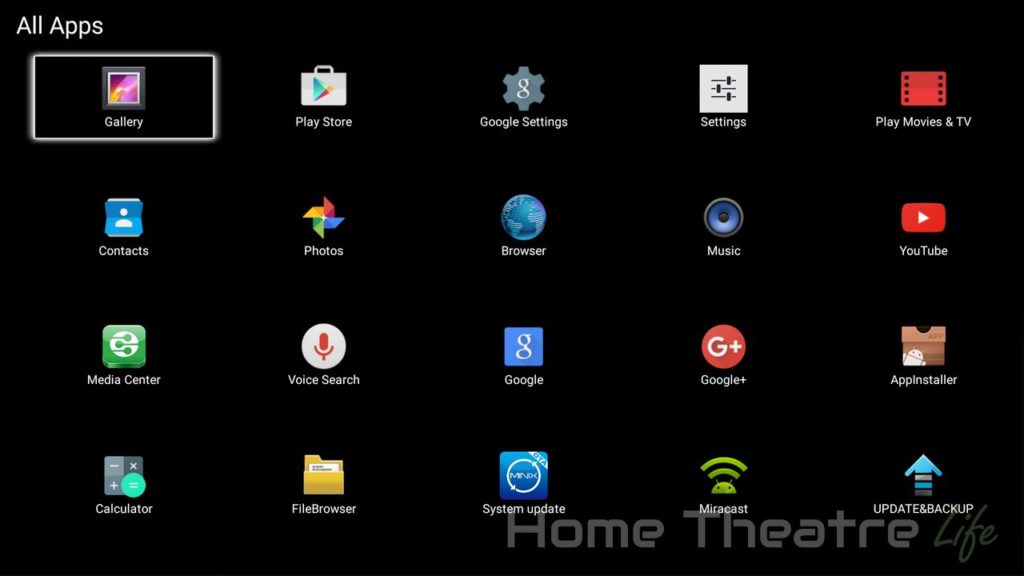
Airpin Pro acts as a media center of sorts, offering DLNA and Airplay functionality. I was pretty impressed when I tried Airplay from my iPhone 6 and I was able to stream music, movies and even mirror my display without issue.
OTA updates are supported for easy firmware updates via the MINIX OTA Updater app. The app will download and install the latest update, making the whole process painless. MINIX have already released a number of firmware updates (the latest at the time of writing was released on the 30th of January).
The Amlogic S905 handles Android 5.1 well. During my testing, navigating the UI was smooth without any hitches. The box isn’t rooted but methods are available.
MINIX NEO U1 Review: Media Playback
The MINIX NEO U1 comes with stock Kodi 15.2 pre-installed. However, MINIX recommends that XBMC MINIX Edition which can be downloaded from their site. It looks like stock Kodi 15.2 with a custom splash screen but I’m guessing most of the changes are under the hood.
If you're planning on streaming movies and TV shows with Kodi, protect yourself with a VPN.
Why do you need a VPN for Kodi?- Anonymous online streaming
- Bypass geo-blocks and access ALL Kodi add-ons
- Prevent ISP throttling and tracking
- Hide Your IP Address
Protect your privacy and security when using Kodi. Subscribe to the highly recommended IPVanish VPN now (save up to 46% with this link) to stay safe and private or check out our Best VPN for Kodi guide to learn more.
| Video Codec | Video Performance (Kodi 15.2) |
|---|---|
| 1080p 3D SBS H.264 | OK |
| 1080p 3D ABL H.264 | OK |
| 1080p24 H.264 | OK |
| 1080p High Bitrate H.264 | Unwatchable (Dropped Frames) |
| 1080p60 H.264 | OK |
| 720p50 H.264 | OK |
| 1080i25 H.264 | OK |
| 4K 30FPS H.264 | OK |
| 4K 60FPS H.264 | Unwatchable (Video lags behind Audio) |
| 1080p24 HEVC | OK |
| 1080p VP8 | OK |
| 720p Hi10p | OK |
| 1080p Hi10p | Unwatchable (Decoding Issues) |
| 1080p MPEG2 | OK |
| 1080p VC1 | OK |
| Unencrypted Bluray ISO (Sintel) | OK |
Video playback performance was good, with only several formats causing issues for the MINIX NEO U1, such as 1080p Hi10p and 4K 60FPS content which trips up 99% of boxes.
It was surprising that the high bitrate samples struggled to play back though the number of 120Mbps you’ll encounter are rare.
Automatic framerate switching works, which is fantastic. Kodi automatically changes the frame rate to match the video codec, making video playback far smoother. I was able to play back 23.976FPS content without any obvious artifacts.
Deinterlacing performance was good, with interlaced samples not showing any obvious artifacts during playback.
5.1 Audio Passthrough
Dolby Digital 5.1 passthrough worked fine via HDMI.
Netflix
Netflix works via the Android app. However, playback resolution is limited to 480p like most other Android boxes.
External Storage Support
I was able to play back movies from my 2.5″ USB-powered hard drive without any issues.
MINIX NEO U1 Review: Gaming Performance
To test gaming performance, I installed 2 games,1 2D and 1 3D titles:
Gaming on the MINIX NEO U1 was solid, like we’ve seen with other Amlogic S905 boxes. Jetpack Joyride played well, without any slowdown. Similarly, Beach Buggy Racing maintained a fairly solid framerate at 1080p on maximum settings. There was only rare frame rate drops when there was a lot of action on screen.
Gaming Controllers and Bluetooth
MINIX NEO U1 Review: Networking
Networking performance was tested using Wifi performance was tested using Wifi Speed Test, conducting 3 tests and averaging the results. My router is approximately 5m away, with a single wall between the router and the device. WiFi performance is heavily impacted by a number of factors so your performance may vary.
Wireless Performance
Wireless performance was excellent, with the MINIX NEO U1 being one of the faster devices over WiFi that I’ve tested to date.
On the 2.4GHz band, upload and download speeds were 90.4Mb/s and 84.3Mb/s respectively.
Changing over to the 5GHz band sees the speeds increase dramatically, to 250Mb/s upload and 276Mb/s download.
In terms of real world performance, streaming 4K and 1080p H.264 samples from an NFS share on my server played back perfectly without any buffering.
Ethernet Performance
Ethernet performance was good, reaching 576Mb/s upload and 776Mb/s down.
MINIX NEO U1 Review: Benchmarks
| Benchmark | Score |
| Antutu 6.0 | 38026 |
| Antutu Video Tester 3.0 | 884 |
| 3DMark Ice Storm Unlimited | 7221 |
| 3DMark Ice Storm Extreme | 4222 |
| GeekBench 3 Single Core | 607 |
| GeekBench 3 Multi Core | 1720 |
MINIX NEO U1 Review: Power Consumption
| Off | Standby | Idle | 1080p24 Video | Under Load |
| 0.1W | 0.6W | 3.5W | 4.2W | 7.1W |
Should You Get One?
The MINIX NEO U1 is easily the most impressive Amlogic S905 box I’ve reviewed to date. With outstanding build quality, a customised version of Kodi that supports automatic frame rate switching and support from a company who regularly update their firmware, the MINIX NEO U1 is definitely worth the price of admission.
Getting One
The MINIX NEO U1 is available from GearBest for around $129.
Check PriceAlternatively, it’s also available from GeekBuying, Banggood and Amazon.





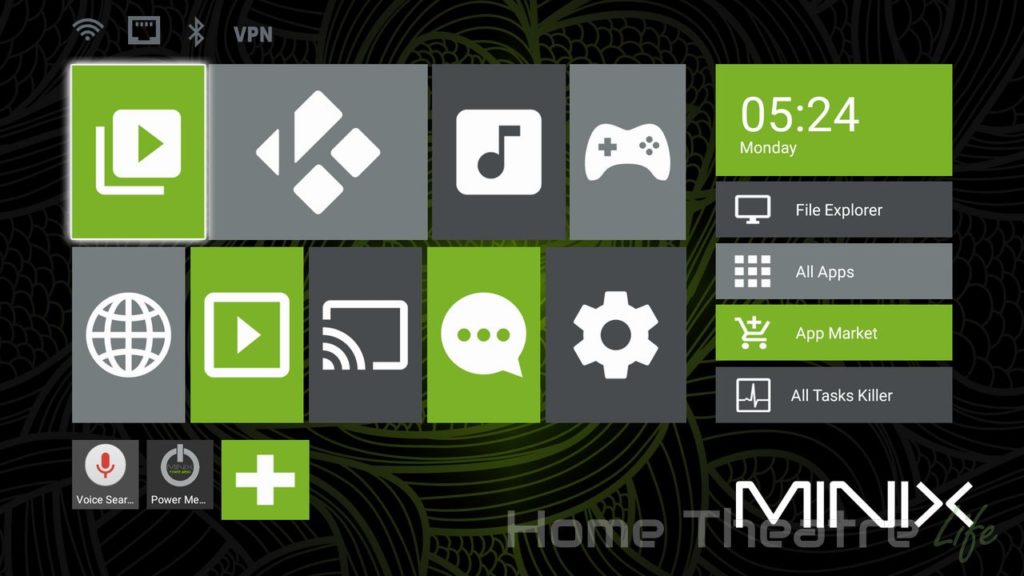
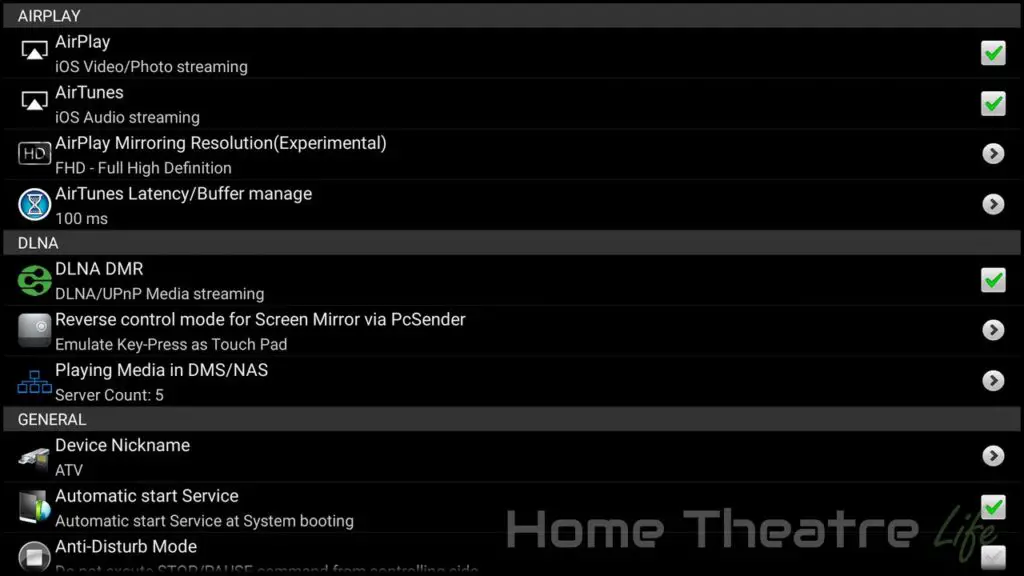
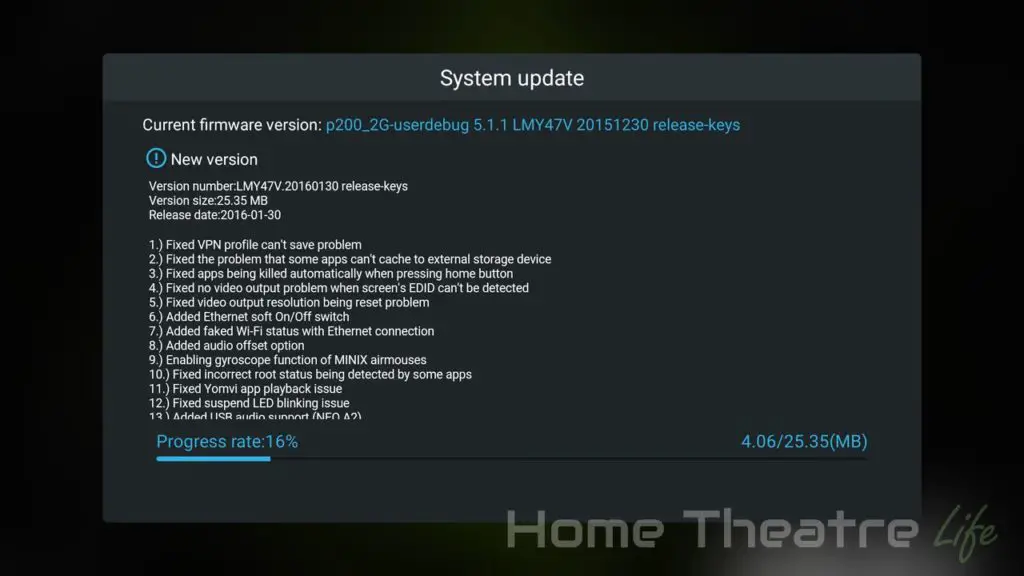
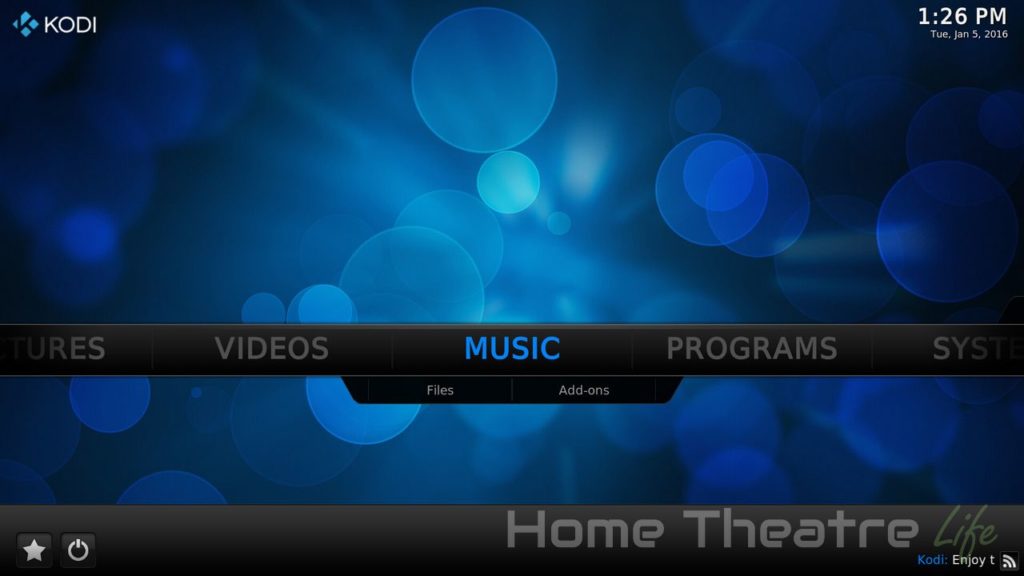







I have had the U1 for about a month and wanted it to replace my WD player which I had connected to my home network through an ethernet which connected to my W7 PC.
To start with let me explain the evolution of the WD. The first WD player I got would not work with my W7 network at all. I spent probably 80 hours troubleshooting, heck I became a minor expert in networking as a result! But nothing I did would get it to work with my network. Two generations later and the WD player plays beautifully with my network, zero problems.
Now as for the U1 which I had hoped would take the place of my old WD, I dont see it happening. It doesnt connect reliably to my network. I have attempted to use the Minix supplied XBMC app to connect and it does some times and it doesnt other times. I dont know if its the Android OS, the XBMC app, the Minix box, the network cabling, the switch box, the network itself, the NTFS formatted drives, or the W7 OS, but whatever it is this thing doesnt work well with my network and Im not spending 80 hours trying to get it to work.
There are a hell of a lot of Windows networks out there, and if manufacturers want to sell boxes they need to be able to reliably work with those networks.
There’s nothing more frustrating than when something doesn’t work rocks911.
Have you tried using the stock Kodi app from the Google Play store?
It should be more current thank MINIX’s customised version.
I am looking to buy MINIX NEO U1 and on some forums I was find that U1 can play external HDD onli to 2.5TB. I have NAS with 3.0TB HDD. Is this problem?
Hi Zoran, assuming you’re accessing the NAS via your network such as using SAMBA, NFS or DLNA you should be fine. Those limitations are typically only an issue when connecting the drive directly to the unit i.e. via USB
Excellent review. Lucid and succinct. Many Thanks!
Thanks Mike!