The PROBOX2 EX+ is an Android TV box running Android 5.1 and powered by the Amlogic S812 chipset. It also features 2GB of RAM and 16Gb of eMMC storage.
I want to say thanks to W2Comp for providing a sample to review. You can purchase the PROBOX2 EX+ from them for around $110.
Check Price at W2CompWho’s it for?
The PROBOX2 EX+ is suitable for those looking for an easy to use all-in-one Android box, particularly thanks to the optional Remote+ airmouse with integrated game controls.
PROBOX2 EX+ Technical Specifications
- Operating System: Android 5.1.1
- Chipset: Amlogic S812
- CPU: Quadcore Cortex A9r4 Processor
- GPU: Octa Core Mali-450 GPU
- Memory: 2GB DDR3
- Internal Storage: 16GB eMMC + Micro SD card slot
- Connectivity: Gigabit Ethernet, Dual Band 802.11 b/g/n/ac Wi-Fi , Bluetooth 4.0
- Audio/Video Output: HDMI 1.4, SP-DIF, Composite AV
- Interfaces: 2 x USB 2.0, 1x Micro USB OTG
- Power Supply: DC 5V/2A
- Other: IR Sensor
What’s in the Box?
Like the previous PROBOX2 EX, the PROBOX2 EX+ comes with an impressively comprehensive set of inclusions:
- 1x PROBOX2 EX+
- 1x Removable WiFi Antenna
- 1x Power adapter
- 1x HDMI cable
- 1x IR Remote Control
- 1x Composite AV cable
- 1x micro USB to USB cable
- 1x English Instruction Manual
Furthermore, if you opt for the Remote+ airmouse (which I’d suggest you consider), you’ll also get:
- 1x Remote+ airmouse
- 1x USB reciever
- 1x Instruction Manual
PROBOX2 EX+ Review: Design
The PROBOX2 EX+ shares the same case design as popular boxes such as the MXIII. Whilst it’s still a basic looking black square, the recessed oval power button does add some character.
Ports are located on the the rear and sides of the unit. On the rear, we’ve got DC In, composite video out, Ethernet, HDMI out and optical audio.
On the right we’ve got a micro SD card slot, micro USB OTG port and 2 fullsize USB ports.
The left side houses a BNC connector for the removable WiFi antenna.
The included IR remote is basic but does the job. You’ve got the usual assortment of media playback controls, Android keys and a mouse mode. A set of 4 colored shortcut keys allow you to jump straight into apps like Kodi too which is handy. I found the buttons were very clicky and quite loud though. That being said, the PROBOX2 EX+ supports HDMI CEC, so if you’ve got a compatible TV, you can just use your TV’s remote. It worked fine with my Samsung TV.
The Remote+ controller remains the same one that was included with the PROBOX2 EX. It’s got some basic functions such as volume control and Android keys. The main drawcard is the built-in microphone for issuing voice commands and the integrated gaming controls which are handy. It’s also an airmouse, allowing you to control the mouse pointer via gestures. For more information on the Remote+ airmouse, check out my original PROBOX2 EX review.
PROBOX2 EX+ Review: Using It
The PROBOX2 EX+ powers up via its power button. A cold boot takes around a minute with a USB keyboard and mouse plugged in. Resuming from standby is instantaneous.
PROBOX have provided a customised launcher that features a tabbed interface with pages of grey tiles. The dark grey tiles act as folders, allowing you to group your apps together. The light grey tiles are shortcuts to various apps. I couldn’t see a way of customising the shortcuts on the home tab which is a little disappointing.
There’s also the usual info such as the time, location, weather and WiFi connectivity. The settings menu is also fully skinned and it works well.
In terms of included apps, PROBOX have added in Netflix, Hulu, ES File Explorer, MX Player, a few games and Kodi 15.2.
It’s great to see the latest Kodi pre-installed on the box. PROBOX have customised it, preinstalling a number of add-ons for video sites.
The Amlogic S812 was able to handle Android 5.1 just fine, with no noticeable hitches when navigating the UI. Android is rooted out of the box for those that need it.
The firmware also felt stable. I didn’t experience any crashes at all during my testing.
PROBOX2 EX+ Review: Media Playback
I tested media playback using the latest version of Kodi from the Google Play Store (15.2 at the time of writing) with a wide variety of media samples.
| Video Codec | Video Performance (Kodi 15.2) |
|---|---|
| 1080p 3D SBS H.264 | OK |
| 1080p 3D ABL H.264 | OK |
| 1080p30 H.264 | OK |
| 1080p High Bitrate H.264 | OK |
| 1080p60 H.264 | OK |
| 720p50 H.264 | OK |
| 1080i25 H.264 | OK |
| 4K 30FPS H.264 | OK |
| 4K 60FPS H.264 | Unwatchable (Video lags behind Audio) |
| 1080p24 HEVC | OK |
| 1080p VP8 | OK |
| 720p Hi10p | OK |
| 1080p Hi10p | Unwatchable (Decoding Issues) |
| 1080p MPEG2 | OK |
| 720P RMVB | OK |
| 1080p VC1 | OK |
| Unencrypted Bluray ISO (Sintel) | OK |
Media playback was good, as typically seen on Amlogic devices. I wasn’t able to get automatic frame rate switching working however.
Deinterlacing seemed good, without any obvious artifacts.
External Storage Support
Both my NTFS-formatted USB thumb drive and 2.5” HDD mounted and I was able to play videos from them.
PROBOX2 EX+ Review: Gaming Performance
To test gaming performance, I installed 2 games,1 2D and 2 3D titles:
Gaming performance was on par with other Amlogic S812 devices I’ve tested. That’s to say, it was reasonably good. Jetpack Joyride was smooth as silk. Beach Buggy Racing was playable at maximum settings on 1080p though it occasionally suffered slowdowns during busy scenes. Dropping the graphics settings down made everything much smoother.
Gaming Controllers and Bluetooth
Bluetooth worked fine, pairing with my iPega PG-9025 Bluetooth controller so I could play Beach Buggy Racing.
SixAxis Compatibility Checker reported that it was supported so you should be able to use your PS3 controllers via Bluetooth.
PROBOX2 EX+ Review: Networking
Networking performance was tested using WiFi Speed Test. 100Mb of data is transferred between the device and a PC running the benchmarking server application. This is repeated 3 times for each direction and the average is taken.
Wireless Performance
Wifi performance on the Probox X2 was solid, achieving upload and download speeds were 29.6 and 93.7 Mbps respectively on the 5GHz band.
Using real world tests, I was able to stream 1080p and 4K H.264 via Wifi from my server’s NFS share.
Ethernet Performance
Thanks to the PROBOX2 EX+’s Gigabit Ethernet port, speeds were great, although nowhere near close to spec. Unfortunately, that’s typically of almost every Android box.
Upload and download speeds were 462.9 Mbps and 165.0 Mbps respectively.
PROBOX2 EX+ Review: Android Benchmarks
Antutu 5.7.1
The PROBOX2 EX+ scored 35398 on Antutu 5.7.1.
3DMark
The PROBOX2 EX+ scored 8131 on Ice Storm Unlimited and 5900 on Ice Storm Extreme.
Storage Benchmarks
Storage and RAM was benchmarked using A1 SD Bench. The internal memory achieved read and write speeds of 28.4MB/s and 25.79MB/s respectively. RAM copy speed was 1087.3MB/s.
Power Consumption
| Off | Standby | Idle | 1080p30 Video | Under Load |
| 0W | 2.5W | 3.1W | 5W | 6W |
Should You Get One?
The PROBOX2 EX+ is a solid entry in the Android TV box space. Although gaming performance wasn’t the best I’ve seen so far, Amlogic’s chip provided good video performance. Furthermore, firmware was stable, the launcher is intuitive and PROBOX provide slightly more firmware updates than most manufacturers. If you’re looking for a capable video player with some light gaming, the PROBOX2 EX+ is a good option.
Getting One
The PROBOX2 EX+ is available from W2Comp for around $110 or $130 with the Remote+ airmouse.
Check Price at W2Comp







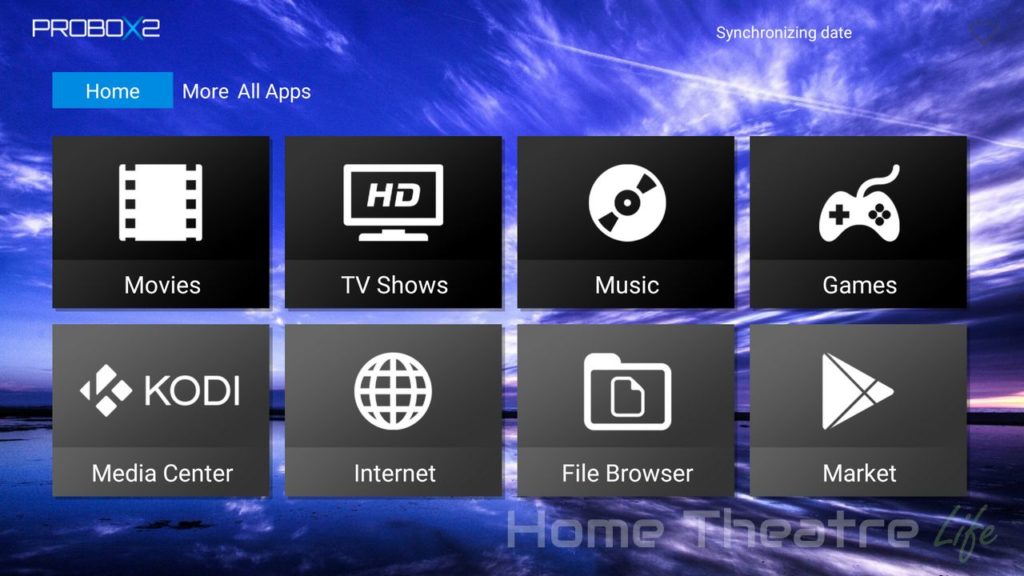

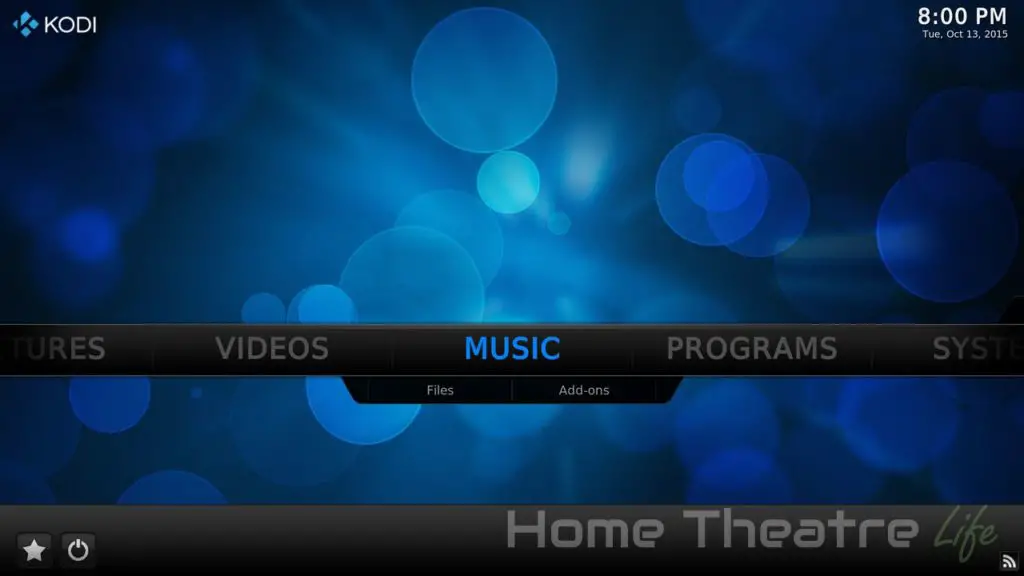




Hello. Great review. I have one question though. The reason I want to go in for this box is so I can play 5.1 music from external HDD connected to it and audio output of 5.1 ch on sPDIF out to my Yamaha receiver. Also if I play DVD video from HDD I know the video will go to TV but will I be able pass audio through sPDIF to my receiver? I don’t have HDMI on my Receiver. Thanks.
Thanks for the review Michael. “automatic frame rate switching” not working, these boxes shouldn’t leave the factory unless that is working 100%, I wouldn’t buy this box based on that alone.
Glad you liked it. AFR is a tricky one on Android seemingly and I’ve rarely seen any box support it well. I’ll keep testing for it though. I’d rather give an honest review :)