Every month, we see new Android boxes come out and Rikomagic is no exception. Having made waves with a number of their earlier Android devices, Rikomagic have established themselves as one of the leaders in the Android mini PC space.
The Rikomagic MK12 is their new Android mini PC. Powered by the Amlogic S812 chipset, the MK12 is armed with a quadcore CP and octacore Mali-450 GPU like its Amlogic S802 predecessors. However, it’s also learned some new tricks, bring H.265 video decoding and Gigabit Ethernet to the table.
I want to say a special thanks to Rikomagic for supplying me with the Rikomagic MK12 to review. You can purchase one from GearBest, GeekBuying, or Amazon.
Review Updates
12/1/15 – Additional Images added
9/1/15 – A1 SD Bench, Wifi Benchmarks added
8/1/15 – Initial Review
Rikomagic MK12 Technical Specifications
- Operating System: Android 4.4
- Chipset: Amlogic S812
- CPU: Quad core ARM Cortex-A9r4, 2.0GHz
- GPU: Octa core ARM Mali-450 GPU up to 600MHz+ (DVFS)
- Memory: 2GB DDR3
- Internal Storage: 16GB + Micro SD card slot (up to 32GB)
- Connectivity: AP6330 for Dual band WiFi, 802.11 a/b/g/n, 2.4GHz, Gigabit Ethernet, Bluetooth 4.0
- Audio/Video Output: HDMI 1.4, SP-DIF
- Interfaces: 2 x USB 2.0, 1 x USB OTG
- Power Supply: DC 5V/2.5A
- Other: Google Play Store installed, IR Remote
What’s in the box?
The Rikomagic MK12 is packaged nicely in a simple white box. Inside are a number of goodies:
-
1 x MK12 TV Box
-
1 x HDMI cable
-
1 x USB Cable
-
1 x Power supply
-
1 x Remote control
-
1 x English User Manual
It’s great to see that Rikomagic have provided everything you need to get up and running. The inclusion of a HDMI cable was notably absent with the VidOn Box that I recently reviewed, so kudos to Rikomagic for providing one.
Rikomagic MK12 Unboxing Video
Rikomagic MK12 Physical Review
Unboxing the Rikomagic MK12, I was immediately struck at how compact this device is. About the size of your hand, the box is flat and minimalist. If it weren’t for the dull white power light, you’d forget the box was even there.
The case appears to be piano black with a high gloss. However, as great as this looks out of the package, I suspect this will be a fingerprint magnet.

This Rikomagic MK12 doesn’t have a power button, like many other Android mini PCs, which could be a pro or con depending on your view. I personally would like to see a power button included on these devices, as it just feels necessary.
The ports on the Rikomagic MK12 are distributed between its back and left panels. On the back panel, going from left to right, you have the DC power input, optical audio output, Gigabit Ethernet, HDMI Out and USB OTG. Similarly, the left side contains 2 full size USB ports and the microSD card slot.
A nice yet basic IR remote is included which is great. It covers off all the key Android functions, some media playback controls and a mouse mode (more on that later).

Rikomagic MK12 Initial Impressions
I unboxed the device and put two AAA batteries into the included IR remote. Plugging the device in saw it boot immediately. Without anything plugged in, the first boot was fast. In just 20 seconds, I was up and running. The Rikomagic MK12 automatically set itself to 1080p and displayed its custom UI.
The remote is nice and comfortable and has all the basic Android functions covered. There is a mouse mode included, but it does not use any form of gyroscope but rather uses the directional buttons. I’d call this functional, rather than convenient, as it takes forever to click on something but its still nice to have. The power button pulls double duty. A single press will put the device into standby and allow you to wake the device. Holding it down for a few seconds opens the shutdown menu to shut the box down properly. One awesome thing that I found is that the button will actually turn the box on! It’s sad that I find this exciting but it’s such a rarity that it needs to be mentioned.
Rikomagic MK12 User Interface and Included Apps
Rikomagic have built a custom UI to help differentiate themselves from the various other boxes. Building upon the popular “Metro” style of UI we’ve seen many manufacturers adopt of late, Rikomagic’s UI is based upon a variety of tiles, each either directing to a group of applications or another menu.
Navigating to the app list provides you another screen full of apps. Swiping between screens moves between 3 different categories: My Apps, Online Video and Games. These are not automatically populated however. You need to manually add apps via the wizard. As a plus, you can do this in bulk, making the process fairly painless.
Navigating to the settings portion hands you off to a customised version of the familiar Mediabox launcher we’ve seen on many boxes. I have to admit it would have been nice if there was consistency in the UI but this is a minor criticism.
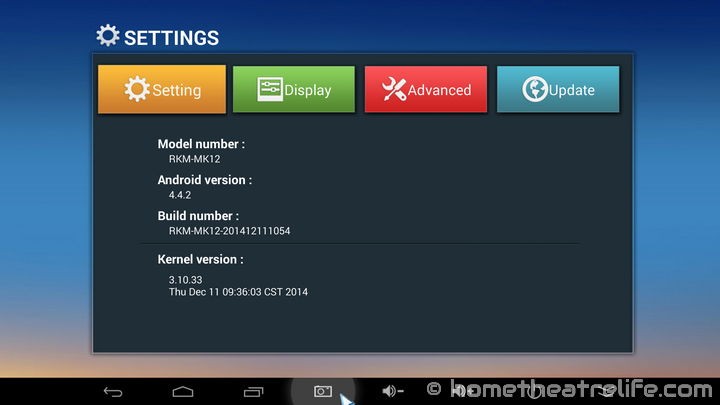
A number of apps come pre-installed on the Rikomagic MK12 such as XBMC 13.2, MX Player, Adobe Flash and, oddly, Engadget. The Google Play store is also installed.
The device comes pre-rooted which is a nice bonus.
Rikomagic MK12 Media Playback
Antutu Video Tester 2.2
To test media playback, I started with Antutu Video Tester 2.2. This application runs through a number of video files with different codecs and outputs the results.
I tried to install Antutu Video Tester from the Google Play store however, the Rikomagic MK12 was listed as “incompatible” so I had to sideload it. After the test, the Rikomagic MK12 got a remarkable score of 684!
Watching Antutu Video Tester run, some of the HEVC samples had some odd lagging issues so I tested out several video samples in MX Player:
- TearsOfSteelFull12min_1080p_24fps_27qp_1474kbps_GPSNR_42.29_HM11 – Tears of Steel HEVC 1080p
- big_buck_bunny_1080p_VP8_VORBIS_25fps_7800K Big Buck Bunny VP8 1080p
- bbb_sunflower_1080p_30fps_stereo_abl.mp4 – Big Buck Bunny 3D-TB H.264 1080p
- bbb_sunflower_1080p_30fps_normal.mp4 – Big Buck Bunny H.264 1080p
- bbb_sunflower_2160p_30fps_normal.mp4 – Big Buck Bunny H.264 4K
In terms of the above files, I had few issues. The H.265 1080p version of Tears Of Steel and Big Buck Bunny ran fine. With regards to 3D performance, both a 1080p Side-by-Side and Top-Bottom samples played back perfectly.
Whilst the device played most files fine, I did experience some issues. The 1080p VP8 version of Big Buck Bunny did drop frames constantly, but so far this seems to be an issue on Amlogic devices I’ve tested. Both 720p and 1080p hi10p failed entirely, getting only a black screen with audio.
I tried to use Miracast with my Galaxy S4 but it failed every time. The connection appeared to be made, but failed just before the image appeared on the screen. Miracast tends to be fussy on some devices, particularly the Galaxy S4, so you may have better luck with other phone/tablet models.
Rikomagic MK12 Gaming Performance
To test gaming performance, I installed 2 games – 1 2D and 1 3D title:
The octacore GPU of the Amlogic S812 chipset is reasonably powerful and gaming performance was quite good. Angry Birds was smooth and I noticed no lag at all.
I was able to push Beach Buggy Racing to maximum settings and was still able to maintain a playable framerate. Although, it did dip on occasion when there was alot of action on screen.
Rikomagic MK12 Gaming Controllers and Bluetooth
I connected my Tronsmart Mars G01 gaming controller and was able to play a few races in Beach Buggy Racing without issue.
I was also able to sync my Moga Pro Power via Bluetooth and didn’t experience any lag whilst playing Beach Buggy Racing.
I tested the Sixaxis Compatability Checker and the app reported that the MK12 appeared compatible.
Rikomagic MK12 Networking Performance
Rikomagic MK12 Wifi Performance
To test wireless speeds, I used WiFi Speed Test to transfer a 100 MB file to and from a Samba share. This test was completed 3 times and the average speed was recorded. This yielded an average upload speed of 9.53 Mbps and a download speed of 5.44 Mbps.
Unfortunately, I don’t have a dual-band wireless router so I wasn’t able to test 5GHz performance.
I was able to stream 1080p videos from a Samba share without any buffering.
It’s important to note that wifi speeds are affected by a wide variety of factors such as network equipment and environmental interference so your results may vary.
Rikomagic MK12 Peripherals
I was able to connect a USB thumbdrive and play media files off it without any issue.
Rikomagic MK12 Benchmarks
I ran the usual gauntlet of benchmarks on the Rikomagic MK12
Antutu 5.5
Running Antutu 5.5, I got a score of 23788. One thing to note was that the 3D portion of the benchmark failed and thus, the score is far lower than expected. From CNXSoft’s review of the Minix Neo X8-H Plus, we can see that the Amlogic S812 recieved a 3D score of 9296. Adding this to my Antutu score give an approximate final score of 33084. I have contacted Rikomagic about this issue and will re-run Antutu when they issue a fix.
Epic Citadel
Epic Citadel clocked an average framerate of 49.2 fps at 1080p which is really good.
A1 SD Bench
I benchmarked the Internal Storage, RAM and SD card using A1 SD Bench. The internal memory attained a Read of 67.11 MB/s and a Write speed of 24.08 MB/s. RAM copy speed was 644.32 MB/s.
In terms of SD card performance, with my Class 10 Samsung 16gb Micro SD card, I got a Read speed of 15.32 MB/s and a Write speed of 9.38MB/s. This is in the same realm as the MK808B Plus.
Other Notes
Temperatures
Using an IR thermometer, device temperature was 41°C on the top and 50°C on the bottom after my gaming tests and benchmarking. The room’s ambient temperature was about 22°C.
Rikomagic MK12 Additional Photos
Getting One
You can purchase one from GearBest, GeekBuying, Amazon or Aliexpress.








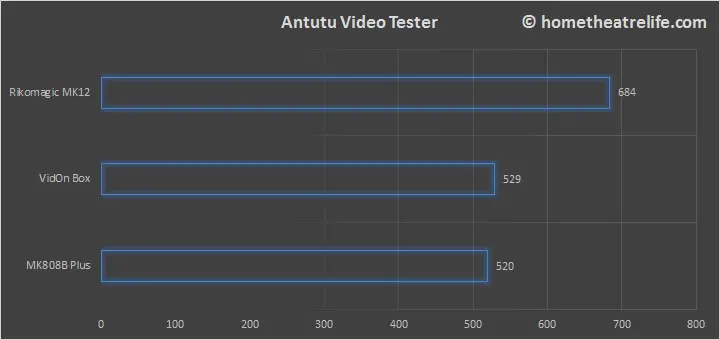
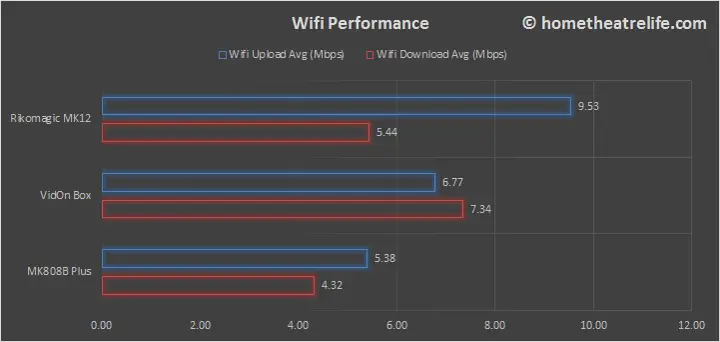

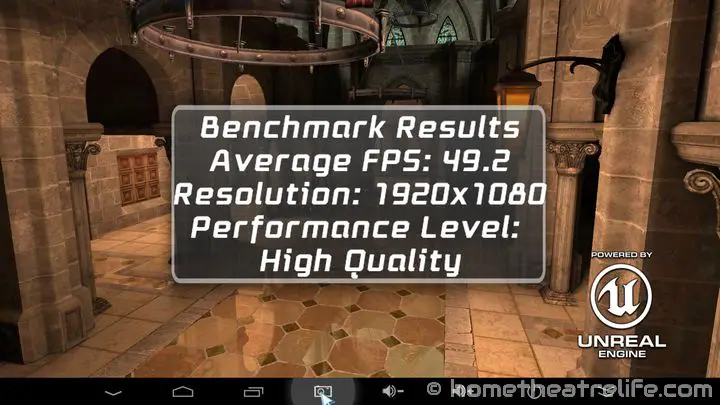
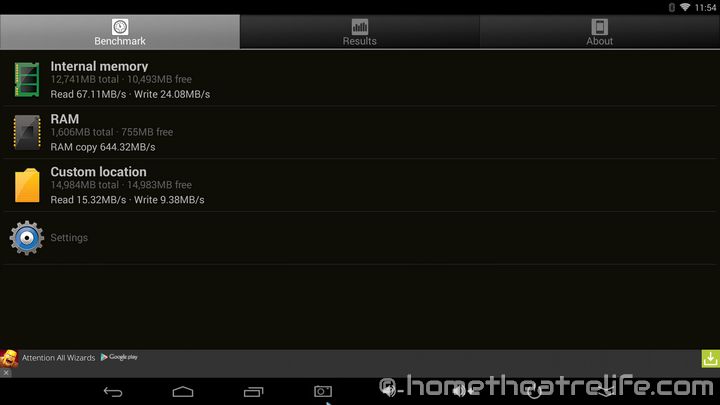










Hi… Michael, thanks for reviewing mk12. I just bought it 3 days ago n hv been trying to play 3D games like Traffic Racer, Hoovercraft, CSR Racing etc. Unfortunately I can’t play them since the left click on my wireless mouse (2 types of mouses tried) doesn’t work. Do need your favour to solve the problems. Great thanks
Hi,
That’s really strange. Is the mouse detected otherwise (i.e. can you move the mouse cursor?).
Can you left click inside the launcher?
There is a new firmware available so perhaps try to update and see if that fixes your issue.
Yes.. The mouse is just fine. The cursor moves normally including playing Angry Birds. Hv checked it n saying the system is up to date. Can play Beach Buggy Racing using ps3 controller perfectly. Pls help thx
If you can play Angry Birds, then perhaps left click isn’t supported in the other games?
Maybe you are right. I used wireless mouse with usb dongle not bluetooth. My friend told me the cause might be the bug of the game. Unfortunately I don’t have bluetooth mouse so I can’t give a try. Will tell you if I have one. Thanks for your help cheers… ? FYI all 3D games downloaded cannot be played.
Perhaps you should contact Rikomagic and see if they know what’s happening.
How does it go with Kodi?
Kodi is really smooth on it and I didn’t notice any slowdowns during use.
Looks like you’ve got a box with firmware upgraded, ’cause Kodi never ran on my MK12
That’s strange as mine was one of the first units available. There is a new firmware available that may fix your issue or, alternatively, try installing SPMC and see if that works.
SMPC didn’t ever start too :) Only xbmc able to run was and is VidOn’s fork
interesting, according to screenshot firmware isn’t upgraded
Hmm. I’d try the new firmware, perhaps a factory reset or try the newest Kodi 15 Alpha.
I have this box, since I received it, it said no (OTA) update was available, but there was a new firmware on the website.
1) the provided offline flash update app works only on 32 bit system, I had to search on MINIX or another company’s websites for a 64 bit version! Not good
2) the “new” firmware, March 2015, has Kodi 14 Alpha (???) where there was already a stable version available.
3) from 2 GB RAM only 1 GB is available, how did Rikomagic managed to fill 1 GB RAM??? I expected for a non 3G device with no calls/SMS app to have at least 1.5 GB RAM free…
4) after inserting a micro SD or USB stick, after a reboot you cannot write on card. I tried several Apps, even with root and patches, but still doesn’t work. However, an USB HDD 1 TB works flawlessly.
That said, the box works wonderfully, stable, fast, and movies work very well (h265 doesn’t work well on kodi 14.x, but with the original player they play perfectly). The remote works very well, and HDMI-CEC is top, I control my Kodi with my Samsung remote. I actually never use the provided remote, though it can also work as a mouse pointer. I do streaming, 4k Playback, use HDMI-CEC, wireless 2.4 GHz mouse and zero issues.
Though the above issues should be fixed, and lollipop firmware should also be provided. I hope Rikomagic manages that, because my cousin has a MINIX and the support is VERY good.