Following up the success of the Mecool KM8, Mecool have followed up with the the Mecool KM9. Sporting an updated quad-core Amlogic S905X2 processor, more storage and RAM – all for under $60, is the Mecool KM9 worth it?
Table of Contents
Mecool KM9 Specifications and Features
| CPU: | Quadcore Amlogic S905X2 |
| GPU: | ARM Mali-G31 MP2 |
| RAM: | 4GB LPDDR4 |
| Storage: | 32GB (expandable up to 32GB via Micro SD) |
| Ports: | HDMI, Ethernet, Composite Video, microSD, 1x USB 3.0, 1x USB 2.0 |
| Connectivity: | 100M Ethernet, 802.11n Wi-Fi (2.4GHz/5GHz), Bluetooth 4.2 |
| OS: | Android TV 8.1 Oreo |
| Size (Lx W x H): | 100 x 100 x 17.5mm |
The Mecool KM9 offers impresive specs given the device’s sub-$60 price tag. The new quadcore Amlogic S905X2 processor that’s under the hood offers ample grunt for watching movies in Kodi, light gaming and browsing the web.
You’re also getting double the RAM and storage compared to its predecessor, the Mecool KM8, upgraded to 4GB of RAM and 32GB of storage (which can be expanded by up to 32GB by adding a micro SD card).
Networking has also seen improvements. Whilst the Ethernet disappointly remains at 100Mbps Ethernet, the Mecool KM9 also comes with dual band wifi which should improve streaming wirelessly.
What’s in the Box?

Inside the box, you get:
- Mecool KM9 Android TV Box
- 5V 2A Power Adapter
- Bluetooth Remote
- HDMI Cable
- English User Manual
Mecool KM9 Design
The Mecool KM9 is a compact Android TV box using a matte plastic shell with Android TV branding on the top.
On the right side, you’ve got a micro SD card slot, a USB 2.0 port and a USB 3.0 port for faster data transfer speeds. Around the back, there’s the power input, HDMI output, Ethernet and composite video output (with an adaptor).
The front of the unit also had a “breathing light” – an animated RGB light that glows and changes colours in response to various statuses like when you’re accessing the Google Assistant.
The included Bluetooth voice remote is the same one we’ve seen included with a number of other Android TV boxes. As it’s Bluetooth, line of sight isn’t needed which is a massive plus for usability.

In terms of functionality, you’ve got all the key functions you’ll need including Android buttons (home, back and menu), volume and navigation buttons. There’s also a dedicated button for accessing the Google Assistant, so you can use the remote’s built-in microphone to ask questions, access your smart home devices and more.
I’m pleased to say that this Google Assistant experience on the KM9 is much better that what I experienced on the Mecool KM8. The Google Assistant bar appears almost instantly, you don’t need to wait before speaking and recognition improved dramatically – making it something genuinely useful rather than a pointless feature.
Mecool KM9 Software
The Mecool KM9 ships with Android TV 8.1 based on Android Oreo, which is the latest version of Android TV currently available.you’re getting a TV friendly launcher that splits things into “channels” dedicated to apps, YouTube, and more.
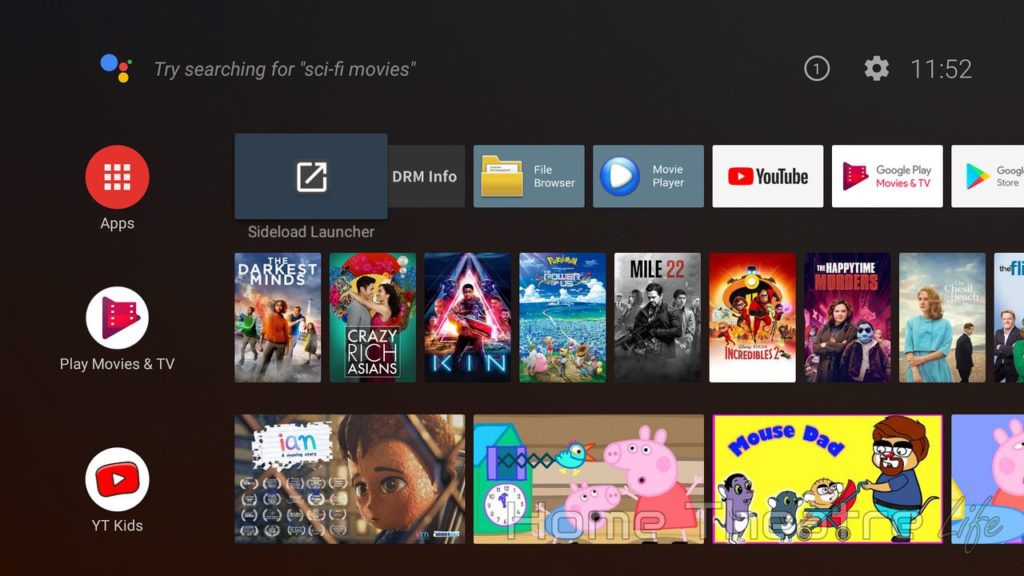
There’s a few pre-installed Android apps too, including xxx. Those that aren’t native Android TV apps can be accessed via the included Sideload Launcher. Of course, you can use the Google Play store to install your favorite apps such as Kodi. AptoideTV is also included so you can install other Android apps that aren’t available on Android TV’s cut-down store (such as Antutu which I use for benchmarking).
It’s also clear that this isn’t Google-certified like the Mecool KM8 appeared to be as the Chromecast Built-In feature isn’t available.
The firmware itself seems to run well – particulary with the resolution set at 1080p. Upping the resolution to 4K sees everything get sharper but the UI lags a bit so if you’ve got a 4K TV, your experience may vary.
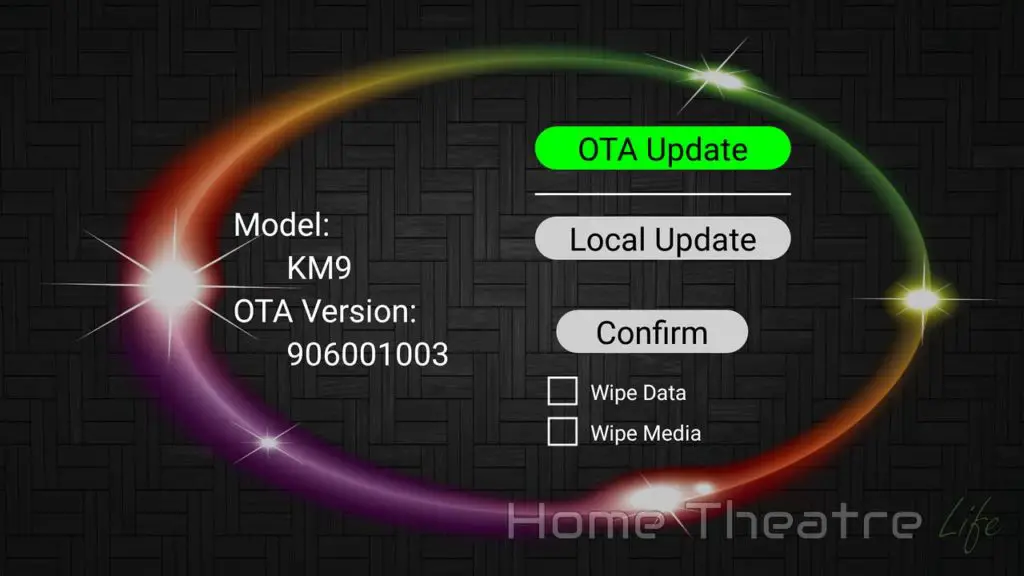
Software updates are supported via a dedicated OTA app but there weren’t any available at the time of writing. However, Mecool have released firmware updates for their other devices so there is some degree of support.
- Boot Time: 36 seconds
- Pre-Installed Apps: Sideload Launcher, AirPin Pro (AirPlay), Apotide TV (Alternative App Store), DRMInfo, File Browser, Gallery, MX Player, MoviePlayer, TVCenter (Kodi Fork), YouTube, YouTube Kids
- Power On/Off: You can power the Mecool KM9 on and off using the remote. However, the “power on” signal is being transmitted via IR so you’ll need line of sight.
- Google Play Store: The Android TV version of the Google Play store is available, granting you access to a comprehensive selection of apps. AptoideTV is also preinstalled for installing apps that aren’t available on the Android TV Google Play store (such as Antutu).
- Root: The Mecool KM9 isn’t rooted out of the box
- Storage: 25/32GB free out of the box
Mecool KM9 Video Playback Using Kodi

Video playback was tested using Kodi 17.6 downloaded from the Google Play store.
After setting up Kodi, videos were played from a USB 3.0 thumb drive or streamed over wifi from my server’s NFS share.
If you're planning on streaming movies and TV shows with Kodi, protect yourself with a VPN.
Why do you need a VPN for Kodi?- Anonymous online streaming
- Bypass geo-blocks and access ALL Kodi add-ons
- Prevent ISP throttling and tracking
- Hide Your IP Address
Protect your privacy and security when using Kodi. Subscribe to the highly recommended IPVanish VPN now (save up to 46% with this link) to stay safe and private or check out our Best VPN for Kodi guide to learn more.
Media playback on the Mecool KM9 was pretty good. Most of my test files played without any issues.
Automatic framerate switching isn’t supported which is disappointing for those sensitive to motion judder.
- Automatic Framerate Switching: Features included but not supported
- HDMI CEC: Supported
| Format (Resolution / Codec / Container / Framerate) | Status | Notes |
| 1080p 3D SBS H.264 (1920×2160 / AVC / MPEG-4 / 30fps) | Ok | |
| 1080p 3D ABL H.264 (1920×1080 / AVC / BDAV / 23.976fps) | Ok | |
| 1080p24 H.264 (1920×1080 / AVC / MPEG-4 / 24fps) | Ok | |
| 1080p High Bitrate H.264 (1920×1080 / AVC / Matroska / 23.976fps) | Ok | |
| 1080p60 H.264 (1920×1080 / AVC / MPEG-4 / 60fps) | Ok | |
| 720p50 H.264 (1280×720 / AVC / MPEG-TS / 50fps) | Ok | |
| 1080i25 H.264 (1920×1080 / AVC / MPEG-TS / 25fps) | Ok | |
| 4K 30FPS H.264 (3840×2160 / AVC / MPEG-4 / 30fps) | Issues | Not smooth |
| 4K 60FPS H.264 (3840×2160 / AVC / MPEG-4 / 60fps) | No | |
| 1080p24 HEVC (1920×1080 / HEVC / Matroska / 24fps) | Ok | |
| 4K 30FPS 8-bit HEVC (3840×2160 / HEVC / MPEG-4 / 30fps) | Ok | |
| 1080p VP8 (1920×1080 / VP8 / WebM / 25fps) | Ok | |
| 720p Hi10p (1280×720 / AVC / Matroska / 23.976fps) | No | |
| 1080p Hi10p (1920×1080 / AVC / Matroska / 23.976fps) | No | |
| 1080p MPEG2 (1920×1080 / MPEG Video / MPEG-PS / 25fps) | Ok | |
| 1080p VC1 (1920×1080 / VC-1 / Windows Media / 25fps) | Ok | |
| Unencrypted Bluray ISO (Sintel) (1920×1080 / AVC / AVC / 24fps) | Ok |
5.1 Audio Passthrough
Dolby Digital 5.1 passthrough over HDMI worked when set up in Kodi.
Streaming Services
Netflix
The Netflix situation on the Mecool KM9 is a mess, similar to the problems seen with the Mecool KM8. The box itself supports Google Widevine L1 DRM so it should be capable of handling HD Netflix, through it’s not recognised as a compatible device – you can’t install the Netflix app at all via the Google Play store.
Sideloading the Netflix APK works, however, you’ll only be able to stream video at 480p which is problematic if you’re a regular Netflix user. That said, some users at Freaktab have reported being able to stream at 1080p when using a modified APK.
For more information about Netflix on Android TV boxes, check out my HD Netflix on Android guide.
YouTube
YouTube playback works at up to 4K resolution.
Chromecast
Despite running Android TV, the Mecool KM9 isn’t Google-certified and as such, doesn’t support Chromecast built-in.
Mecool KM9 Gaming Performance

Gaming performance was tested using my GameSir G4S controller (review) via Bluetooth with the following games:
Compared to Amlogic S905 Android TV boxes, the Mecool KM9 offers much better gaming performance. Both 2D and 3D titles played well, with Beach Buggy Racing remaining smooth even when maxed out at 1080p. However, more demanding games may be problematic.
Mecool KM9 Benchmarks Comparison
| Benchmark | Score |
| Antutu 7.2.0 | 58025 |
| GeekBench 4.3.1 Single Core | 695 |
| GeekBench 4.3.1 Multi Core | 2048 |
| 3DMark Ice Storm Unlimited | 9288 |
| 3DMark Ice Storm Extreme | 5223 |
| 3DMark Slingshot | 306 |
Mecool KM9 Power Consumption
| Operating State | Power Consumption (W) |
| Powered Off | 0.0W |
| Standby | N/A |
| Idle | 3.2W |
| 1080p Video Playback | 4.2W |
| Full Load | 4.2W |
Should You Buy The Mecool KM9?

On paper, the Meool KM9 is certainly attractive. For under $60, you’re getting an Android TV device that offers an impressive 4GB of RAM, 32GB fo storage, good connectivity and more. However, it’s when you peek beneath the sheen that the cracks start to appear.
As a basic media player, there’s nothing wrong with the Mecool KM9 – it handles most codecs well, with smooth video playback. Casual users will likely be very happy with what the KM9 offers for its budget price tag.
However, with poor Netflix support, no automatic framerate switching and more make it one ot avoid for home theatre enthusiasts.
Where to Buy the Mecool KM9
The Mecool KM8 is available from GearBest for under $60 with free shipping.
Check Price at GearBest



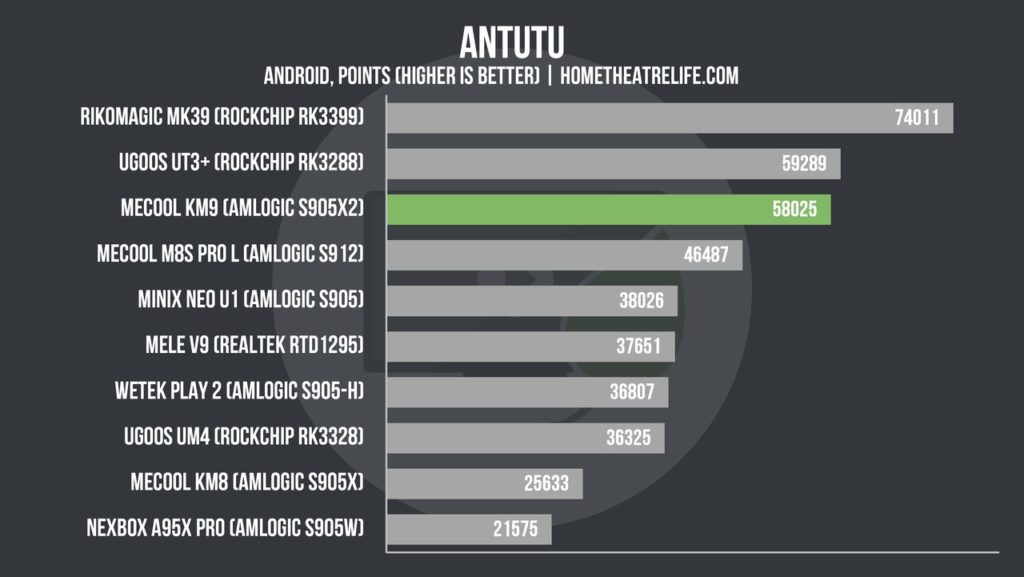

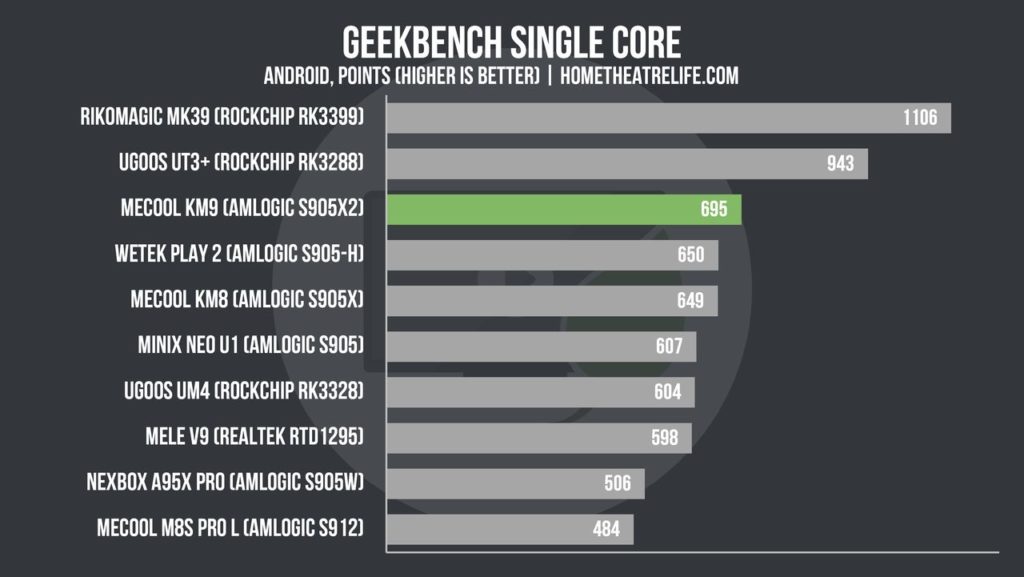
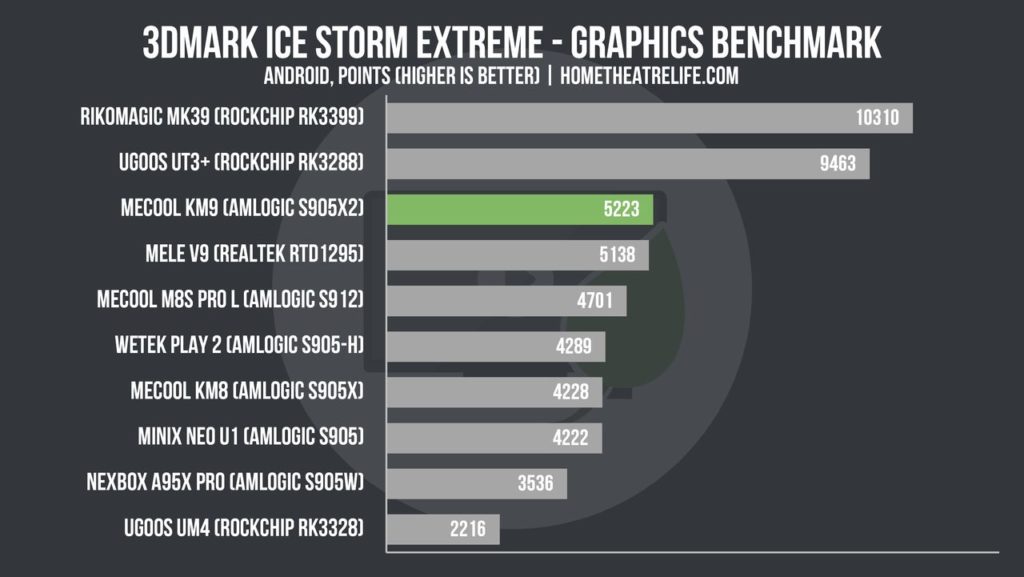
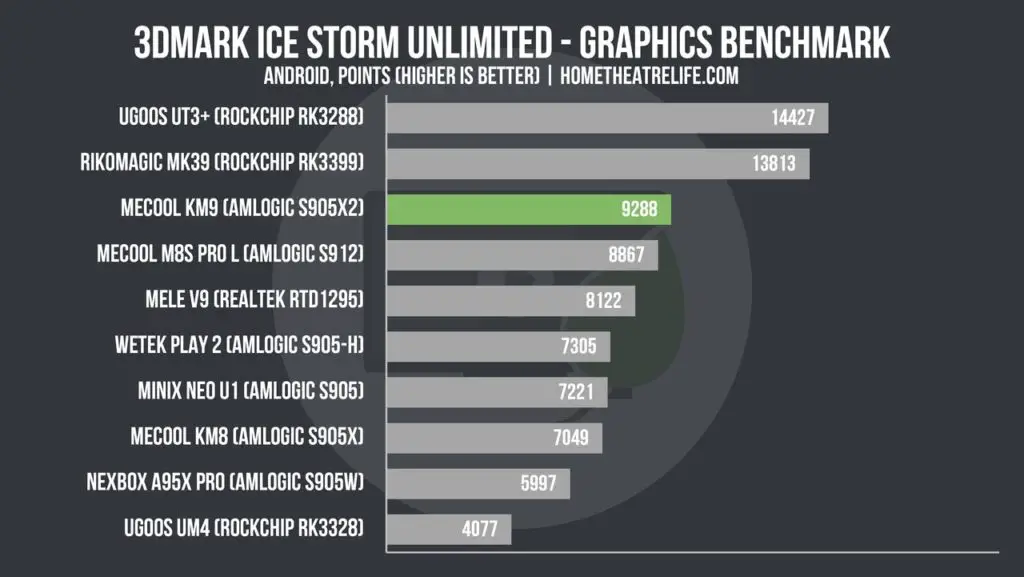


The buried interface /update system is junk! And to have a 100mbs Ethernet in the specs is laughable in 2019!
It should be pointed out that there’s two models of Mecool KM9. The one reviewed here being the pseudo Android TV version with bluetooth remote controller. This model may not have root access natively out of the box and uses the small Google Play store with dedicated Android TV apps. Other phone/tablet apps can be side-loaded from third party app stores like Aptoidw and APK Pure.
The other KM9 model offers a standard IR remote controller, is rooted and has access to the phone/tablet big Google play store which most people are familiar with.