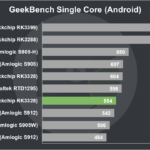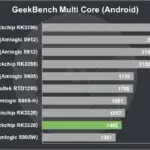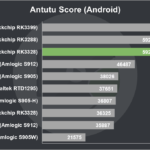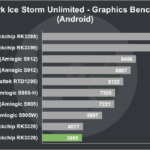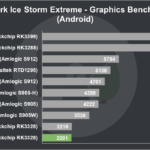Android sticks seem to have fallen out of favor these days, with the more traditional “Android TV box” form factor dominating the marketplace. The Qintaix R33 hopes to buck that trend by putting the quadcore Rockchip RK3328 processor into a tiny enclosure.
In this Qintaix R33 review, we’ll take a look at the hardware, software, video playback tests and Android benchmark comparisons to answer the most important question of all – is the Qintaix R33 worth it?
Table of Contents
Qintaix R33 Specifications and Features
| CPU: | Quadcore Rockchip RK3328 |
| GPU: | Mali-450MP2 |
| RAM: | 2GB DDR3 |
| Storage: | 8GB (expandable via Micro SD) |
| Ports: | HDMI, microSD, USB 3.0, USB OTG |
| Connectivity: | 802.11n Wi-Fi, Bluetooth 4.0 |
| OS: | Android 7.1 |
| Size: | 10 x 40 x 10mm (Lx W x H) |
The R33’s specifications are reasonable given the unit’s price and form factor. Despite being slightly bigger than a matchbox, you’re getting the quadcore Rockchip RK3328 processor under the hood which is powerful enough for media playback and even some basic gaming.
The 2GB of DDR3 RAM is plenty for most users, though I find that having only 8GB of onboard storage is a little restrictive if you like to install many apps and games like me.
The dual band wireless N is fine for 1080p and some 4K streaming, though if you’re wanting to stream high-bitrate 4K or high-bitrate video, you should probably look at a device with dual band wireless AC for the best wifi streaming experience.
Thanks to its integrated HDMI 2.0 connector, you’ll be able to watch 4K 60fps, but there are resolution limits on streaming services such as Netflix and YouTube (but more on that later)
It also runs Android 7.1 Nougat so you’re getting a relatively recent version of Google’s OS out of the box.
What’s in the Box?

Inside the box, you get:
- Qintaix R33 Android TV Box
- 5V 2A Power Adapter
- Micro USB OTG adapter
- Micro USB power cable
- English User Manual
There’s a pretty solid set of inclusions here. However, it’s disappointing that there’s no included remote which really hurts those wanting a simple, out-of-the-box experience.
Qintaix R33 Design
There’s no doubting that the Qintaix R33 is a portable Android dongle. Coming in at just 100x40x10mm, it’s easy enough to chuck into your pocket and take it with you (and thanks to its micro USB power connection, it’s easy to power).

The whole portability angle is also emphasised by the integrated HDMI plug which lets you plug the unit directly into the TV without needing a separate HDMI cable. That said, you can use the included HDMI extension cable if you’re having issues fitting the unit’s width.
The “front” of the unit has a fullsize USB 3.0 port and a micro USB OTG port for allowing you to connect a second USB device using the included UTB OTG adapter such as an airmouse or gamepad.

On the top, there’s a micro USB port for power, a micro SD card slot and a small reset button whilst a small red antenna makes its home at the bottom.
There’s no included remote, so you’ll either need to buy an airmouse or install an mouse app like CetusPlay so you can use your phone as a remote.
Qintaix R33 Software
The Qintaix R33 runs stock Android with a TV-friendly skin over the top. There’s large colorful shortcuts to popular apps such as Google Play and YouTube (which can’t be changed) along with a row of customisable shortcuts along the bottom.
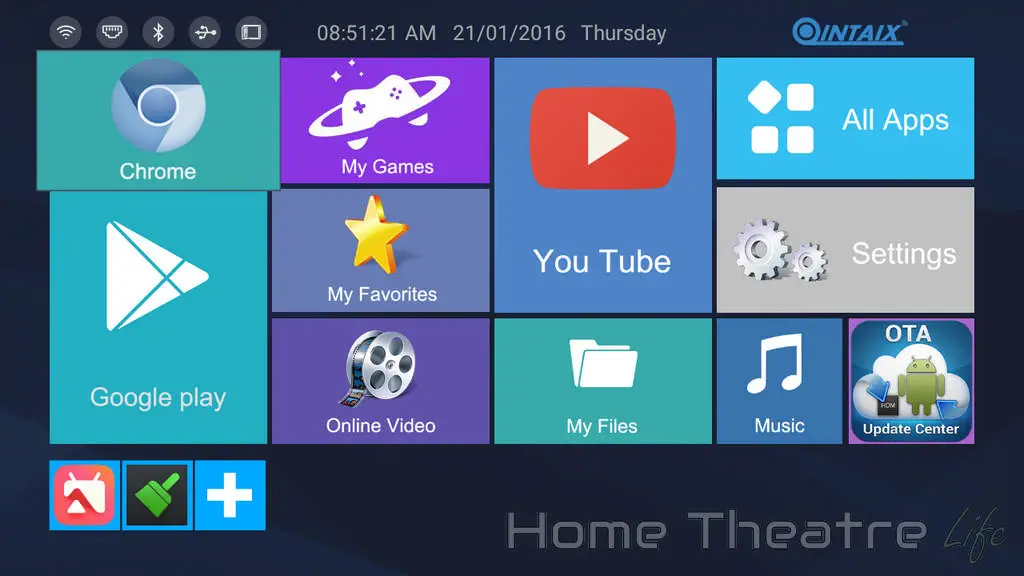
There’s only a couple of pre-installed apps such as HappyCast, YouTube, and RKMC – a Rockchip-specific Kodi fork. Of course, you can use the Google Play store to install your favorite apps such as Kodi too.
OTA updates are supported and there was already a firmware update available that upgraded the UI resolution from 720p to 1080p which was good to see. I’m hoping the company will continue to support the box but only time will tell.
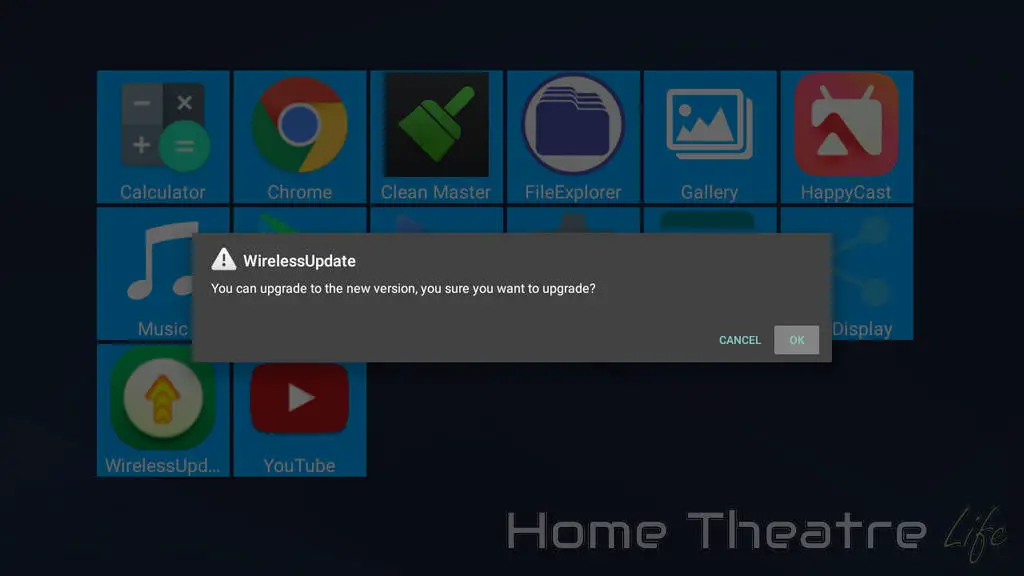
Navigating the UI feels ok, but there’s some slight lag occasionally that makes it feel like the box is struggling. That said, apps like Kodi feel smooth so I’m not sure why the launcher is having issues.
Qintaix R33 Video Playback Using Kodi

Video playback was tested using the included RKMC Kodi fork as well as Kodi 17.6 downloaded from the Google Play store.
After setting up Kodi, videos were played from a USB 3.0 thumb drive or streamed over wifi from my server’s NFS share.
If you're planning on streaming movies and TV shows with Kodi, protect yourself with a VPN.
Why do you need a VPN for Kodi?- Anonymous online streaming
- Bypass geo-blocks and access ALL Kodi add-ons
- Prevent ISP throttling and tracking
- Hide Your IP Address
Protect your privacy and security when using Kodi. Subscribe to the highly recommended IPVanish VPN now (save up to 46% with this link) to stay safe and private or check out our Best VPN for Kodi guide to learn more.
Basic video playback was fine, though there were some surprising issues with certain formats.
Unfortunately, automatic framerate switching isn’t supported which is disappointing for those sensitive to motion judder.
| Codec | Status | Notes |
|---|---|---|
| 1080p 3D SBS H.264 | Ok | |
| 1080p 3D ABL H.264 | Ok | |
| 1080p24 H.264 | Ok | |
| 1080p High Bitrate H.264 | Ok | |
| 1080p60 H.264 | Ok | |
| 720p50 H.264 | Ok | |
| 1080i25 H.264 | Ok | |
| 4K 30FPS H.264 | Ok | |
| 4K 60FPS H.264 | No | Too many dropped frames |
| 1080p24 HEVC | Ok | |
| 4K 30FPS 8-bit HEVC | Ok | |
| 4K 30FPS 10-bit HEVC | Issues | Played back with dropped frames |
| 1080p VP8 | Ok | |
| 720p Hi10p | Ok | Some dropped frames |
| 1080p Hi10p | No | |
| 1080p MPEG2 | Ok | Too many dropped frames |
| 1080p VC1 | Ok | |
| Unencrypted Bluray ISO (Sintel) | Ok | Wouldn’t play in RKMC but played back fine in Kodi 17.6 |
5.1 Audio Passthrough
Dolby Digital 5.1 passthrough over HDMI worked when set up in Kodi.
Streaming Services
Netflix
I had to sideload the Netflix APK due to Netflix’s recent crackdown on Android devices. The Qintaix R33 doesn’t support Google’s Widevine L1 DRM, Netflix video streaming is limited to 480p.
For more information about Netflix on Android TV boxes, check out my HD Netflix on Android guide.
YouTube
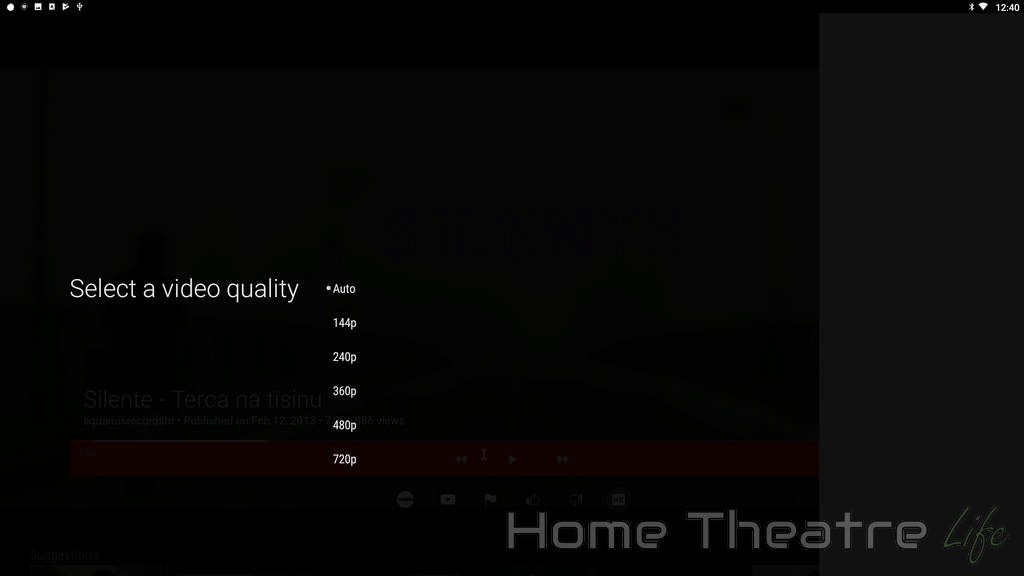
YouTube playback seems to be capped at 720p which is really disappointing.
Qintaix R33 Gaming Performance

Gaming performance was tested using using Jetpack Joyride (Android) and Beach Buggy Racing (Android) using my GameSir G4S controller (review) via Bluetooth.
The R33’s Mali-450MP2 isn’t exactly the most powerful GPU around so newer titles such as PUBG offered a poor experience. That said, Jetpack Joyride was smooth and even Beach Buggy Racing playing well once the graphics settings were turned down.
Qintaix R33 Benchmarks Comparison
| Antutu 7.0.6: | 59266 |
| GeekBench 4.2.3 Single Core: | 554 |
| GeekBench 4.2.3 Multi Core: | 1492 |
| 3DMark Ice Storm Unlimited: | 3985 |
| 3DMark Ice Storm Extreme: | 2201 |
| 3DMark Slingshot: | Not Compatible |
Should You Buy The Qintaix R33?

The Qintaix R33 is a reasonable Android stick that does little to stick out against the competition, aside from its unique form factor.
Those happy with basic media playback will be pleased with the performance of the R33 and it’s compact size makes it a great media player to chuck in your pocket and take with you.
However, there’s plenty of solid competition around the unit’s $65 price tag but it’s hard to ignore the sheer amount of features you’re getting in such a small form factor.
Where to Buy the Qintaix R33
The Qintaix R33 is available from AliExpress for around $65 with free shipping.
Check Price at AliExpress