The Zidoo X6 Pro is Zidoo’s latest Android TV box powered by the Rockchip RK3368 processor. It also features 2GB of RAM, 16 GB of onboard storage, dual band WiFi and gigabit Ethernet. But is it any good?
I want to say thanks to Zidoo for sending me a sample to review. You can get the Zidoo X6 Pro from GeekBuying, Banggood, Amazon, AliExpress and . Use code “AUHTLX6” at GeekBuying to get $10 off!
Check It Out at GeekBuyingZidoo X6 Pro Technical Specifications
- Operating System: Android 5.1
- Chipset: Rockchip RK3368
- CPU: Octacore Cortex A53 processor @ 1.5 GHz
- GPU: PowerVR G6110
- Memory: 2GB DDR3
- Internal Storage: 16GB eMMC + Micro SD card slot
- Connectivity: Gigabit Ethernet, Dual Band 802.11 b/g/n/ac Wi-Fi (AP6335), Bluetooth 4.0
- Audio/Video Output: HDMI 2.0, SP-DIF, Composite AV
- Interfaces: 2 x USB 2.0
- Power Supply: DC 5V/2A
- Other: IR Sensor
Who’s It For?
The Zidoo X6 Pro is perfect for those who want a well designed Android TV box that’s guaranteed to be updated for a while. Zidoo have done a great job supporting their other devices, such as the Zidoo X9 so there’s no reason to assume the Zidoo X6 Pro won’t be supported the same way.
Zidoo X6 Pro Impressions/Unboxing
What’s in the Box?
Zidoo have provided everything you need to get started inside the box. You get:
- 1x Zidoo X6 Pro box
- 1x Power adapter
- 1x HDMI cable
- 1x IR Remote Control
- 1x English Instruction Manual
- 1x Warranty Card
- 1x Quality Control Card
Zidoo X6 Pro Review: Design
The Zidoo X6 Pro has a distinct design. Whilst not as unique as Zidoo’s last Android box, the Zidoo X1, their new box is still stylish.
The Zidoo X6 Pro has a silver case with black edges. It’s distinct but blends in well with your other home theatre equipment.
Ports are located on the left and rear of the unit. On the side we’ve got 2 USB 2.0 ports and a micro SD card slot.
The rear features a DC In port, composite video, gigabit Ethernet, HDMI out and optical audio out.

The included IR remote is pretty good. It feels responsive and has plenty of functionality, including your typical Android buttons (including an app switch button!). However, there’s a couple of great tricks its borrowed from the Zidoo X1.
First is the 3 colored buttons that can be mapped to launch apps. It’s incredibly handy pulling up Kodi with a single button press.
There’s also a learning remote function, giving you 5 buttons that can be learned from other IR devices. This allows you to effectively control your media experience from the remote – perfect if you haven’t splurged for a universal remote yet.
Zidoo X6 Pro Review: Using It
There’s no power button on the Zidoo X6 Pro, so it automatically boots when plugged in. With only a USB keyboard and mouse connected, a cold boot takes around 23 seconds.
Once plugged in, you can power the unit on and off via the remote or get it to enter standby. It’s a true power off too, drawing 0W of power when switched off. Resuming from standby is instant.
Zidoo typically include a customised UI for their boxes and the Zidoo X6 Pro is no different. The new “ZIUI” uses tiles in an attractive grey color scheme. It’s definitely inspired by Microsoft’s Metro UI popularised with Windows Phone and Windows 8. Everything animates beautifully. It’s probably the best TV launcher I’ve seen to date.
The box ships with Android 5.1 and the Rockchip RK3368 SoC handled it with ease. I didn’t experience any lags or hitches at all. It’s also rooted out of the box if you need it.
There’s a couple of pre-installed apps but Zidoo have kept the inclusions minimal. There’s “OGYouTube” (a modified YouTube client that allows you download videos), Zidoo RC (allows you to use your smartphone as a remote) and Easycast so you can push media to the box via DLNA/Airplay. There’s also customized version of Kodi 15.1. Zidoo actually released the source for it too.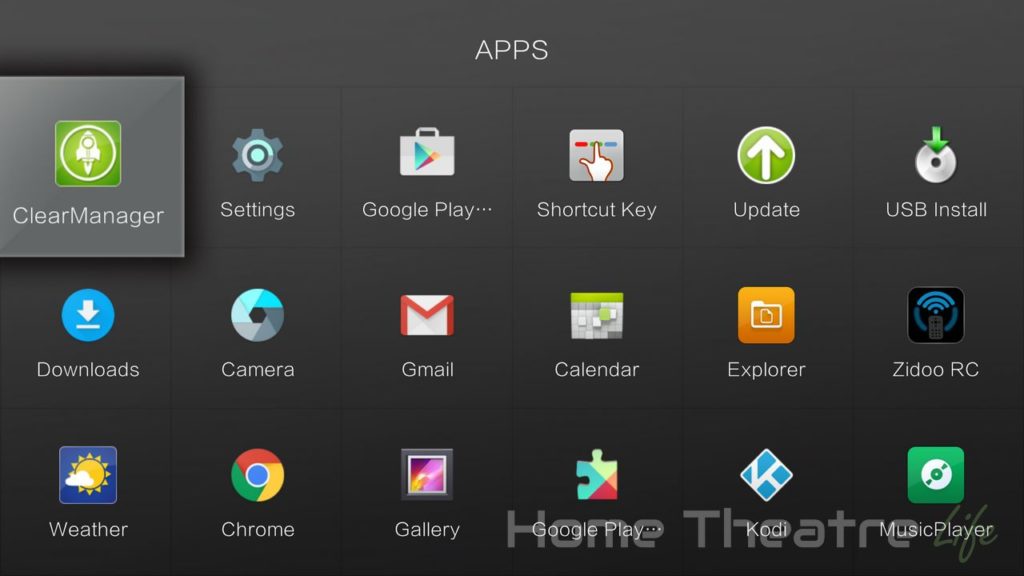
There’s also OTA update functionality allowing for easy firmware updates which is a massive plus. I recently had to update the firmware manually on an RK3368 box and, whilst simple, it was still a pain. Zidoo are already hard at work on Android updates, having already released a beta firmware update which I installed.
Zidoo X6 Pro Review: Media Playback
Media playback was tested using the included version of Kodi with a wide variety of media samples.
| Video Codec | Video Performance (Kodi 15.2) |
|---|---|
| 1080p 3D SBS H.264 | OK |
| 1080p 3D ABL H.264 | OK |
| 1080p30 H.264 | OK |
| 1080p High Bitrate H.264 | OK |
| 1080p60 H.264 | OK |
| 720p50 H.264 | OK |
| 1080i25 H.264 | OK |
| 4K 30FPS H.264 | OK (Could be smoother) |
| 4K 60FPS H.264 | Unwatchable (Dropped Frames) |
| 1080p24 HEVC | OK |
| 1080p VP8 | OK |
| 720p Hi10p | OK |
| 1080p Hi10p | Unwatchable (Decoding Issues) |
| 1080p MPEG2 | OK |
| 720P RMVB | OK |
| 1080p VC1 | OK |
| Unencrypted Bluray ISO (Sintel) | OK |
Video playback was really good, although 4K H.264 videos didn’t look as smooth as they should. Interestingly, this has been something I’ve noticed with all RK3368 boxes to date which suggests the issue could lay with Rockchip.
Auto frame rate switching didn’t work, although I’ve rarely seen it work on an Android box.
External Storage Support
My USB drive worked fine but my 2.5” HDD refused to mount. There’s some comments about a bug where NTFS drives above 16GB won’t mount so hopefully Zidoo are working on a fix.
Zidoo X6 Pro Review: Gaming Performance
To test gaming performance, I installed 2 games,1 2D and 2 3D titles:
Gaming was pretty great, matching the performance of other RK3368 boxes that I’ve tested. Jetpack Joyride was silky smooth and cranking Beach Buggy Racing up to max at 1080p was great. Asphalt 8 was playable but it did seem that the framerate tended to sit under 30 frames per second.
Gaming Controllers and Bluetooth
I paired up my iPega PG-9025 Bluetooth controller and played a few races in Beach Buggy Racing without issues. Similarly, I was able to use my Tronsmart Mars G01 without issue.
Sixaxis Compatibility Checker reported that the Zidoo X6 Pro was compatible so you should be able to use your PS3 controllers.
Zidoo X6 Pro Review: Networking
Networking performance was tested using WiFi Speed Test. 100Mb of data is transferred between the device and a PC running the benchmarking server application. This is repeated 3 times for each direction and the average is taken.
Wireless Performance
The Zidoo X6 Pro showed off some impressive wifi performance. On 2.4GHz, WiFi upload and download speeds were 17 and 41 Mbps respectively. Jumping over to the 5GHz band, there was a sharp improvement in download speeds, achieving upload and download speeds of 10 and 159 Mbps respectively
Real world testing saw 1080p and 4K H.264 streamed fine via Wifi from my server’s NFS share. HD YouTube played fine without any noticeable buffering.
Ethernet Performance
The Zidoo X6 Pro features Gigabit Ethernet but these boxes almost never reach spec. That being said, Ethernet performance was great. Upload and download speeds were 557 Mbps and 164 Mbps respectively.
Zidoo X6 Pro Android Benchmarks
Antutu 5.7.1
The Zidoo X6 Pro scored 32710 on Antutu 5.7.1.
3DMark
The Zidoo X6 Pro scored 7218 on Ice Storm Unlimited and 4545 on Ice Storm Extreme.
Power Consumption
| Off | Standby | Idle | 1080p30 Video | Under Load |
| 0W | 3.0W | 2.8W | 4.7W | 7.5W |
Should You Get One?
There’s been a number of RK3368 boxes released and, so far, the Zidoo X6 Pro is at the top of the pack. Despite a bug or two, its solid video and gaming performance, fantastic UI and handy features such as a programmable remote makes it fantastic value. If you’re wanting a great Android box, the Zidoo X6 Pro is an excellent option.
Getting One
The Zidoo X6 Pro is available from GeekBuying, Banggood, Amazon, AliExpress and for around $100.
Use code “AUHTLX6” at GeekBuying to get $10 off!
Check It Out at GeekBuying




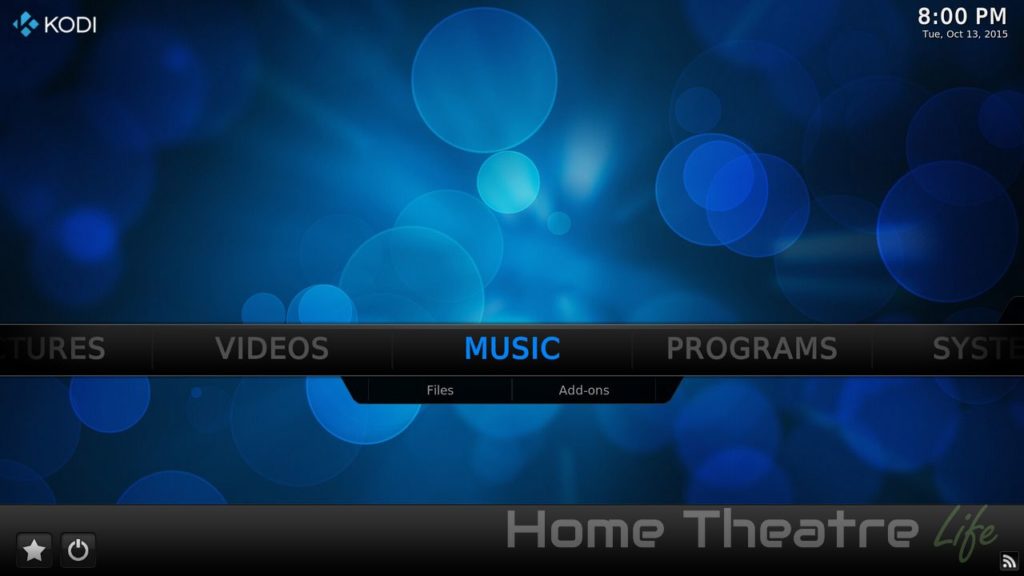





Hi, how it works
Zidoo X6 Pro with external 3G modem ?
Hi Dani,
I’m not sure. It’s not something I test.
Hi I want to buy this one but what is the differents between the x6 and x9?
Don’t buy the Zidoo, it has too many problems!
Better mediaplayer is the Minix U1.
Hi Jern,
The two are pretty different so I’d recommend reading my review on the Zidoo X9 too: http://hometheatrelife.com/zidoo-x9-review/
Main thing is that they use two different chips, with the Zidoo X6 Pro using a faster chip that’s better suited for gaming.
However, the Zidoo X9 supports HDMI In which will allow you to record from other devices such as game consoles (assuming they don’t use HDCP or other DRM via HDMI)
Hi Daniel,
Yes, you can use the inbuilt Bluetooth 4.0 support to connect a Bluetooth keyboard. A 2.4GHz keyboard will still require a USB receiver.
Yep, Google Play works on the Zidoo X6 and is how I installed all my apps for testing.
Why you don’t talk about sound ((bitstream/passthrough) on your review ?
Hi Maxi,
I’m going to be adding in passthrough to my reviews going forward. In the process of tweaking my testing setup now but it’ll only be DTS as my setup doesn’t support HD audio. I’ll try to see if I can raise funds to get a new amplified though.
Annoyingly I’ve discovered the expensive way that my recent purchase of a top end Android box doesn’t support HDMI TrueHD Audio pass-through. Back to the WDTV Live for me until a better Android solution can be found, though given they all seem to use one of a few chipsets I can’t see it happening.
Did you already test the audio passtrought?
I can’t get it to work on my X6.
Hi there! Thanks for the review.
I got a Rikomagic MK68 some weeks ago and the audio passthrough is not working. Unable to get anything more than stereo out of that box (connected to the AV receiver). It seems that this happening to many RK3368 boxes out there.
I’ve seen that Zidoo claims to have created a custom build of KODI in order to support this. Michael could you confirm that Dolby / DTS are working with the Zidoo X6 Pro?
Thanks a lot!