The Probox2 Air is a new Amlogic S905X Android TV box from the company. How good is it? Read on to find out!
I want to say thanks to W2Comp for sending me a sample to review. Check it out at their store below.
Check Price at AmazonIn This Review
Table of Contents
Probox2 Air Technical Specifications
[aps_product_specs id=”7553″]
What’s in the Box?

Inside the box, you’ll get:
- Probox2 Air Android TV Box
- Power Adapter
- IR Remote
- HDMI Cable
- English User Manual
Probox2 Air Review: Hardware
The Probox2 Air a is pretty traditional looking Android TV box, despite the company boasting it was designed in Sweden.
It’s a traditional looking black square, with a Probox2 logo on the top and ports on the sides and rear of the unit.

The case has a nice rubberised matte finish which helps minimize fingerprints.
In terms of ports, the left side of the unit has a USB 2.0 port and microSD card slot whilst the right features the wifi antenna port.

As you’ve already guessed, most of the ports are around the back. Here you’ve got DC In, a USB 2.0 port, HDMI out, Ethernet and Optical audio out.

I really wish that Probox2 had added at least one front facing USB port, as plugging in USB devices on the sides or rear can be a little awkward.
In terms of remotes, there’s actually two available for the Probox2 Air. The included IR remote is a typical IR remote with media controls and shortcut keys. The buttons are clicky like most cheap included remotes. It’s functional but could definitely be improved.

Now, I always recommend an air mouse for the best experience and Probox2 have their own solution.
The Remote is available as part of a bundle. It’s a decent air mouse, with media controls, microphone for voice recognition and gaming controls. For more info, check my previous review of it here.

Probox2 Air Review: Software
The Probox2 Air automatically powers up when plugged in. A cold boot takes around 30 seconds with a wireless keyboard and mouse connected.
There’s a setup wizard which takes you through the setup process on first boot which goes a long way towards making the Probox2 Air more user-friendly compared to some of the other Android TV boxes on the market.
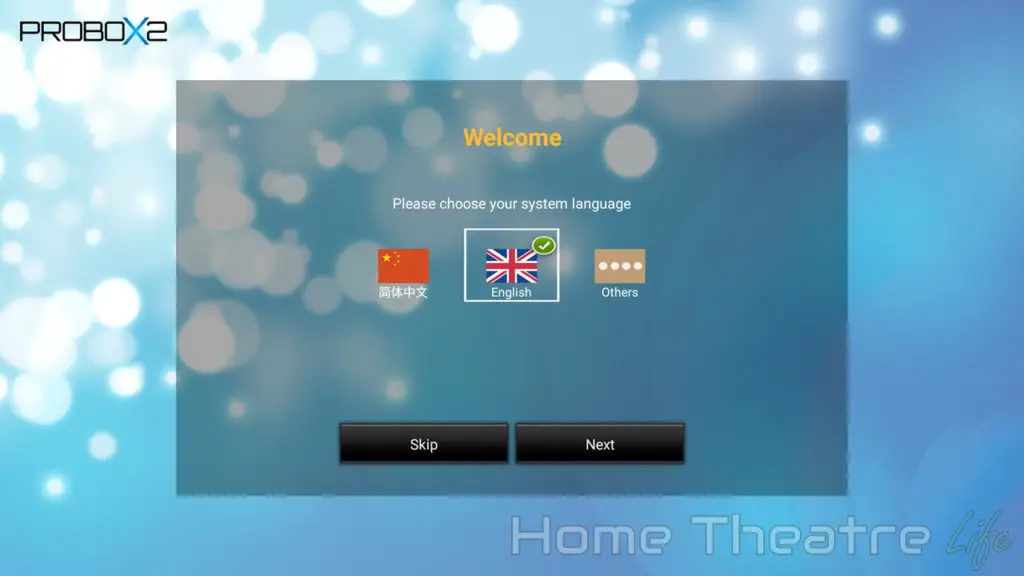
The Probox2’s Apex user interface is attractive and minimal. Adopting a grey color scheme and flat tiles for apps, it looks very modern. There’s also a switch function that allows quick access to your favorite launcher if you prefer.

There’s a few pre-installed apps such as Happy Cast for AirPlay streaming, Netflix, as well as Kodi 16.1 (pre-loaded with a number of add-ons). The Google Play store is also available so you can install your favorite apps.
The Probox2 Air is also rooted out of the box for those that need it.
OTA updates are supported for easy updates. When I first booted up the box, I got a notification that an update was available. The updating process was painless, with the box downloading and automatically applying the update once I confirmed it.
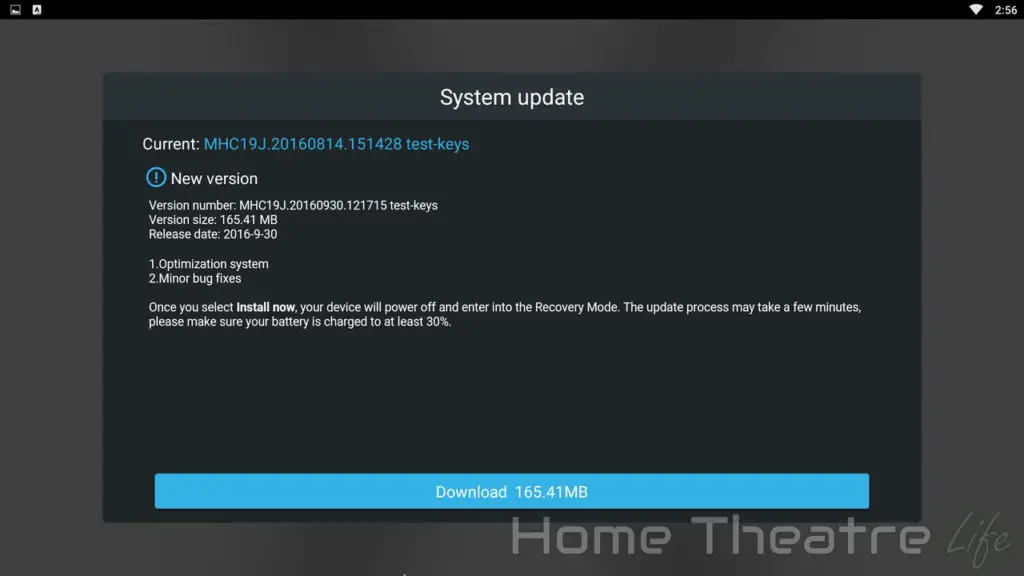
The Amlogic S905X does a good job handling Android 6.0. Navigating through Google’s OS feels snappy. I did find that some apps took a second to close which seems to be common across Amlogic S905/S905X Android TV boxes.
HDMI CEC is also available under the box’s settings though I wasn’t able to get it working with my Samsung TV so I’m not sure if it’s a firmware or compatibility issue.
Probox2 Air Review: Media Playback
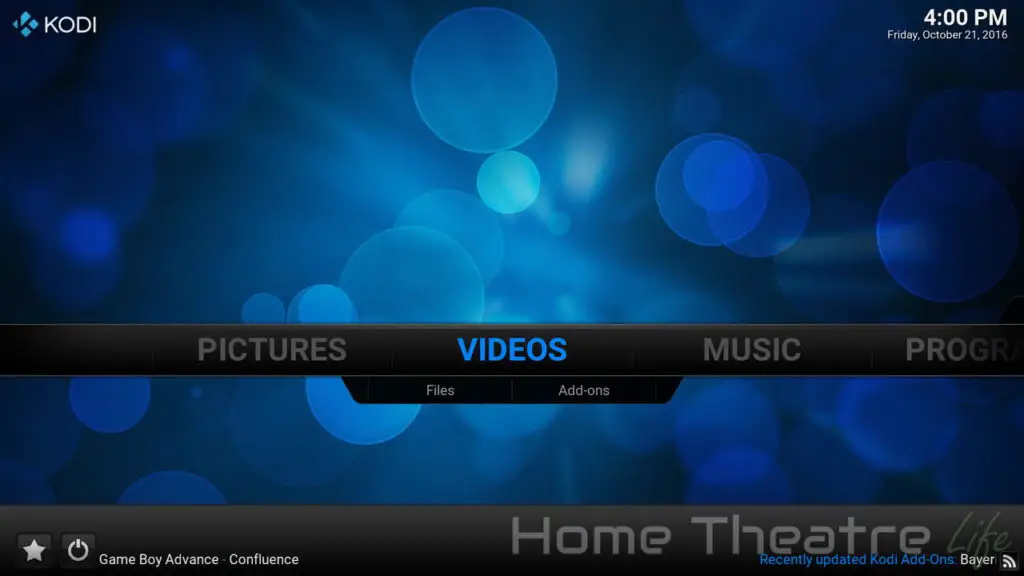
Video playback was tested using Kodi 16.1 from Google Play.
| Codec | Video Performance (Kodi 16.1) |
|---|---|
| 1080p 3D SBS H.264 | |
| 1080p 3D ABL H.264 | Needed to disable amcodec in Kodi Settings |
| 1080p24 H.264 | |
| 1080p High Bitrate H.264 | |
| 1080p60 H.264 | |
| 720p50 H.264 | |
| 1080i25 H.264 | |
| 4K 30FPS H.264 | Needed to disable amcodec in Kodi Settings |
| 4K 60FPS H.264 | Unwatchable – Skipped Frames |
| 1080p24 HEVC | |
| 4K 30FPS 8-bit HEVC | |
| 4K 30FPS 10-bit HEVC | |
| 1080p VP8 | |
| 720p Hi10p | |
| 1080p Hi10p | Unwatchable – Decoding Issues |
| 1080p MPEG2 | |
| 1080p VC1 | |
| Unencrypted Bluray ISO (Sintel) |
Media playback on the Probox2 Air was generally good, handling all of the codecs without issue. I did notice that, in order to get some of the test samples to play, I needed to disable Amcodec in Kodi’s settings.
Automatic framerate switching is unfortunately not supported, so it’s something to take note of.
Streaming 4K video from an NFS share via WiFi worked perfectly without any buffering which is great for those with wireless setups.

5.1 Audio Passthrough
Dolby Digital 5.1 passthrough via HDMI worked fine via Kodi 16.1
Netflix
Netflix is compatible with the Probox2 Air. However, as it isn’t a Netflix-certified device, you can only watch it in SD quality.
For more on HD Netflix on Android TV boxes, check out my guide.
External Storage Support
Playing back movies from my 2.5″ USB-powered HDD and USB flash drive worked perfectly.
Probox2 Air Review: Gaming Performance

To test gaming performance, I installed 2 games, 1 2D and 1 3D title:
The Amlogic S905X doesn’t have the most powerful GPU and this is reflected during the gaming tests.
The 2D Jetpack Joyride plays smoothly. Beach Buggy Racing also achieved a playable framerat, though there were noticeable framerate drops when there’s a lot of action on screen.

Gaming Controllers and Bluetooth
My GameSir G4S (read my review) paired up fine via via Bluetooth and worked perfectly with Beach Buggy Racing.
Probox2 Air Review: Benchmarks
| Benchmark | Score |
| Antutu 6.1.4 | 34151 |
| 3DMark Ice Storm Unlimited | 7042 |
| 3DMark Ice Storm Extreme | 4284 |
| GeekBench 4.0.1 Single Core | 660 |
| GeekBench 4.0.1 Multi Core | 1652 |
Verdict

The Probox2 Air is a decent Android TV box from the company. Although gaming performance was predictably average thanks to the Amlogic S905X, media playback was generally good (providing you don’t need automatic framerate switching). As long as you’re aware of it’s limitations, the Probox2 Air is a decent Android TV box.
Pros
- Intuitive UI with Setup Wizard
- Lots of customisation
Cons
- Netflix limited to 480p
- No Automatic Framerate Switching in Kodi
- Average Gaming Performance
Getting One
The Probox2 Air is available from W2Comp directly or via their Amazon and eBay stores.
Check Price at Amazon








